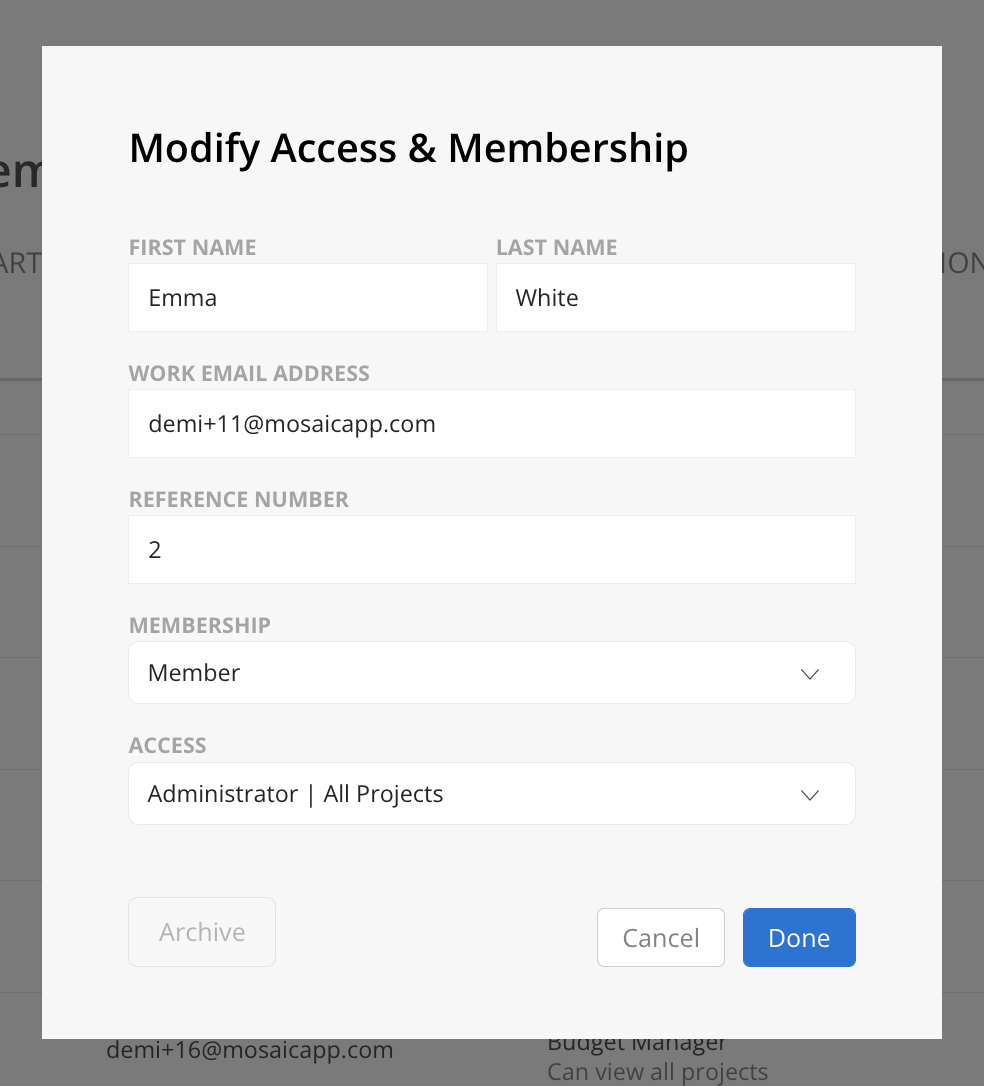Members can change their own names via their own personal settings on Mosaic.
To access your personal settings and updates your member name, select your personal settings from the bottom left corner of Mosaic:
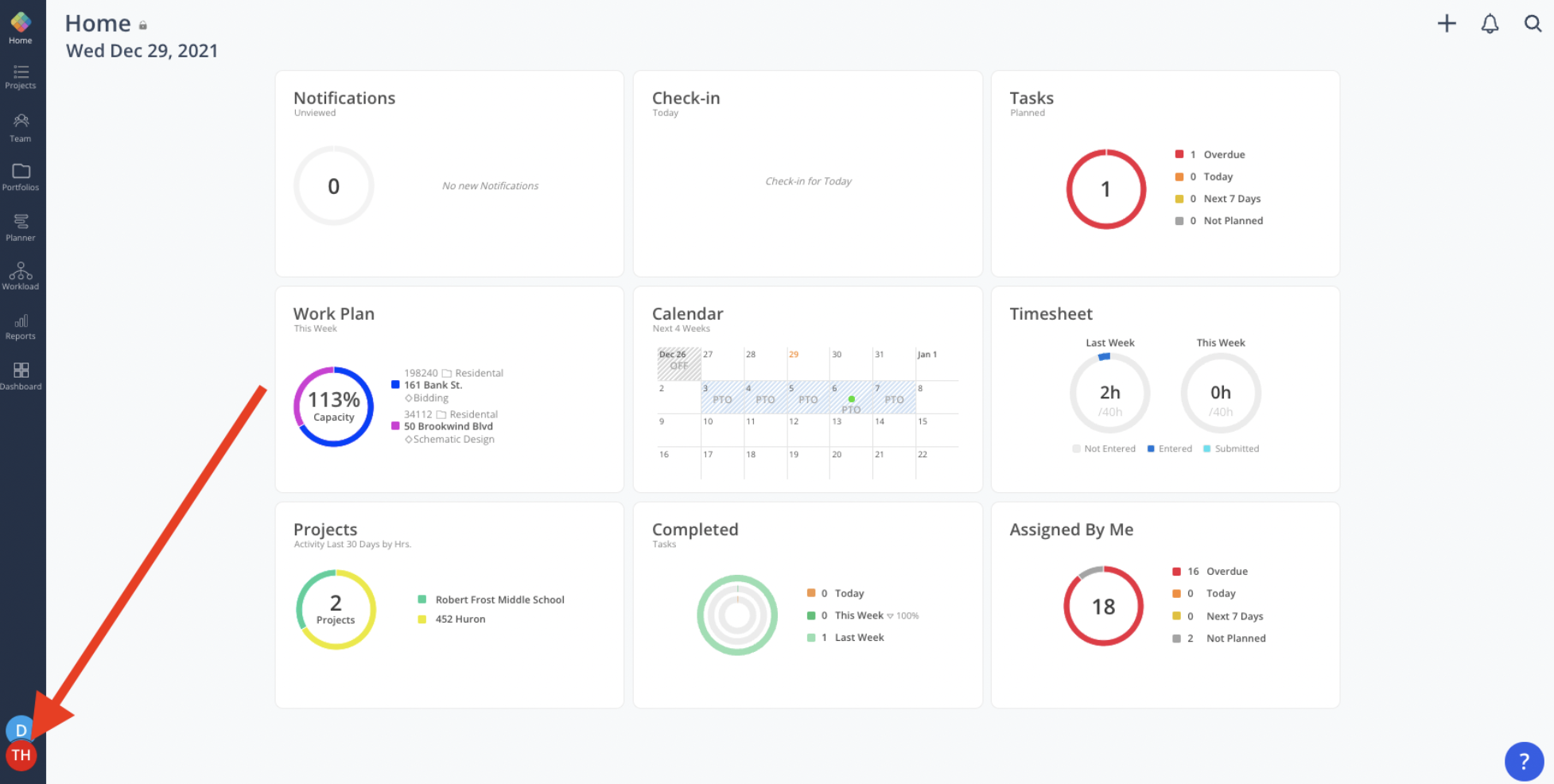
Within your profile, select edit next to your name to adjust it:
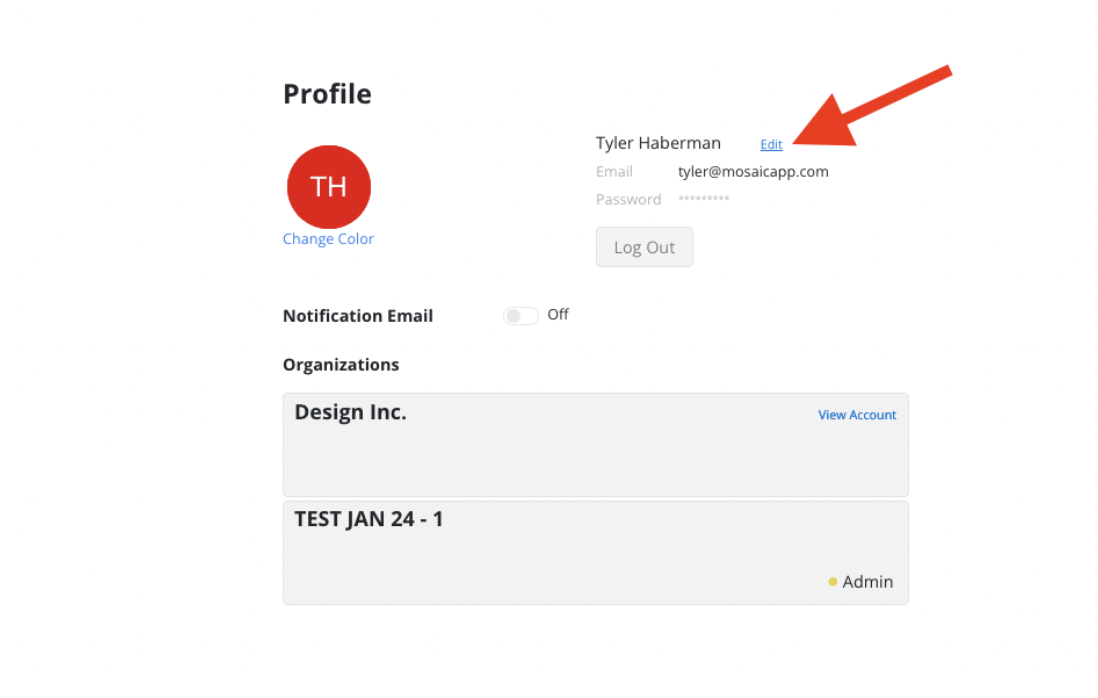
Once you have adjusted your name, select Update to confirm your changes:
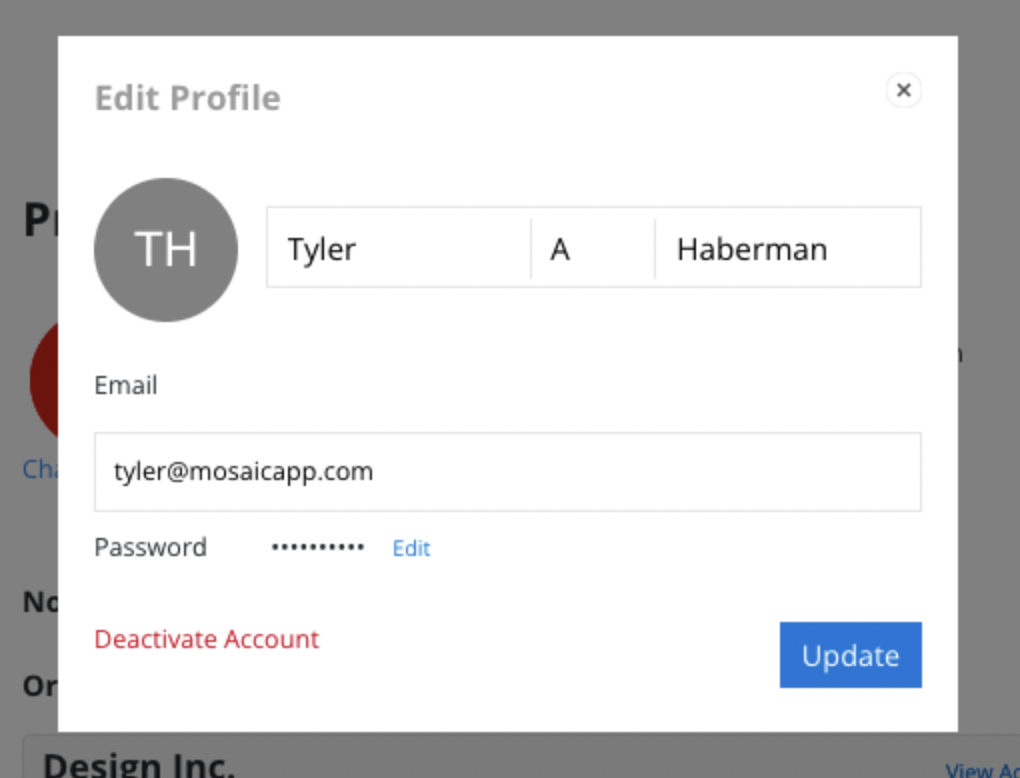
If you are an administrator, you can change member's name in organization settings. Click the organization setting button, which is the one right above your personal settings.
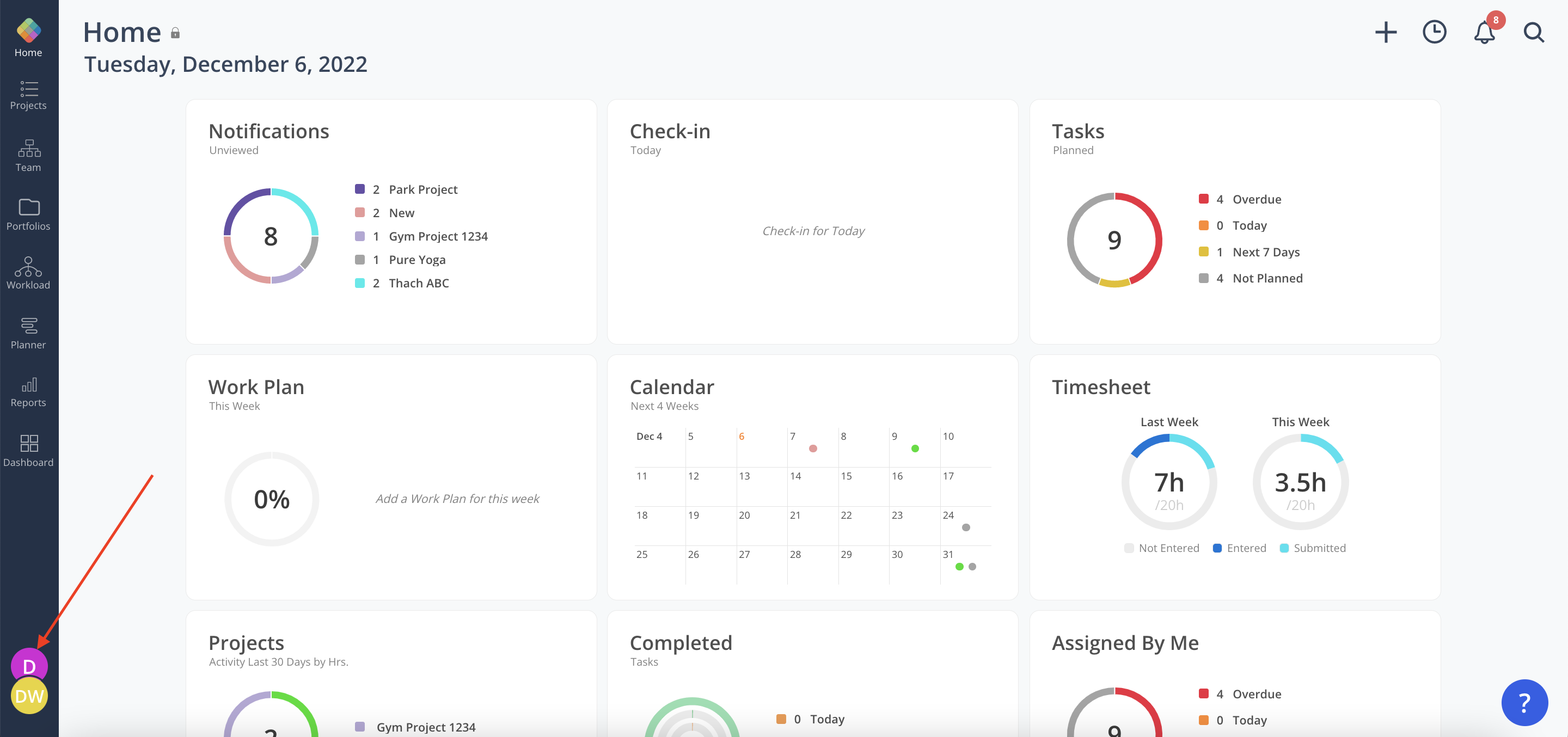
In members tab, you can click on member's name to open an edit modal.

You can edit member's name, email, membership and access level in here and save it.