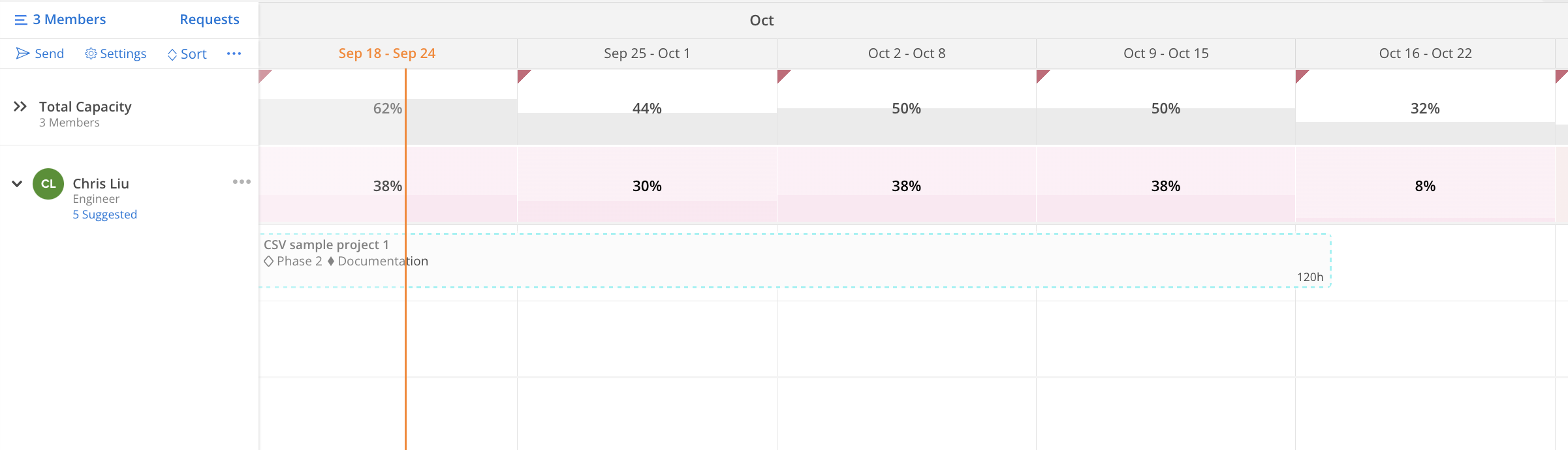Navigate to to the workload space
Click on the member's name to expand the row to see work plans
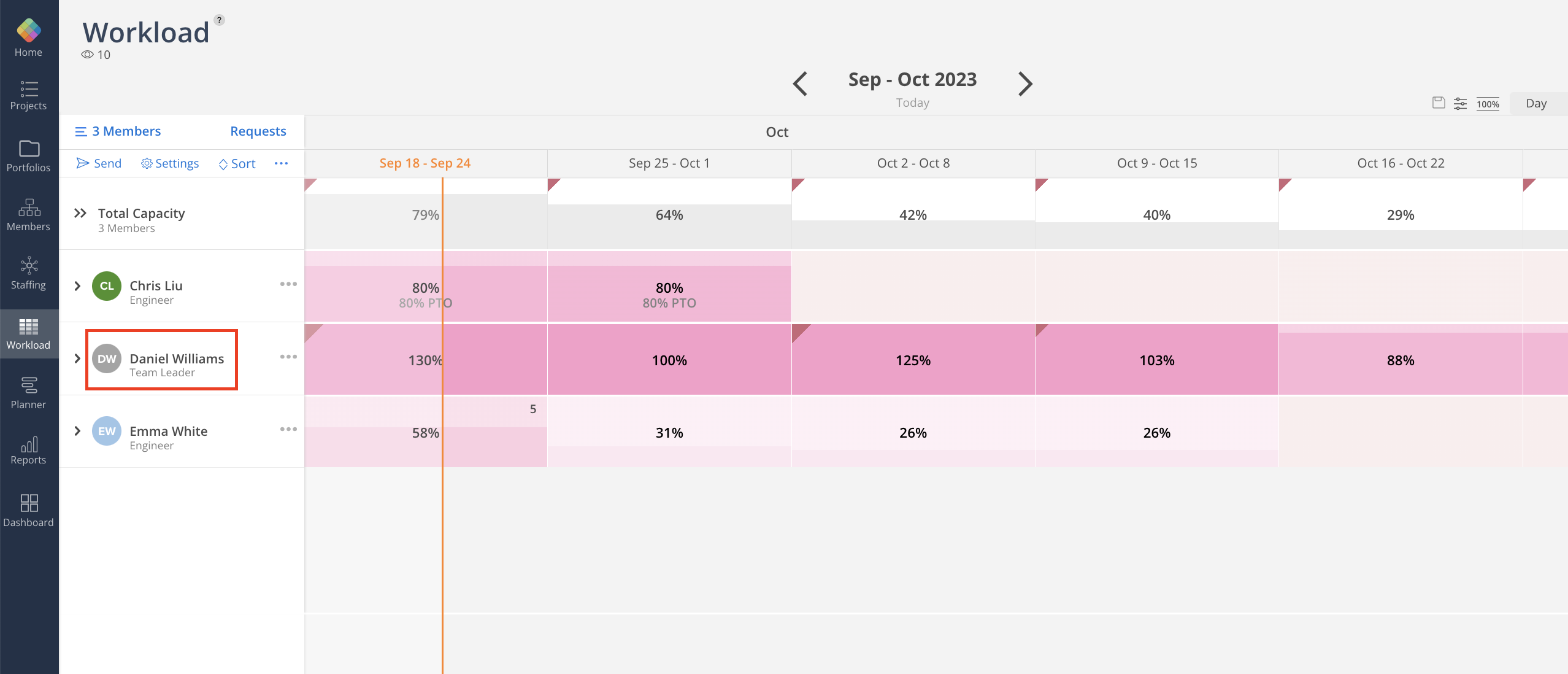
Click on work plan you want to transfer
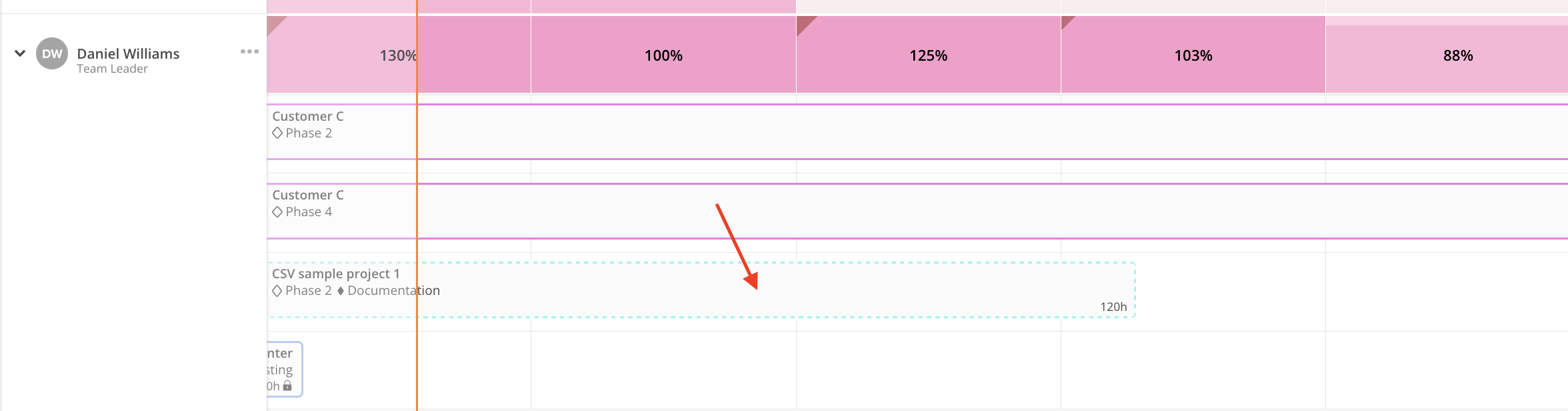
Use the name drop down to reassign to the new member
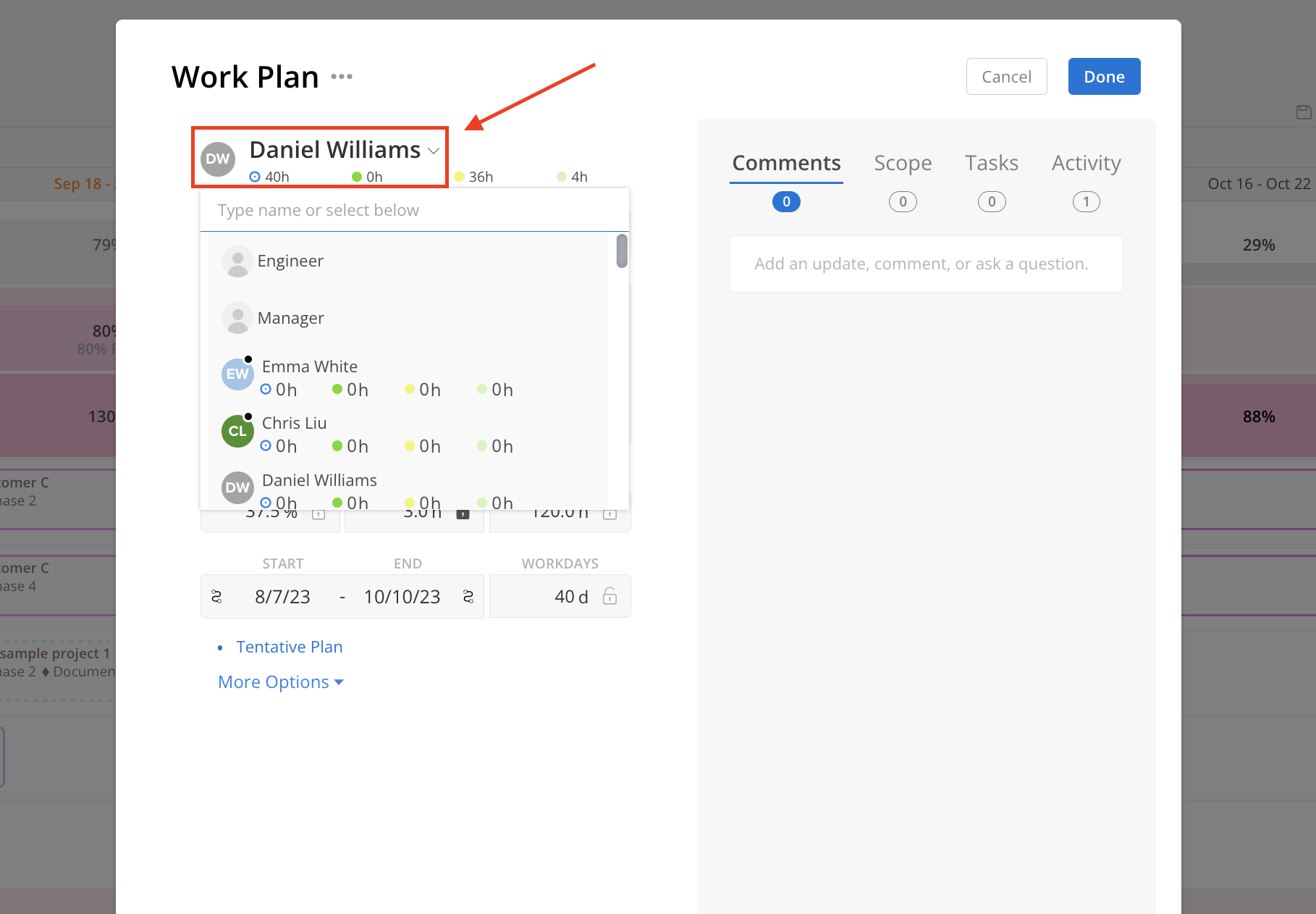
Note: Add Member box will appear if the member is not currently a member of the project. You will need to click add to continue
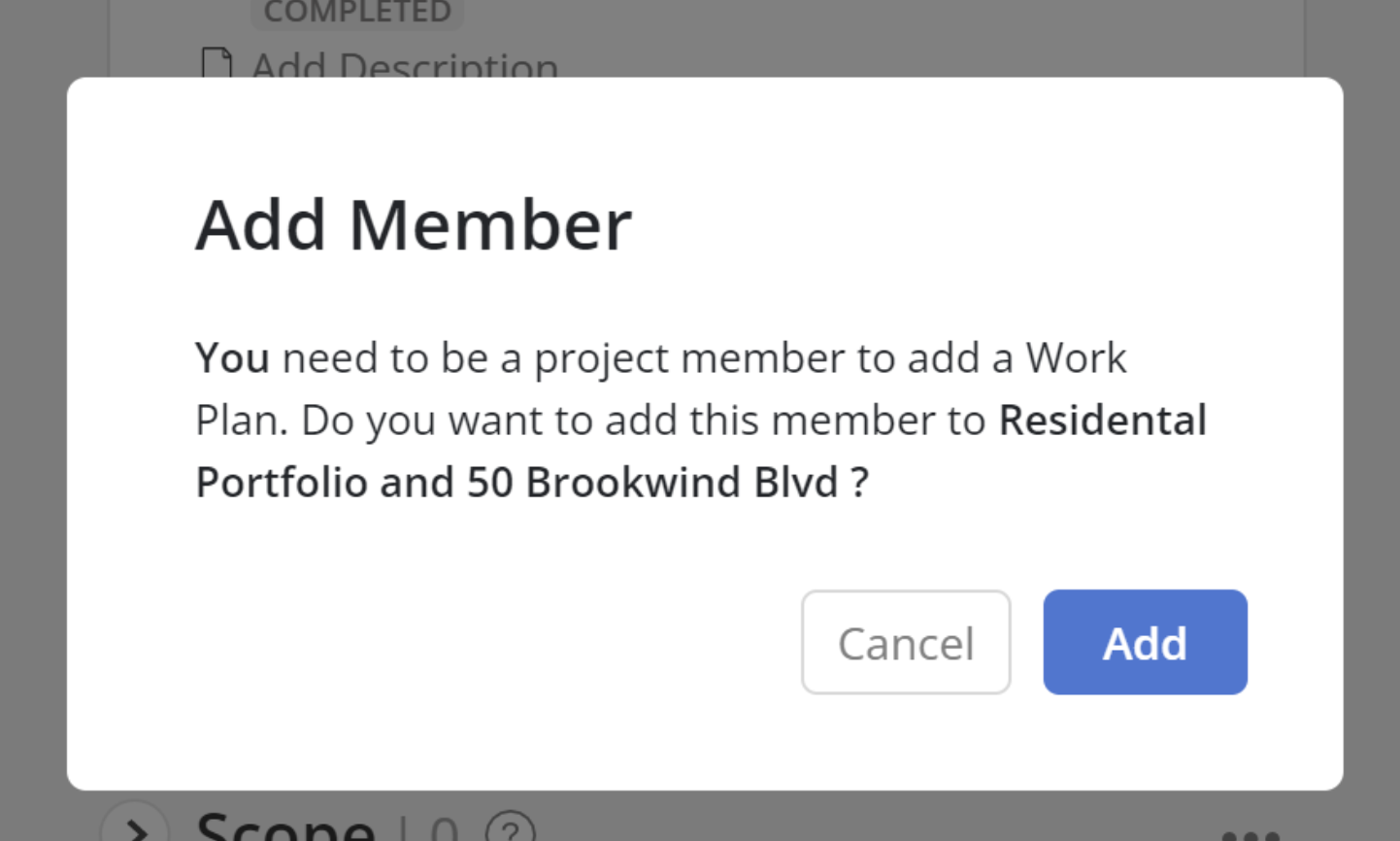
Click done on the work plan
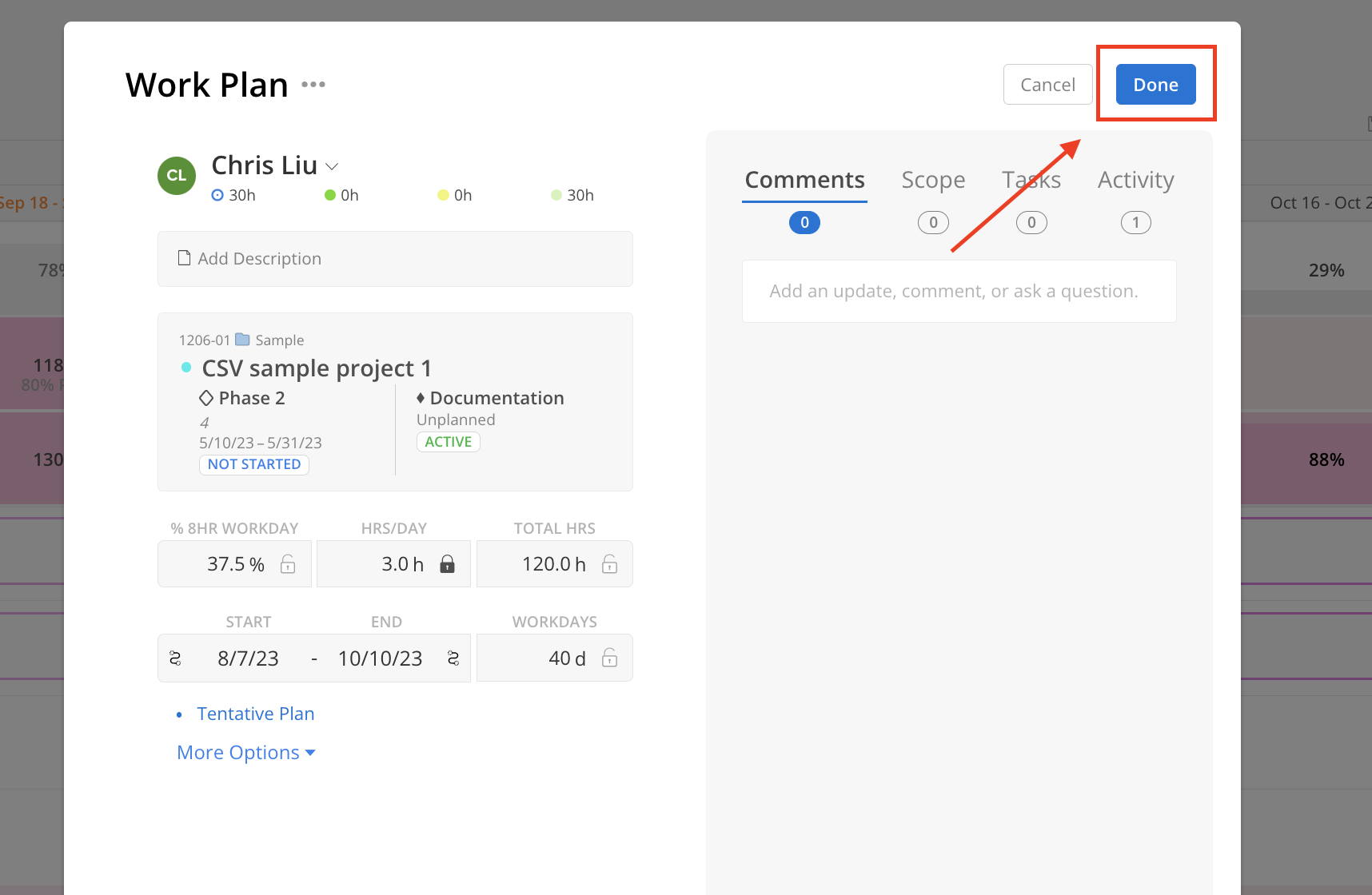
The work plan will show on the new member