If a team member works at different bill rates depending on the project, Mosaic allows you to override their rate on a project-by-project basis. This lets you reflect negotiated pricing or client-specific contracts without changing their global rate.
Make sure your project is configured to use Member Rates.
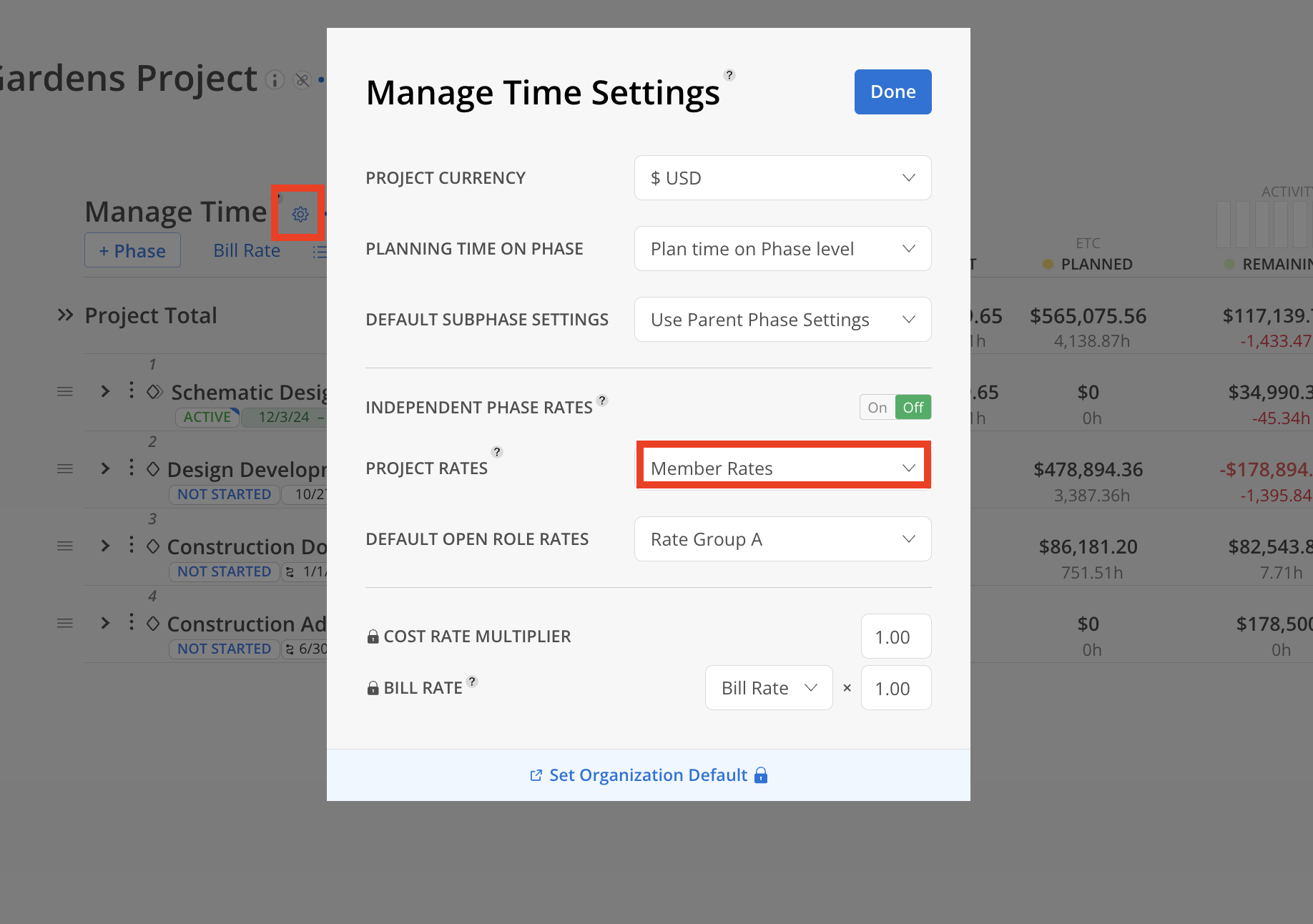
Open the Project’s Budget Space
Click the Budget tab at the top of the project page.
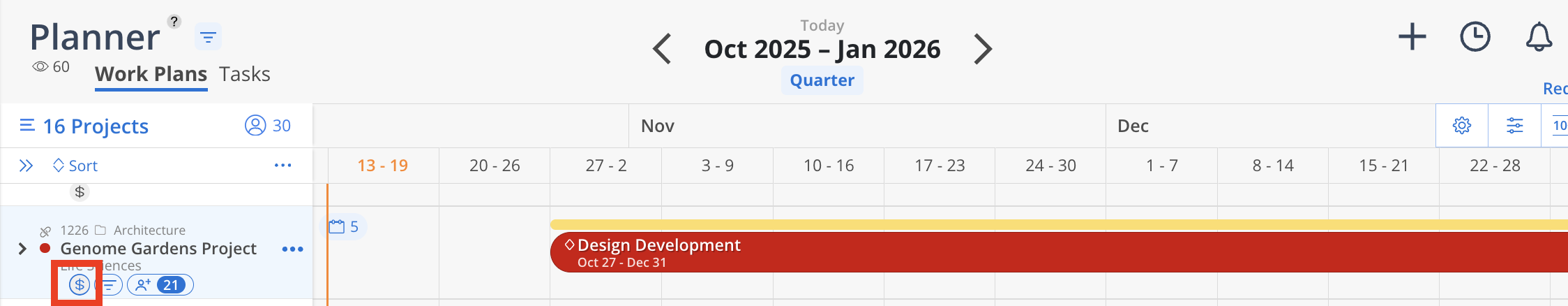
Find the Member
Click the person icon in the upper-right corner of the Budget space to open the list of team members assigned to the project.
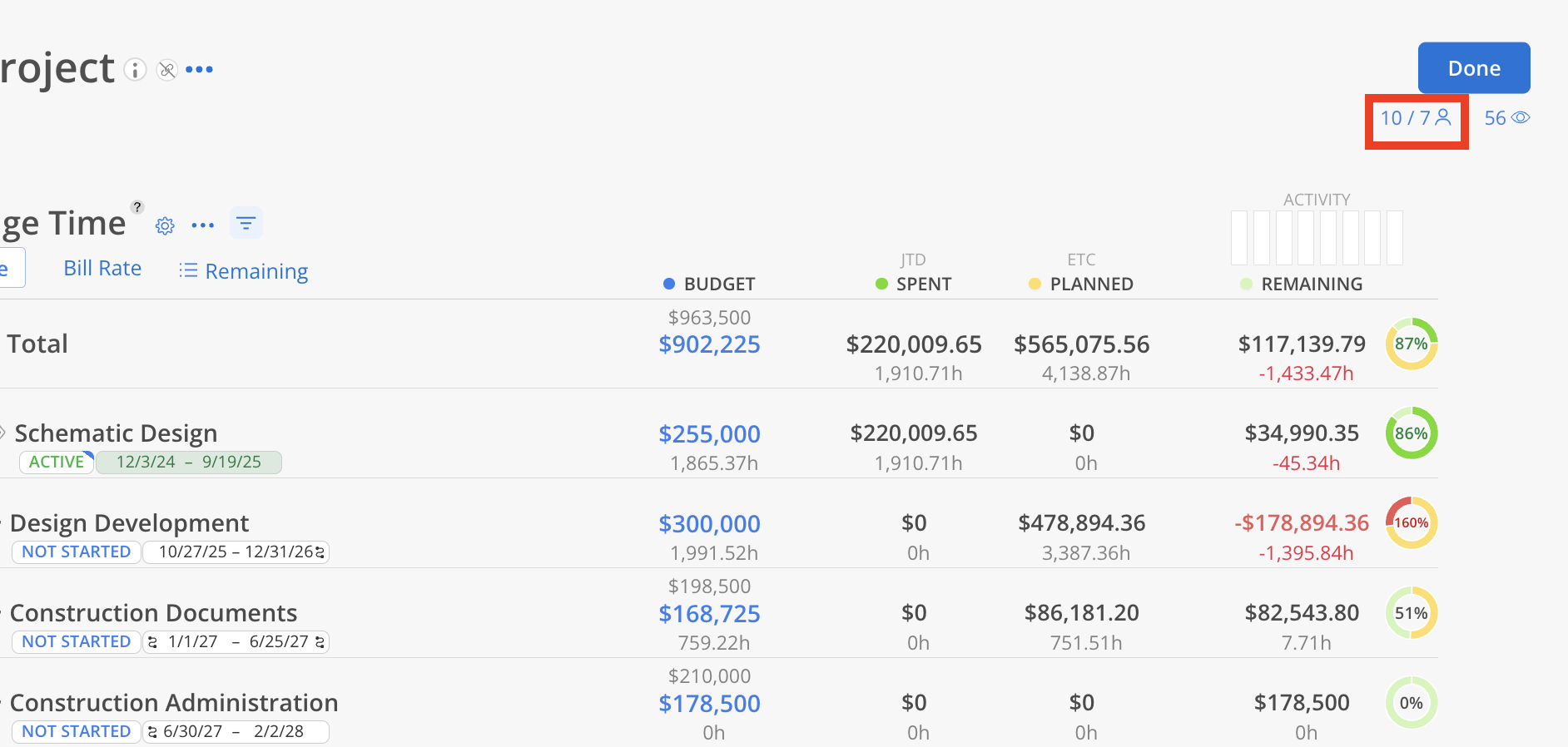
Edit the Rate
Click into the Rate field next to their name.
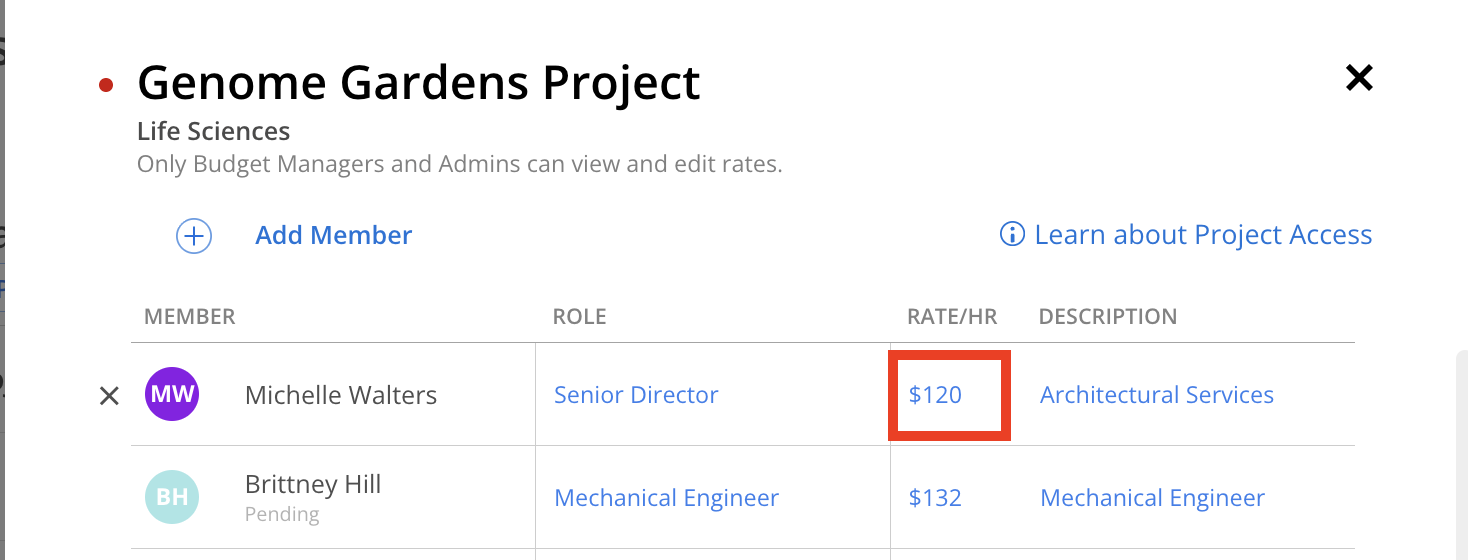
Click Add Rate
If the “Set Default Rate” Pop Up appears select No
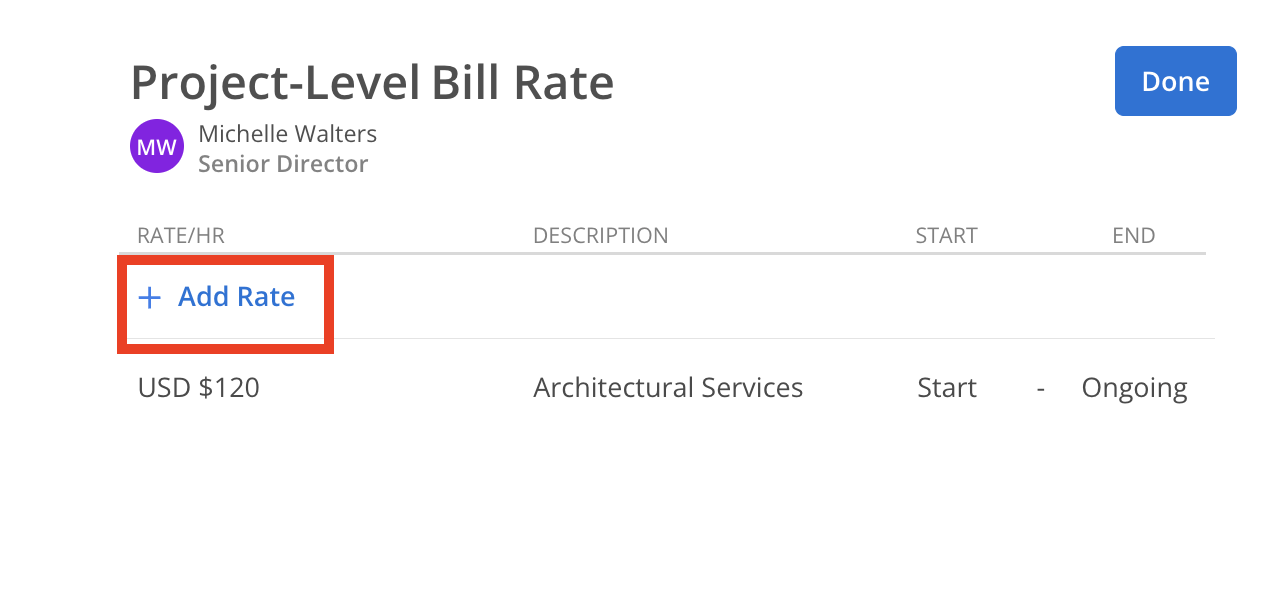
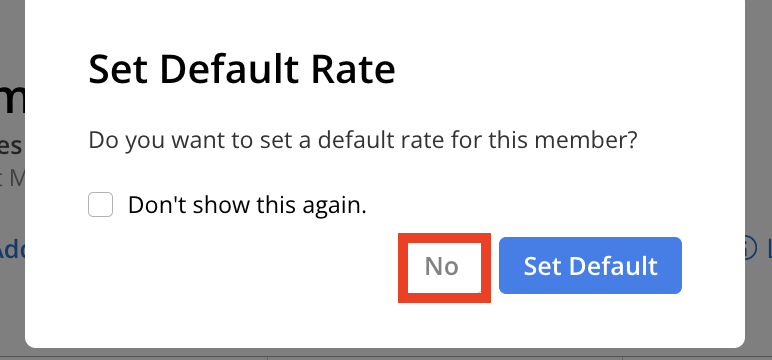
Select the new bill rate for that member on this project.
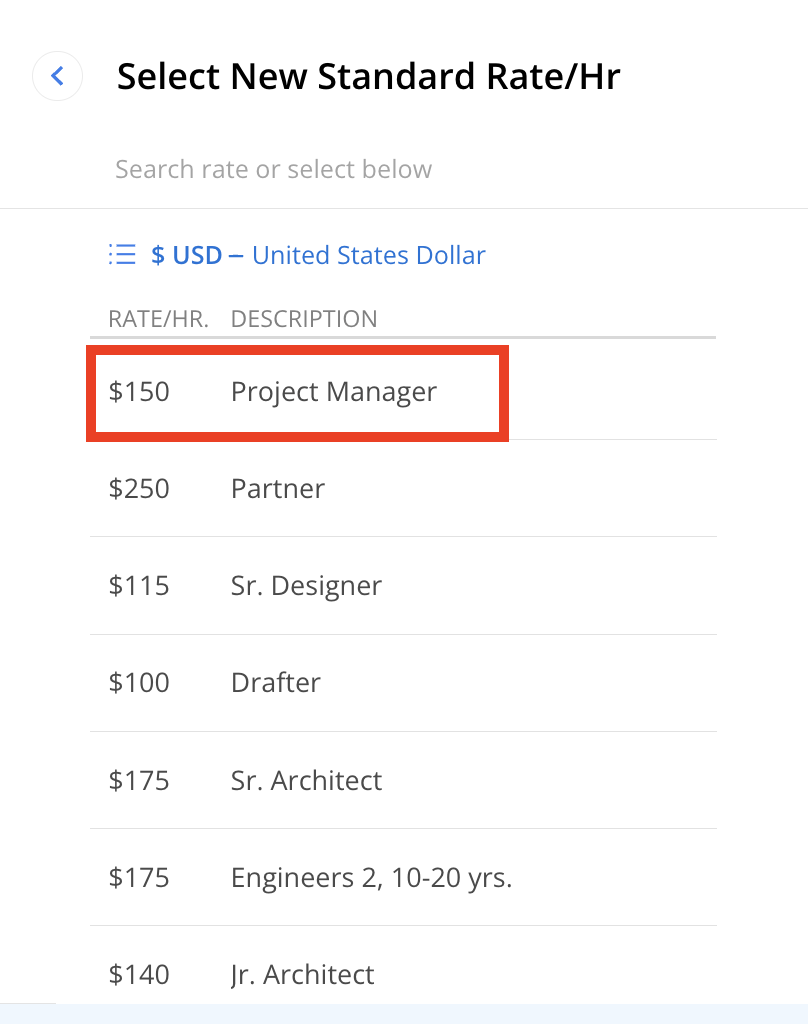
Press Enter or click outside the field to save.
Tip: The updated rate applies only to this project. The member’s default rate in your organization settings remains unchanged.
When a team member’s rate differs by project or client.
When certain projects have discounted or negotiated pricing.