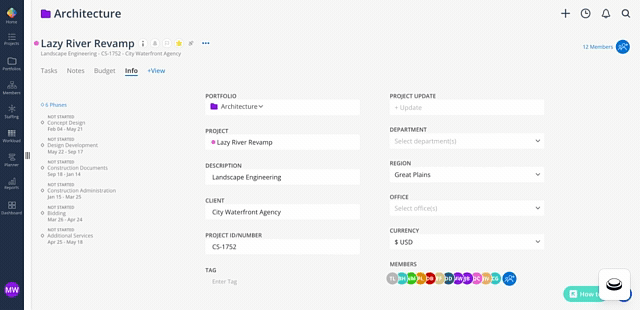Planner Space
 Updated Budget Navigation in Planner Space
Updated Budget Navigation in Planner Space
We've renamed the ‘Budget’ navigation button in the Planner space to access the project's budget. The "$" button takes you to the project's budget space.
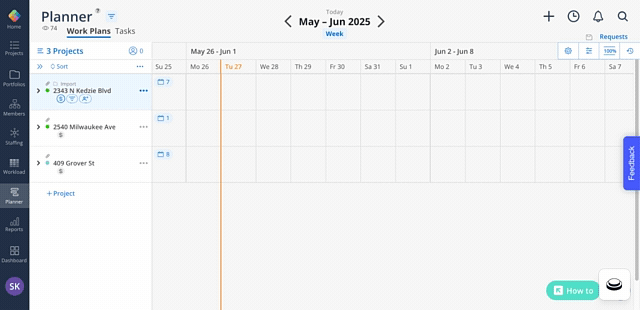
Budget Space
 Easily Review Spent Time with Added Filters
Easily Review Spent Time with Added Filters
You can now filter down data in the Spent time tab of the Project Budget for easier review of time entries. Choose the filter you’d like to use, such as approval status, people, phase, work category, and more. Then click on your filter choice to specify your selection.
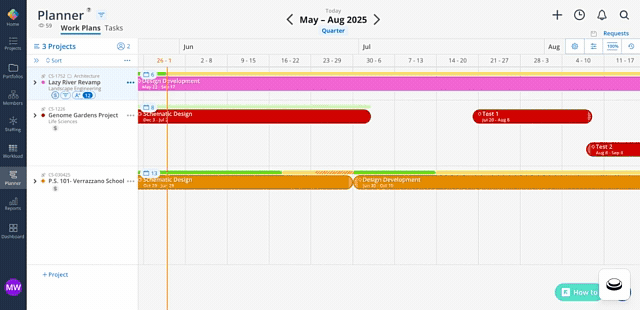
Project Space
 Department Field Added to Project Info
Department Field Added to Project Info
You can now group and filter your projects by department. We have added a ‘Department’ field to the project info tab. The project-level department can also be filtered in the Planner space and various reports that have the project filter menu.