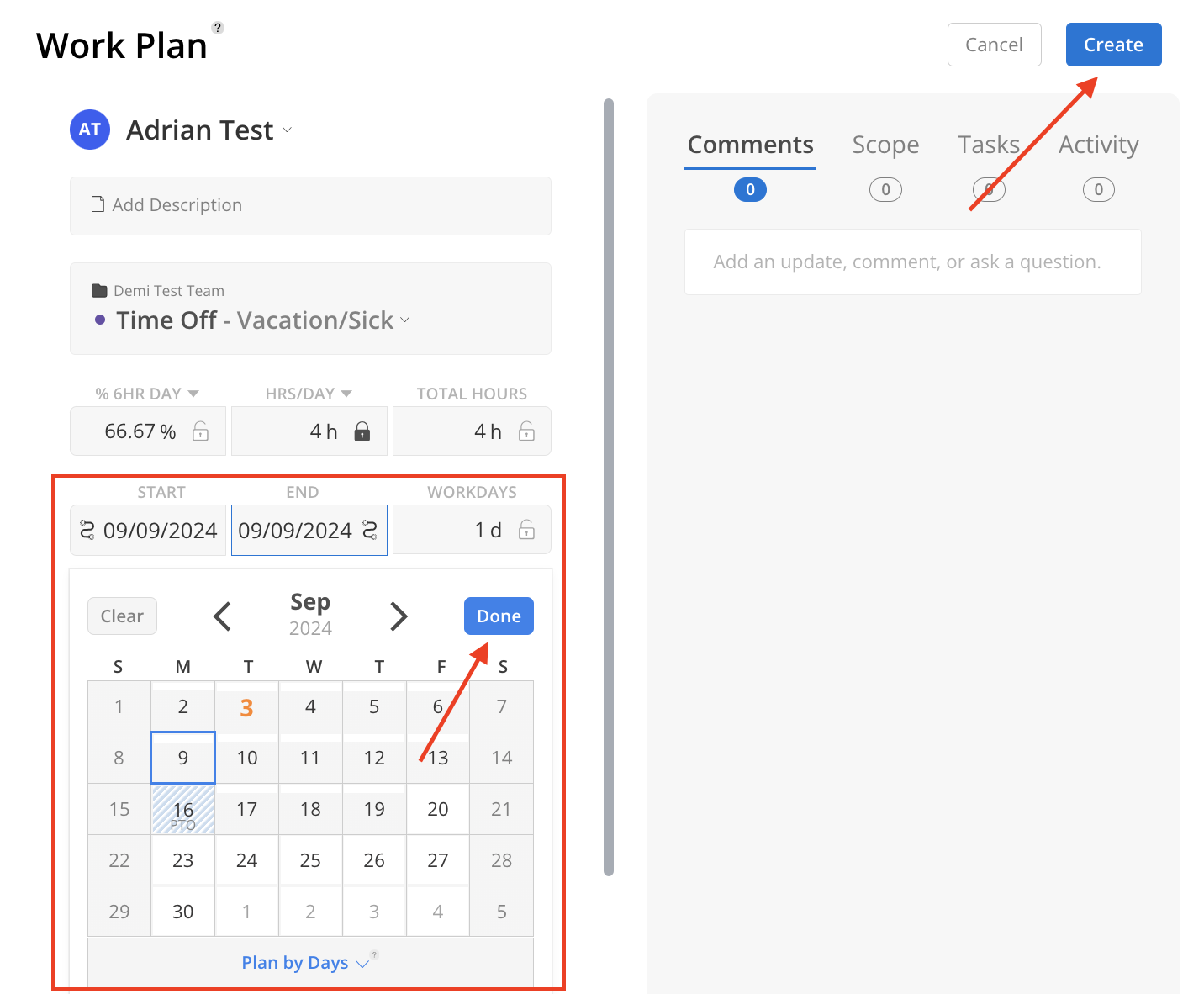Creating time off days is the same as creating a work plan for a member, but within the specific Time Off Project.
Go to any space where you can create a work plan. Creating Time Off work plans can be done by the managers or supervisors of members or members themselves.
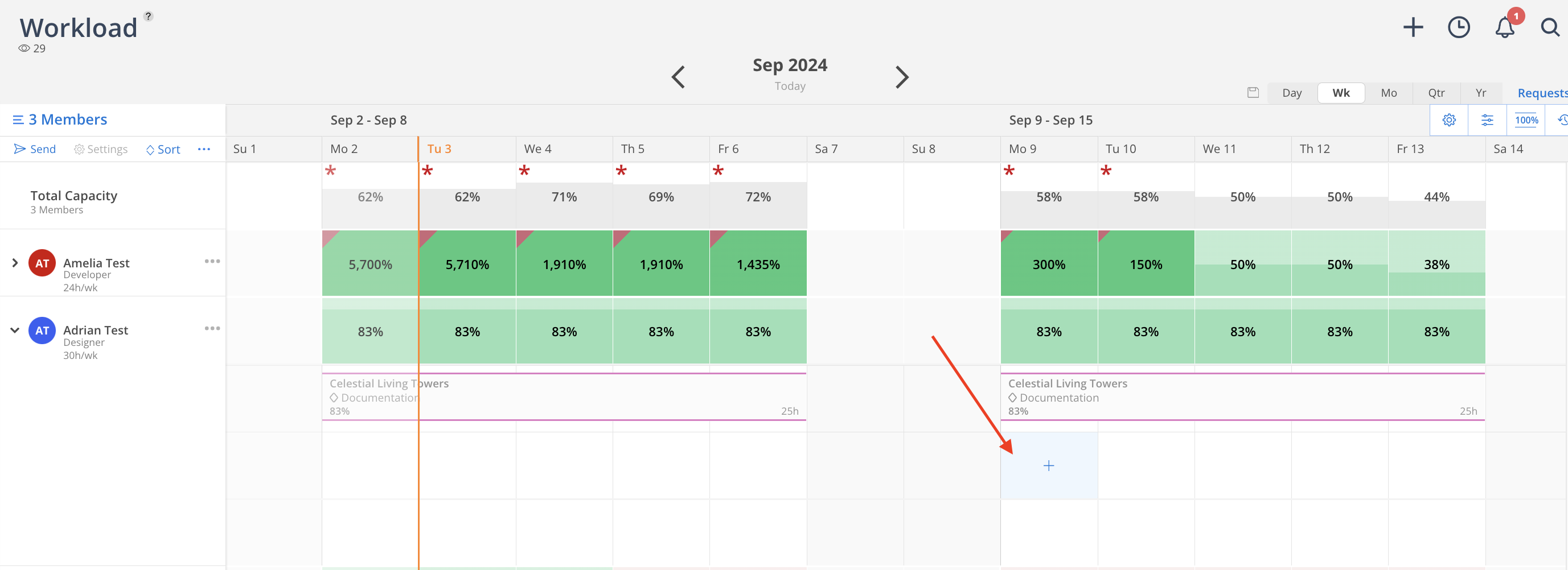
Select our system-created Time Off/TO Project. This project will be in a portfolio that is the same name as your team name with "Vacation/Sick" as the description. Select a Phase or Work Category (if any).
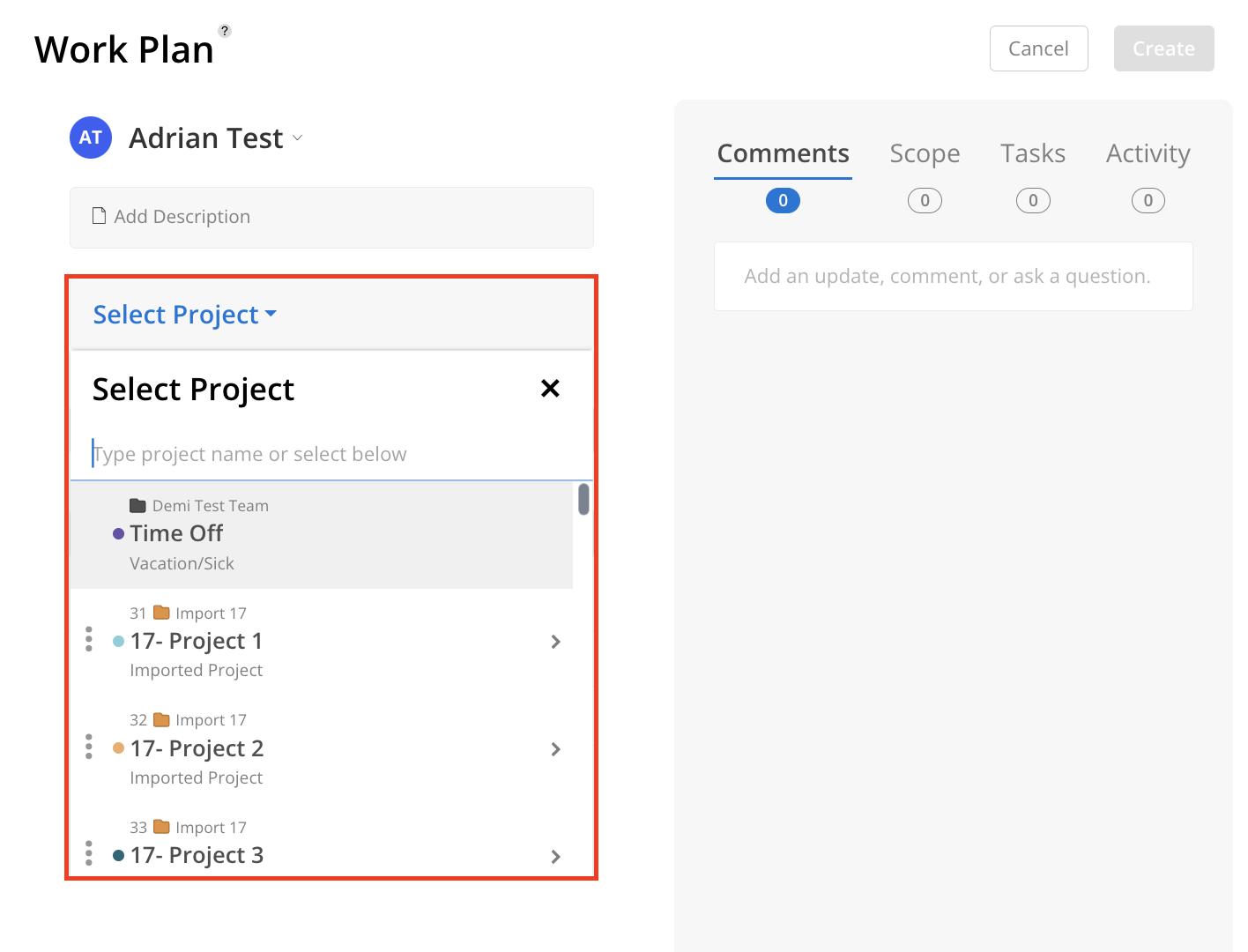
Uncheck the All Day option.
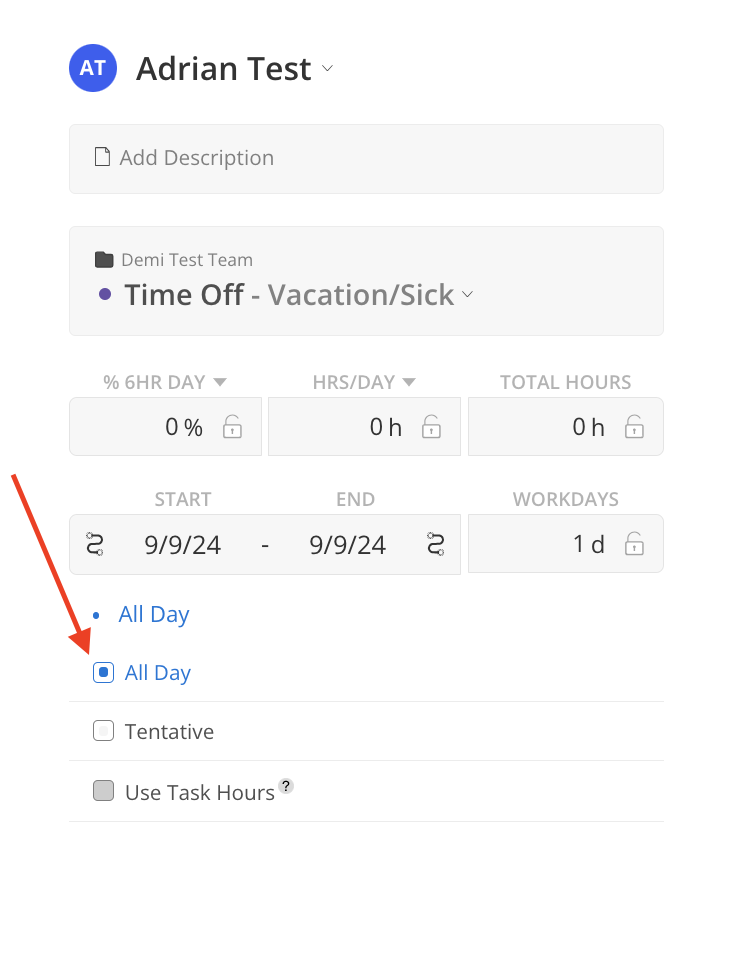
Enter the hours for this Time Off Work Plan.
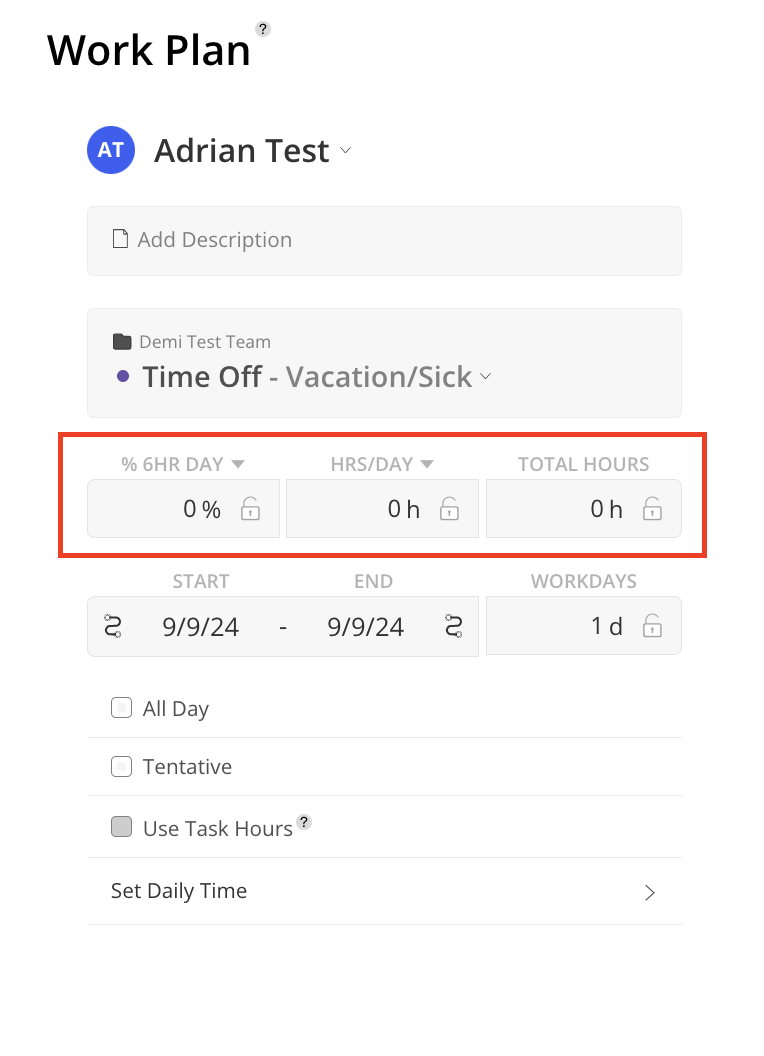
Click the Date Field to choose the Time Off dates, then select Done on the calendar. Alternatively, enter the number of workdays.
Once everything is confirmed, select Create at the top.