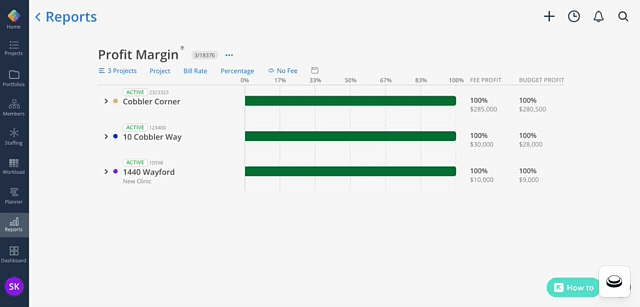Member Management Made Easy
Member Management Made Easy
Quickly find and manage your team membership and permissions with the updated Members table in Org Settings! Use the search bar to filter members and the new bulk archive action to set inactive users in just a few clicks.
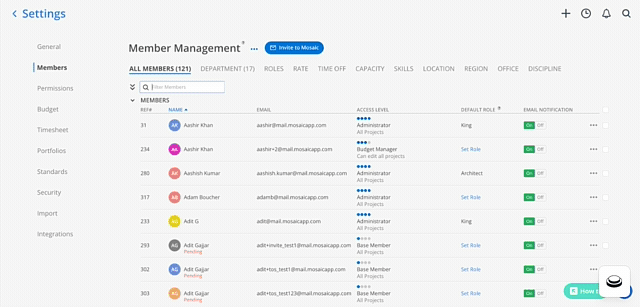
 Personal and Organization Settings Under One Roof
Personal and Organization Settings Under One Roof
We've streamlined the navigation to your Personal and Organization Settings by combining them under a single menu. Just click the icon with your initials in the lower-left corner of the navigation menu to choose the setting you want to access.
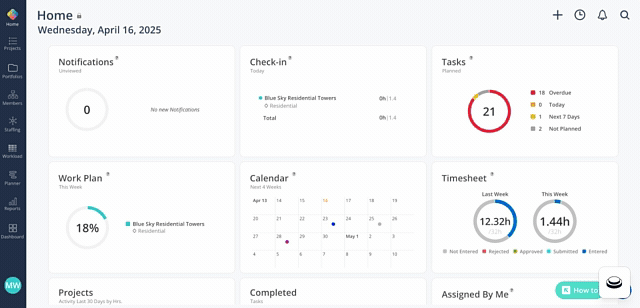
 Project Schedule Icon Relocated in Planner Space
Project Schedule Icon Relocated in Planner Space
The Phases button has a new home for easier access while planning. Instead of the diamond icon next to the project name, you’ll now find it under the calendar icon directly in each project’s timeline space—right where you're working. This icon will represent all schedule items, setting up for gantt charts to release later this year.
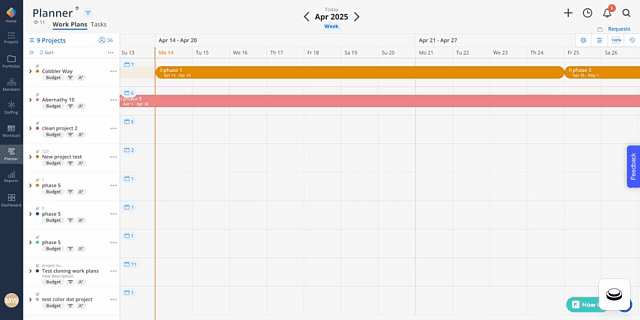
 Adding Members to Projects Just Got Easier!
Adding Members to Projects Just Got Easier!
You no longer need to expand a project to add members or open roles. Just click the 'plus person' icon beneath the project name. The number next to the icon displays the number of project members—giving you a snapshot of your team at a glance.
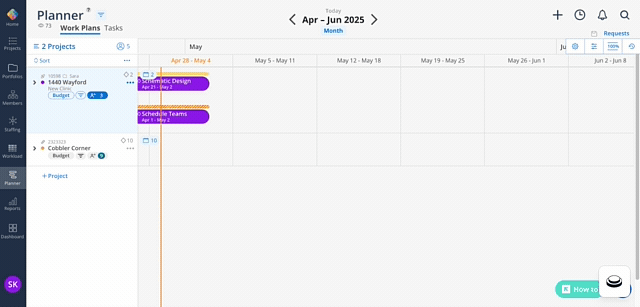
 New “Info” Tab in Work Plan Modal
New “Info” Tab in Work Plan Modal
We’ve added a dedicated Info tab to the right side of the Work Plan modal for easier access to key fields. Fields like Tentative, Comments, Description, and Use Task Hours have been relocated from the main body into this new tab, to make finding information easier and more user-friendly.
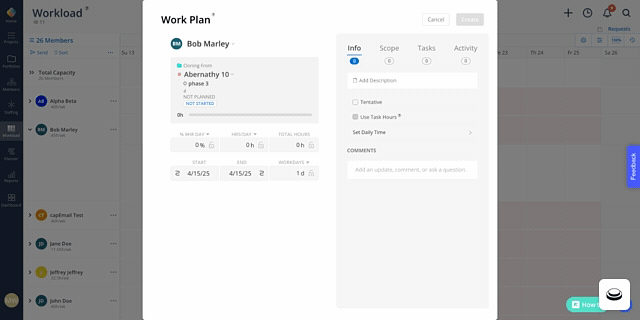
 Financial Flexibility With Budget Overrides
Financial Flexibility With Budget Overrides
We’ve increased flexibility on overall project financials. You can now adjust budgets at the project level using a % of Fee—just like you can at the phase level.
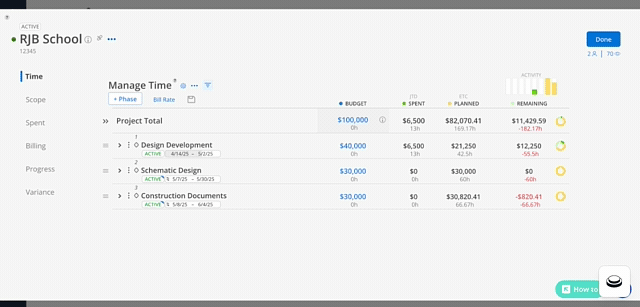
 View Profit Margin Report by Bill Rate or Cost Rate
View Profit Margin Report by Bill Rate or Cost Rate
We’ve added the option to view the Profit with Cost Rate and view Project Margins with Bill Rates. As a reminder, Cost Rates are visible based on your organization’s permission levels.