If the Import tab is missing from the Organization Settings page, it is likely due to the initial import feature not yet being initialized for the workspace. This feature must be triggered before the tab becomes visible for ongoing use.
For first-time imports—especially when uploading Time Entries—the system requires initialization. This step is only needed once per workspace. When importing data through the Import Modal (available in areas like Projects, Time, or other supported spaces), the “Initialize Imports” button will appear, as shown below:
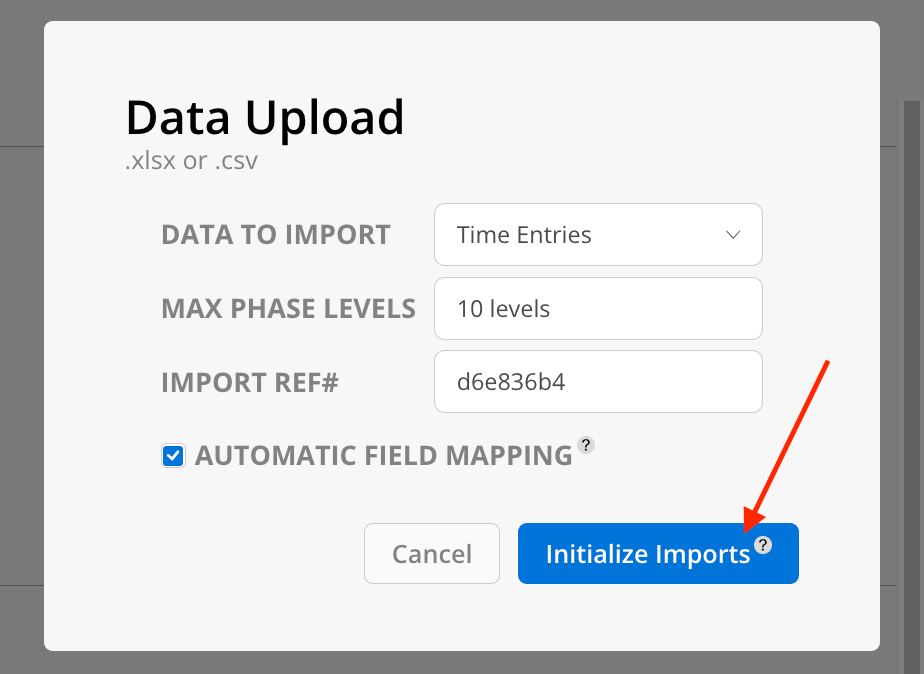
Open the Import Modal from any of the following spaces:
Portfolio Page
Project Page
Workload Page
Budget Space
Planner Space
Organization Settings:
Members Tab - Department/Skill/Region/Office/Discipline
Timesheet Tab
Select any data type from the dropdown (e.g., Time Entries)
Click the “Initialize Imports” button.
Once initialized, the Import tab will automatically appear under Organization Settings for future access.
No. Initialization is required only once per workspace. After this setup, the Import tab remains available for all future uploads.