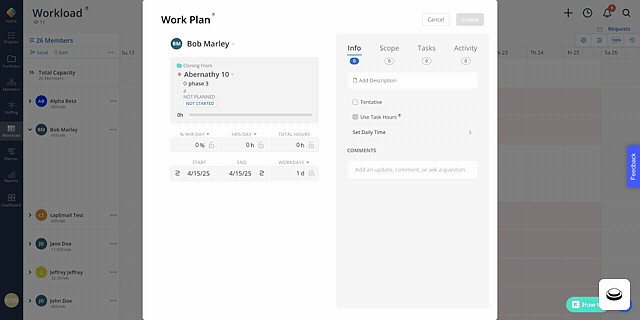To make Mosaic even easier to use, we’re rolling out a few small layout improvements to two key spaces: the Planner and the Work Plan Modal. These updates haven’t gone live yet—this is a heads-up so you and your team can be ready when they do.
 What’s Changing?
What’s Changing?
 Planner: Phases Button Moving
Planner: Phases Button Moving
Old location: Diamond Icon on the right-hand side of the project name
New location: Calendar Icon on the timeline space for each project
Why this helps: This change sets us up to introduce Gantt chart functionality later this year.
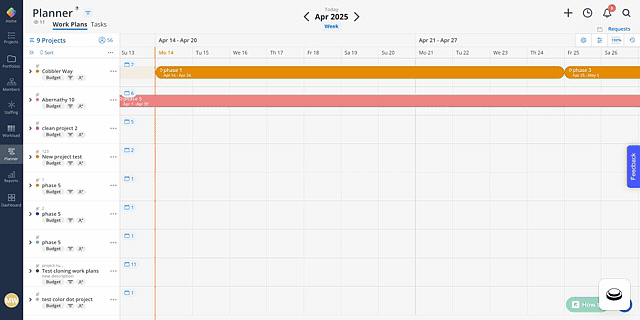
 Work Plan Modal: New "Info" Tab for Key Fields
Work Plan Modal: New "Info" Tab for Key Fields
A new "Info" tab is being added to the right side of the modal
The following fields are moving to this tab:
Tentative
Comments
Description
Use Task Hours
Old location: These fields were embedded in the main body of the work plan
New location: Info Tab on the right-hand side