 Enhanced Project Search: We have released an updated search algorithm for the left Projects navigation to include fuzzy matching. Exact matches should now appear higher within each Portfolio than non-exact matches. If a search starts with a number, we will also prioritize exact matches of the entire search, enhancing the precision and speed of navigation.
Enhanced Project Search: We have released an updated search algorithm for the left Projects navigation to include fuzzy matching. Exact matches should now appear higher within each Portfolio than non-exact matches. If a search starts with a number, we will also prioritize exact matches of the entire search, enhancing the precision and speed of navigation.
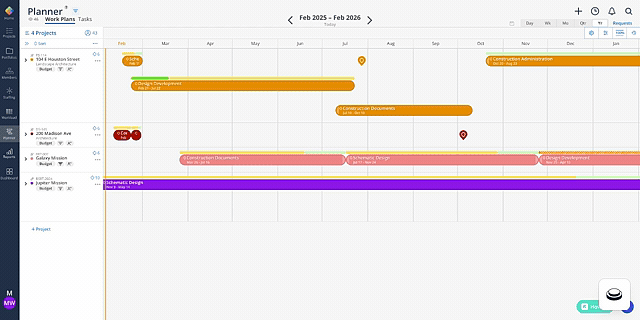
 Added comments to Time Entries — Members who have access to the Timesheet Report can now add comments on time entries, making it easier to add context or notes. This enhancement fosters better communication and record-keeping.
Added comments to Time Entries — Members who have access to the Timesheet Report can now add comments on time entries, making it easier to add context or notes. This enhancement fosters better communication and record-keeping.
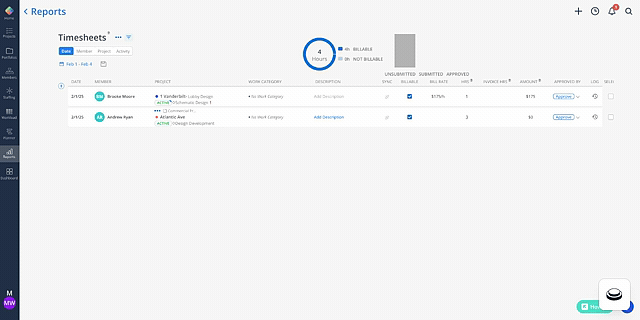
 Duration Display on Check-Ins: Added the duration of check-ins to each card — Check-in cards now display the duration, allowing team members and managers to quickly see the length of each check-in. This update aids in better time management and meeting planning.
Duration Display on Check-Ins: Added the duration of check-ins to each card — Check-in cards now display the duration, allowing team members and managers to quickly see the length of each check-in. This update aids in better time management and meeting planning.
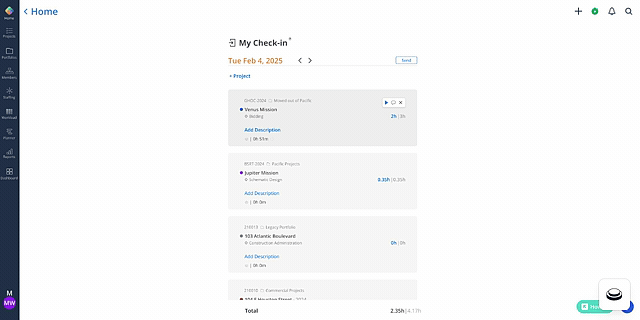
 Workload Report Options: Added an option on the summary chart to show chart values using % of capacity or % of total hours — Customize your workload reports more effectively by displaying data as a percentage of capacity or total hours. This flexibility helps in analyzing team utilization and planning resources more efficiently.
Workload Report Options: Added an option on the summary chart to show chart values using % of capacity or % of total hours — Customize your workload reports more effectively by displaying data as a percentage of capacity or total hours. This flexibility helps in analyzing team utilization and planning resources more efficiently.
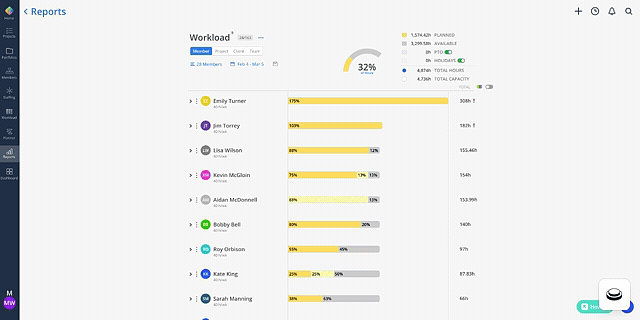
 Planned Time Labels on Timesheets: Added a label indicating planned time for time entries when Work Plans exist — Gain clarity on your time tracking with new labels that show planned times right on your timesheet entries, whenever corresponding work plans are in place. This feature ensures alignment between planning and execution.
Planned Time Labels on Timesheets: Added a label indicating planned time for time entries when Work Plans exist — Gain clarity on your time tracking with new labels that show planned times right on your timesheet entries, whenever corresponding work plans are in place. This feature ensures alignment between planning and execution.
 Sortable Member Columns: Made the “Ref#“, “Name”, “Email”, and “Default Role” columns sortable — Sorting capabilities have been enhanced in the Members section under Org Settings. Organize your team member data more effectively by sorting according to reference number, name, email, or default role.
Sortable Member Columns: Made the “Ref#“, “Name”, “Email”, and “Default Role” columns sortable — Sorting capabilities have been enhanced in the Members section under Org Settings. Organize your team member data more effectively by sorting according to reference number, name, email, or default role.
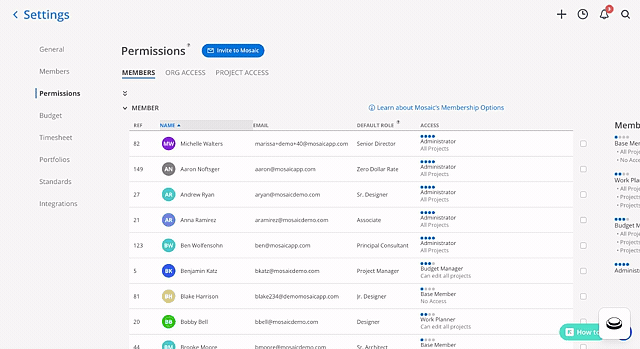
 Notification for Work Plan Comments: Added notifications for the creator, the assignee, and mentioned Members when comments are added to a Work Plan — Stay updated with real-time notifications for comments on Work Plans. Whether you’re the creator, assignee, or simply mentioned, you’ll never miss an important update, enhancing collaboration and response time.
Notification for Work Plan Comments: Added notifications for the creator, the assignee, and mentioned Members when comments are added to a Work Plan — Stay updated with real-time notifications for comments on Work Plans. Whether you’re the creator, assignee, or simply mentioned, you’ll never miss an important update, enhancing collaboration and response time.
 We’ve increased the selection limit to 400 items (up from 200) — Manage larger datasets with ease as we’ve doubled the selection limit in the Workload/Planner view. This update allows for more extensive planning and review processes without the need for multiple selections.
We’ve increased the selection limit to 400 items (up from 200) — Manage larger datasets with ease as we’ve doubled the selection limit in the Workload/Planner view. This update allows for more extensive planning and review processes without the need for multiple selections.