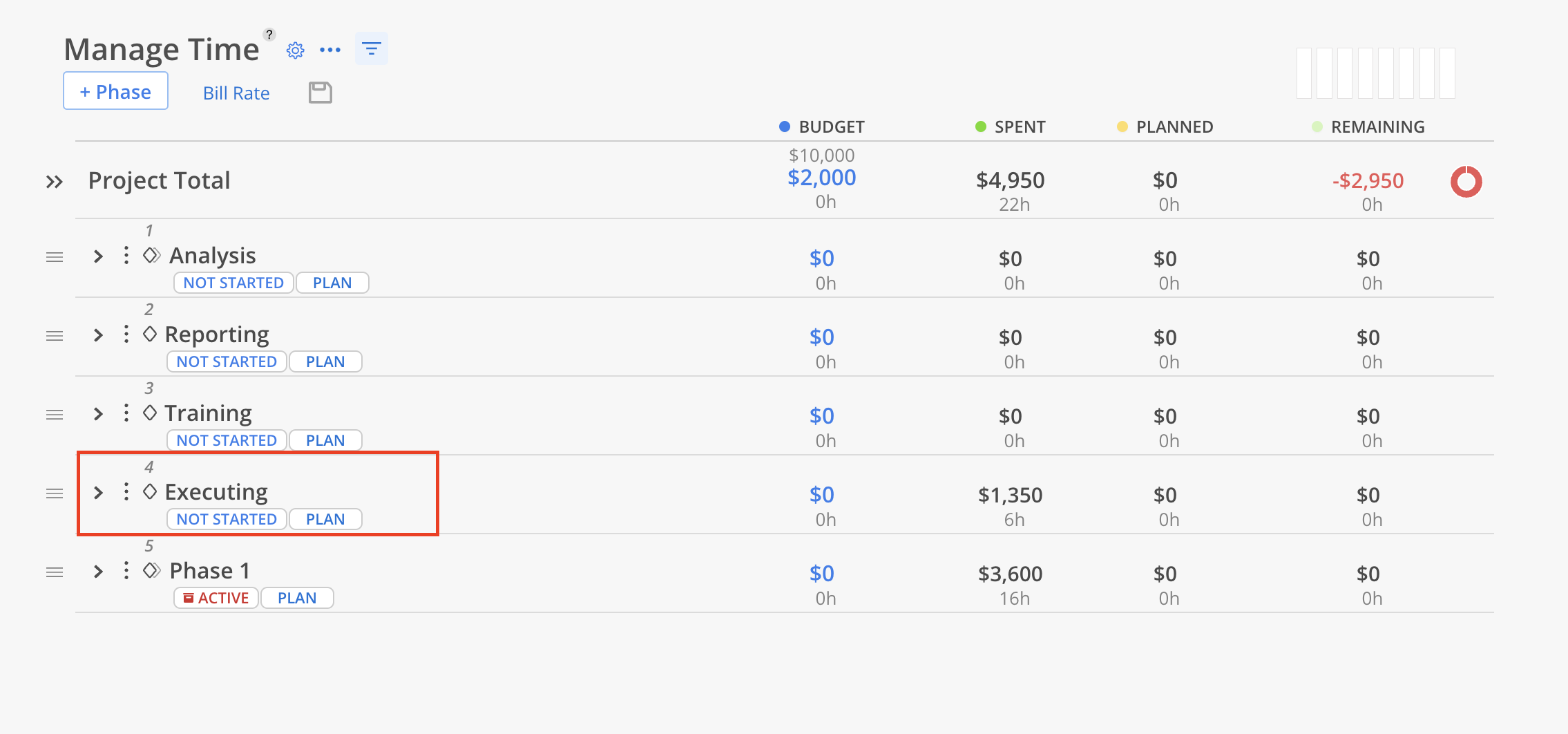Restoring an archived Phase allows it to become active and accessible within the Project Schedule again.
Archived Phases and Subphases will display a red archive icon on the status tag.
A single diamond icon indicates a Phase.
A double diamond icon indicates a Phase with Subphases.
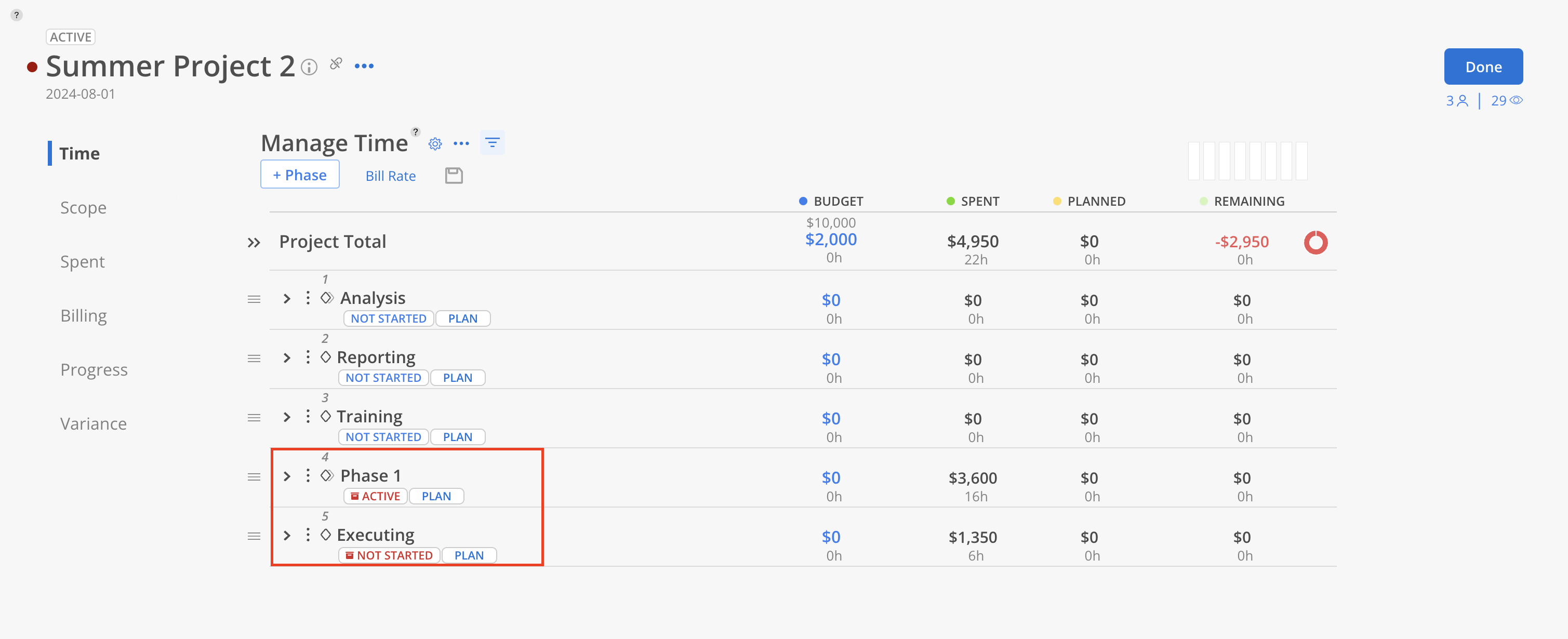
Click the three-dot on the archived Phase. Click the Unarchive on the menu.
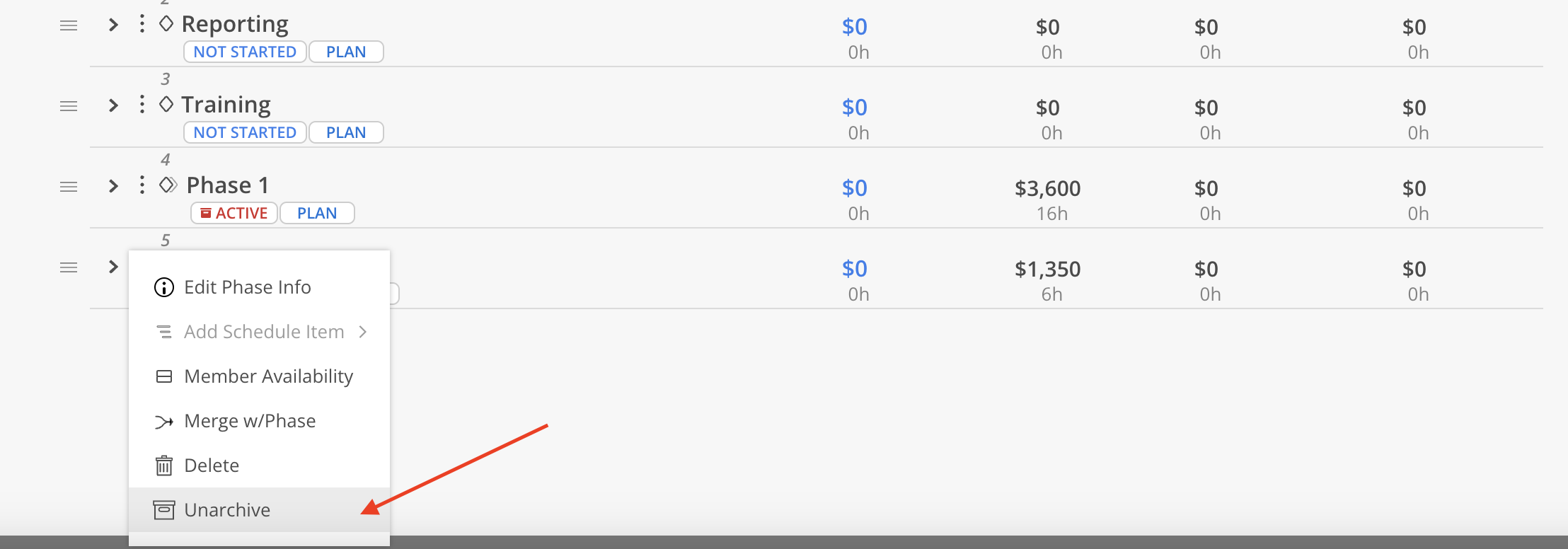
The Phase will be unarchived. If a Phase contains Subphases, unarchiving the Phase will not unarchive the Subphases within that Phase.
Unarchiving a Phase or Subphase will not automatically unarchive any Subphases within it. However, all Members assigned to the Phase will be automatically restored upon unarchiving.