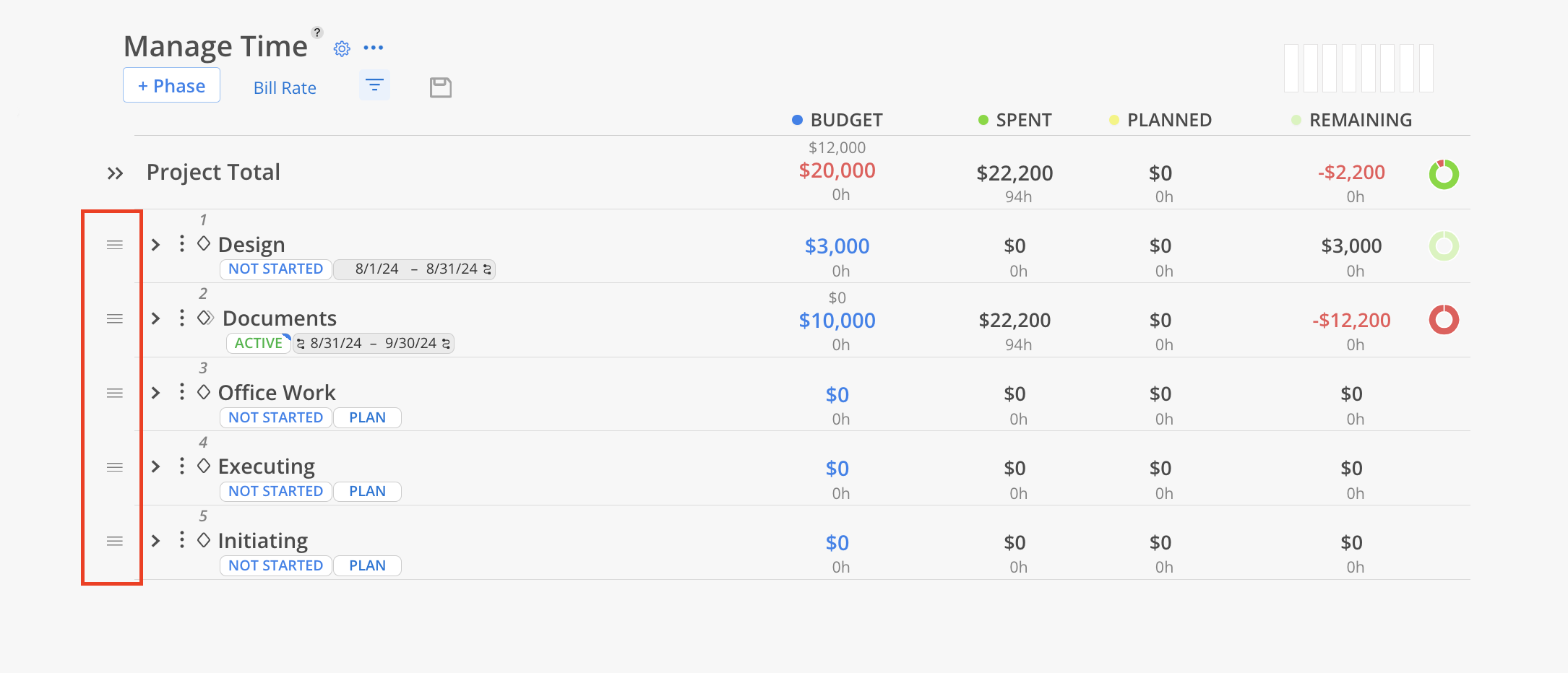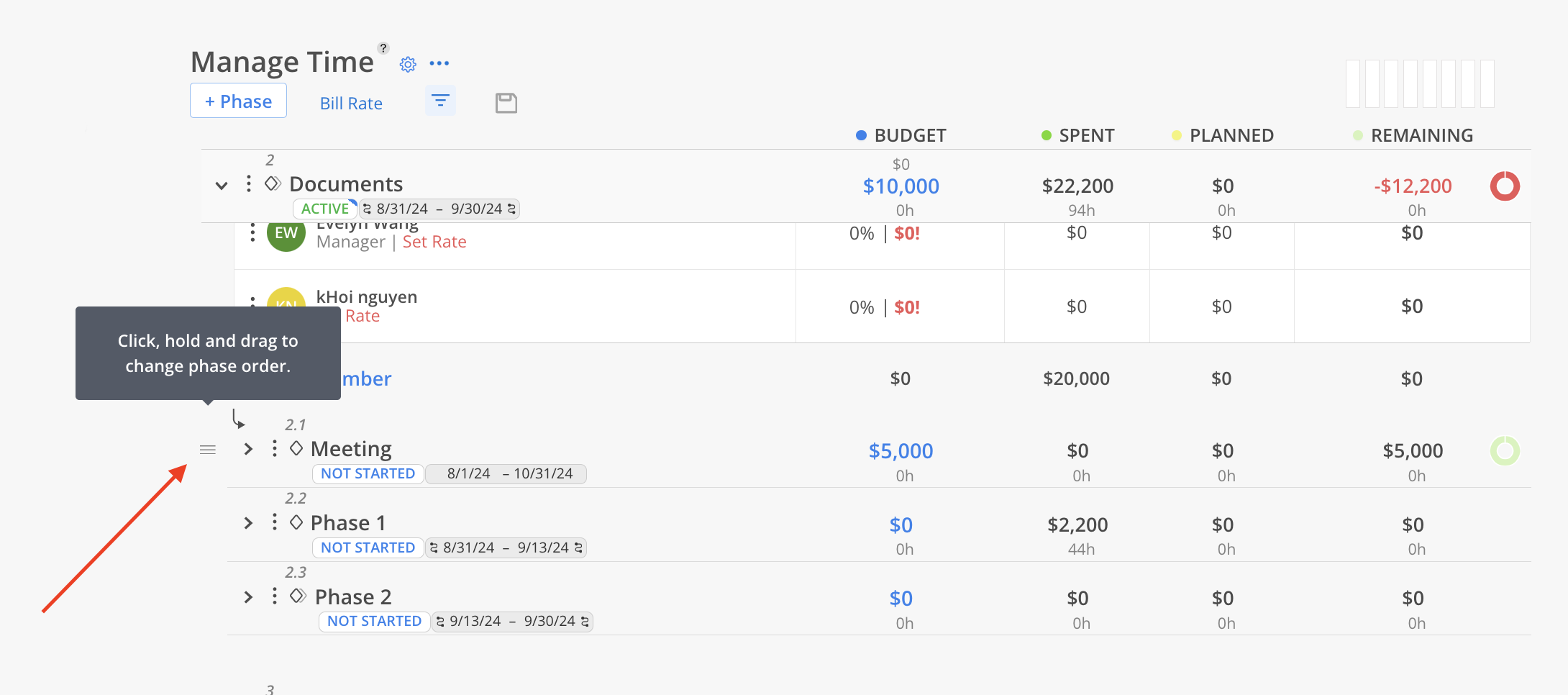Easily reorganize your project structure by dragging and dropping Phases and Subphases into your preferred order. This intuitive feature ensures a seamless way to customize your workflow and maintain clarity in your project plan.
On Budget Space > Time tab, Phases can be dragged and dropped within the same level. Top-level phases (e.g., 1, 2, 3) can be rearranged only among themselves, while subphases (e.g., 2.1, 2.2, 2.3) can be reorganized only within their parent phase.