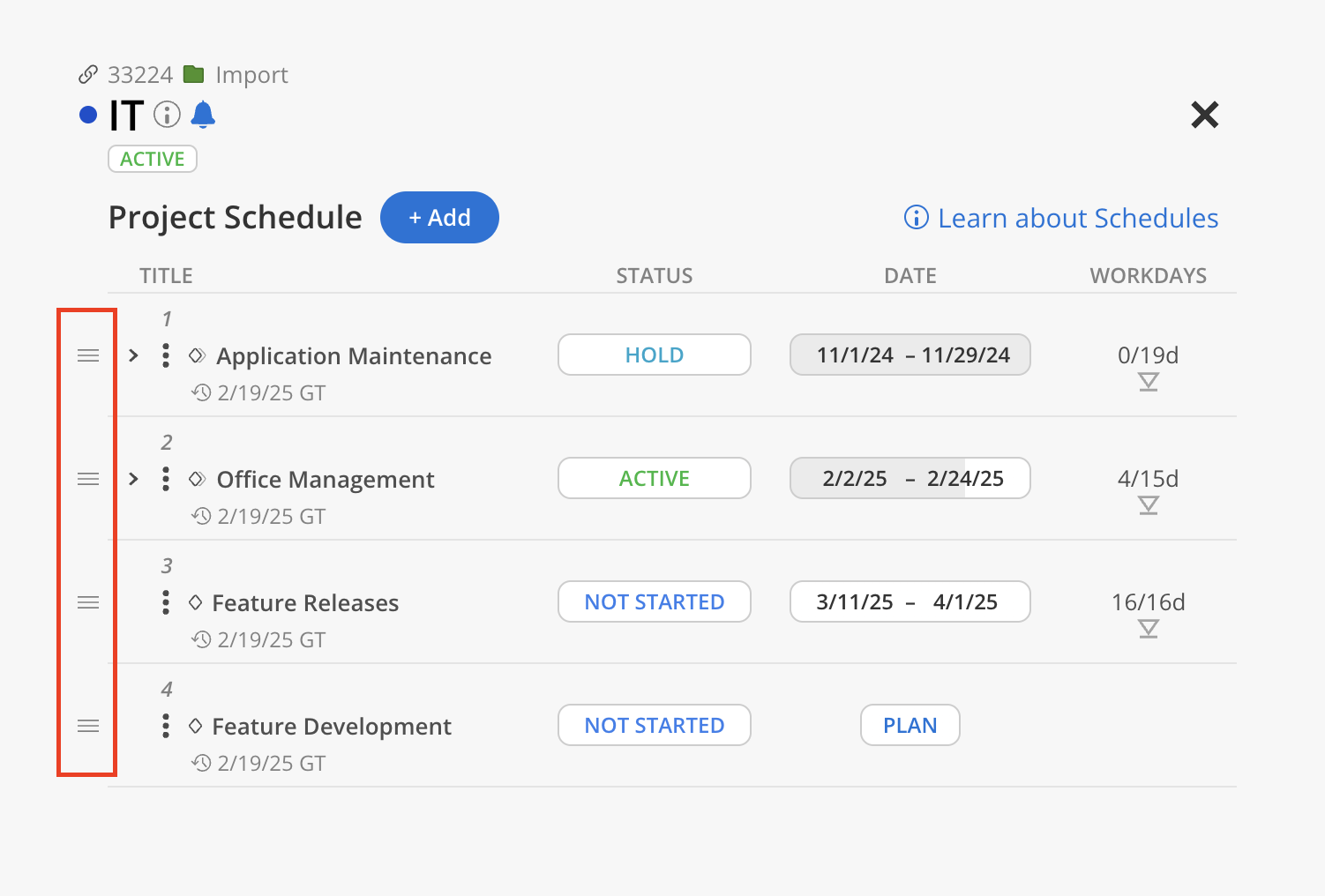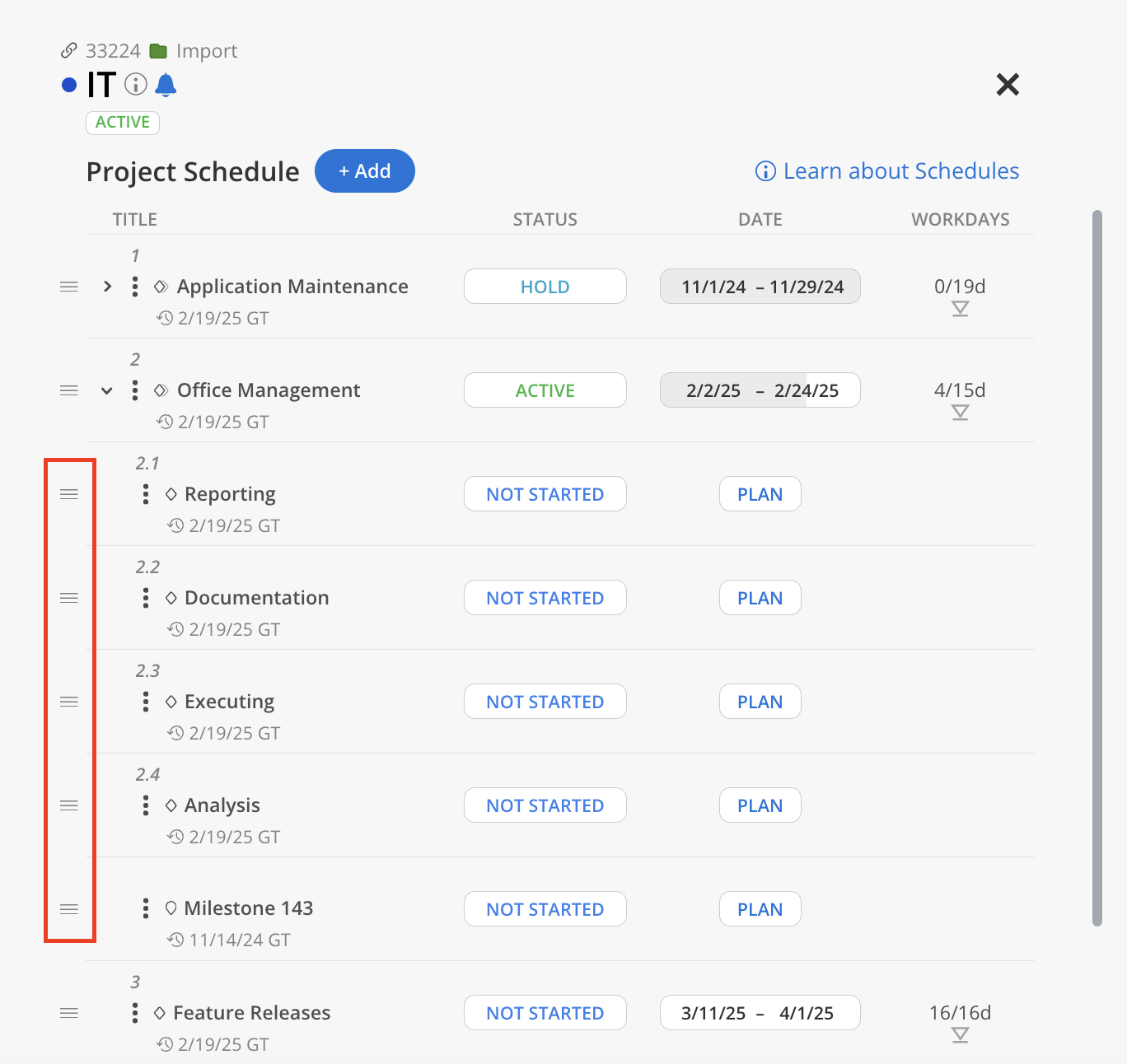Easily restructure the Project Schedule by dragging and dropping Phases and Subphases into the desired order. This intuitive feature allows for a seamless customization of the workflow, enhancing clarity in project planning.
Phases can only be moved within their respective levels. Top-level Phases (e.g., 1, 2, 3) can be rearranged among themselves, while Subphases (e.g., 2.1, 2.2, 2.3) can only be reordered within their parent Phase.