The Weekly Planning feature offers a flexible approach to scheduling by allowing planning weekly rather than day-by-day. Instead of allocating specific percentages or hours to individual days, this feature lets you plan for the entire week, setting target hours or percentage goals for each week.
Weekly Planning focuses on broader timeframes, allowing users to define work plans from Monday to Sunday (or Friday, excluding weekends). Hours and percentages are distributed across the week, and adjustments align with the total weekly capacity.
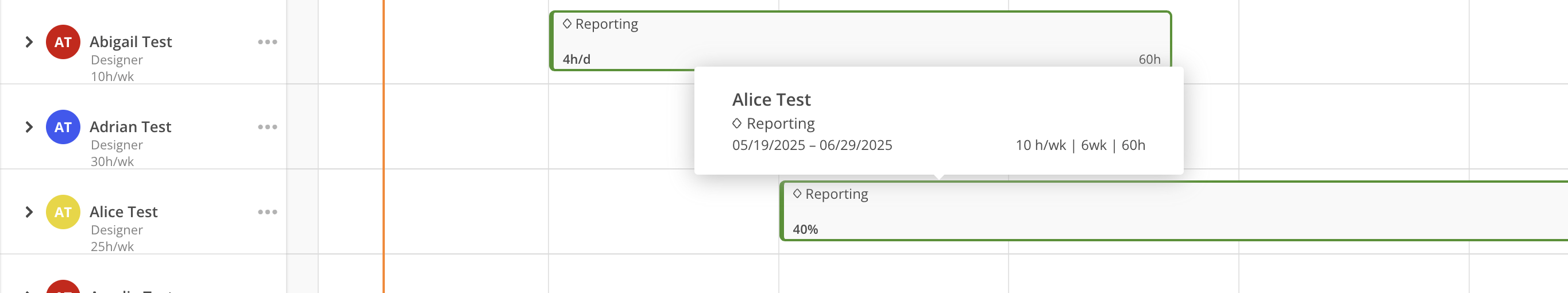
Daily Planning provides more granular control, enabling specific daily allocations. Adjustments consider individual days, allowing for more precise tracking.
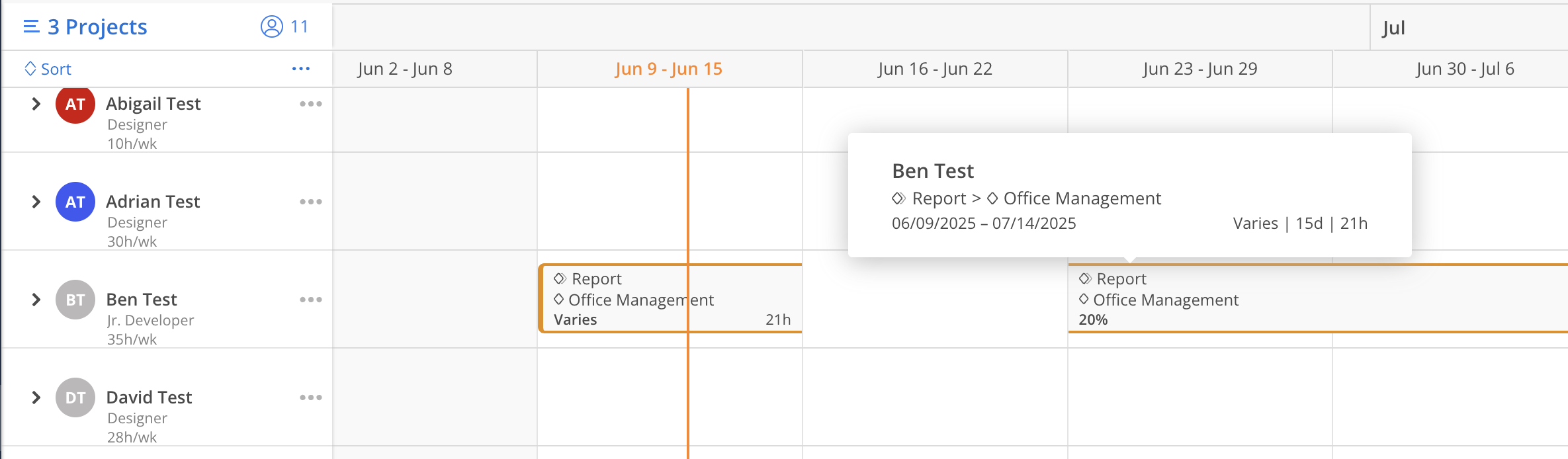
Switching between the two modes automatically recalculates hours and percentages based on start and end dates or triggers notifications if capacities vary.
Yes, a Weekly Planning Work Plan can cover only part of a week—but only if it is linked to a Phase through a dependency. In these cases, the Work Plan will automatically align with the Phase start and end dates, even if that results in a partial week being scheduled.