🔹Hover-to-View Work Plan Details: Hover over a Work Plan to see its description for added clarity.
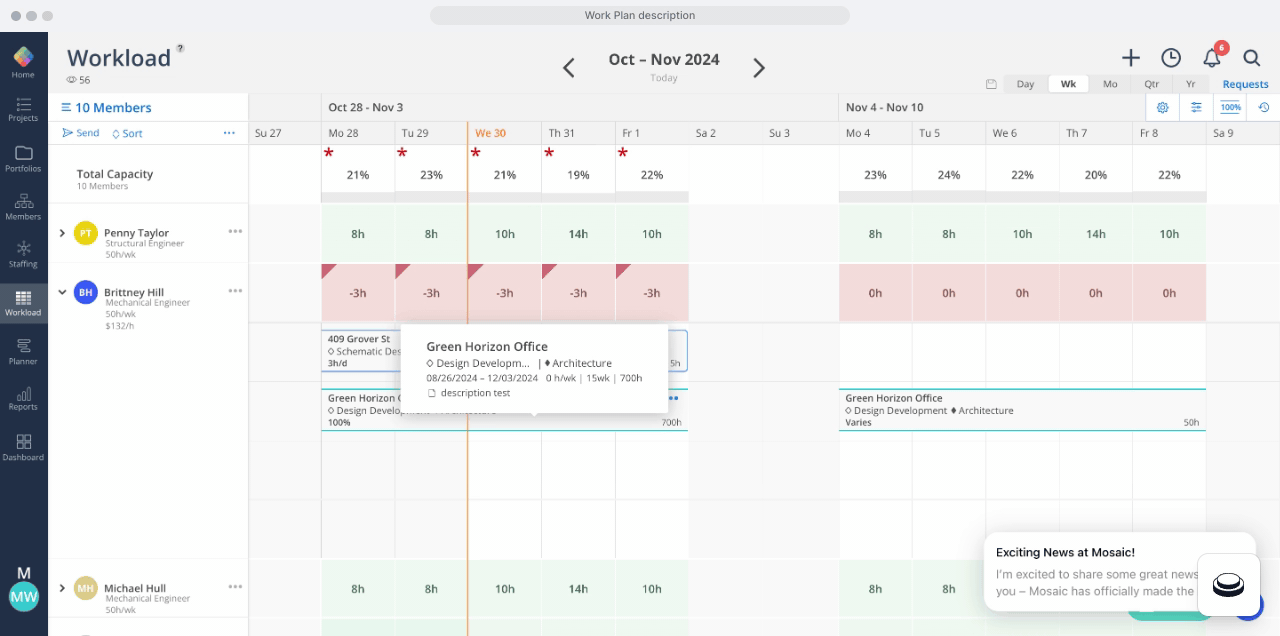
🔹Check-in Insights: Easily view the start and end times for completed check-ins.
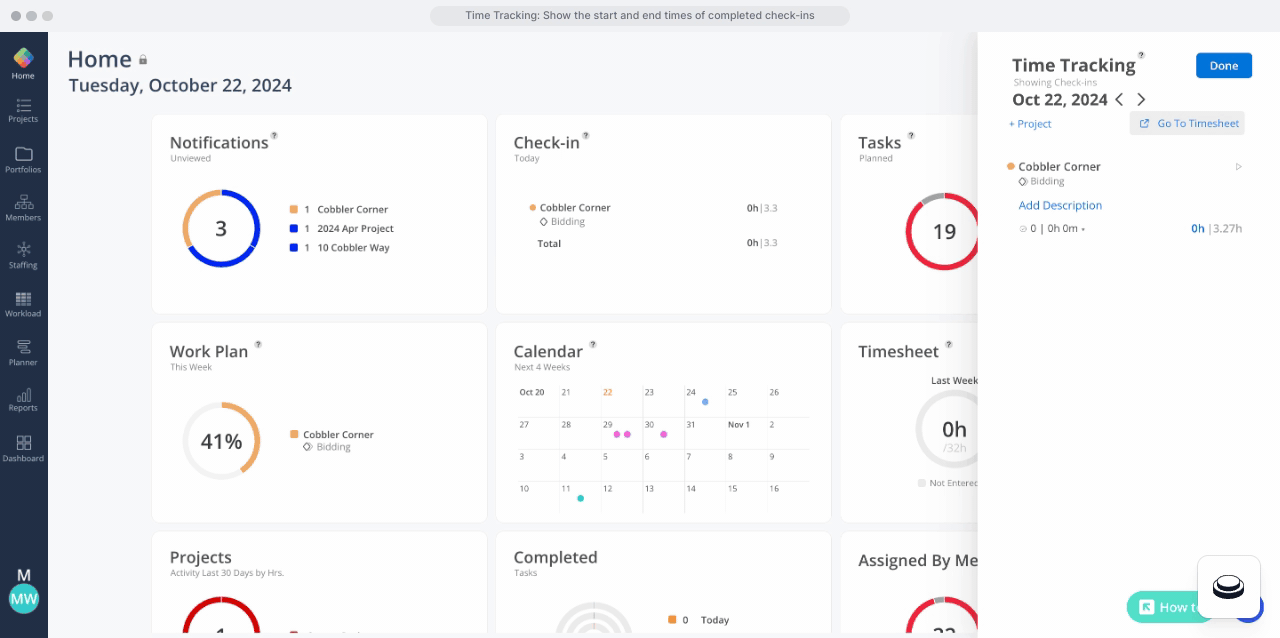
🔹Introducing Project Total Override: Override your project’s total budget and/or fee for greater flexibility.
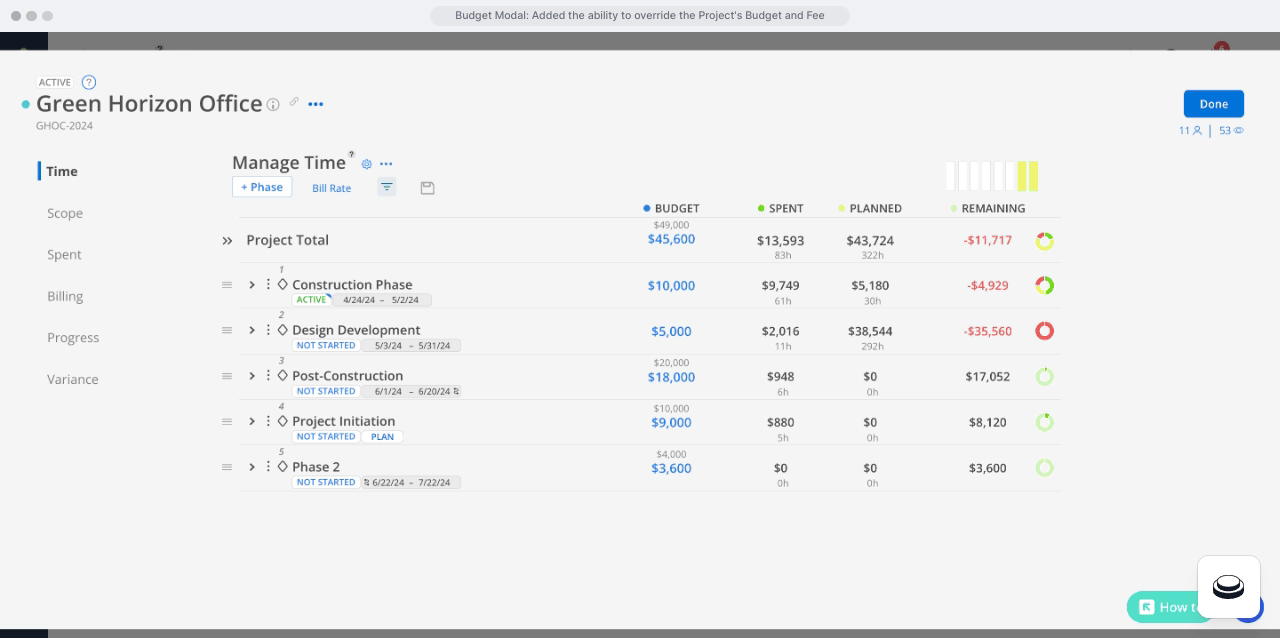
🔹Alphabetical Member Sorting in Planner Space: Quickly find your desired member with members now sorted alphabetically within projects.
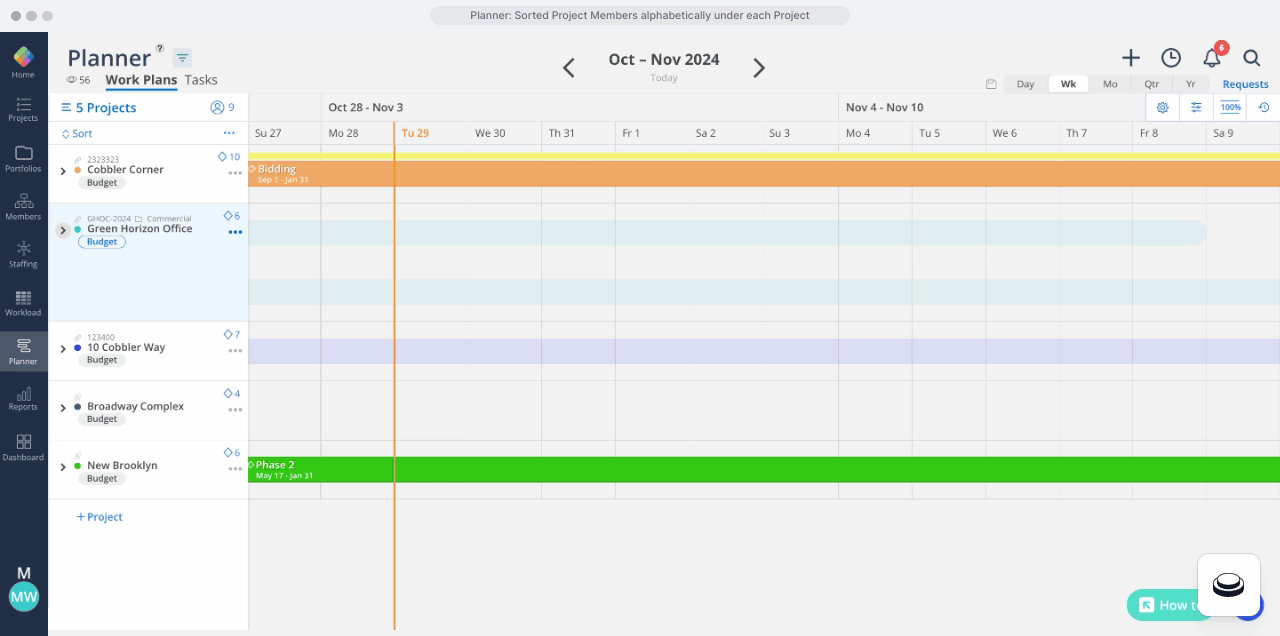
🔹Improved speed of workday calculations for phases and work categories
🔹Faster loading times for project lists in portfolios
🔹Quicker data loading for organization settings, projects, phases, work categories, rates, tasks, and project members
🔹Weekly Planning Update: Calculate work plans by week instead of day. This improvement ensures more accurate and consistent weekly planning.
🔹Subphase Reordering: Customize your project schedule by reordering subphases within a phase.
🔹Budget - Hour Rollups: The budget and remaining columns will soon include hours rollups on the phase and project levels.