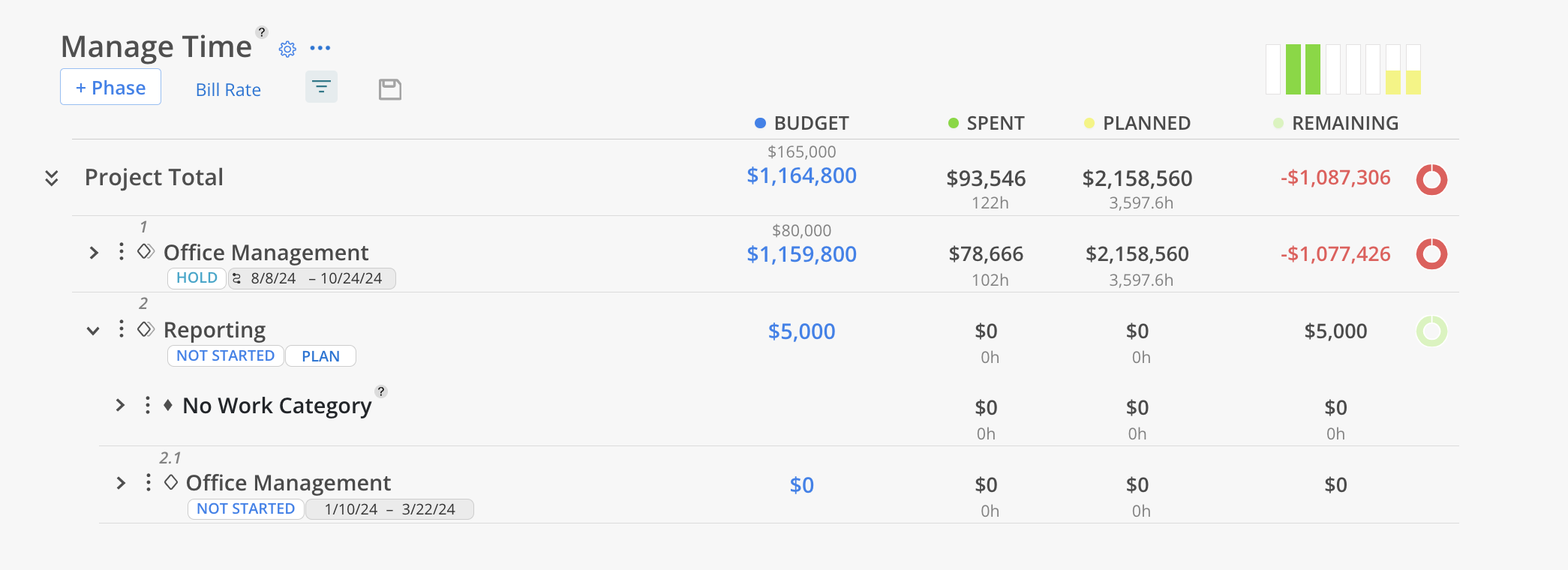If the Time Entries on a Phase can be discarded, a Phase may be permanently deleted.
Locate the archived Phase on the Budget Modal. The Phase status will show in red with an archived icon.
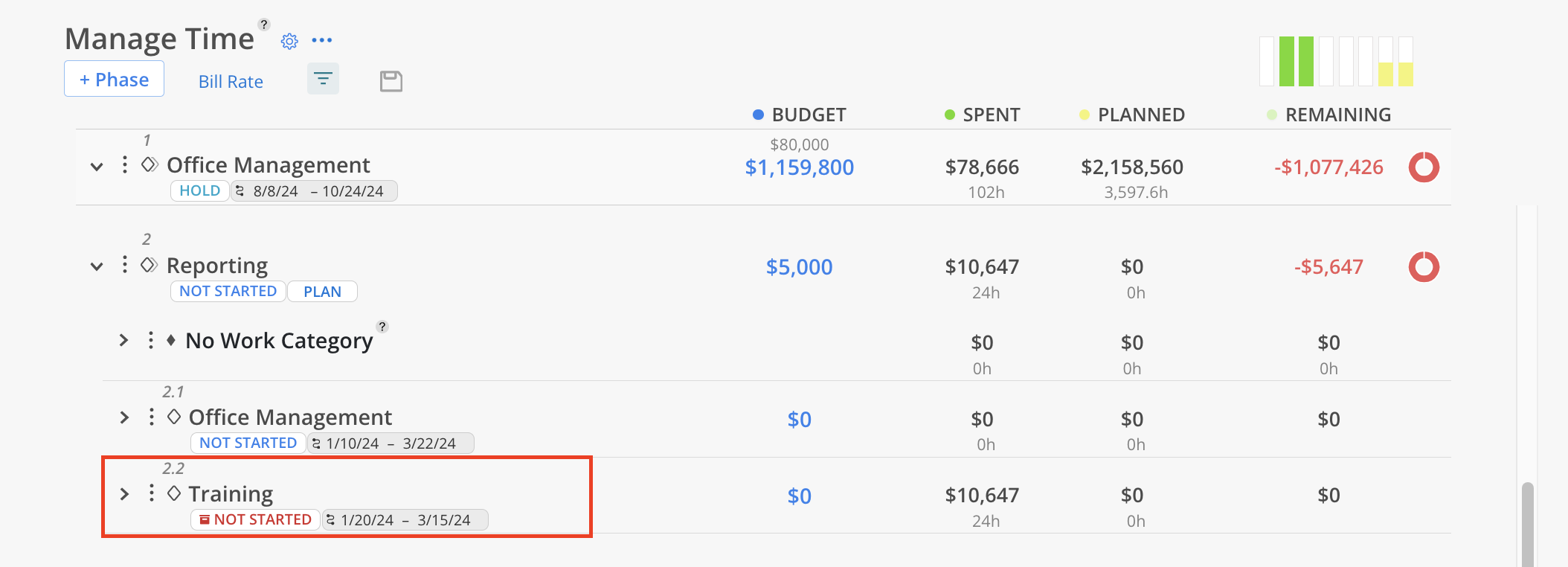
Click the three-dot menu of an archived Phase and select Delete.
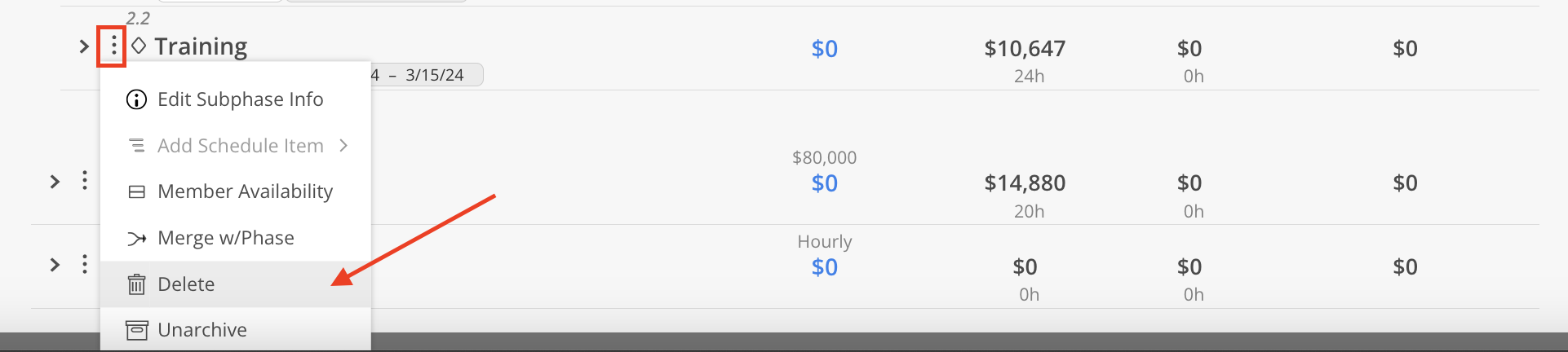
In this case, all the Time Entries and Work Plans on this Phase will be permanently deleted. Click the Permanently Delete button.
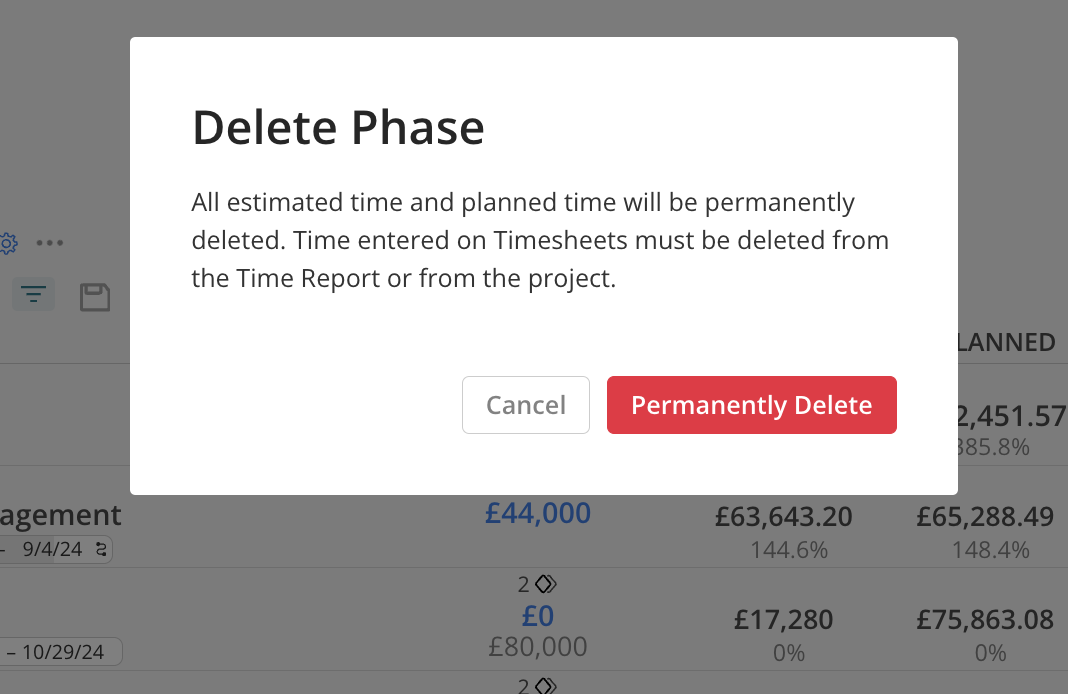
The Phase will be permanently deleted along with all Timesheets and Work Plans.