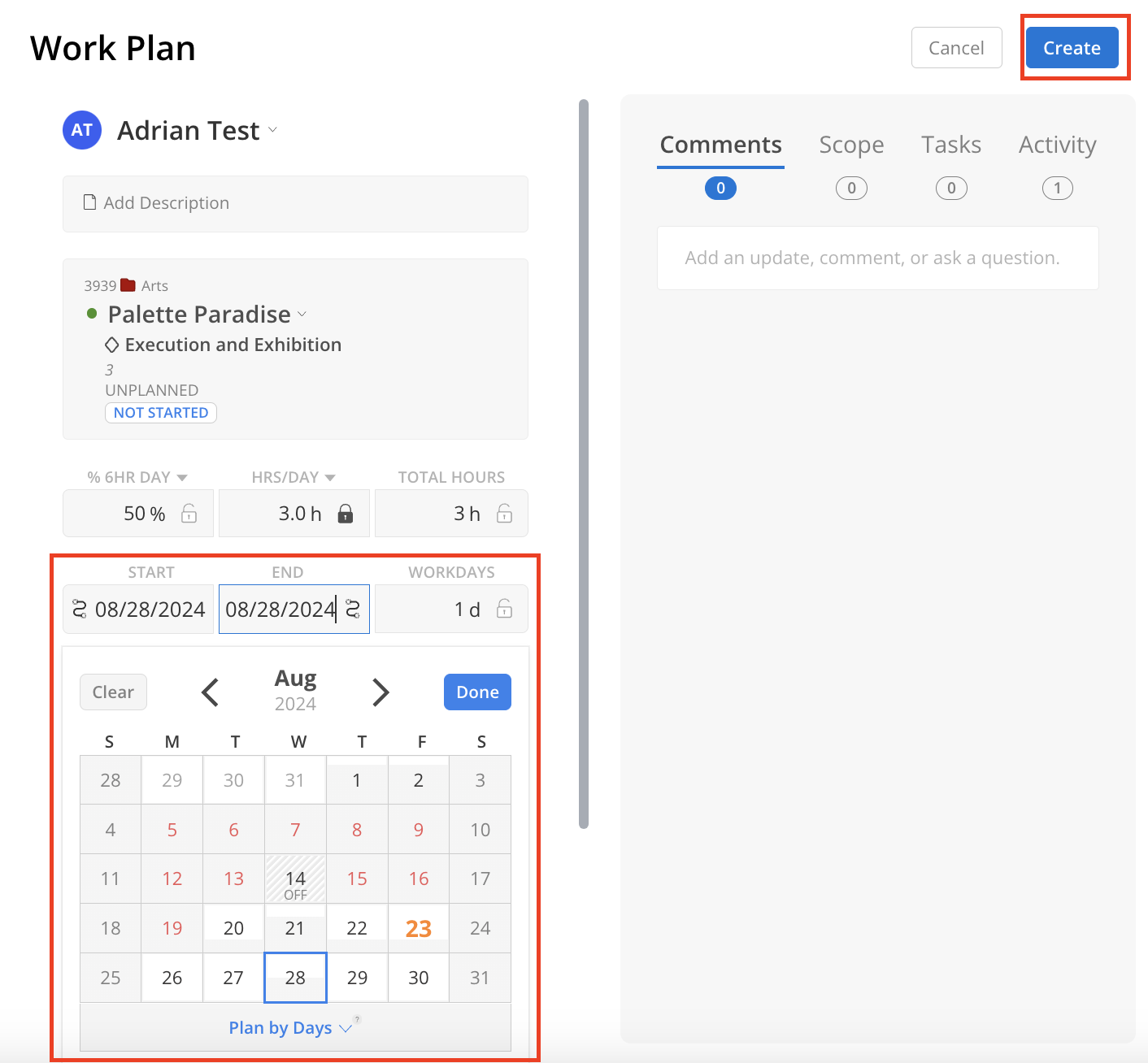Currently Mosaic don't have a quick way to create repeated Work Plans. We're working on a new feature that will allow you to create and automate work plans that repeat on specific days each week.
While this feature is still in development, we understand the importance of having a solution now. In the meantime, we’ve put together a workaround that will help you achieve similar functionality until the full feature is available.
On the timeline click an empty cell
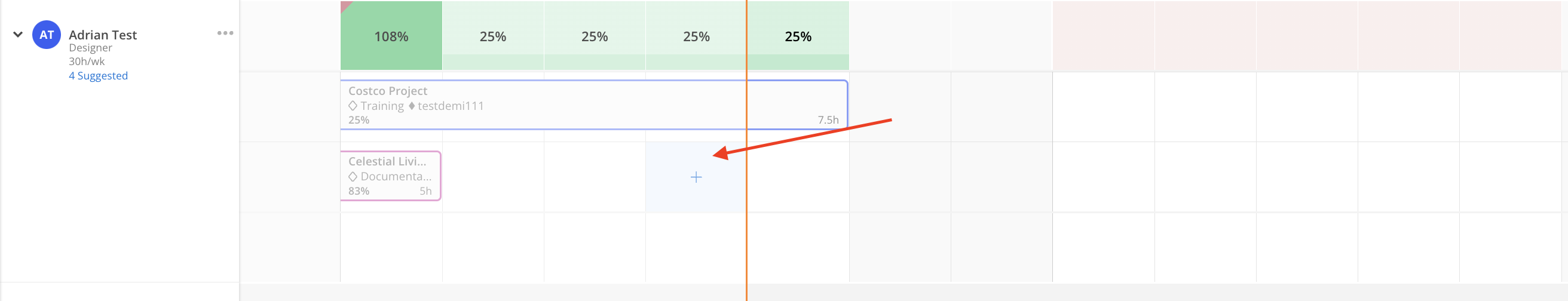
Select the Project/Phase/Work Category (if applicable)
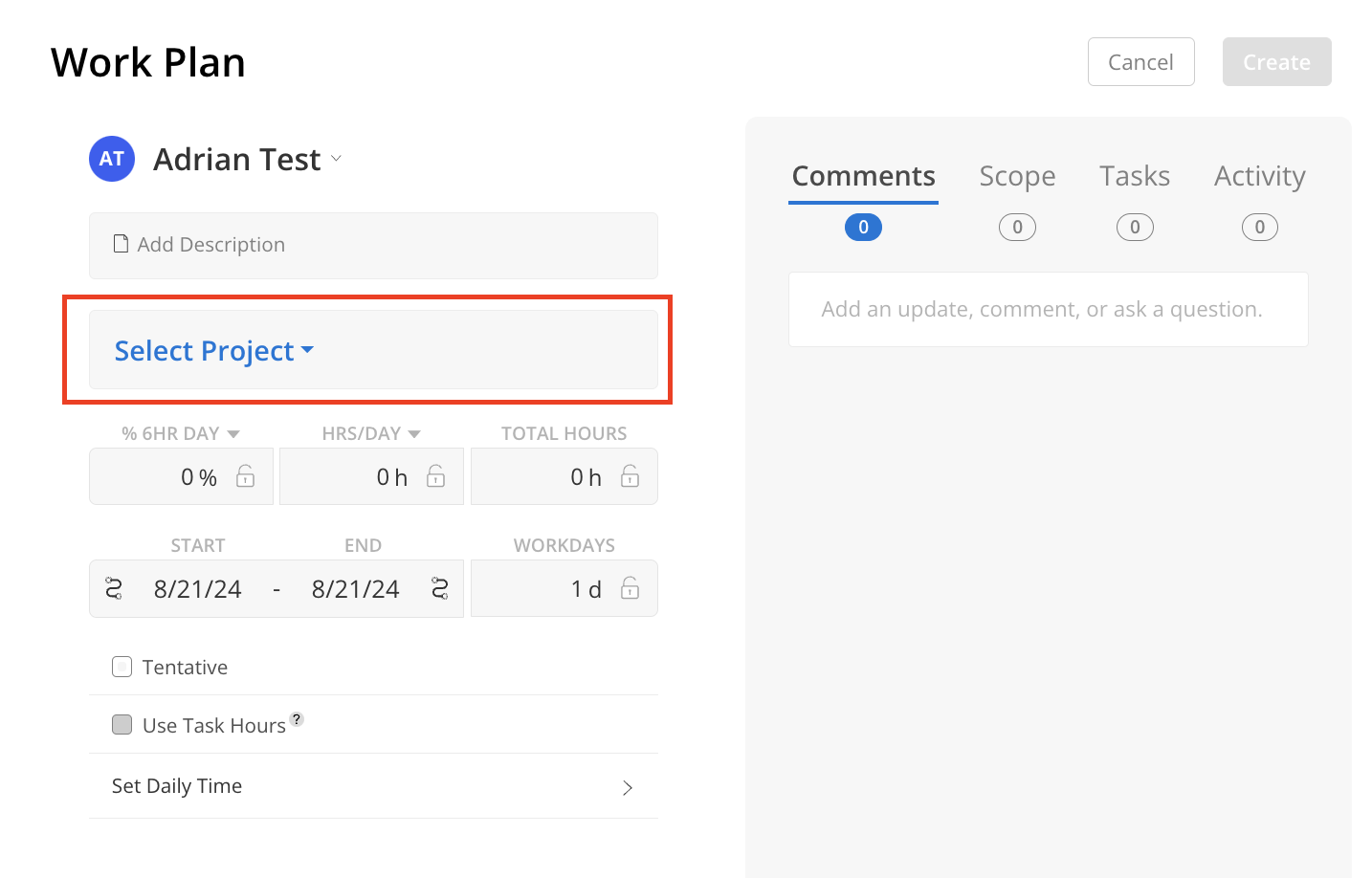
Enter hours and adjust the date if needed. Click Create
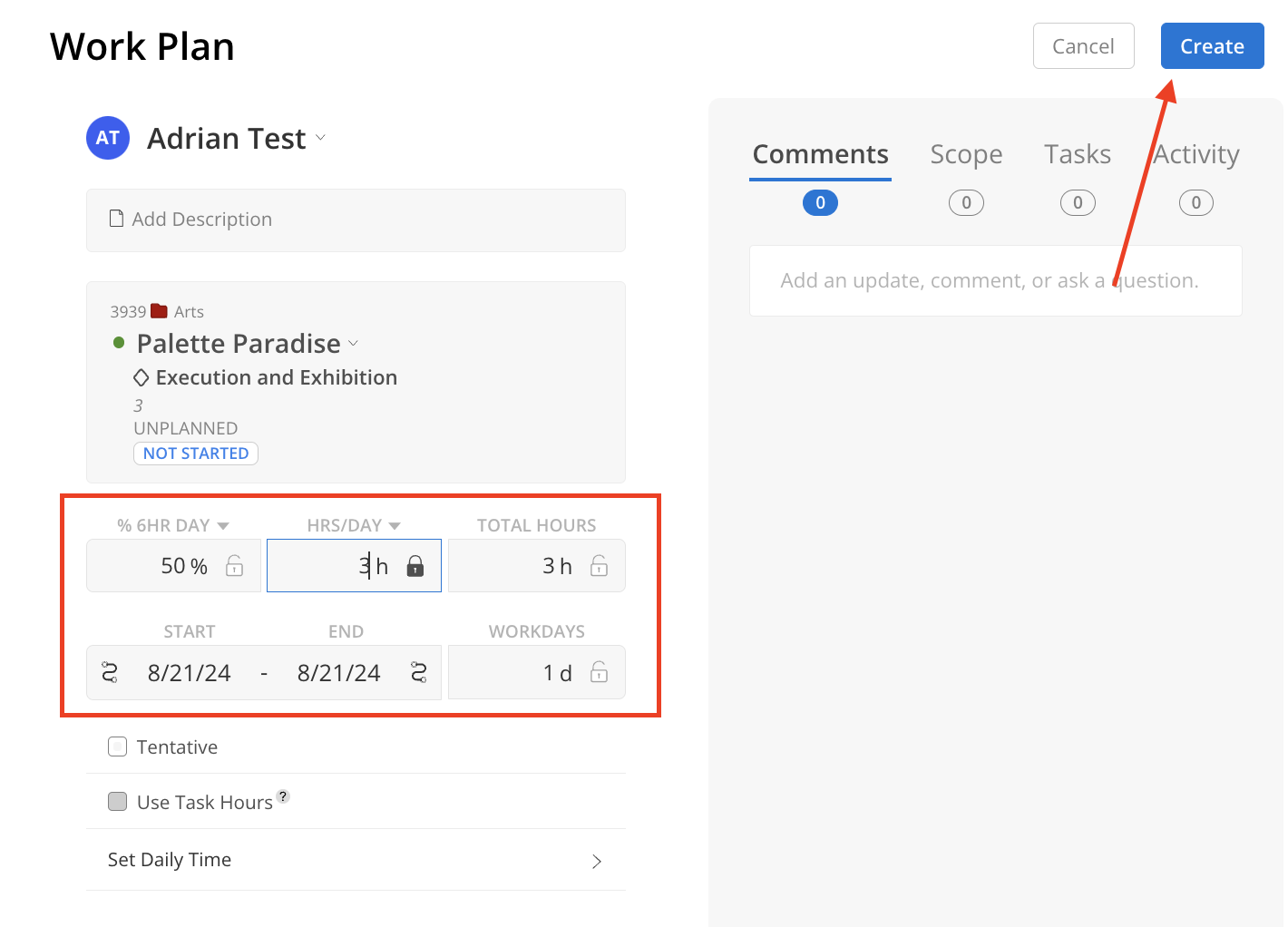
A one-day Work Plan will be created. Click the three-dot and click copy
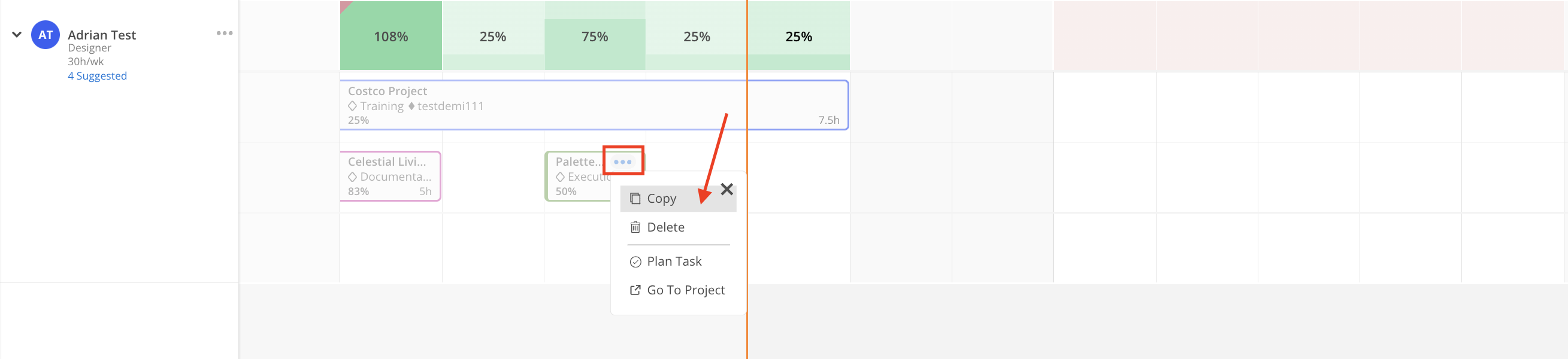
Adjust the date of the copied Work Plan. Click Done on the calendar.
Click Create on the top.