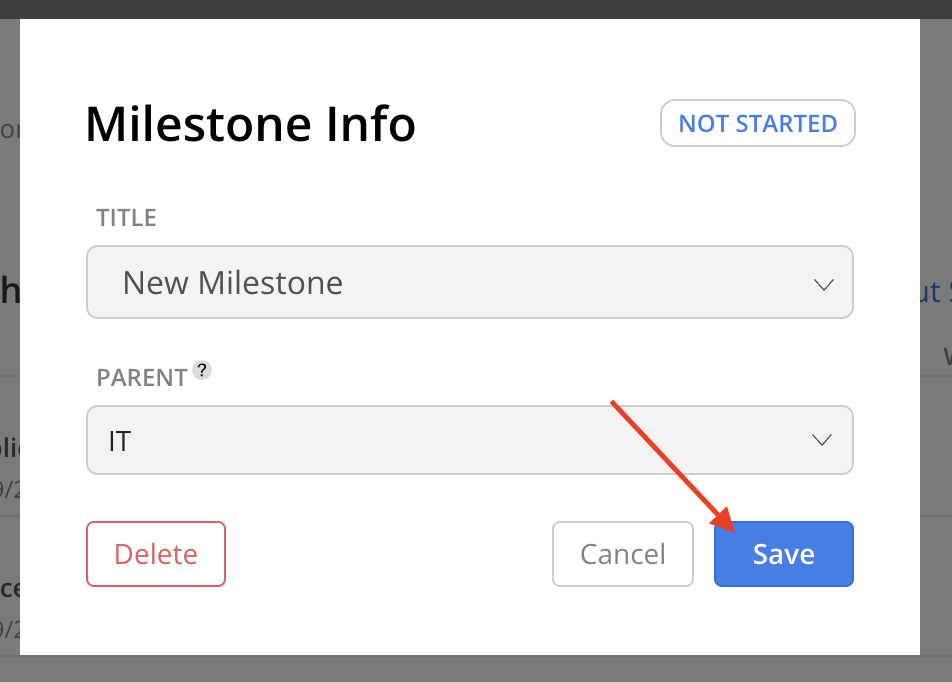The ability to edit Milestone information is an important tool. By being able to edit this information, project managers can keep their project plans up-to-date and improve the chances of project success.
Click the three-dot menu on the Milestone and select Edit Milestone Info.
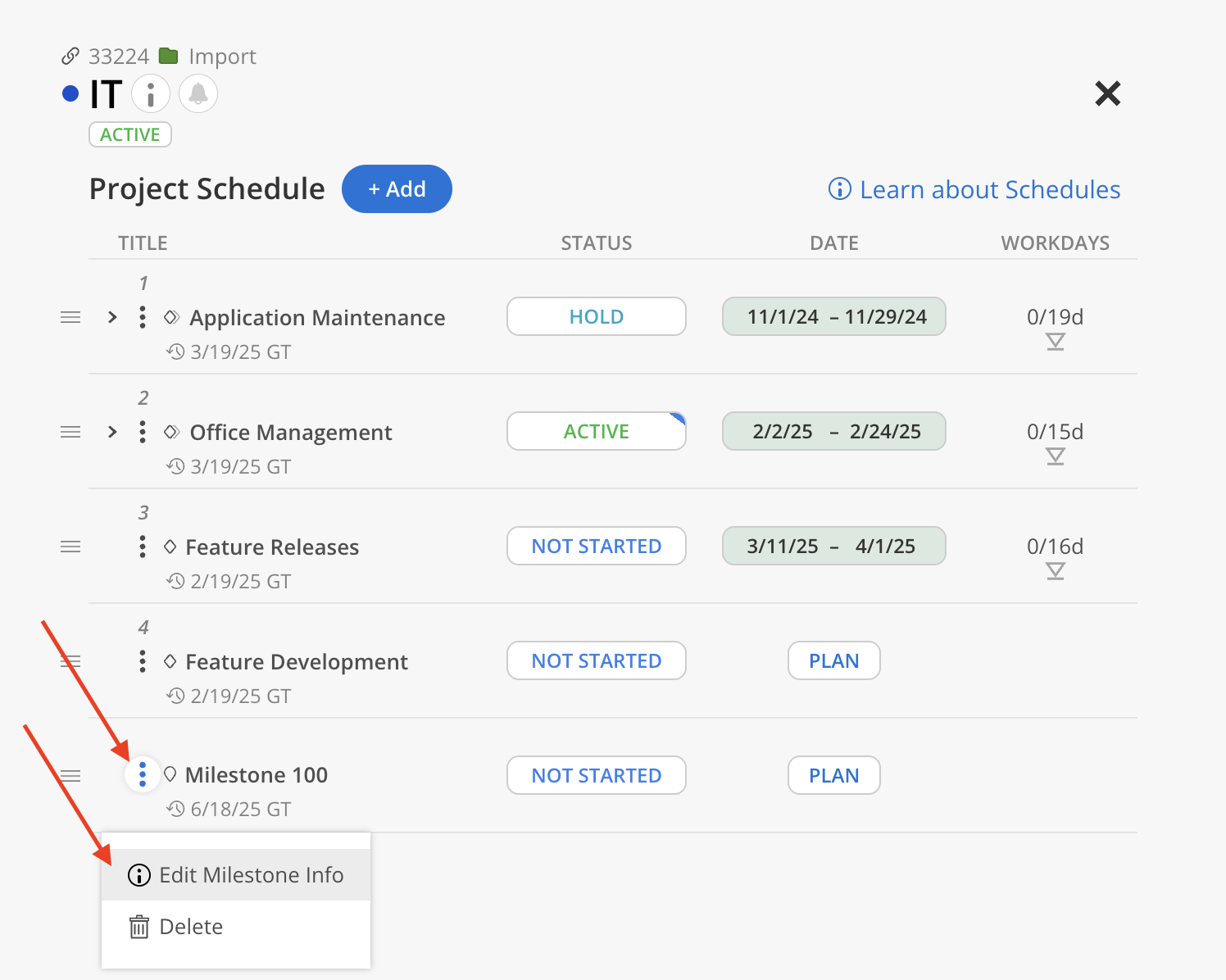
A modal will open showing the Milestone Title and Parent fields.
For a Standard Milestone, select a different title from the dropdown.
For a Custom Milestone, edit the title directly.
The modal also includes an option to delete the Milestone.
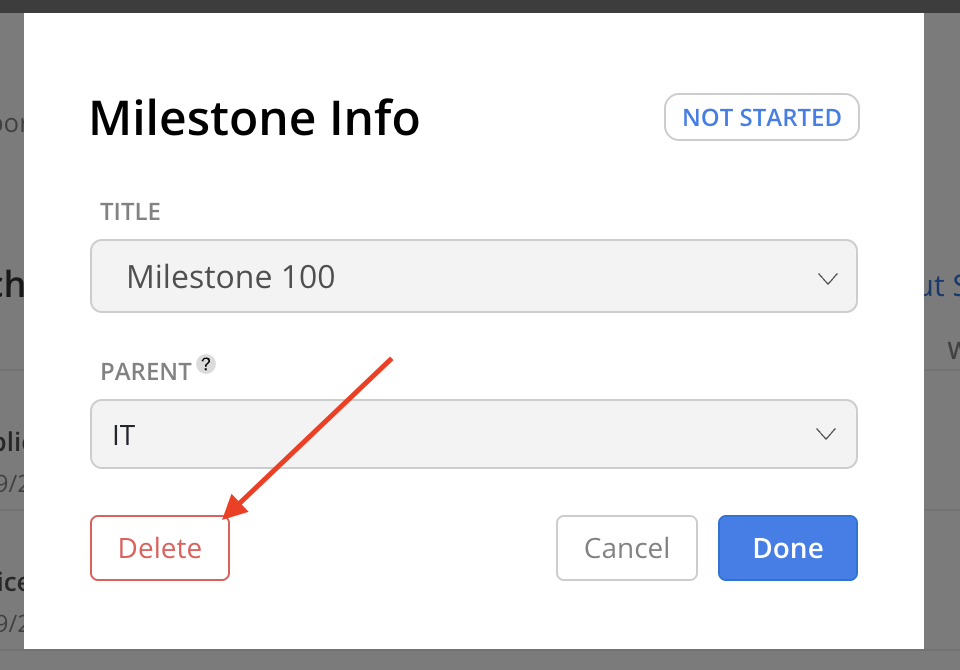
Click Save to apply the changes.