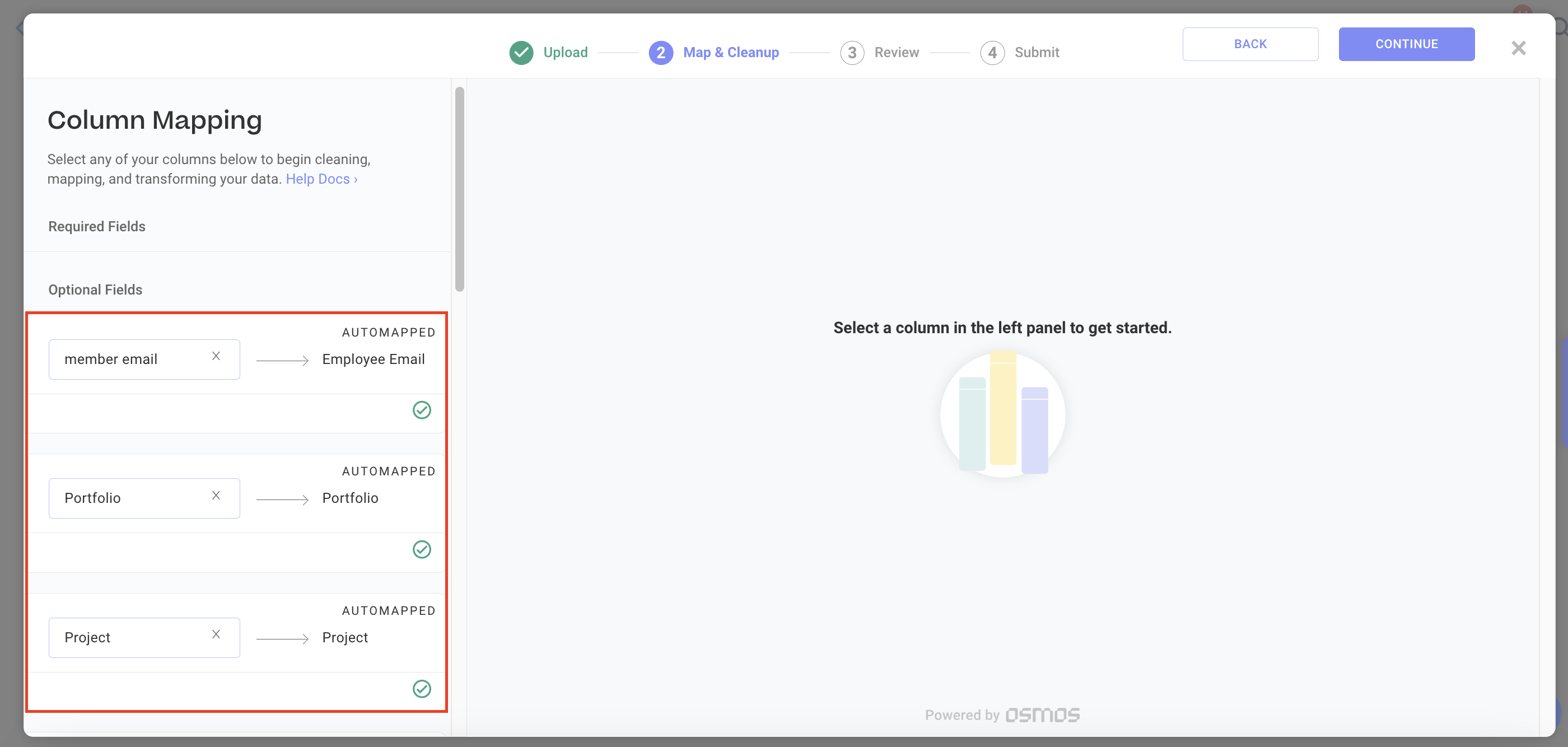Navigate to the project that you want to import Tasks. Click three-dot next to the Project title, select Import, then select the data type you want to import.
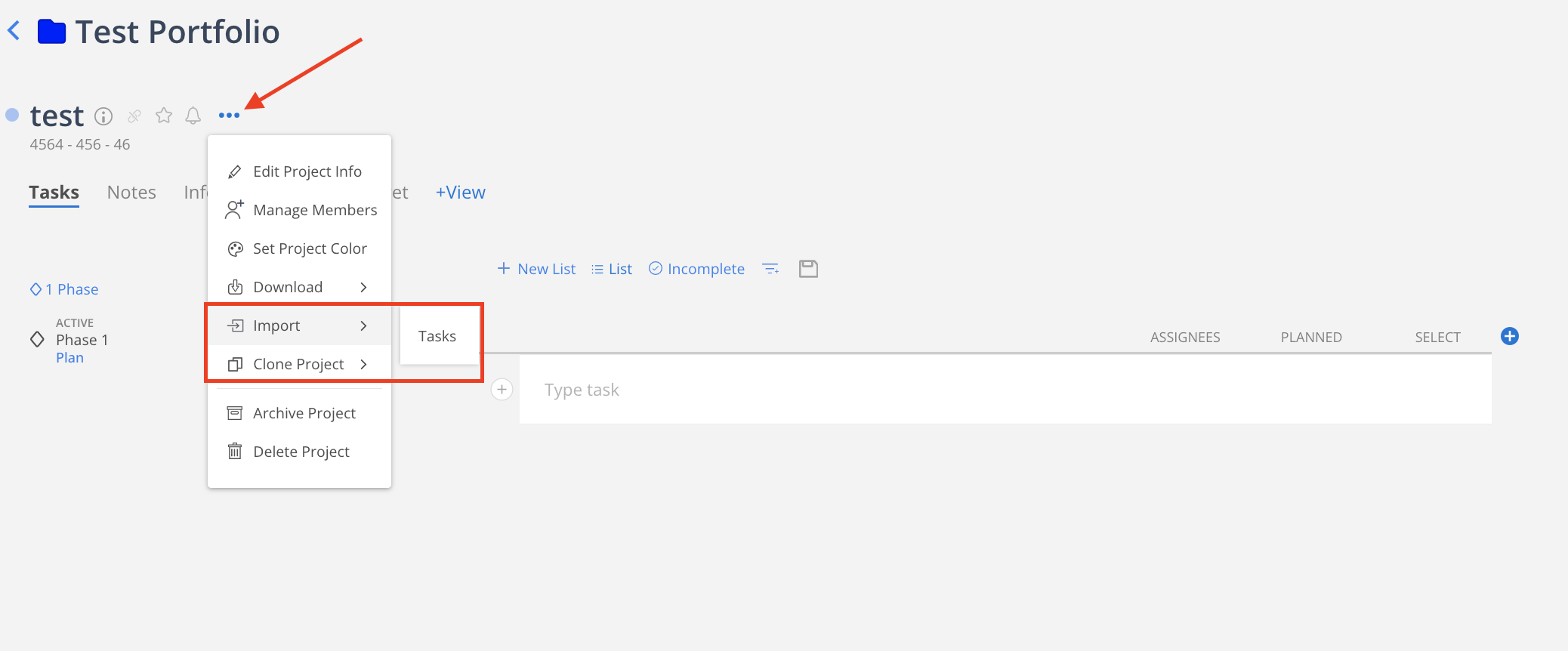
Click Max Phase Levels to adjust the number of Phase levels and whether to include Work Categories or not if needed. Click Done.
If adjustment is not required, just click Upload button to upload the file
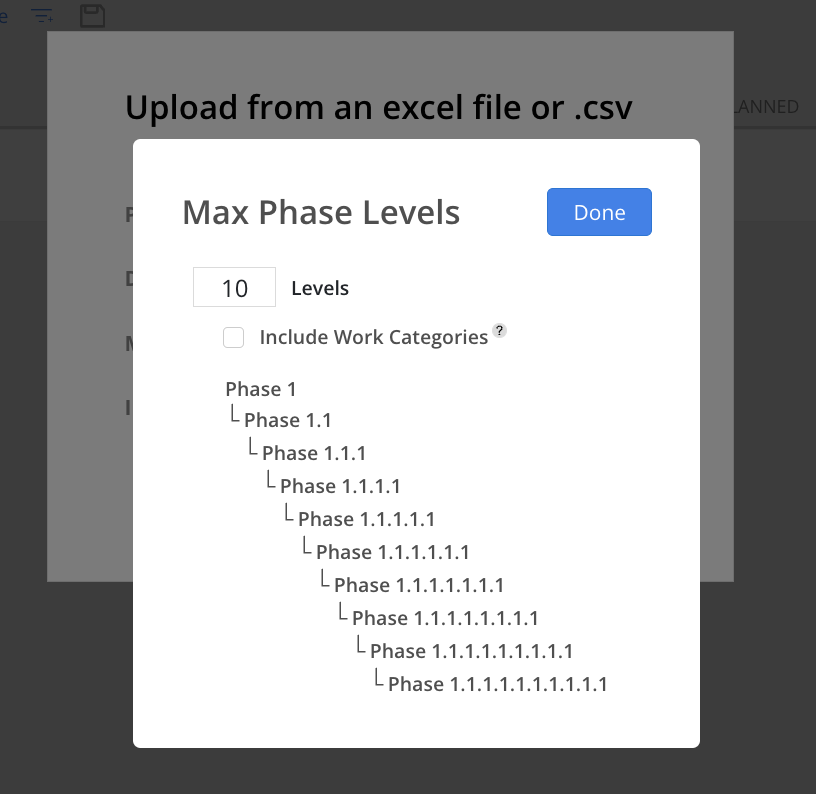
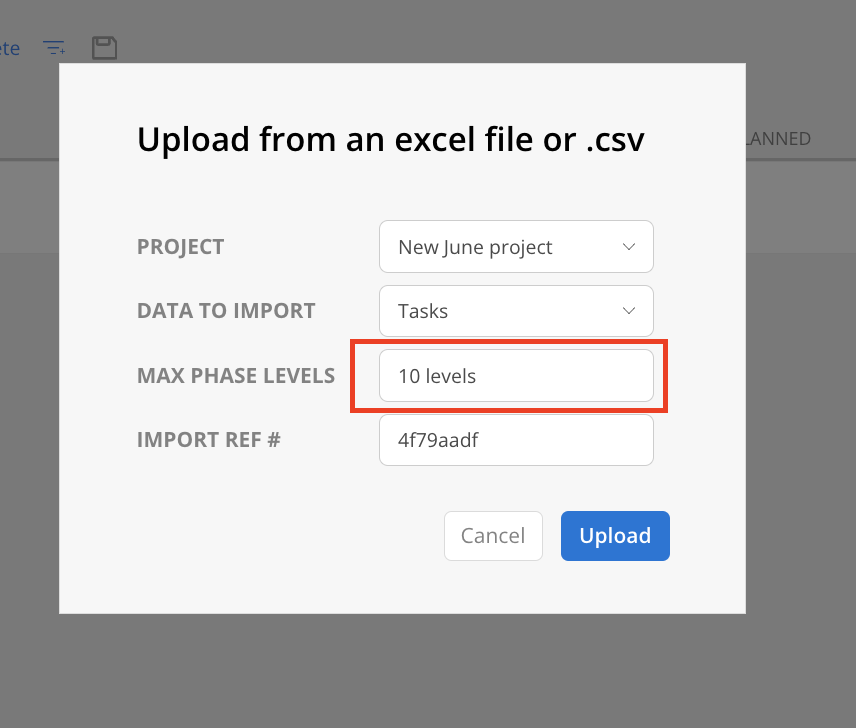
Upload the file by dragging the file on to the purple box or clicking Browse Files .
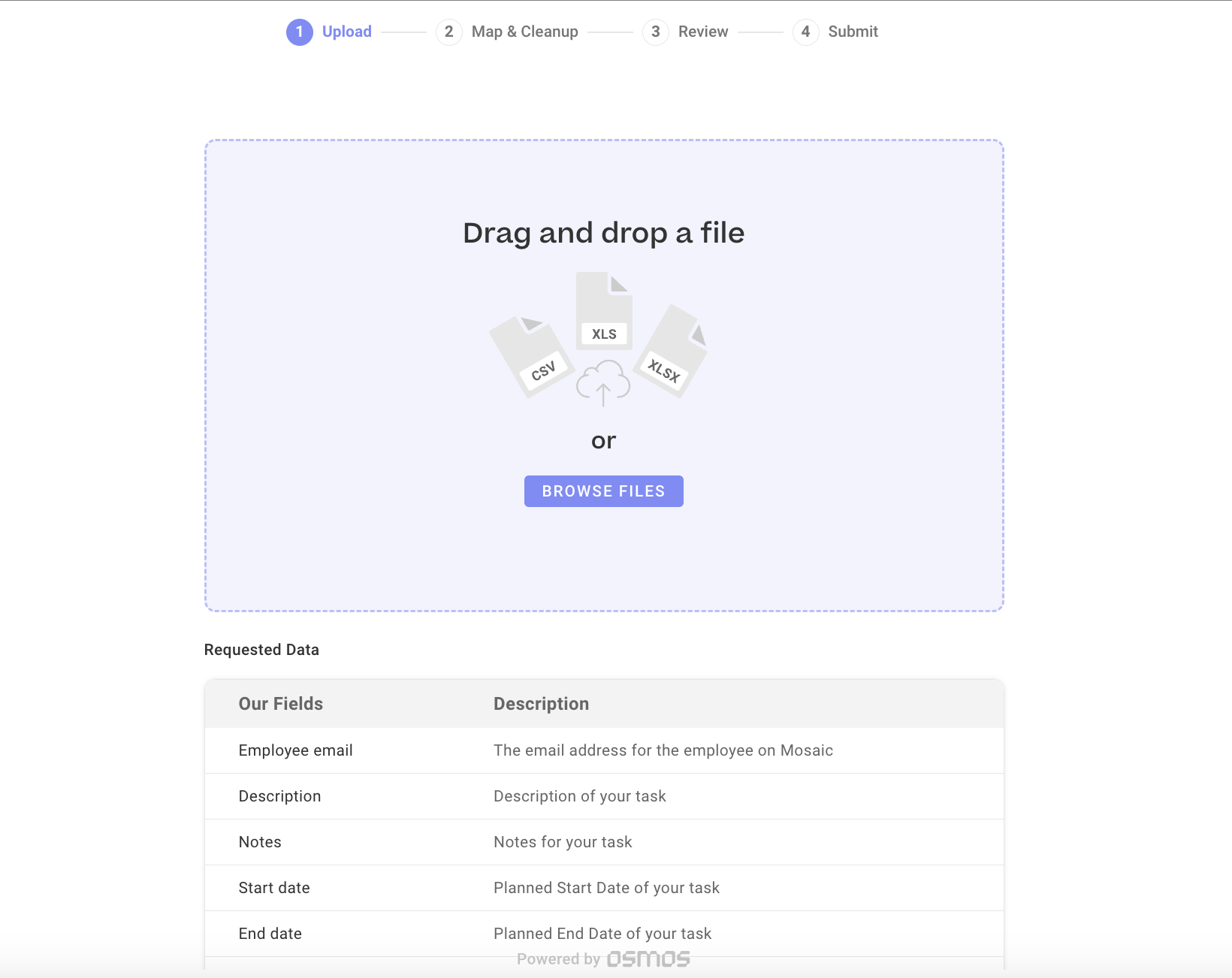
Once uploaded, connect each column from the spreadsheet on the left to the corresponding value on the right.
This can be done by copying the first value of a column on the left, to the corresponding column on the right. So long as there is a matching value, the remaining entries in the column will automatically populate.