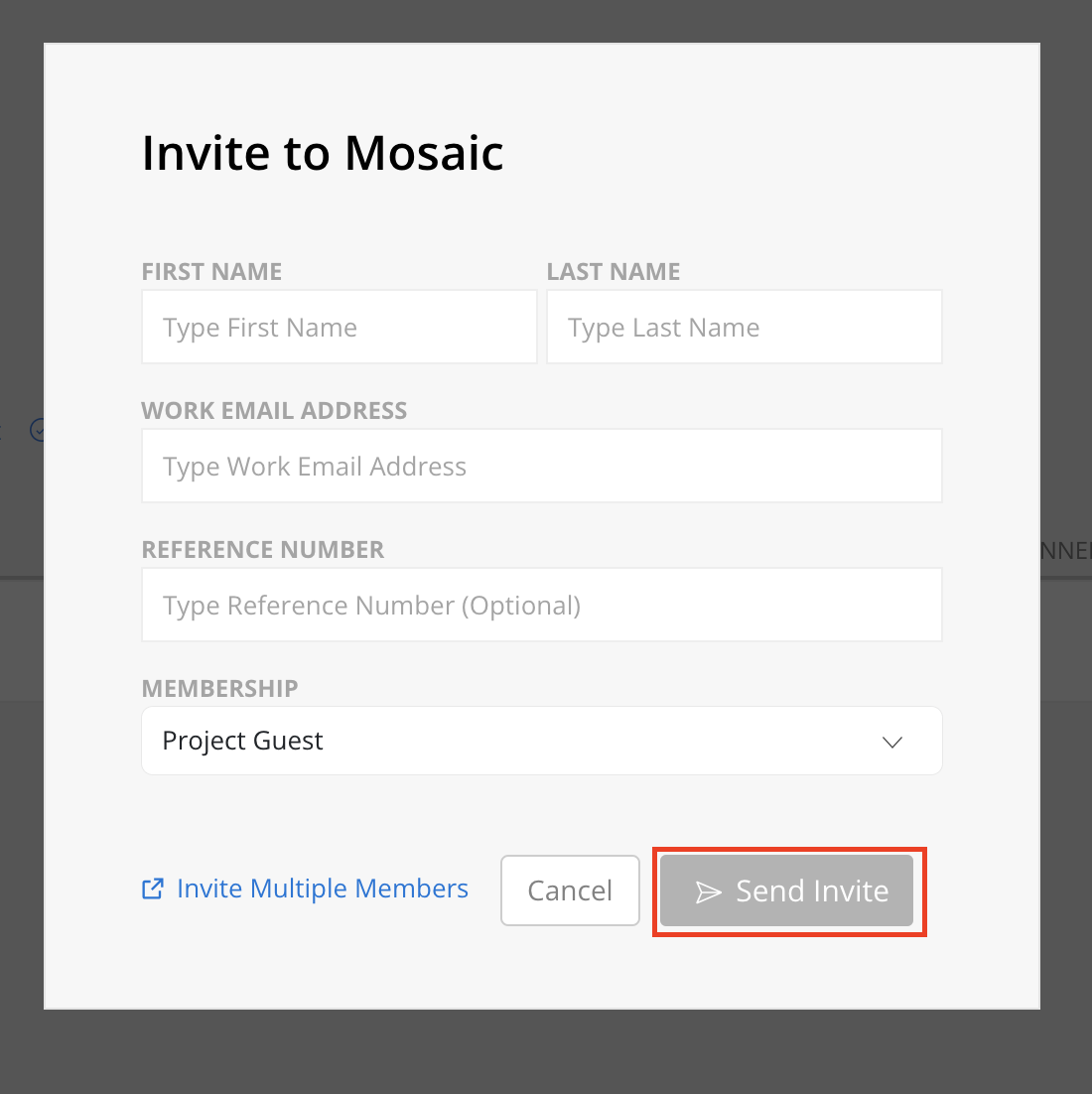What are Project Guests?
Learn more about Project Guests
How to invite Project Guests?
Project Guests can only be added within a project. Only Admins and Budget Managers are allowed to invite Project Guests depending on your team's permission settings.
Navigate to the Project you want to add the Project Guest. Click + on the top, then click Invite Member.
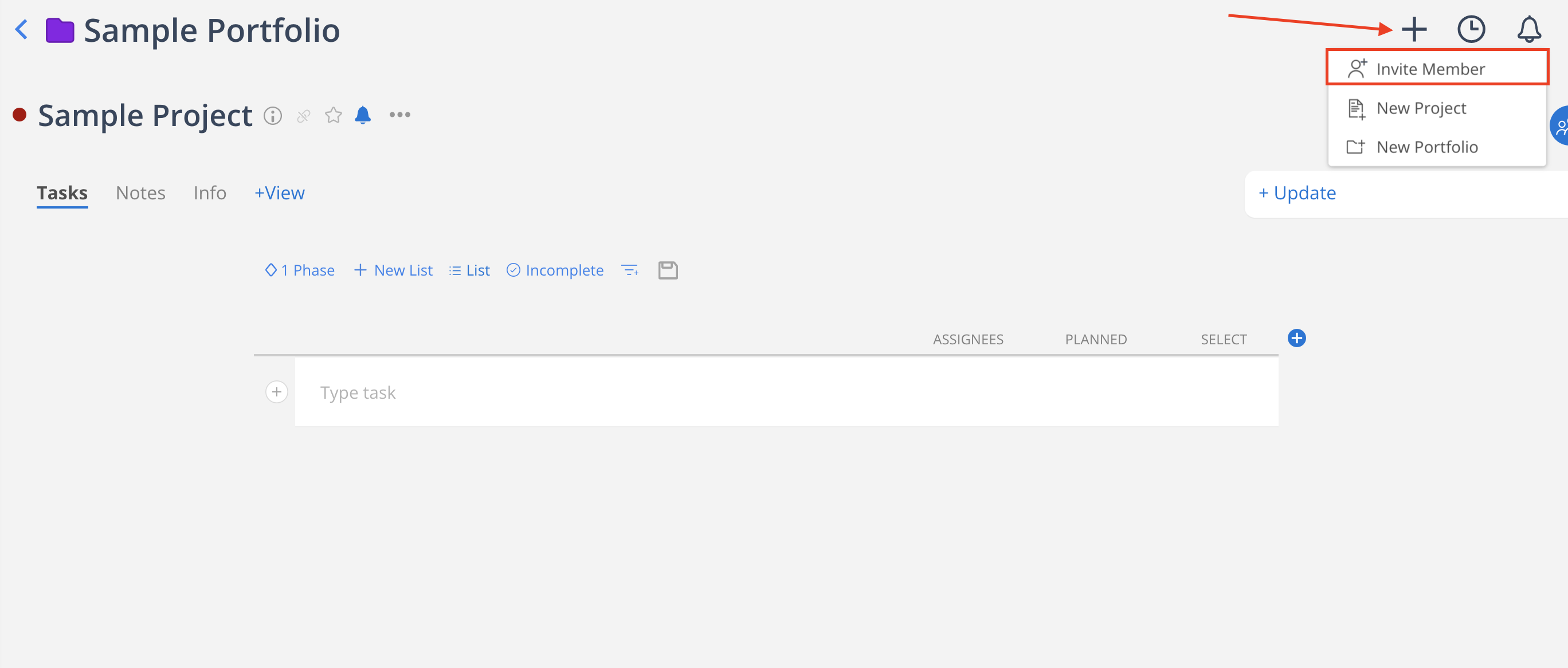
Enter the first name, last name and email for the guest. Select Project Guest as the Membership.
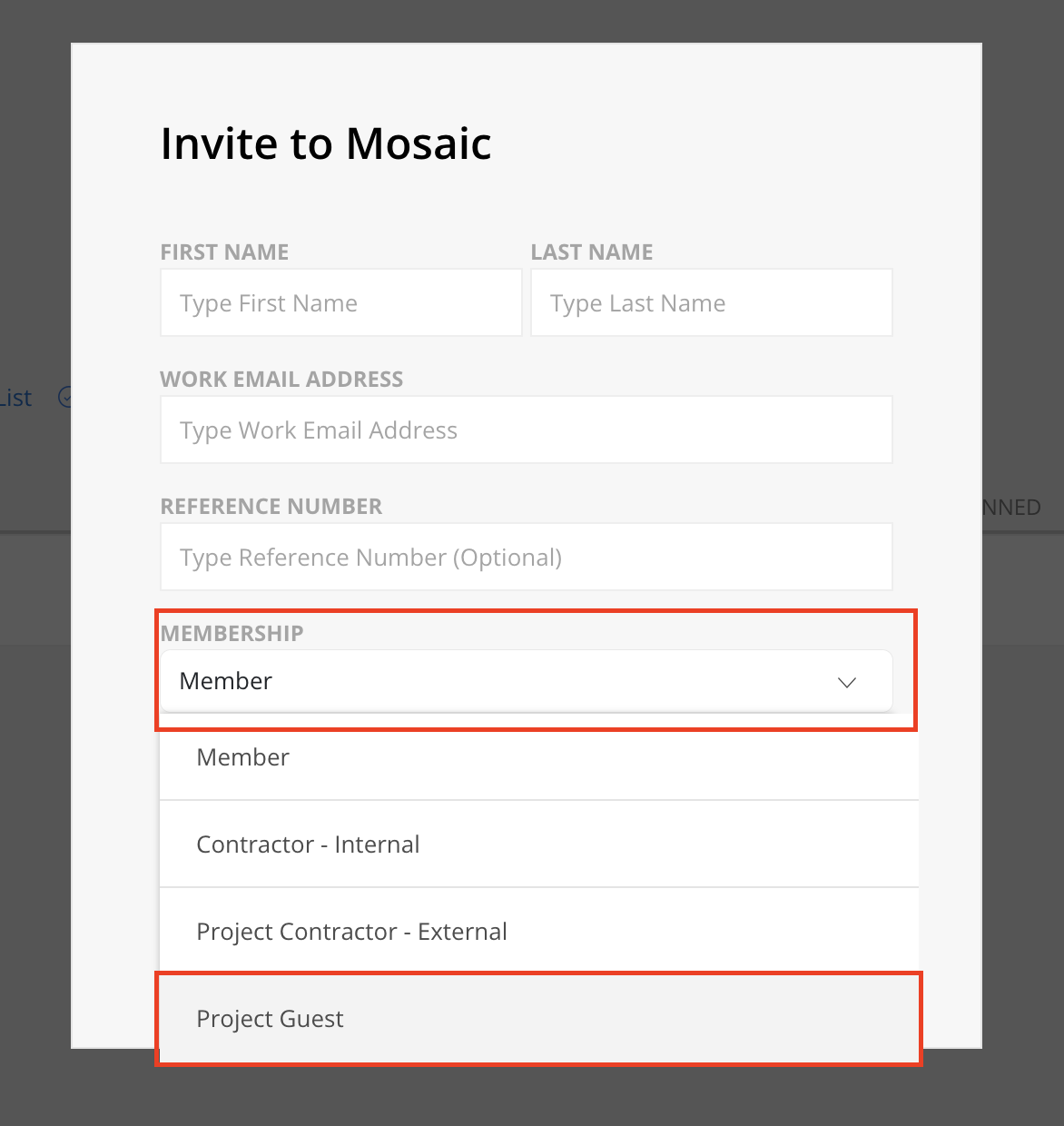
Click send invite. The guest can follow the normal activation process to activate his account.
Guests do not have access to Organization spaces including Portfolios, Workload, Planner or Org and cannot utilize Timesheets and Work Plans features.