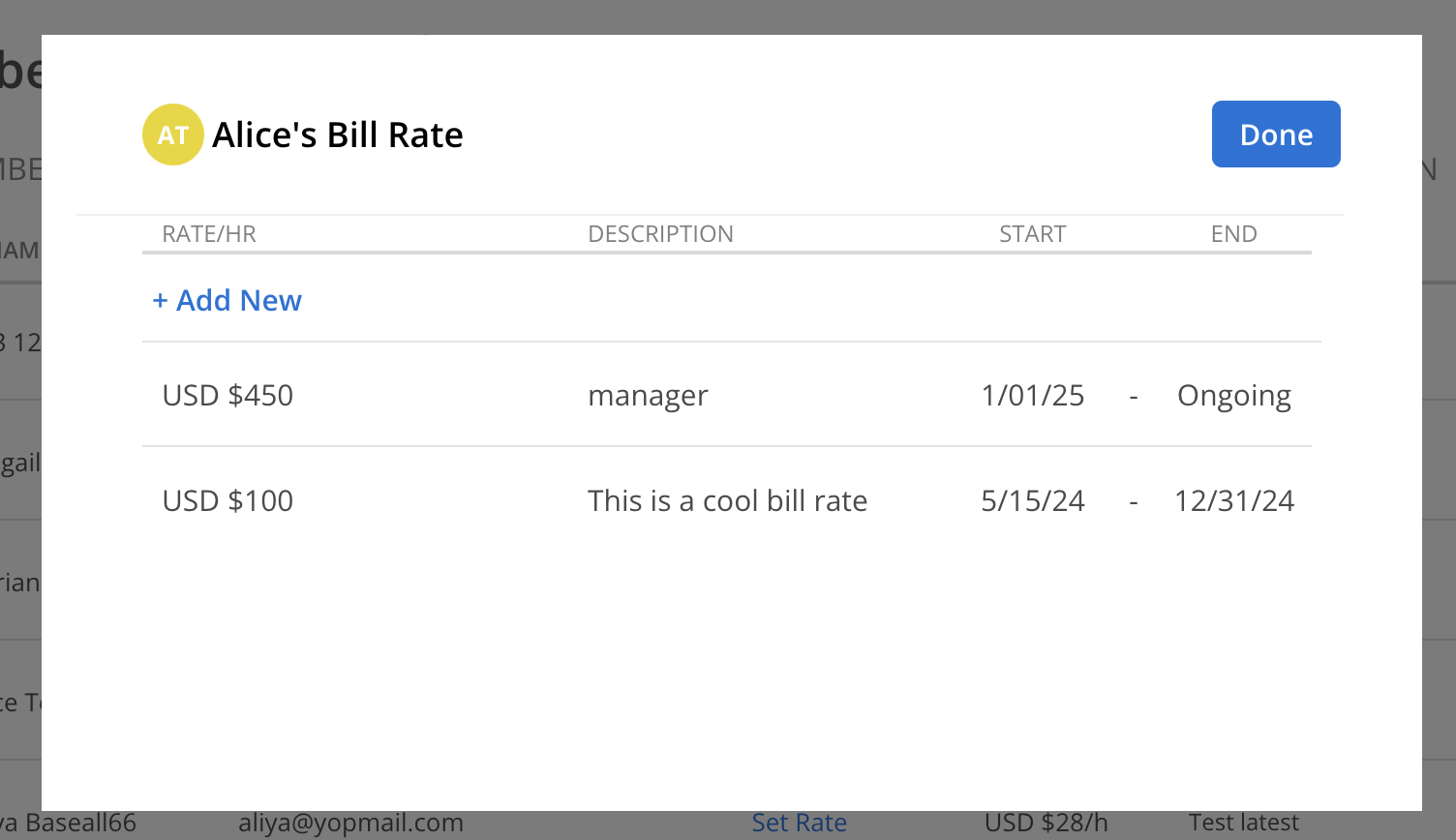Navigate to Organization Settings > Members > Rate, and select the Bill Rate of the relevant Member.
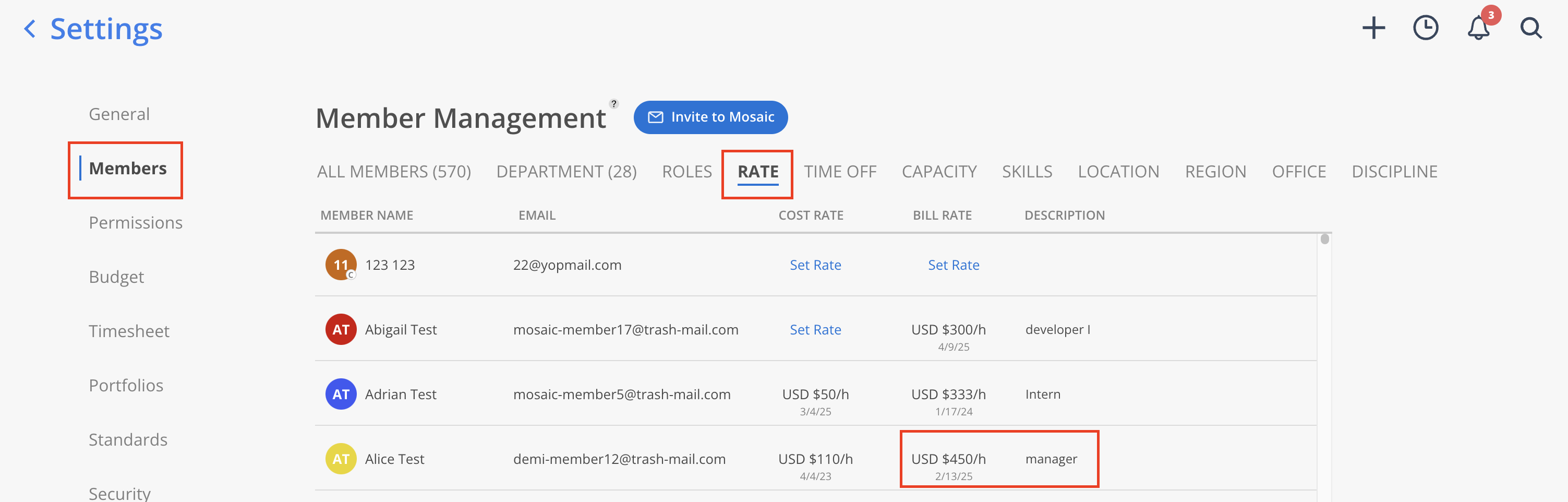
The Member’s Bill Rates will be displayed. Hover over the row of the Bill Rate to be deleted. A Delete icon will appear. Click the Delete icon.
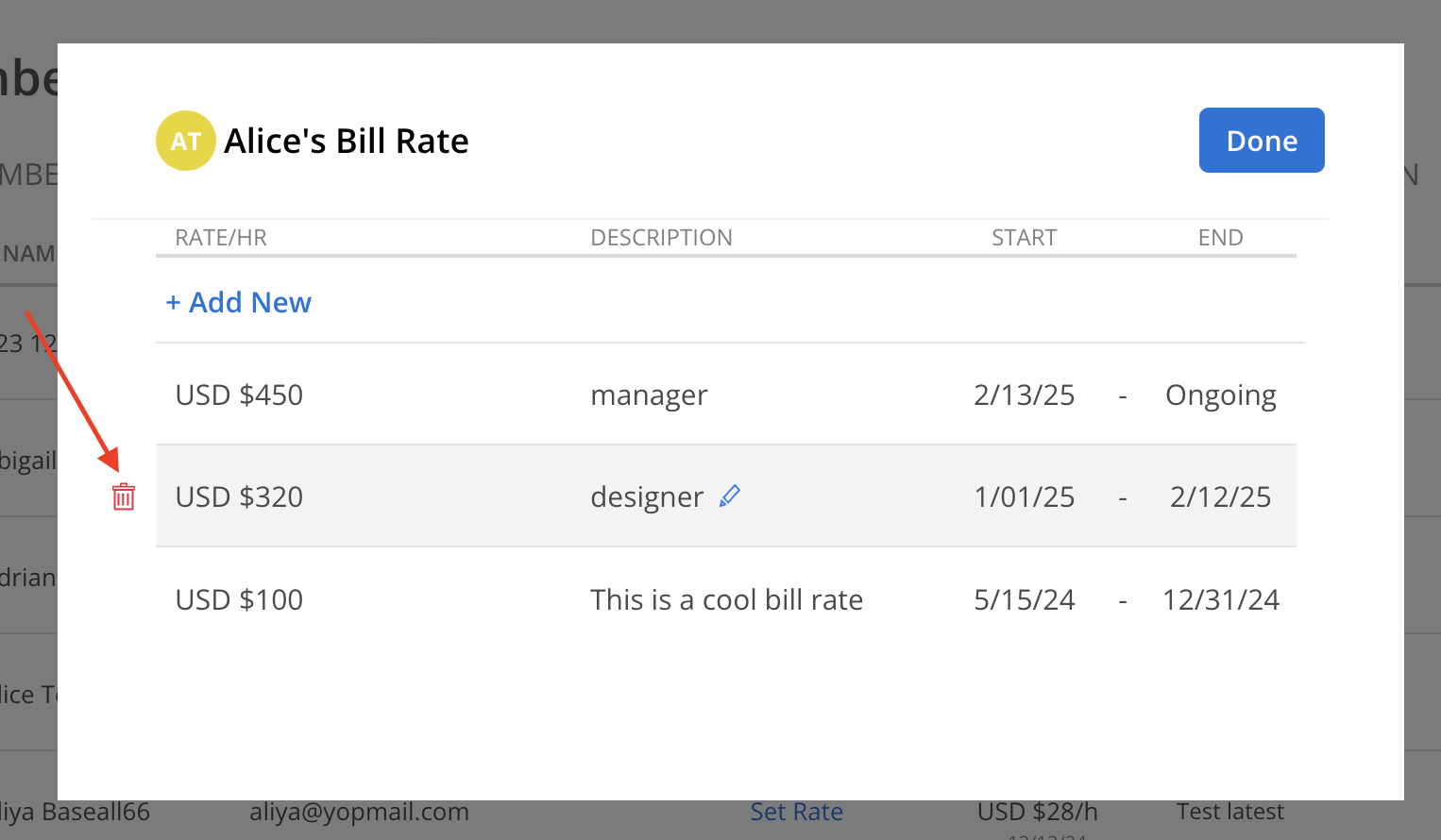
A confirmation modal will appear, prompting whether the new Rate should be applied to all current Projects or only to future Projects.
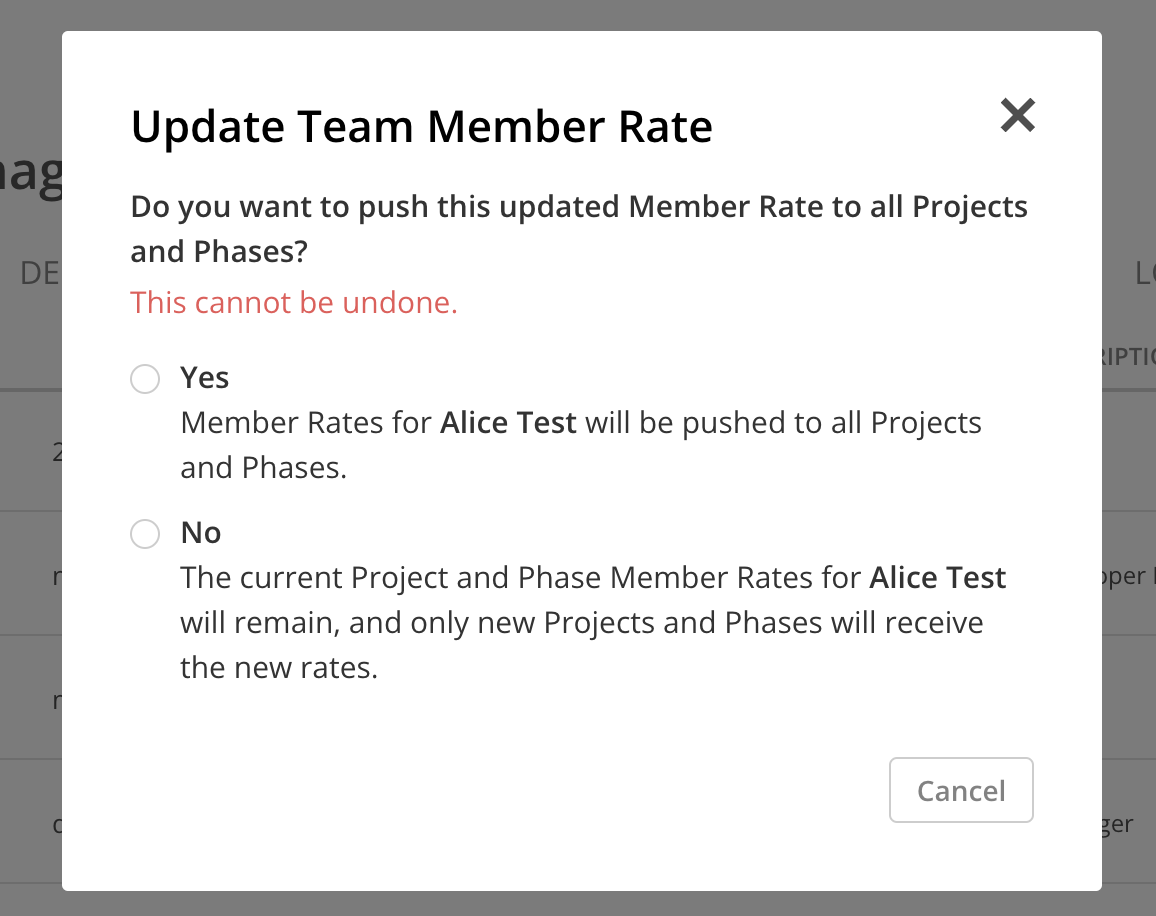
The selected Bill Rate will be deleted.