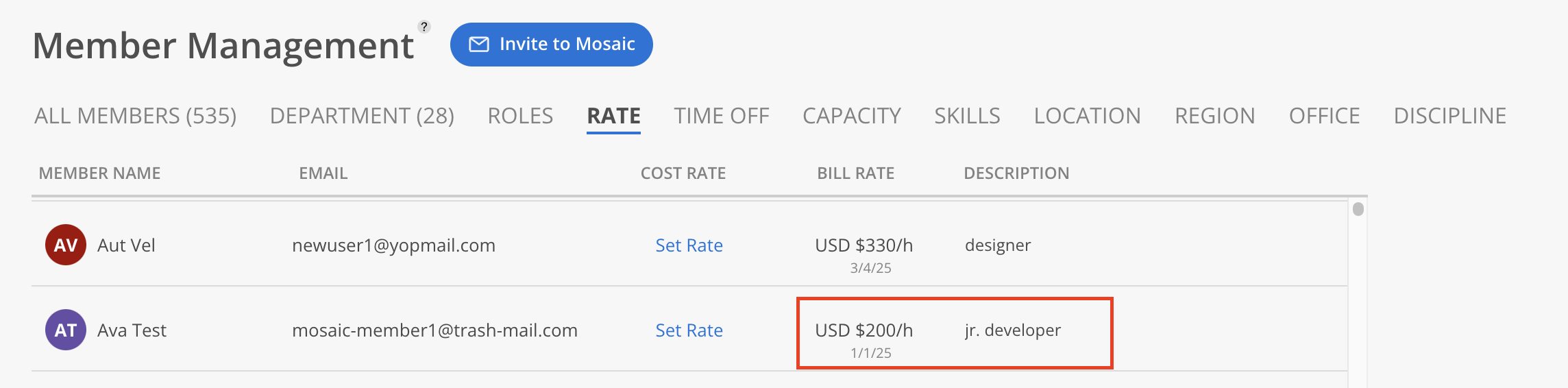By default, a Bill Rate becomes effective on the date it is added. If a different effective date is required—either before or after the addition date—the effective dates can be modified accordingly.
Navigate to Organization Settings > Members > Rate. Under the Bill Rate column, locate the Member whose Rate needs to be modified and click on the Rate.
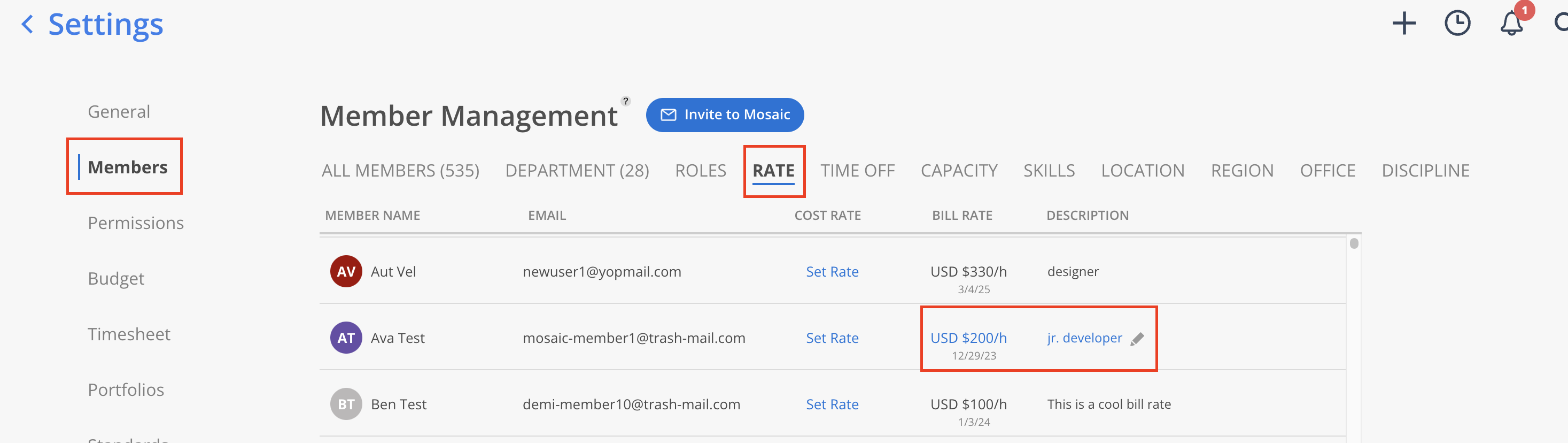
A list of the Member’s Bill Rates and their effective dates will be displayed. Click the Start Date of the Bill Rate to modify it.
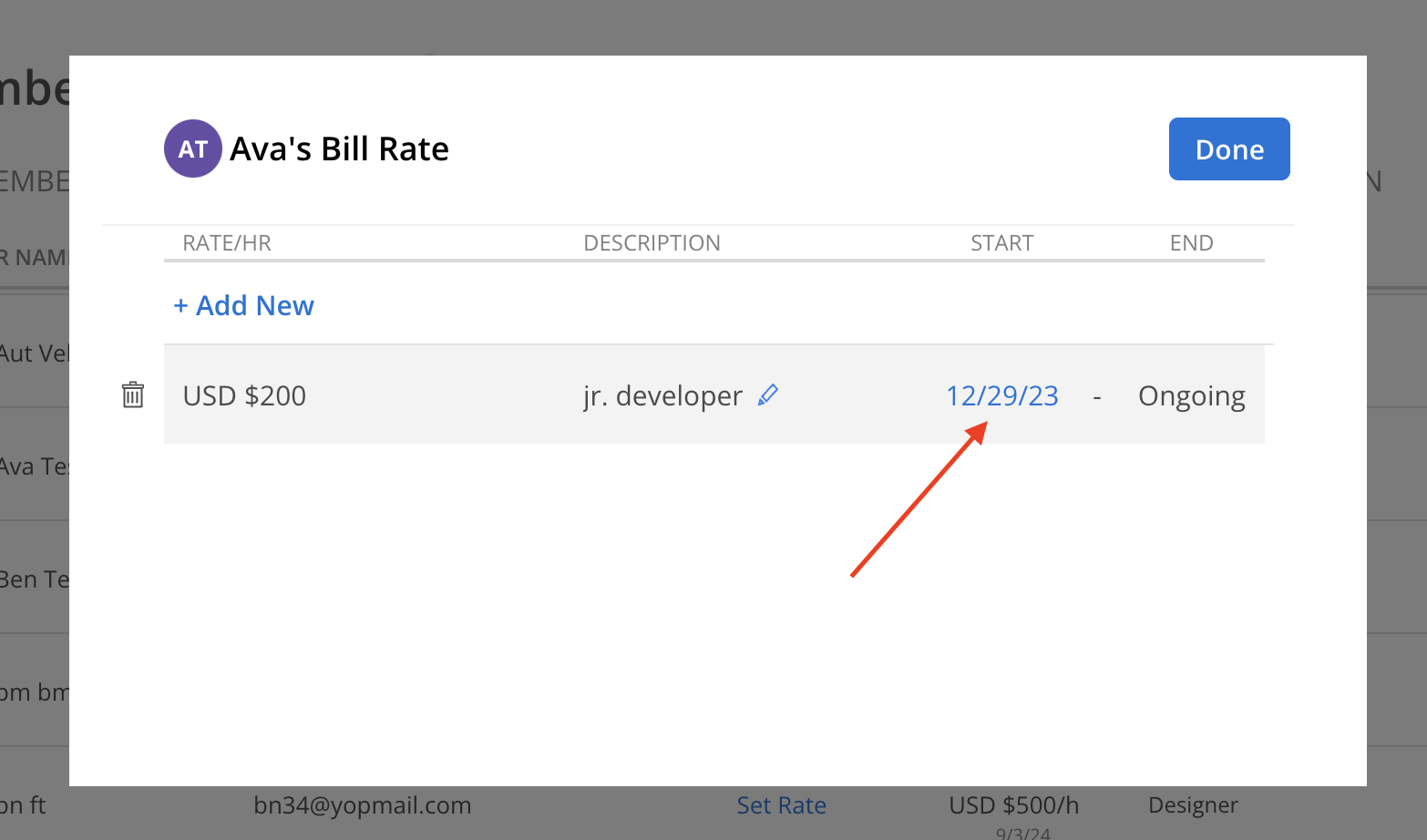
Select a new Start Date on the calendar or enter the date and click Done to confirm the update.
If the Member has multiple Bill Rates, the same process can be applied to update the End Date as needed.
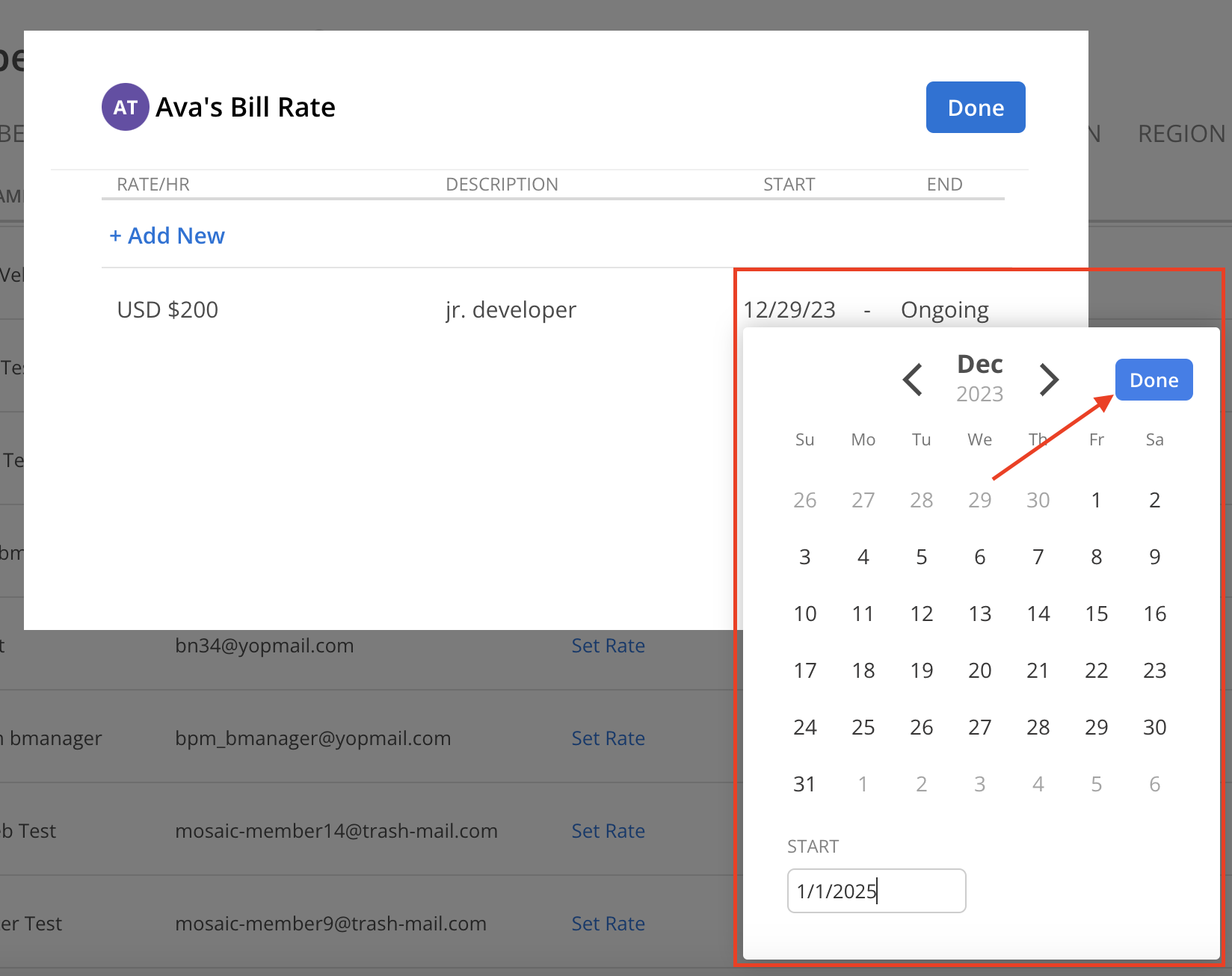
A confirmation modal will appear, prompting a selection of whether to apply the updated Bill Rate to:
All current Projects (updates all existing Projects using Member Rates)
Future Projects only
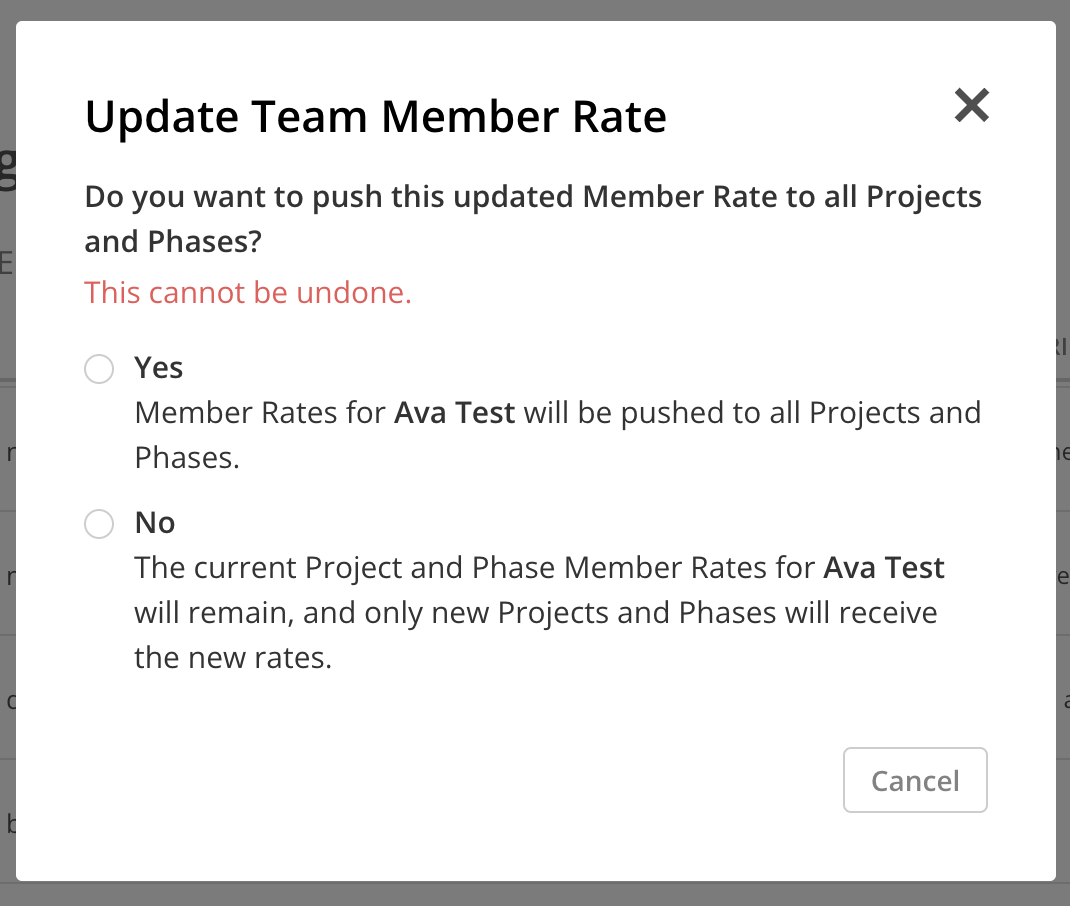
If the Bill Rate change is applied to all Projects the update may take some time. The updated Bill Rate with the selected dates will be displayed. Click Done to close the modal.
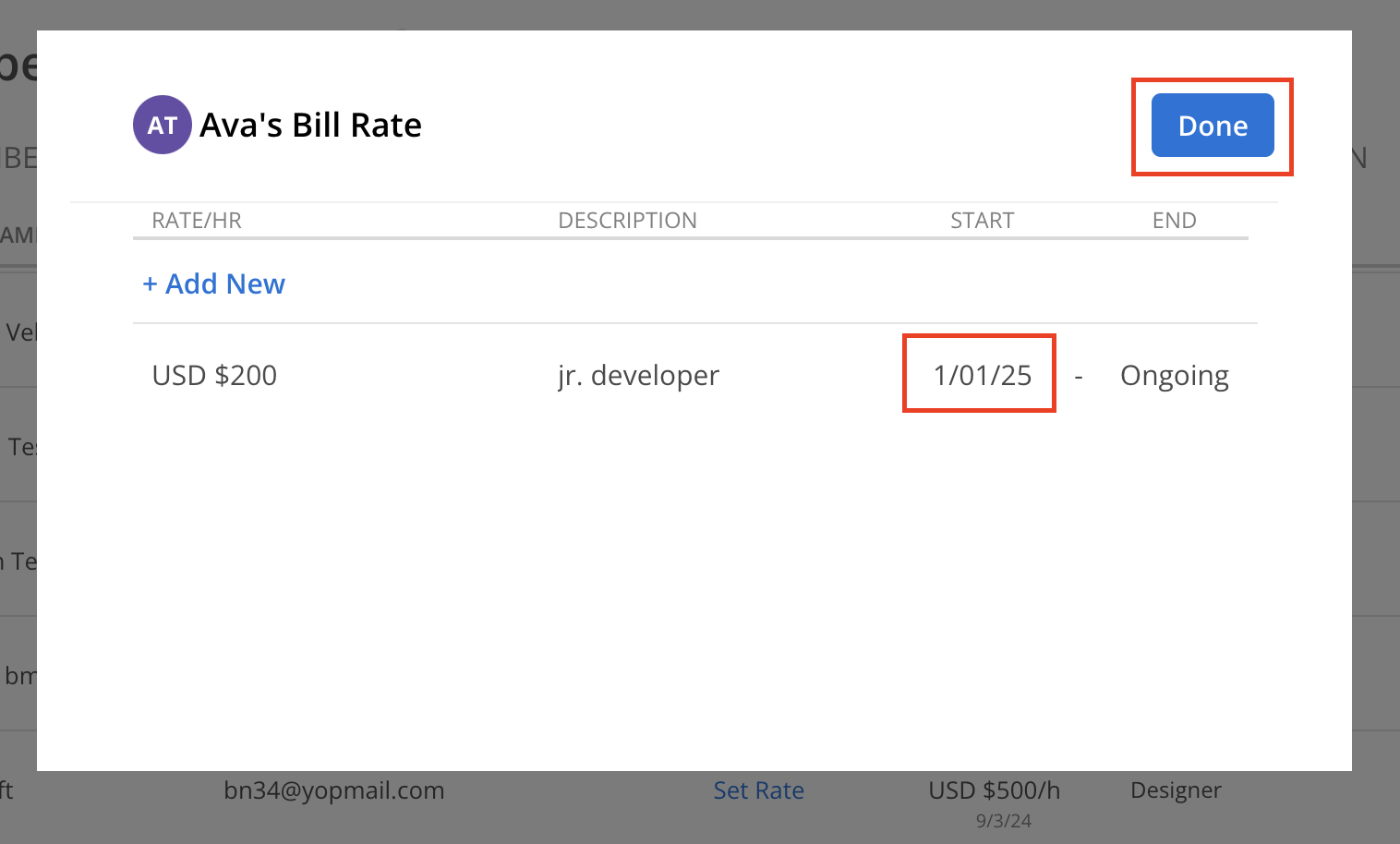
The new date on the Rate will be reflected in the Member Rates table.