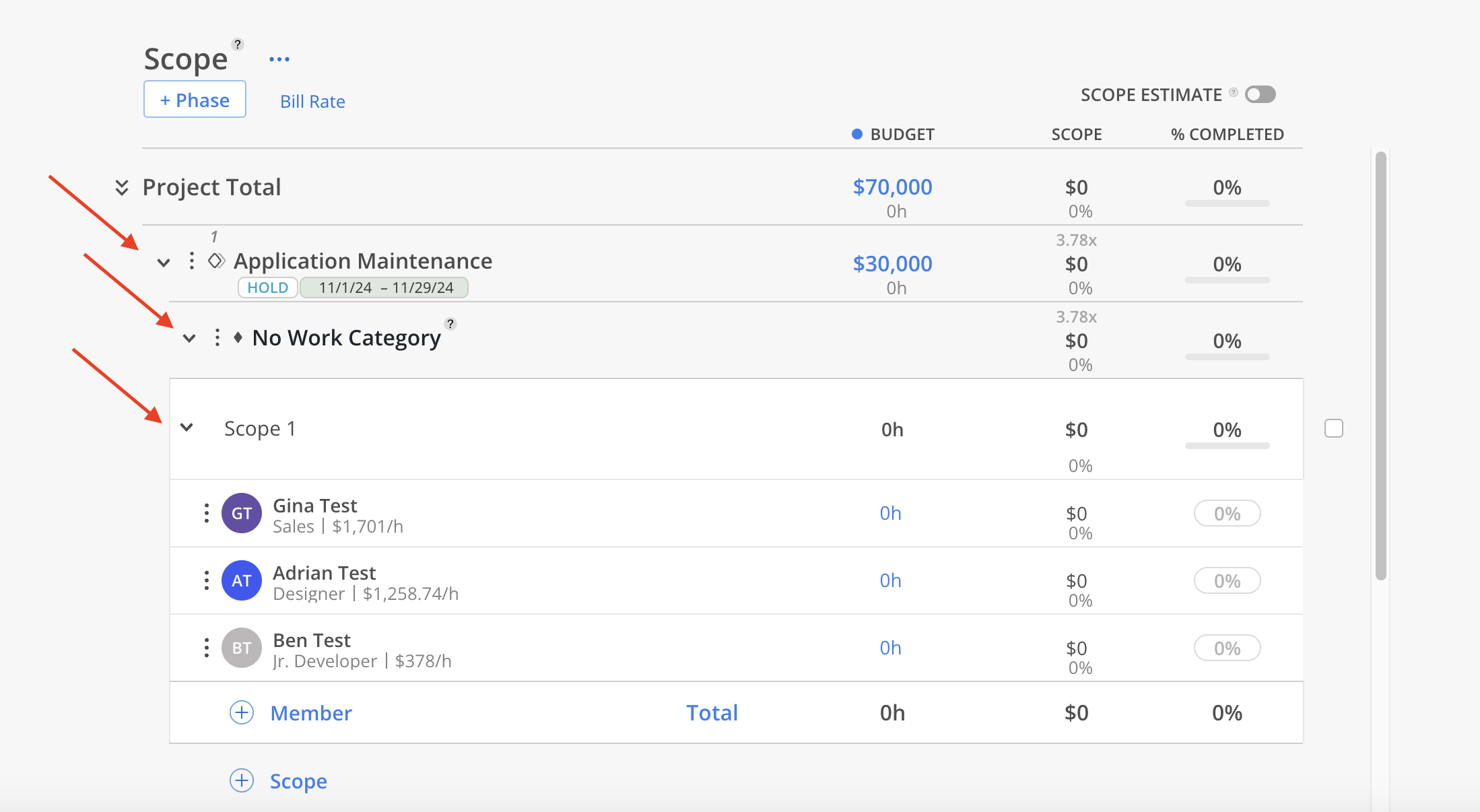The defined boundaries and deliverables of a project, outlining its objectives and limitations to ensure all stakeholders understand what is included and excluded, typically detailed on a proposal.
Scope allows you to track projects using an Earned Value to measure and monitor the level of work completed on a project against the plan and compare it to the cost of time spent.
on Budget Modal, click "Scope".
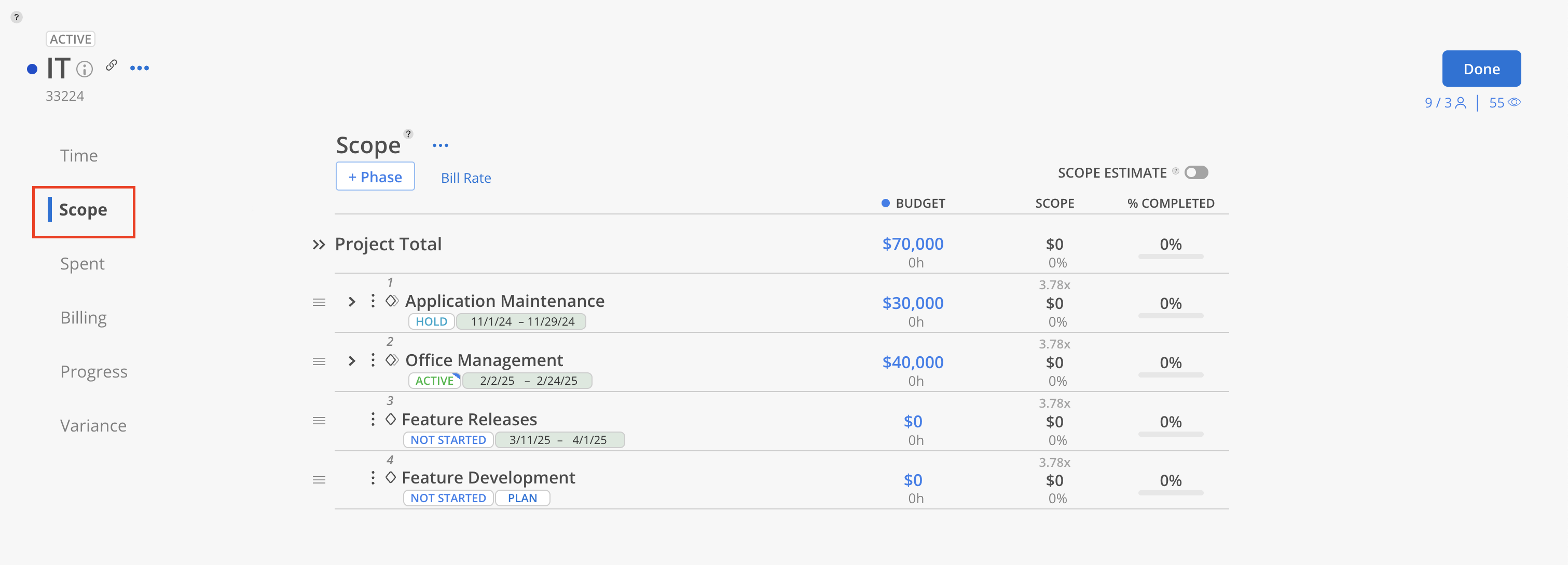
On this page, you can see an overview of Scopes under each Phase. Expand the Phase and any Work Category to view the associated Scopes. Expand the Scope to see the Members assigned and their corresponding estimated hours.