March Feature Releases
🔹Enhanced Planner Capacity: We are thrilled to announce the latest enhancement to Planner: the capability to effortlessly view and manage up to 200 projects! This number will continue to increase this year.
🔹 Improvement to Team Oversights - Responding to your feedback, we've updated your organization’s member count for active users. Now, the count next to the 'All Members' tab exclusively shows active, non-archived members. This update provides a clearer, more streamlined view of your team.
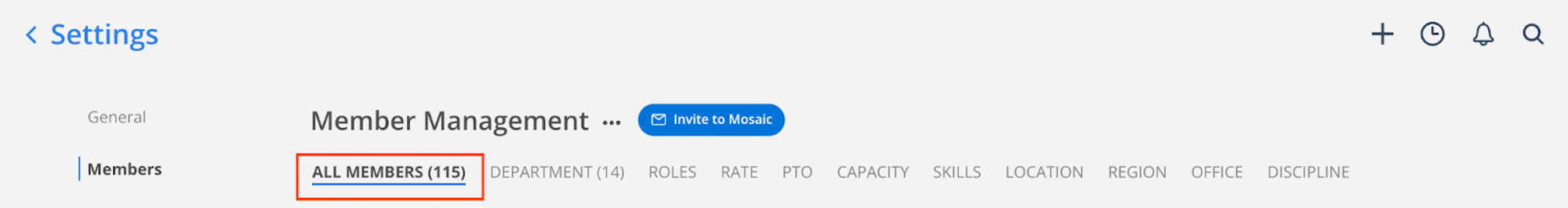
🔹Planner - Filter Enhancements:
Select milestones as filters within phase status for a laser-focused view on your project’s key moments. This feature is designed to simplify the planning and execution process, ensuring you’re always a step ahead in managing your project’s lifecycle.
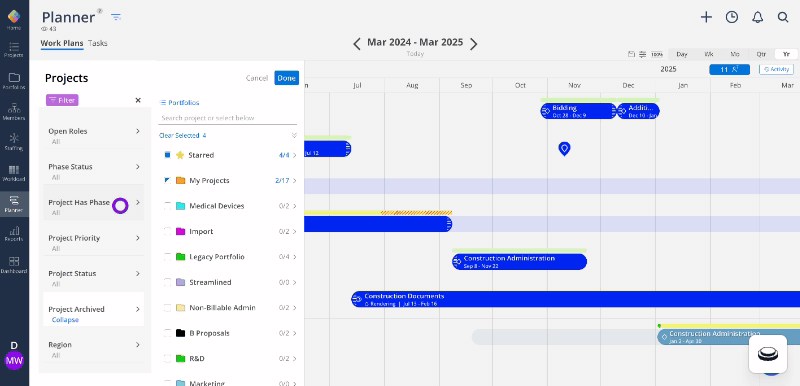
🔹Effortless Budget Adjustments
Now you can directly unarchive work categories from within the Project Budget Modal. This streamlined process means adjusting and refining your project budgets is more simple & intuitive, enabling you to focus on what truly matters - your project’s success.
🔹Visualize Project Progress:
Introduce dynamic, interactive Bar and Graph Charts for Project Planned Time Reports. Transition from static data to a visual experience that accurately reflects your project’s timeline and progress, empowering you to make informed decisions quickly. In the coming months, we’ll add the breakdown of weekly or monthly data below the graph.
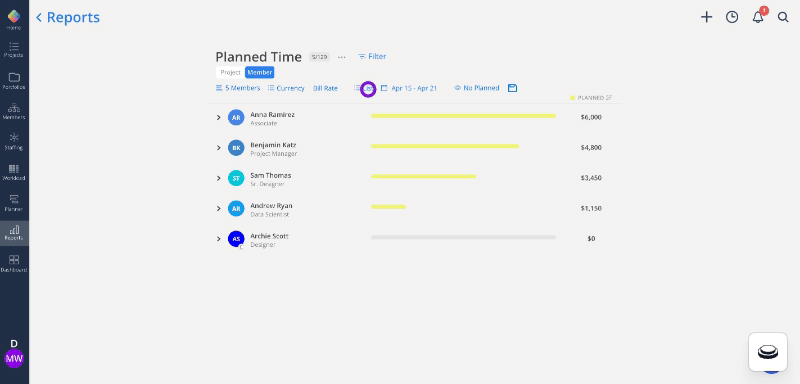
🔹 Budget Projects Faster: Speed up your budget management by adding multiple members to multiple phases all in one action. This feature reduces repetitive tasks, enabling more effective budget management.
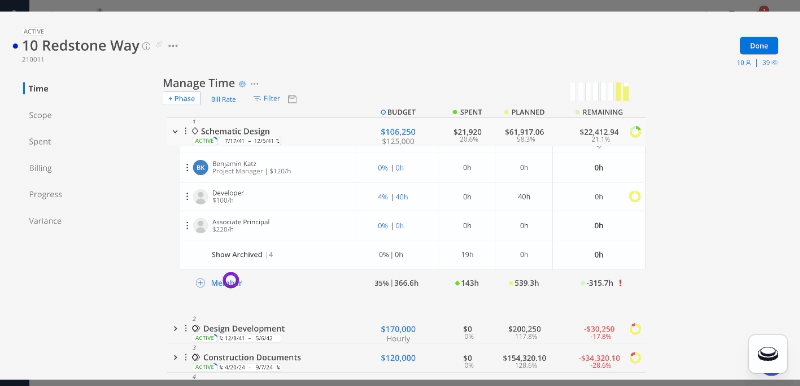
🔹 Enhanced Exporting Capabilities: We’ve improved export efficiency to expand the Planned Time Report export limit from 75 to 300 projects, reducing the need to export data in multiple exports. This number will continue to grow in the coming year.
🔹 Richer Export Insights: For project budgets with currency included, we’ve added the currency symbols and cost/bill rate columns in your exports.
Coming Soon:
🔹 Exporting Enhancement: Users with the necessary permissions to access and view both hours and currency values in reports will have those values included in the export without requiring any additional manual selection or adjustment. This automatic inclusion ensures that the exported report contains all relevant data, facilitating multi-currency and data that’s easier to understand.
🔹 Efficient Work Planning: Default Display of Additional Planning Options in the Work Plan Modal to eliminate the extra click of “More Options” and enable faster discovery of these additional settings for new users.
🔹Flexible Project Scheduling: New Show/Hide functionality for subphases in Planner will allow for personalized project schedule views so you can control what you see and only view what’s necessary.
🔹Advanced Reporting Filter- Planned Time Report: Our planned time reports are getting an upgrade with improved billable/non-billable filters, offering more refined data analysis.
🔹Additional Report Widgets: Our reports continue to get summary widgets in the top right so you can quickly see report totals.
🔹Segmented Work Plans: Ramp up/ramp down aka variable work plans, or what we call segmented work plans, will be released in the coming months. This highly requested, powerful planning feature that also happens to be incredibly complex given our locking and automatic rescheduling functions has been designed to feel effortless. If this is a feature you’ve been waiting for, we guarantee you are going to love it.
🔹Planning in Workweeks instead of Workdays: Mosaic’s week planning currently allows you to plan in workdays, but soon you’ll be able to plan in workweeks to make planning work even easier.