🔹 Enhancements to the Planned Time Report: Now featuring a Summary total in the top right corner of the report. You will now have the ability to view this report by planned time, tentative time or both.
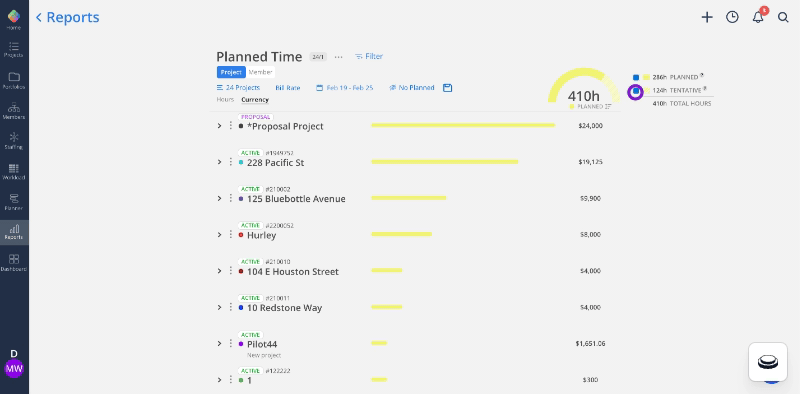
🔹 Easily Manage Archived Work Plans: Now able to adjust display setting to show or hide archived Work Plans
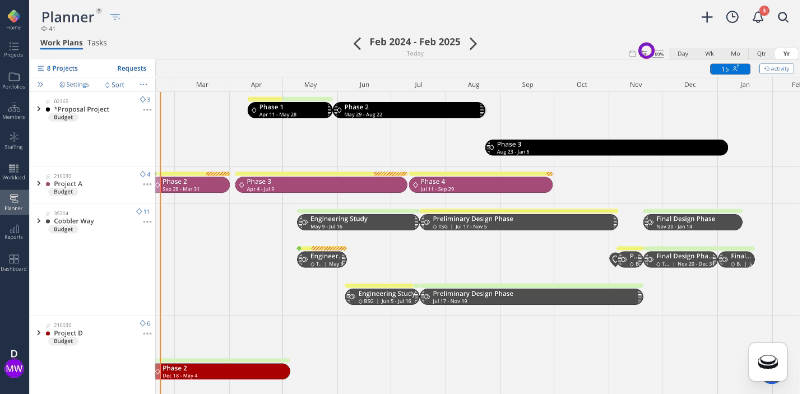
🔹 Streamlined Time Entry: Last Week’s Project' setting will now allow time entries created in the past to automatically apply to future weeks.
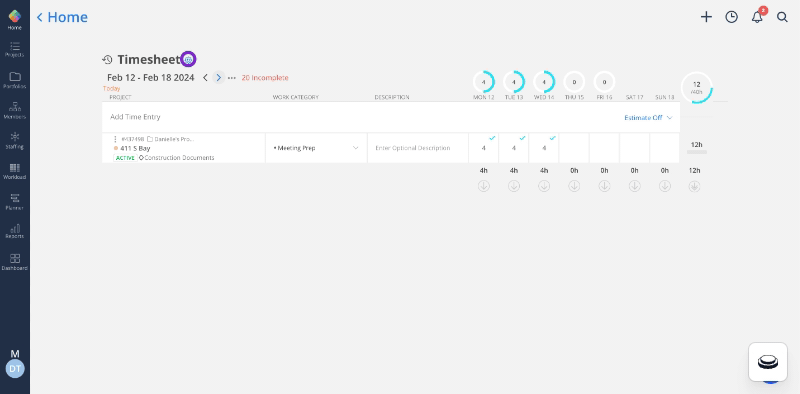
🔹 Streamlining Project Cloning: Incorporating Task Dependency Replication: By implementing task dependencies cloning, users can replicate the interconnected relationships between tasks in the new project, streamlining project management and ensuring continuity in task dependencies across projects.
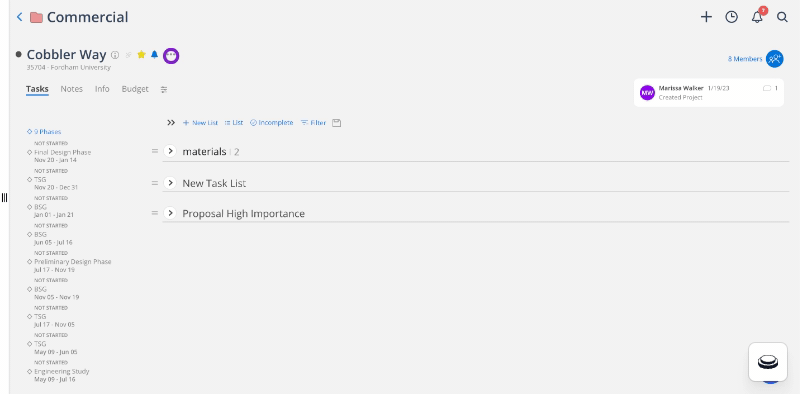
🔹 Refined Utilization Tooltips: Enhancing Detail in Month, Quarter, and Year Views in Workload: This update aims to offer users more comprehensive insights by including relevant information pertinent to each timeframe.
Day View
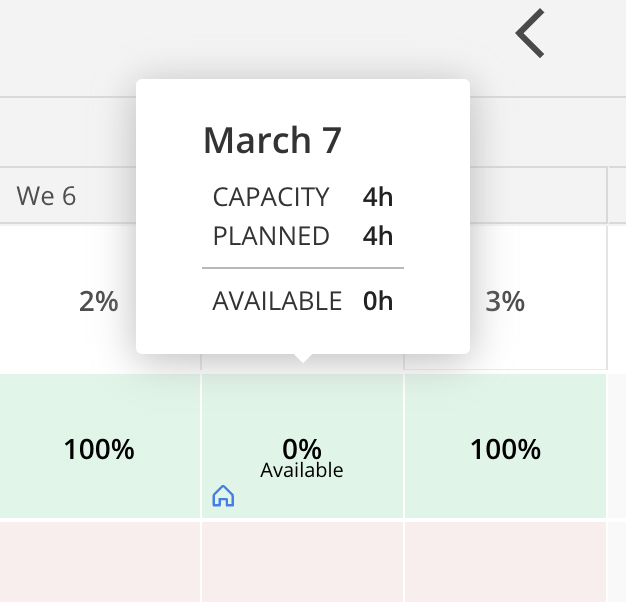
Week View
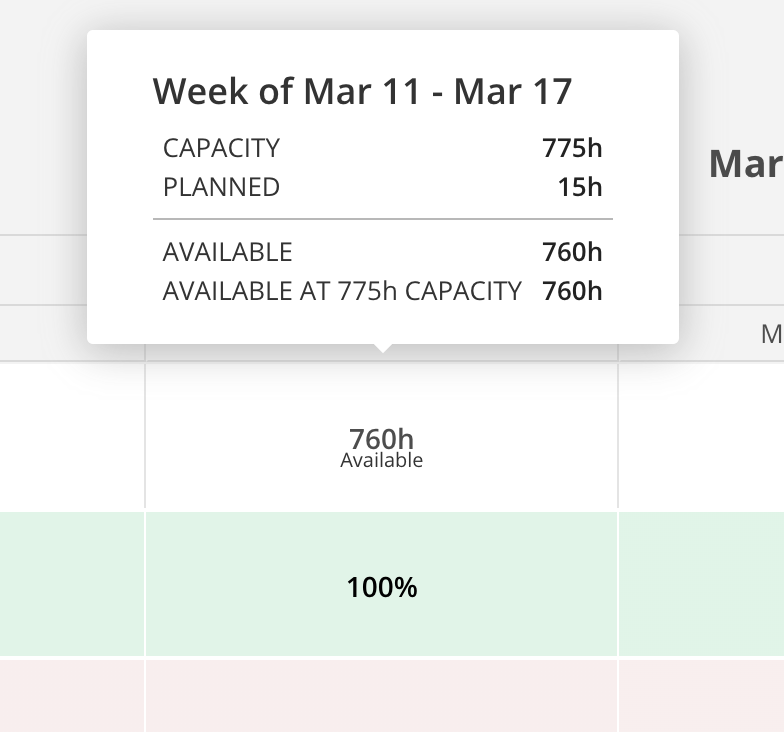
Month View
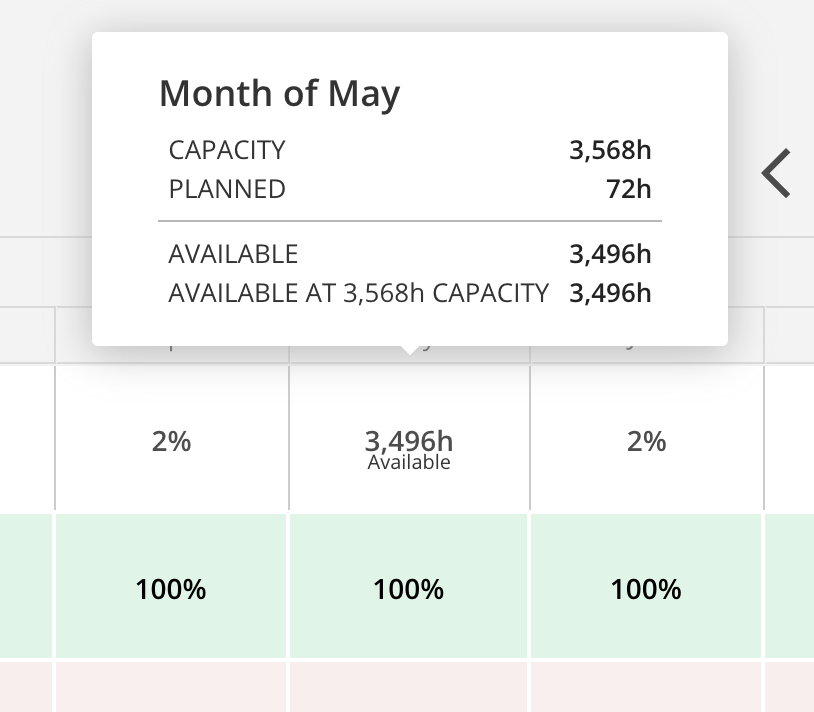
Overcapacity View
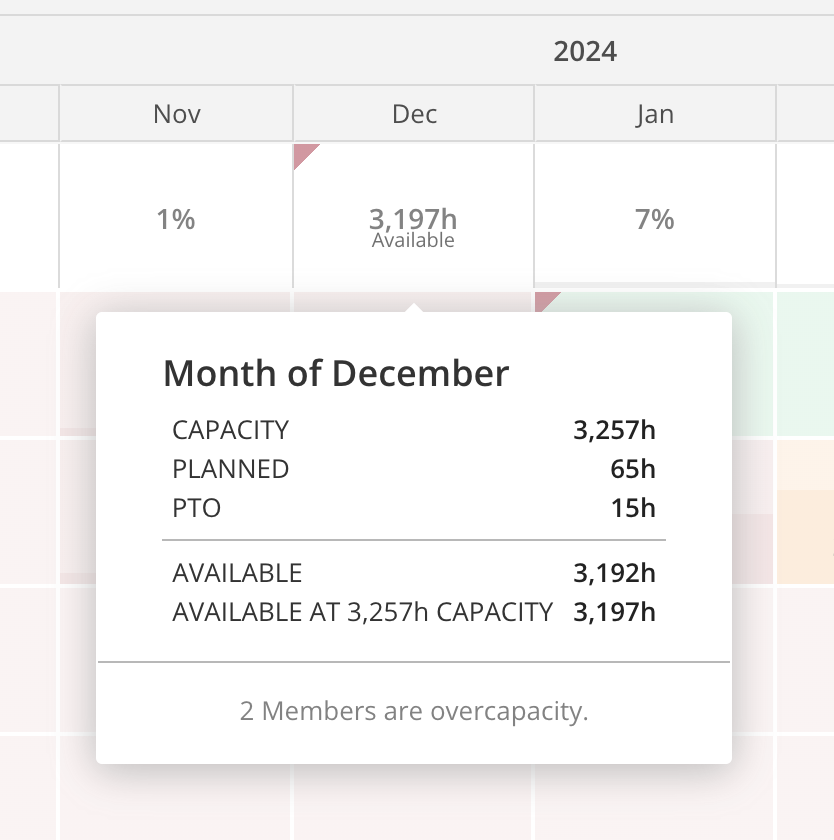
🔹 Revamping Link Status Filters in Integrations/Imports for Projects: this involves enhancing the functionality and options available when filtering project links within the integration or import process.
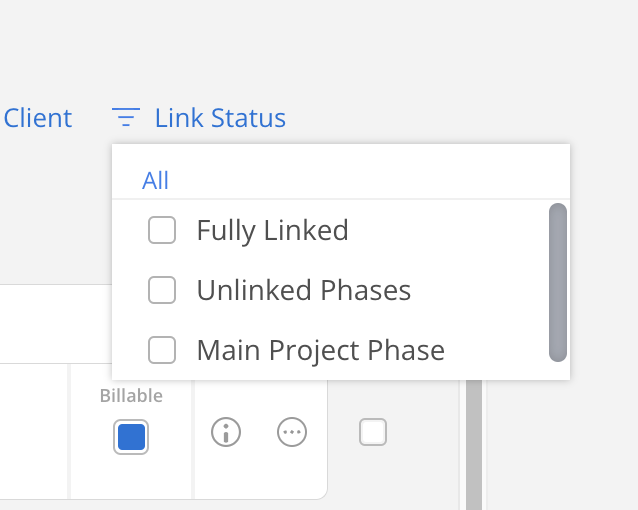
🔹 Enhanced Task Visibility: Always displaying task assigners when accessing tasks from home screen
🔹 Comprehensive Exports: Including Bill and Cost Rate Columns with Budget Values for Permitted Users
🔹 Introducing Parent Phase Visibility Toggle on Planner: Easily toggle on/off to show parent phase in planner space. This only affects Work Plan bars.
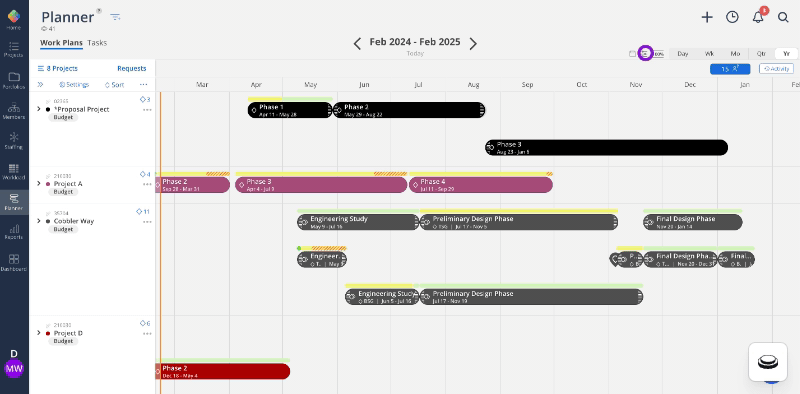
🔹 Enhanced Visualization: Now displaying parent phases on phase and work plan bars in planner/workload view