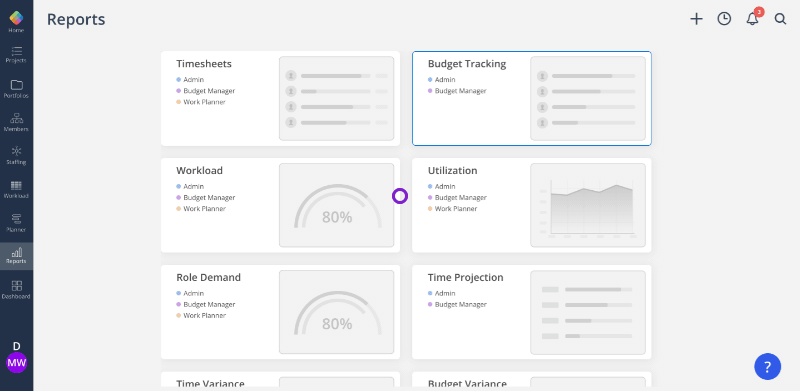This article provides an overview of the latest developments in our product, highlighting new features, performance enhancements, and bug fixes. It explores how these updates enhance user experience, boost productivity, and ensure a more seamless and reliable platform.
Thank you to everyone who gave us feedback three months ago on the speed of various spaces in Mosaic. We heard you!
🔸 Optimized App Performance - Workload and Planner spaces are now faster and more responsive! Our performance enhancements to increase the speed of Mosaic continue. Our ultimate goal is to achieve unparalleled planning with the fastest loading speeds, making sure you are never waiting for more than a small fraction of a second. We understand you don’t have the time to wait.
🔸 Data Efficiency in Reports - Timesheet and other reports are getting quicker and more efficient reporting experience, saving you valuable time.
Please be sure to tell us about any challenge you are having with functionality, speed of loading, or features you would find helpful. We are listening.
🔹Enhanced Learning Resources
Discover our new tutorial channel full of helpful videos designed to guide you through our features more effectively. We’re committed to making the easiest to learn and use resource planning, management, and forecasting software, with the tools you need to quickly master Mosaic!
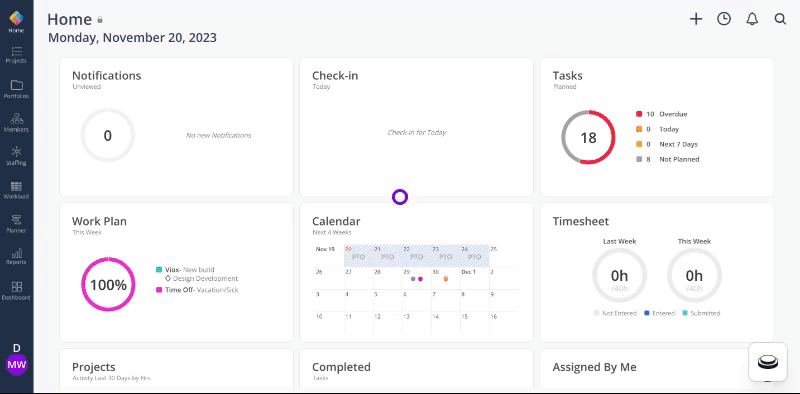
Filtering of the members and projects is completed for ALL REPORTS, and making it easy to drill down on the data you need. In the coming months you will even be able to save multiple filter settings to access various filter settings instantly!
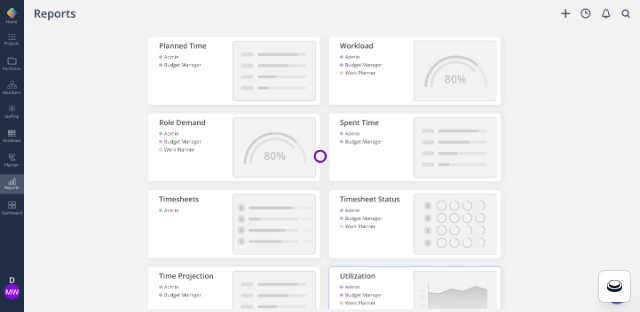
The new 'Budget Status' dropdown enhances your ability to track and manage budgets. This intuitive tool simplifies financial oversight, allowing for quick status checks and efficient adjustments.
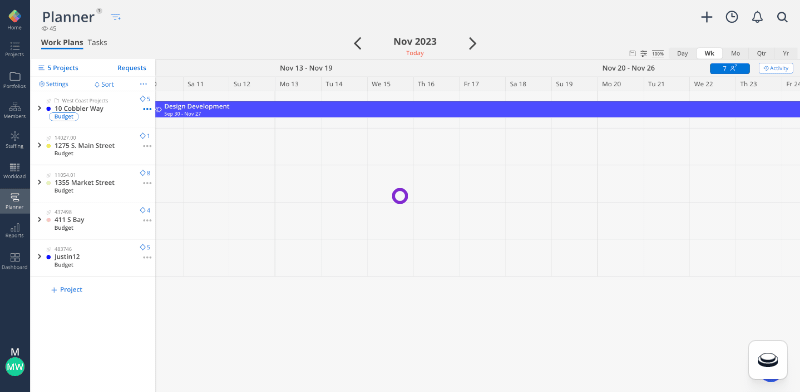
The new Phase Reference Number on Mosaic Phases aids in quickly identifying and tracking different phases of your projects for easy identification importing and exporting.
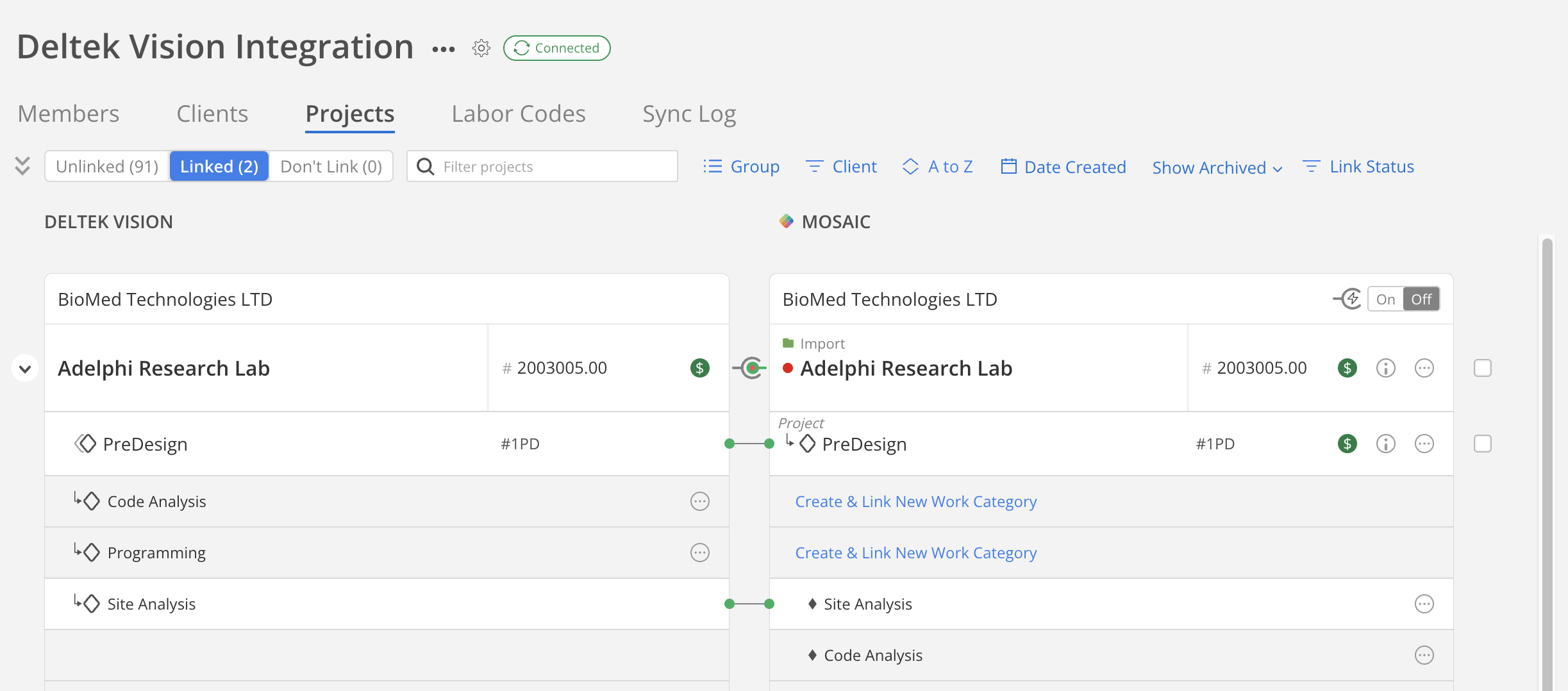
Time values less than 0.01 hours are now displayed with three decimal places, offering the highest accuracy in time tracking.
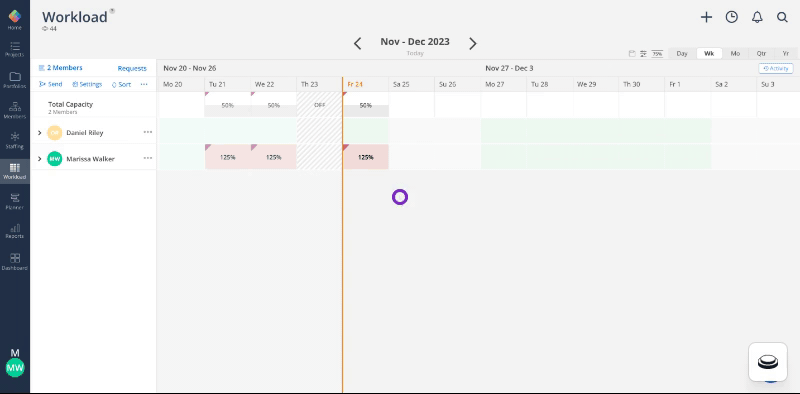
Our updates in the Profit Report now make selecting projects easier and more efficient, enhancing your overall workflow.
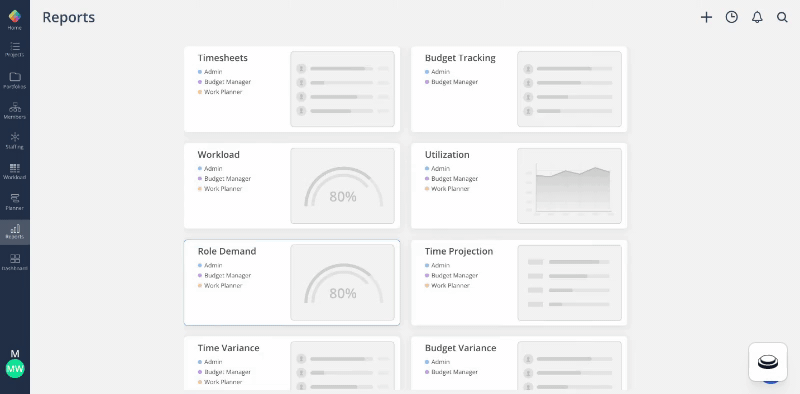
The ability to delete phases and work categories, even if they are associated with time entries, offers greater flexibility and control over your projects.
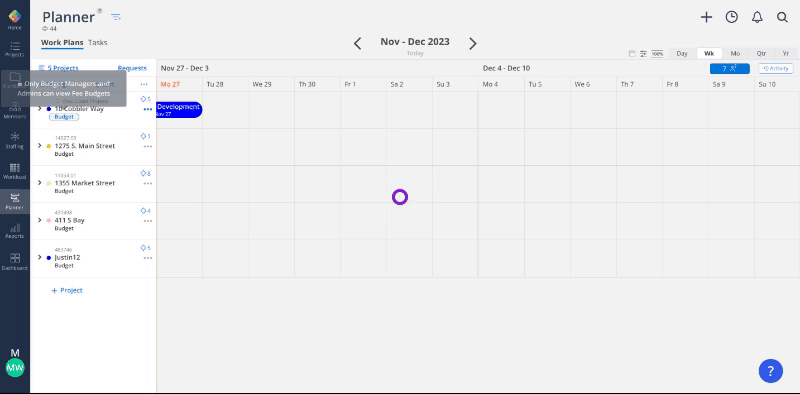
Stay informed about the operational status of all Mosaic systems with our new Platform Status Page. Easily accessible through the '?' icon in the bottom left corner of your Mosaic account, this page provides real-time updates on the operational status so you know if your computer or if Mosaic is experiencing an outage or planned maintenance.
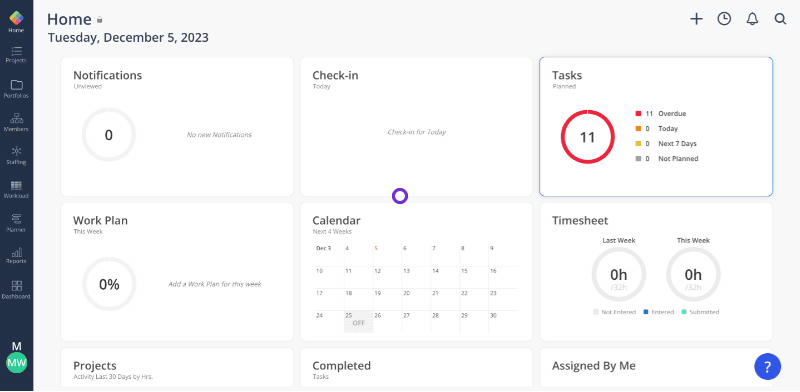
By popular request, for more precise financial tracking the amounts on budget reports will now display two digits after the decimal point when non-zero.