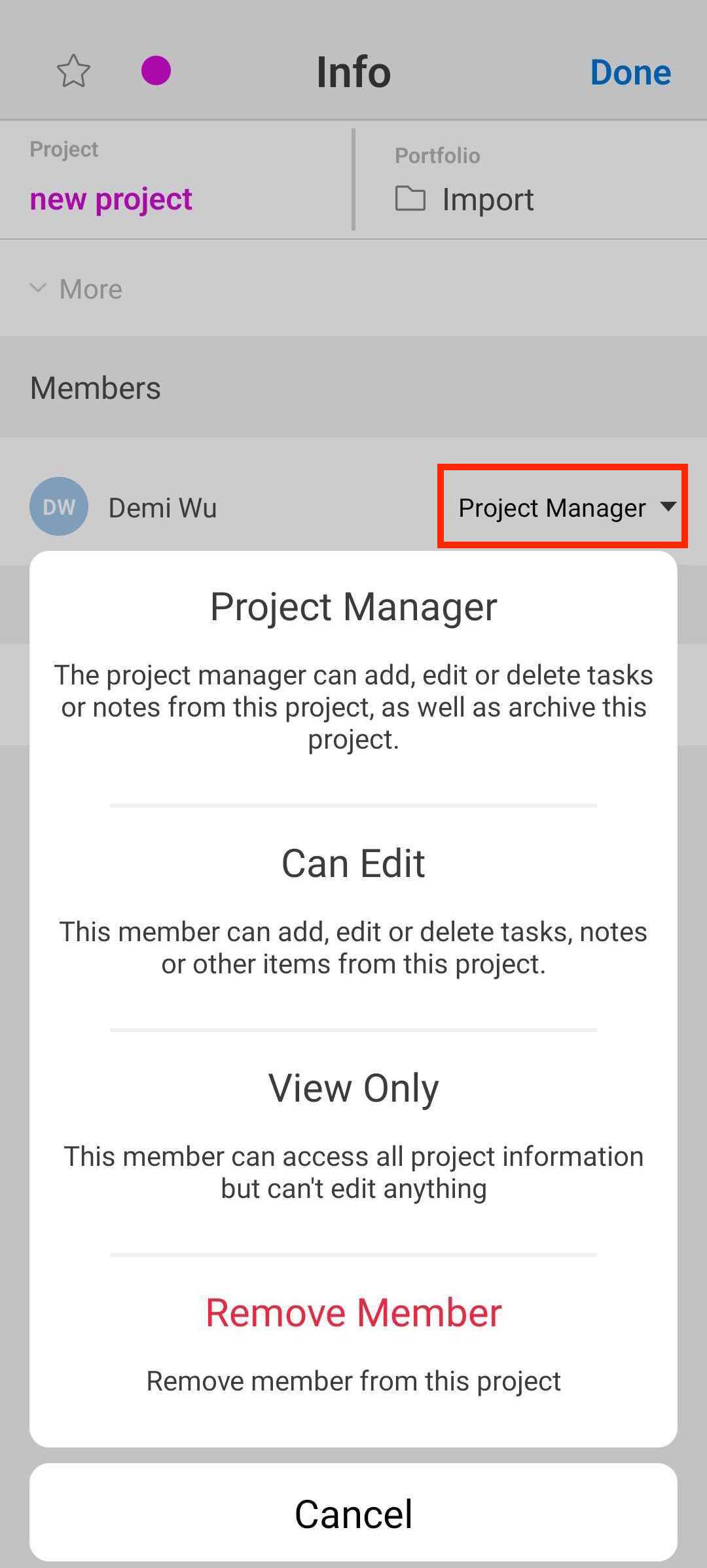Go to the project, click the info icon on the top.
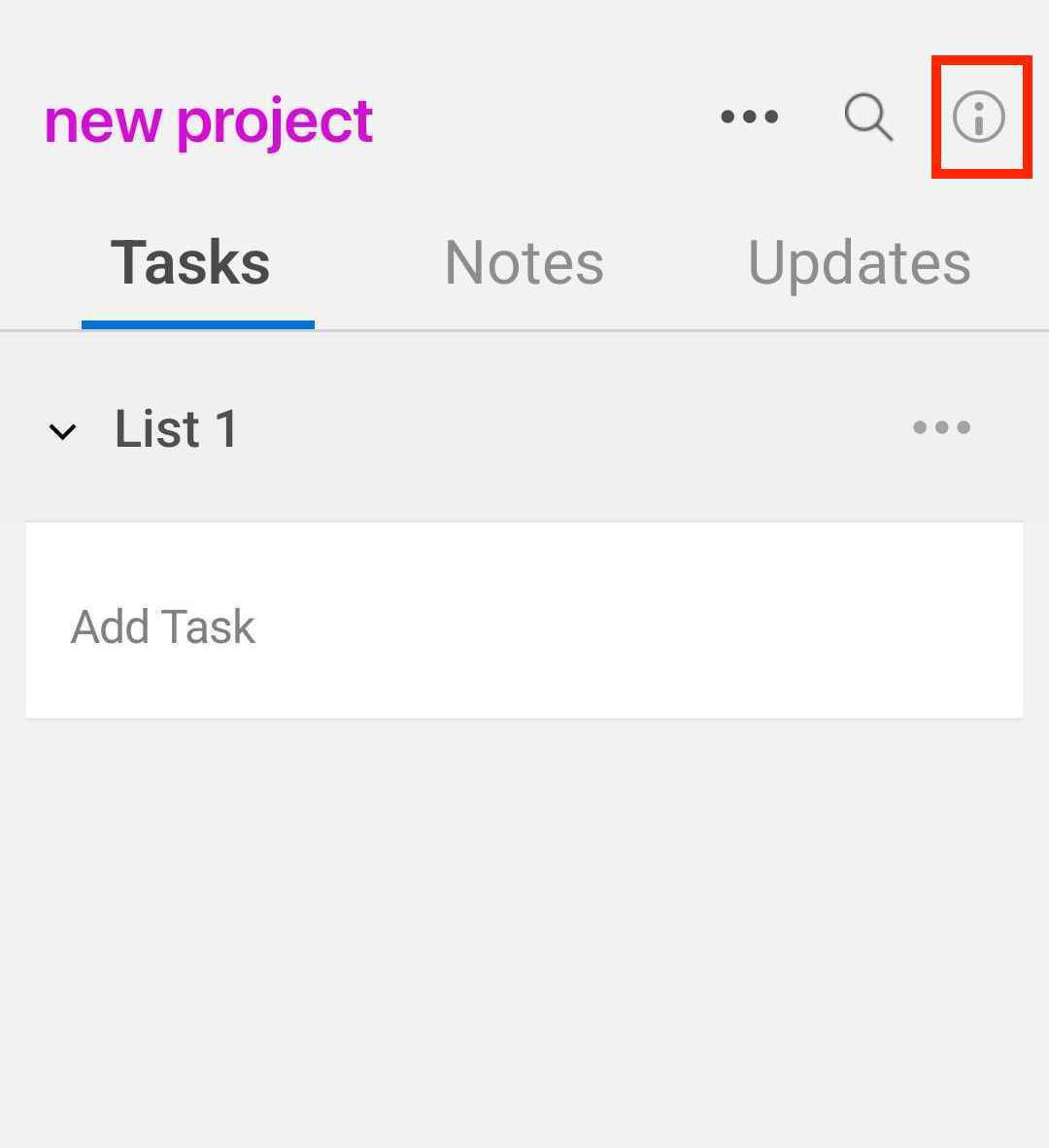
Easily manage your project information from this centralized hub. Modify project details like name, color, and portfolio affiliation. Control member access and archive the project when it's complete.
Click more to see more fields.
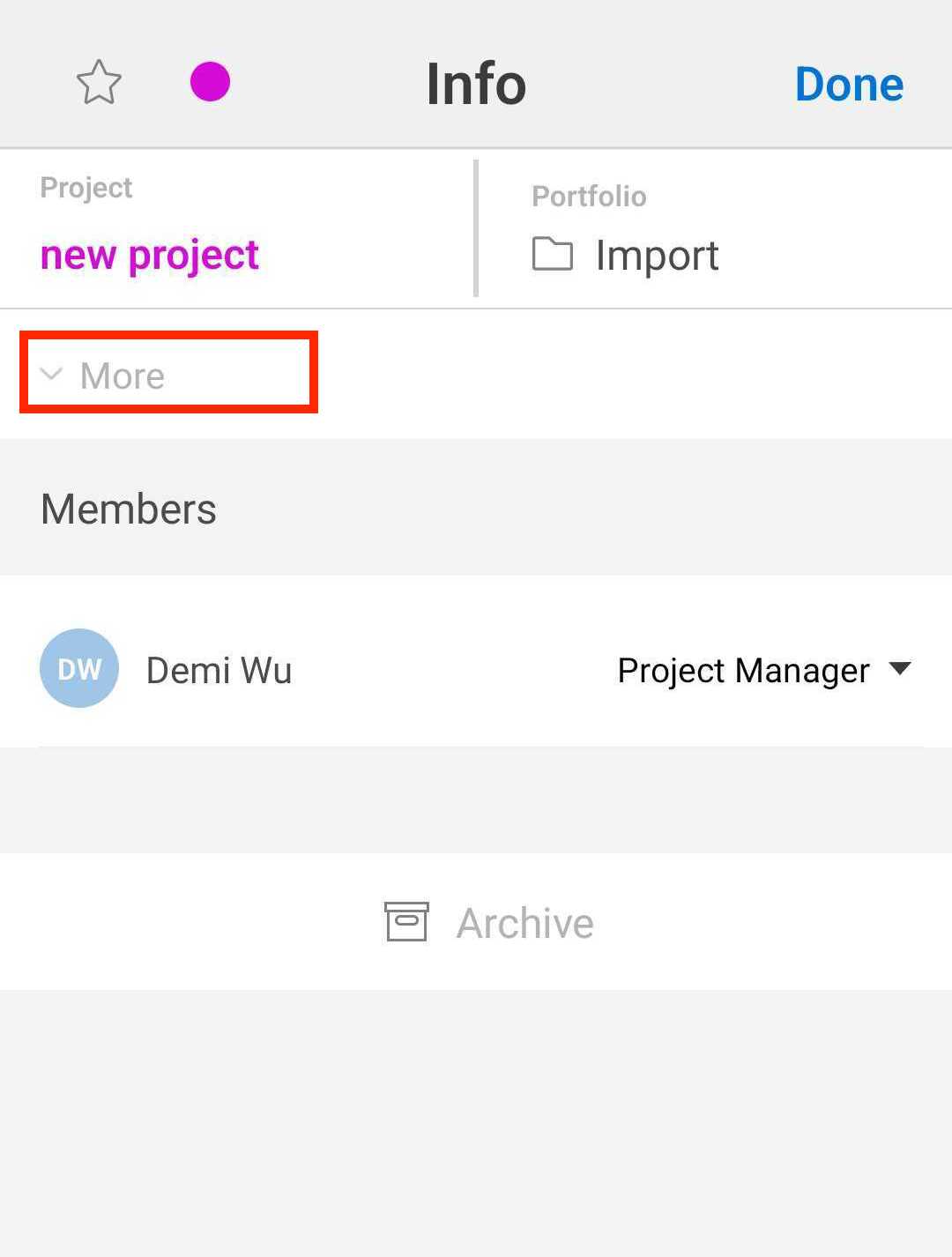
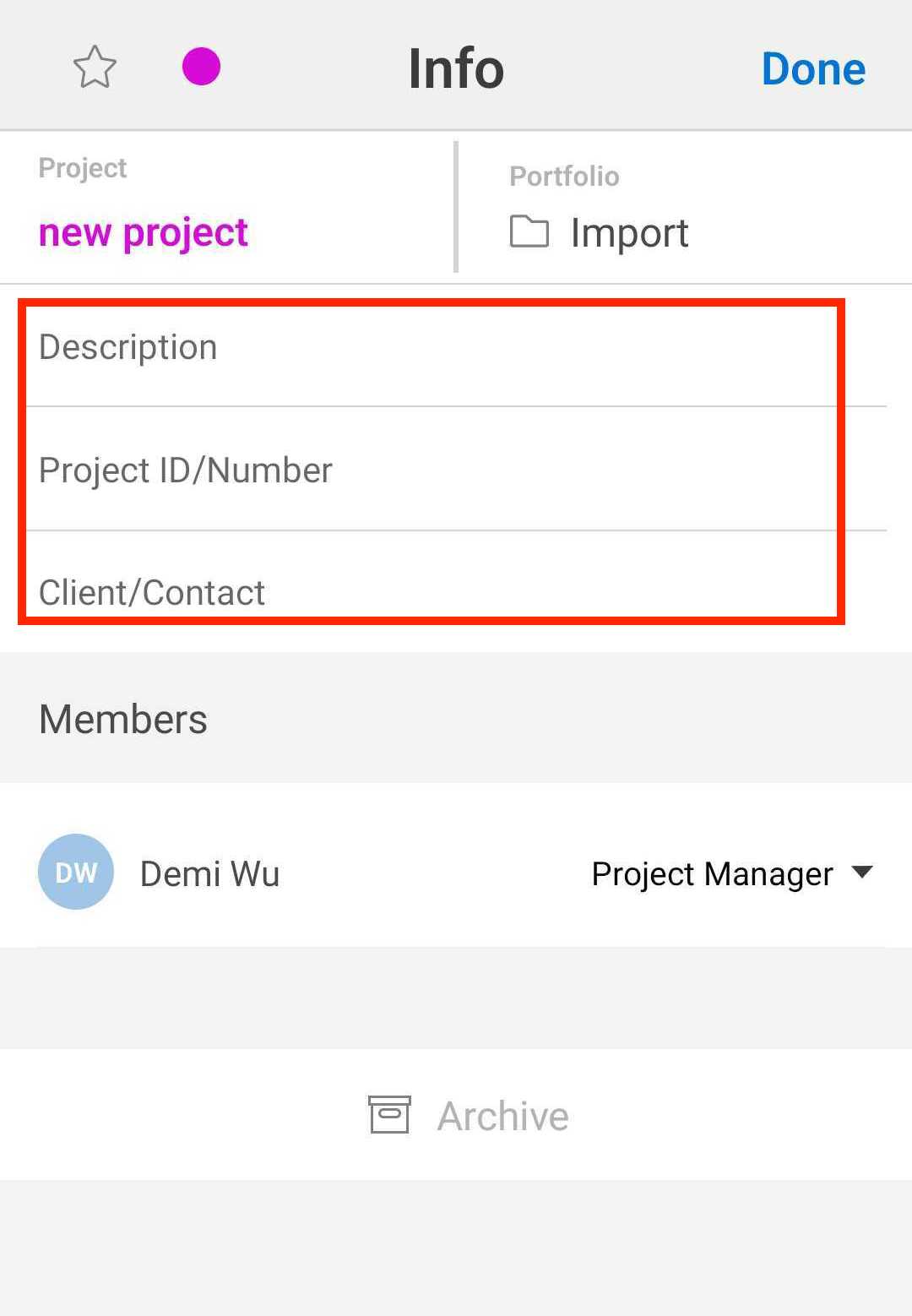
You can change a member's access on the project by clicking on the dropdown.
Project Manager: Can add, edit, delete tasks or notes, as well as archive the project.
Can Edit: Can add, edit or delete tasks, notes and other items.
View Only: Can access project information, but cannot edit anything.
Note: You cannot add members to a project on mobile app at the moment.