Create notes
click Add Note
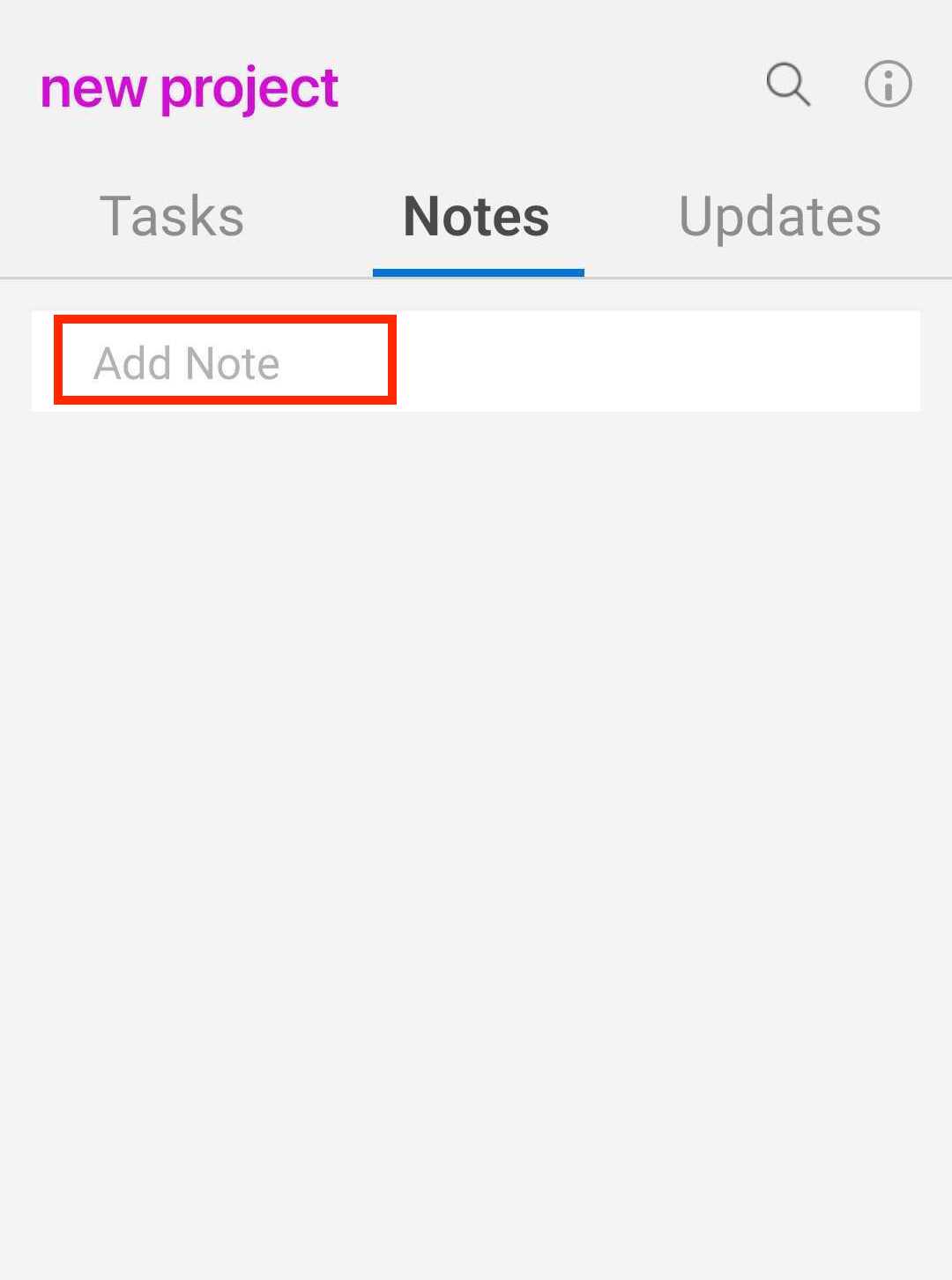
Enter note title and the content of the note. There are some basic text styling tools on the top.
Click the arrow on the top once you finish creating the notes.
The note will be displayed on the page. You can edit it by simply clicking on it.
Note: For Android devices, the notes are readonly.
Delete notes
Click the note
Click three-dot on the top, then click Delete Note.
