The Projects area allows you to view and manage your current projects. Add new ones, assign tasks, and monitor progress all in one place.
Click the search button on the top, you can search for your project.
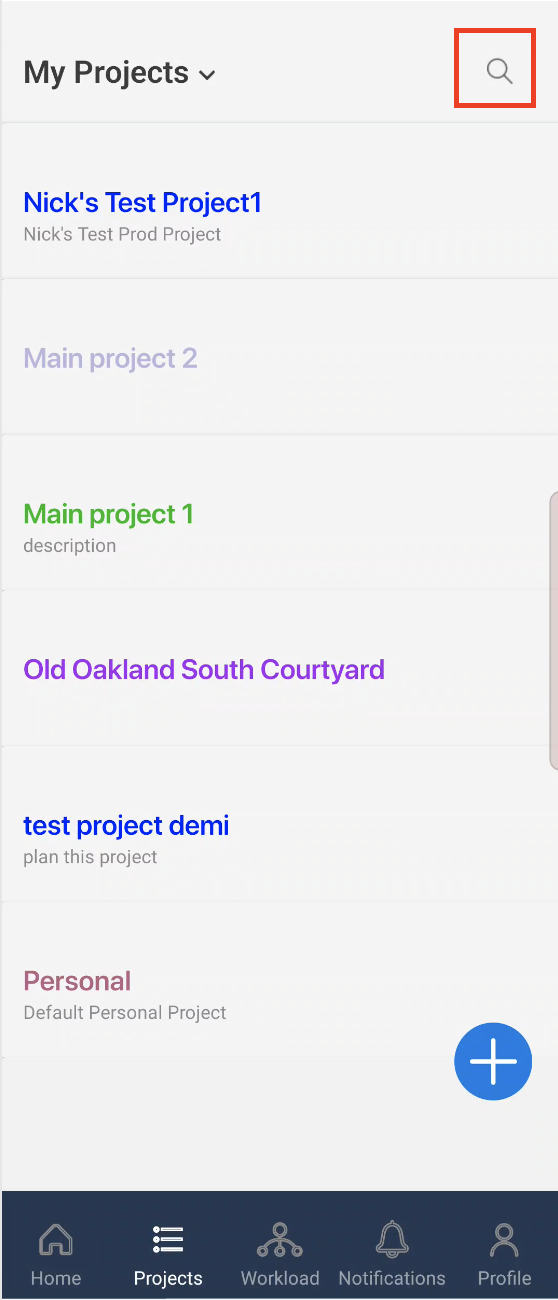
Click My Projects at the top, you can choose to display all your favorite projects or all the projects belonging to your organization.
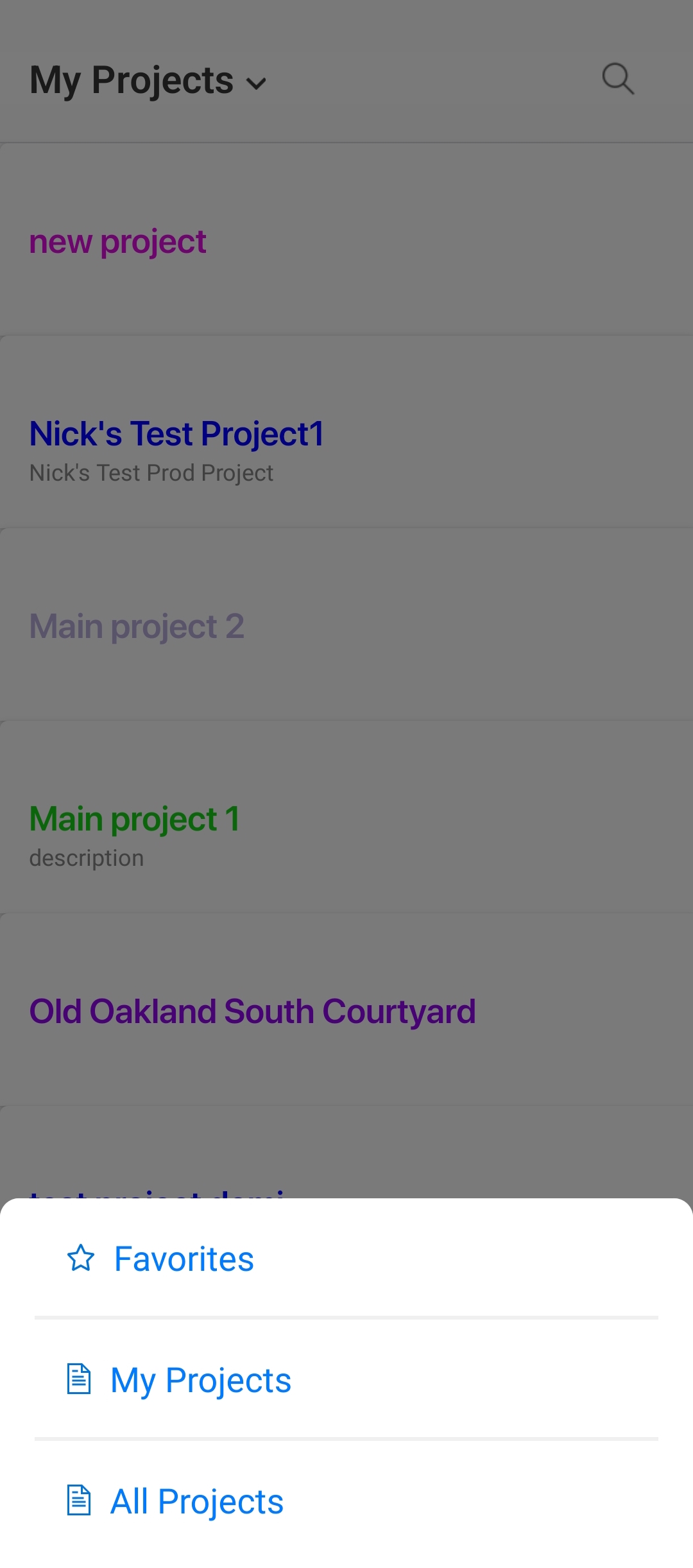
Click the + button at the bottom.
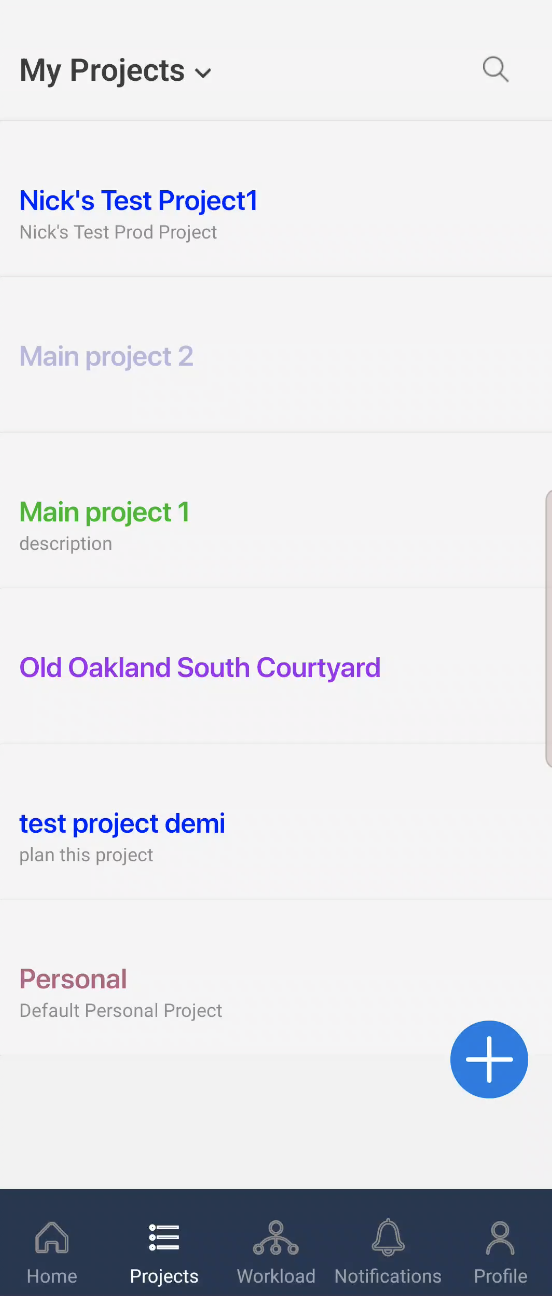
Select a portfolio for your new project, or create a new one by clicking Create Portfolio.
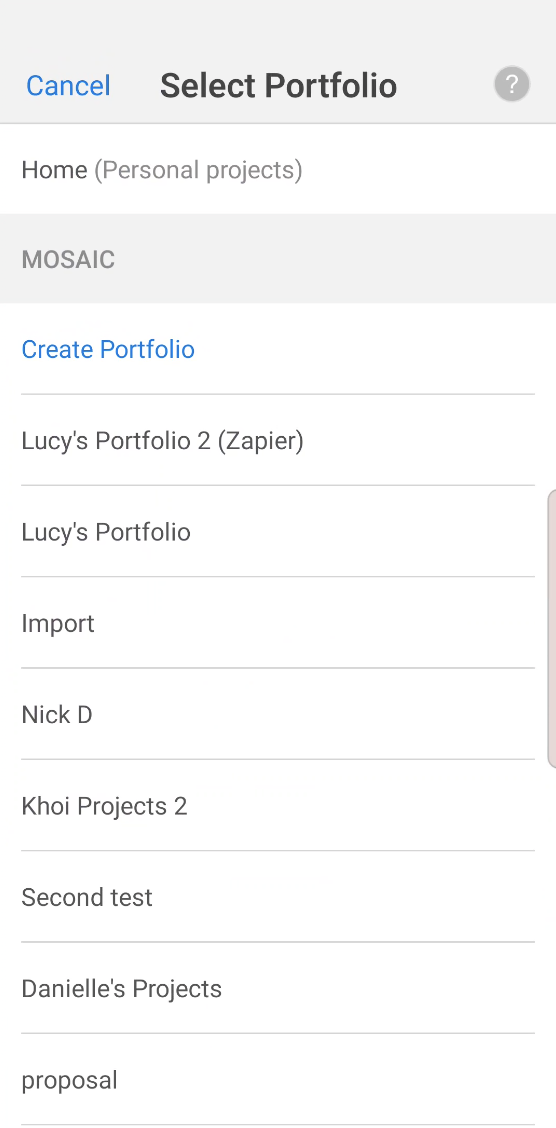
Enter your project information, then click Done
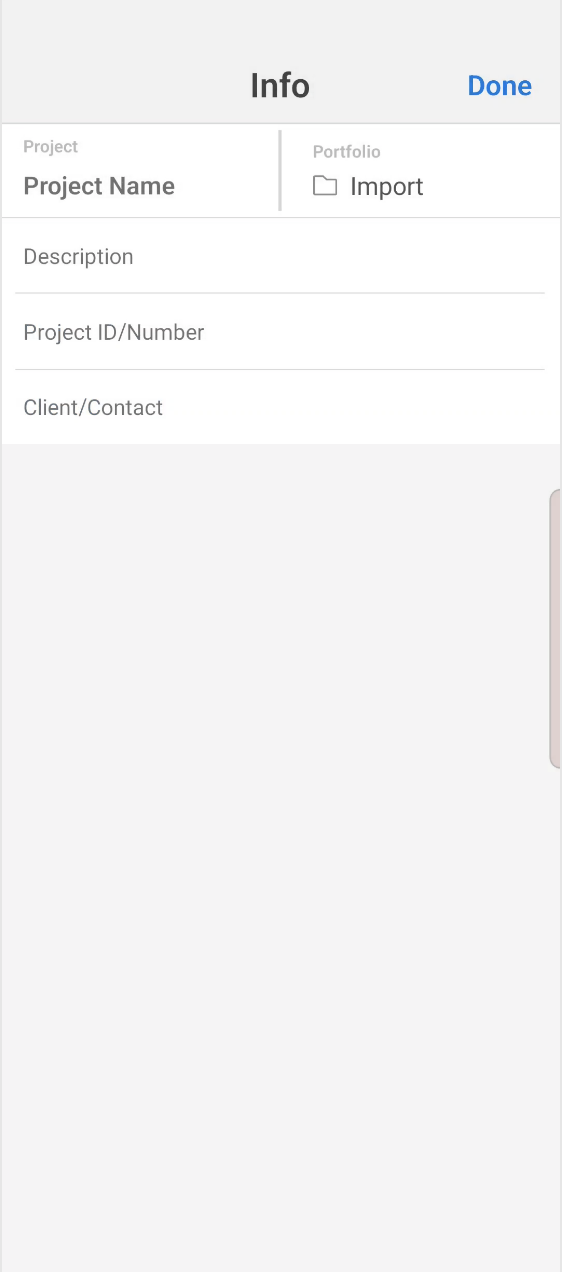
The project will show on the top.
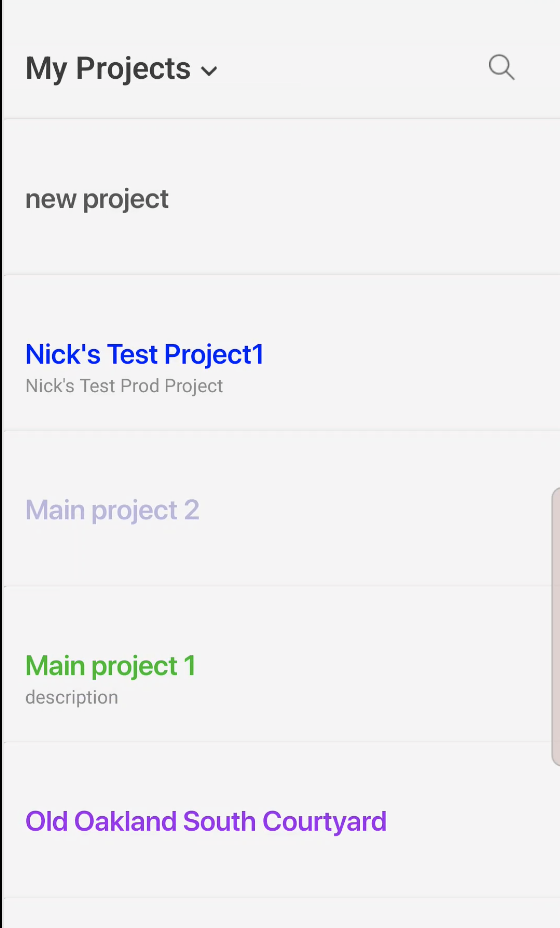
On iOS devices, you can quickly archive or favorite projects by swiping the project row to the left and selecting the desired option.
Favorited projects will always be displayed at the top of the list.