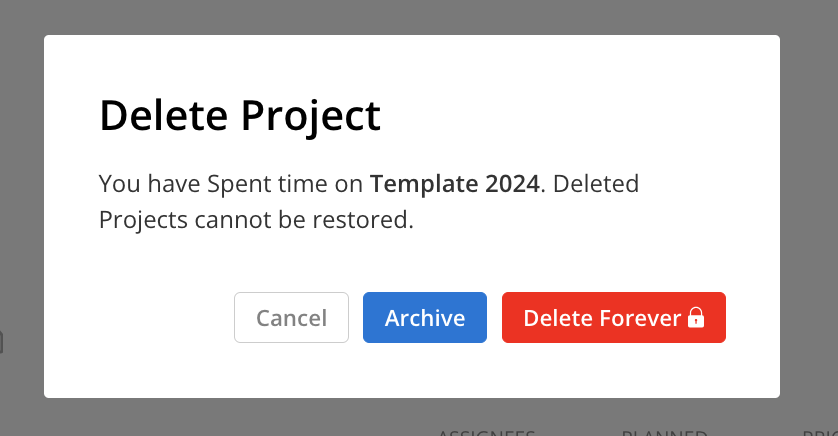If you are on project page, click the three-dot next to the project name. Select "Delete Project".
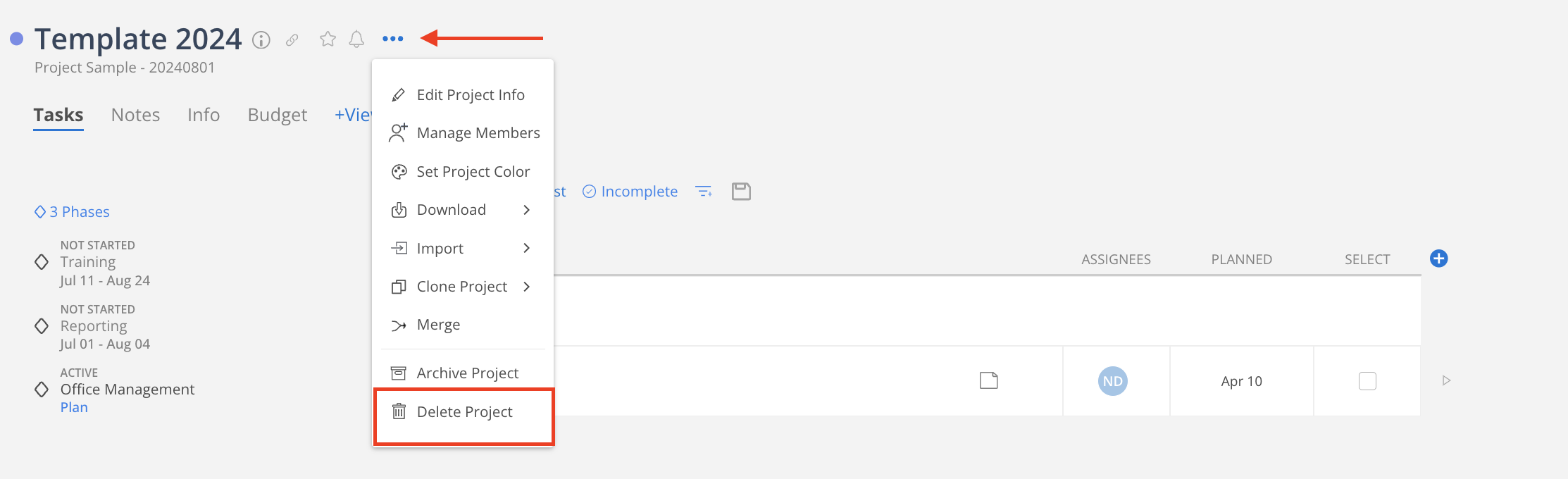
This can also be done in the project sidebar. Click projects on the nav bar to open the sidebar.
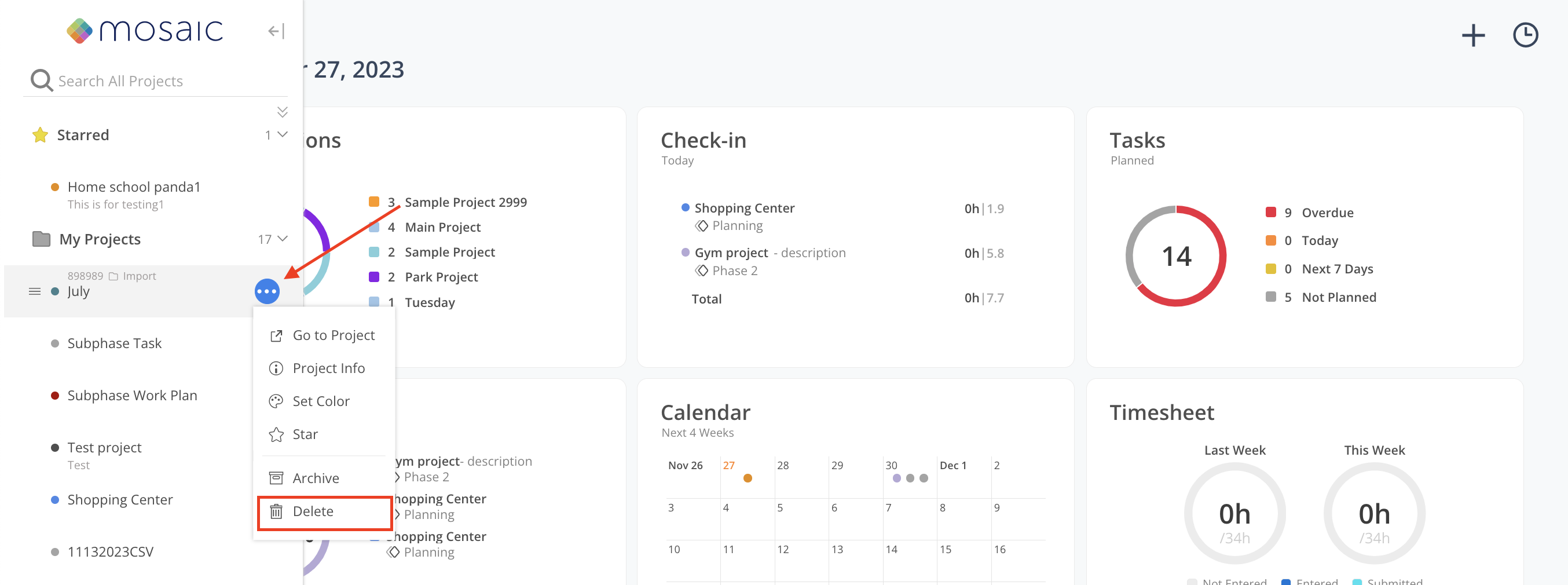
If your project has timesheets or work plans, you will get this prompt. You can choose to archive the project to keep the data or delete this project forever.