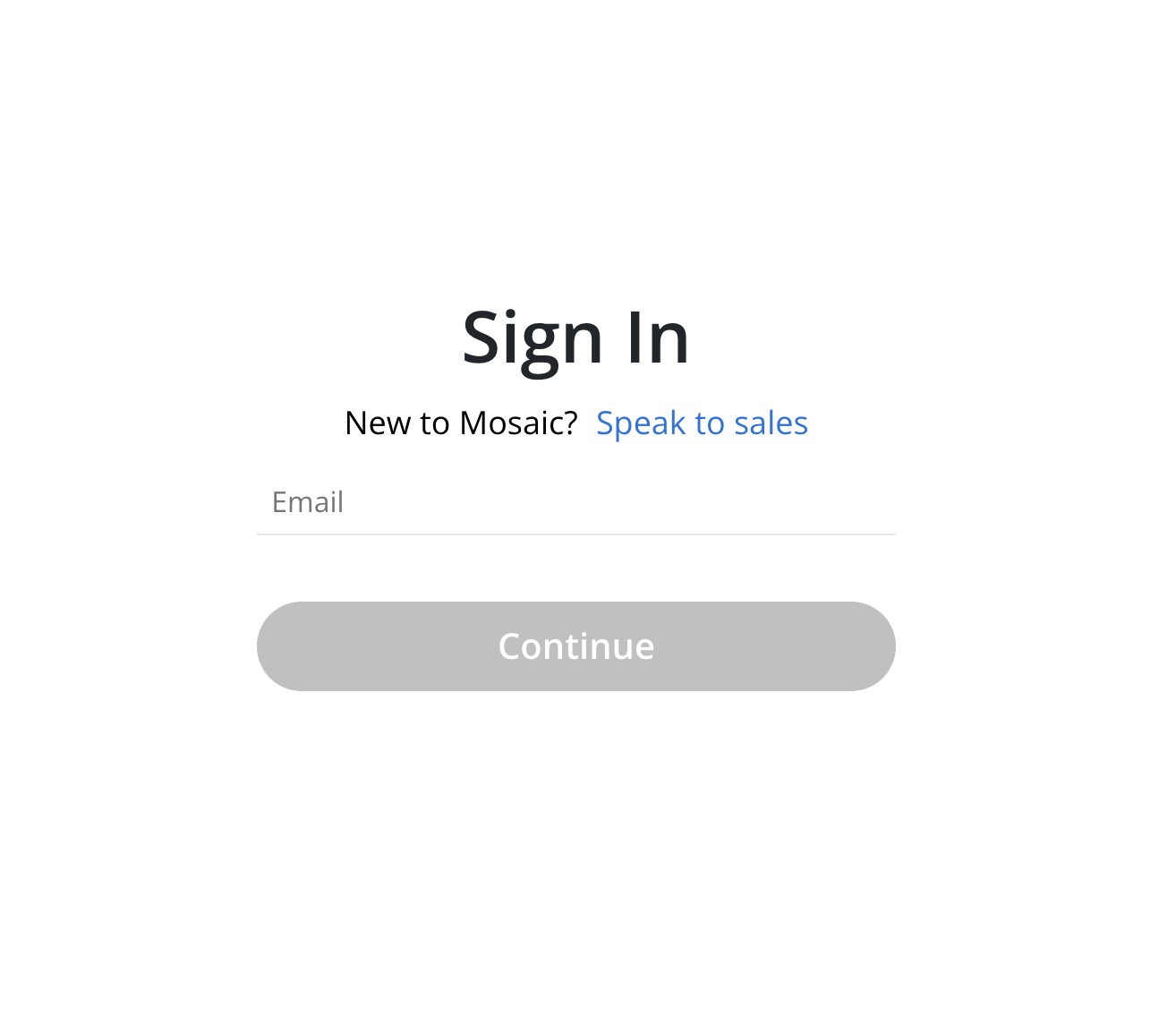This method applies only to Members who have access to the Mosaic application. If a Member is unable to log in due to Multi-Factor Authentication (MFA) restrictions, Customer Support should be contacted to request an MFA reset.
To update the Multi-Factor Authentication (MFA) method or change the registered phone number, follow these steps:
Click the Edit button next to your name.
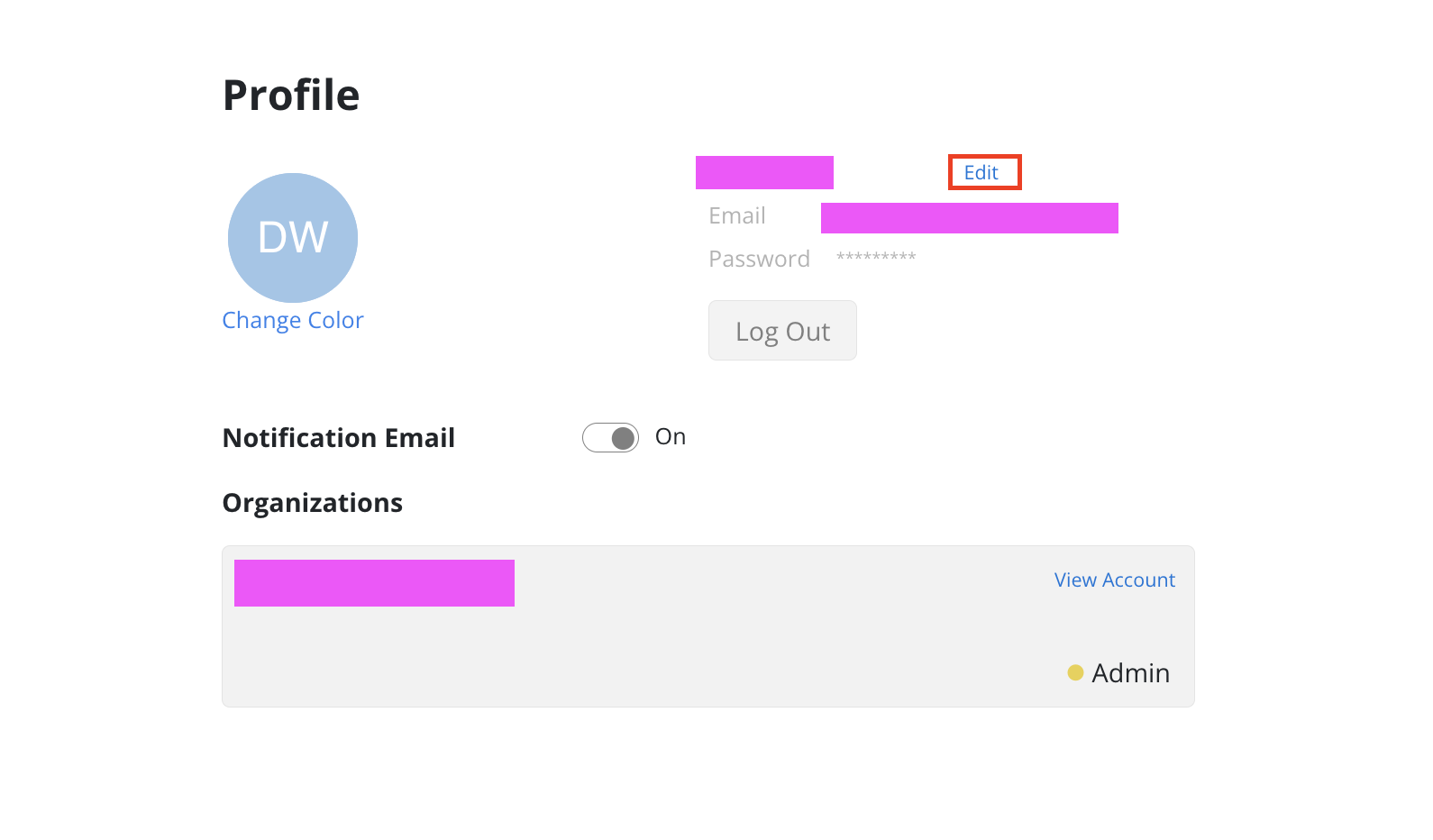
Click the Reassociate MFA button in the Edit Profile modal.
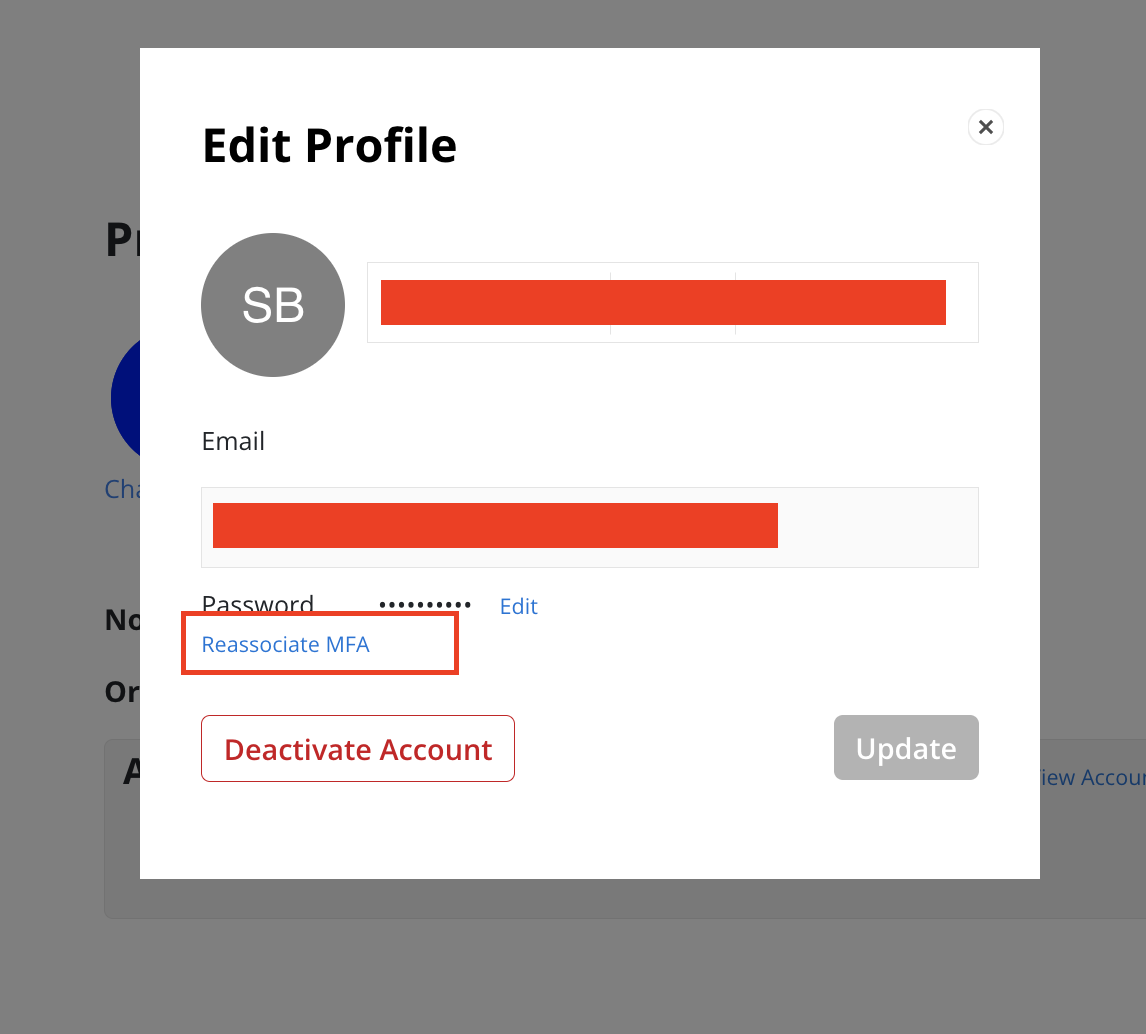
A confirmation modal opens. Click the Confirm button.
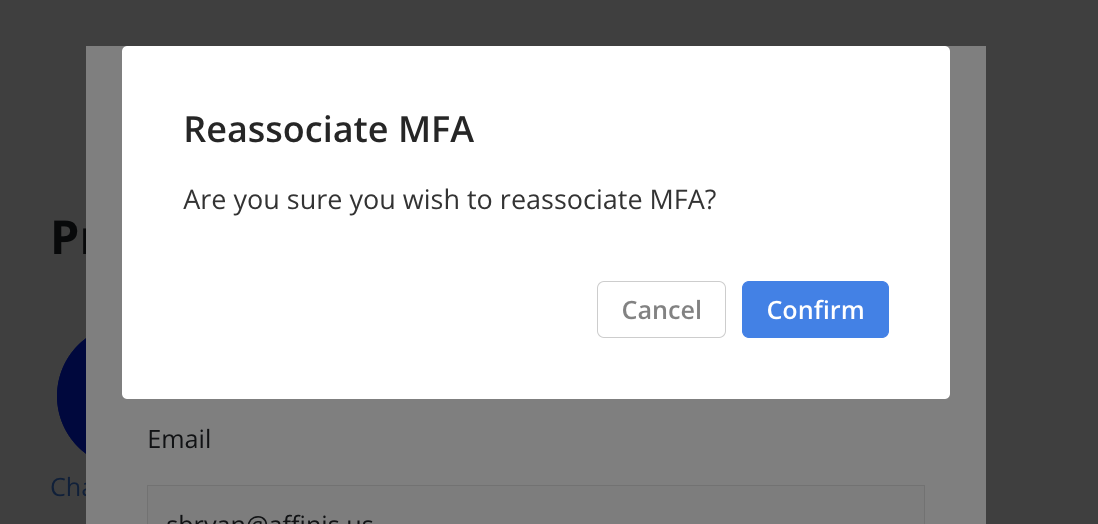
Log in again to establish a new MFA.