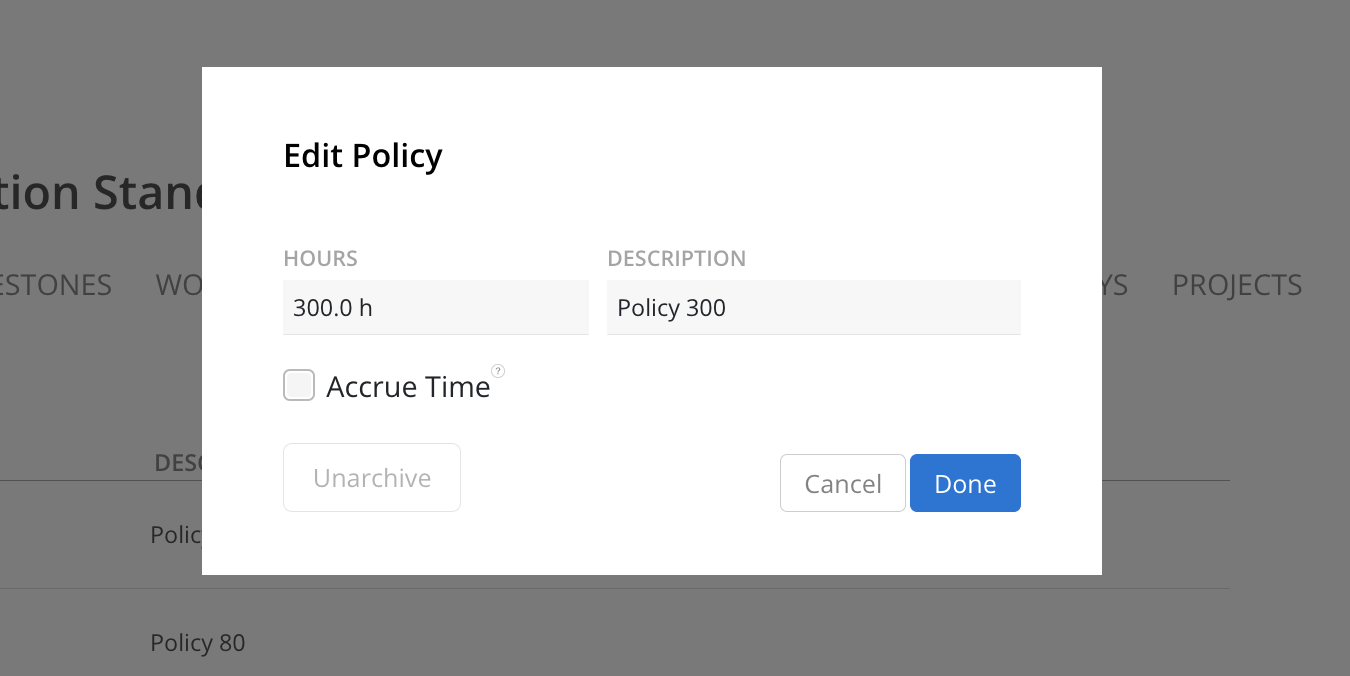Create Time Off (TO) policies that can be assigned to team members.
Click Add TO Policy in the top left

Enter the policy's allotted hours, add a description, and configure the policy's accrual settings. Click Add to save the policy.
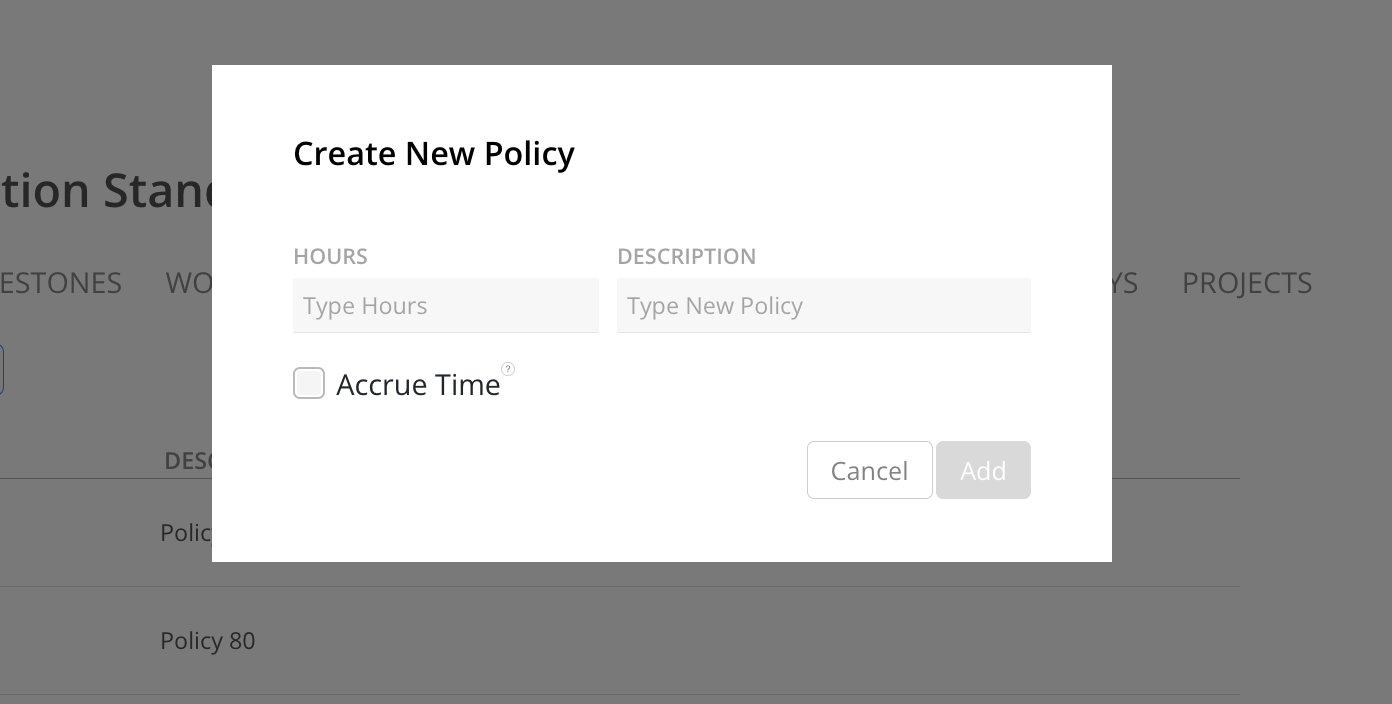
Click the TO Policy you want to modify.
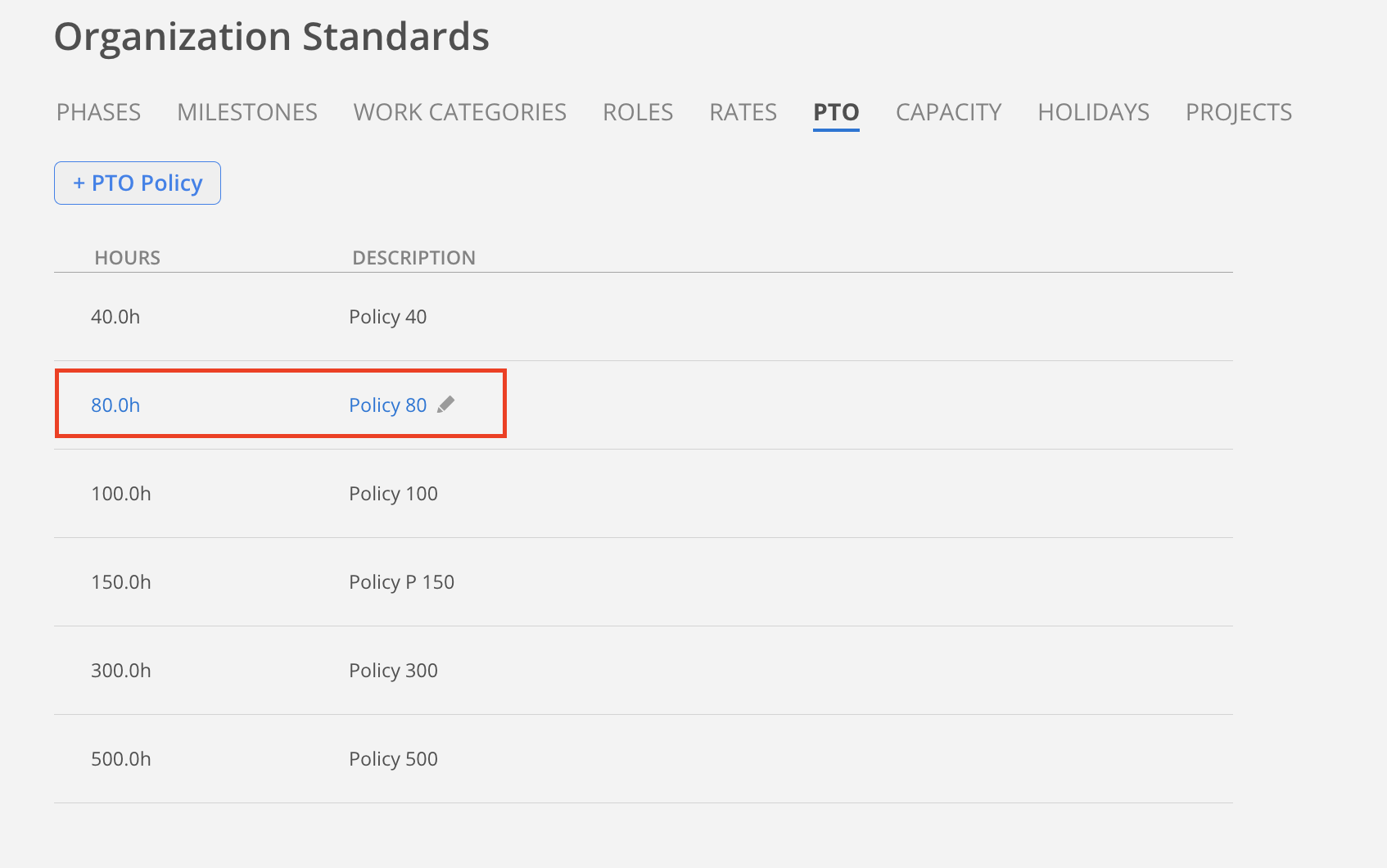
You can modify the Hours or Description as well as the Accrue Time option.
You can archive the policy as well.
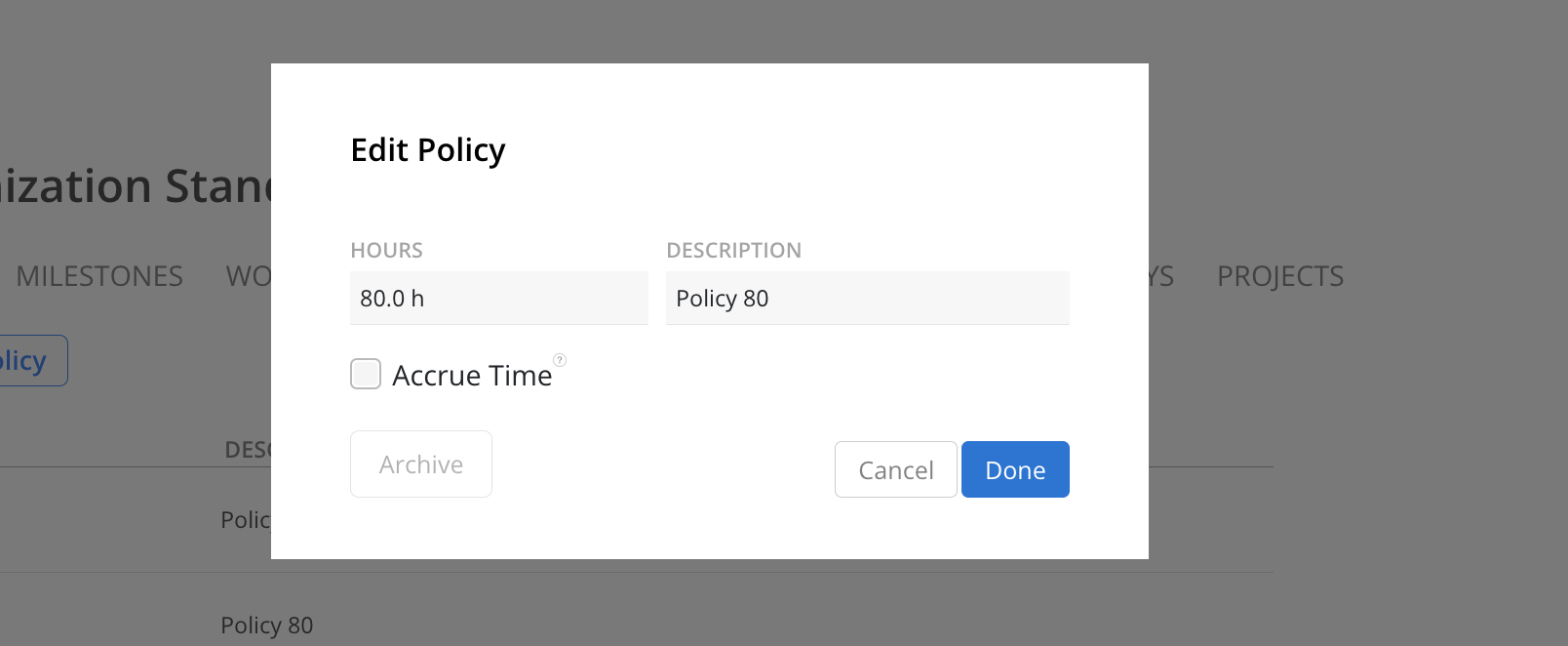
Scroll down click show archived to see archived TO Policies
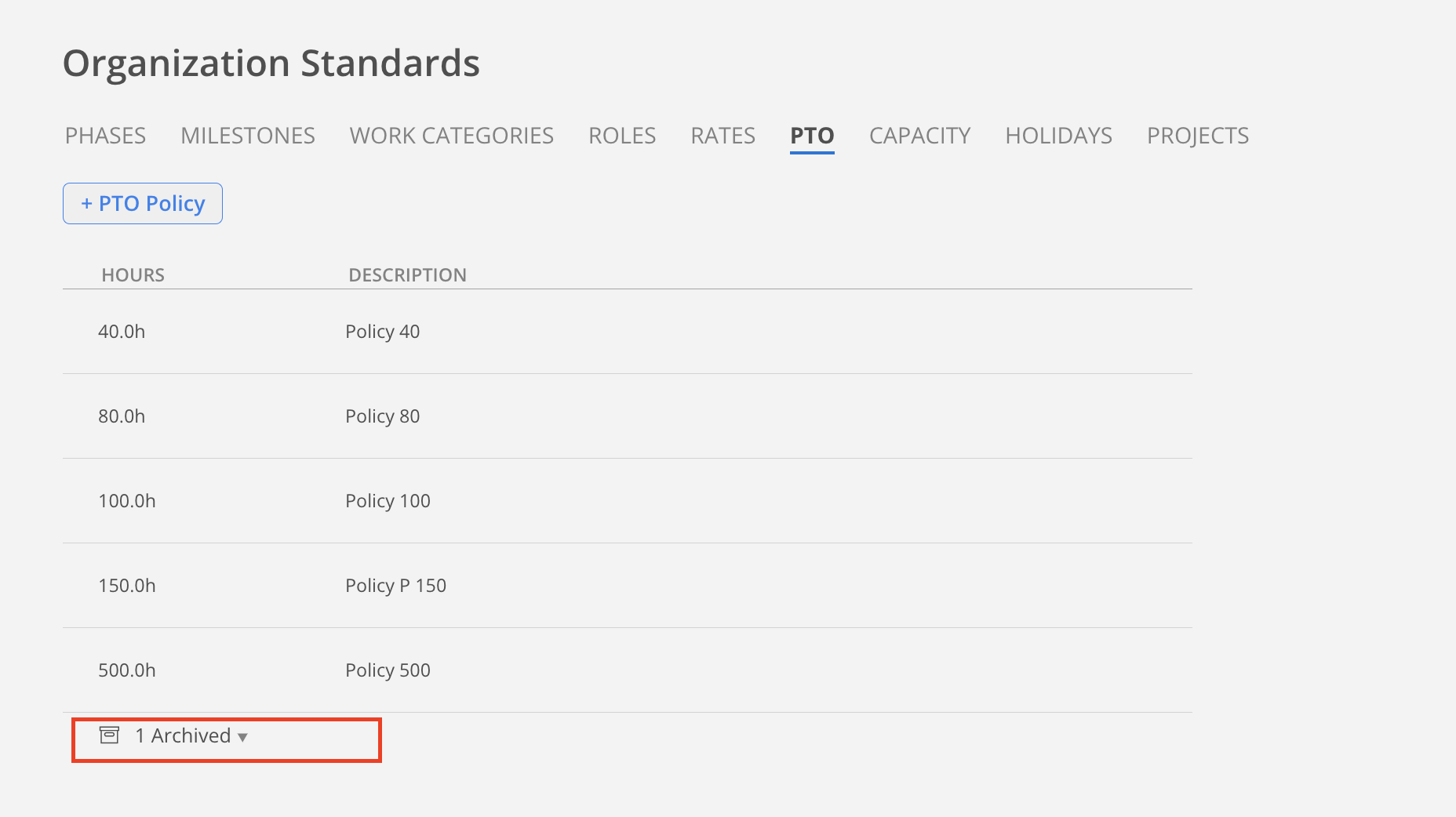
Click the TO Policy you want to unarchive
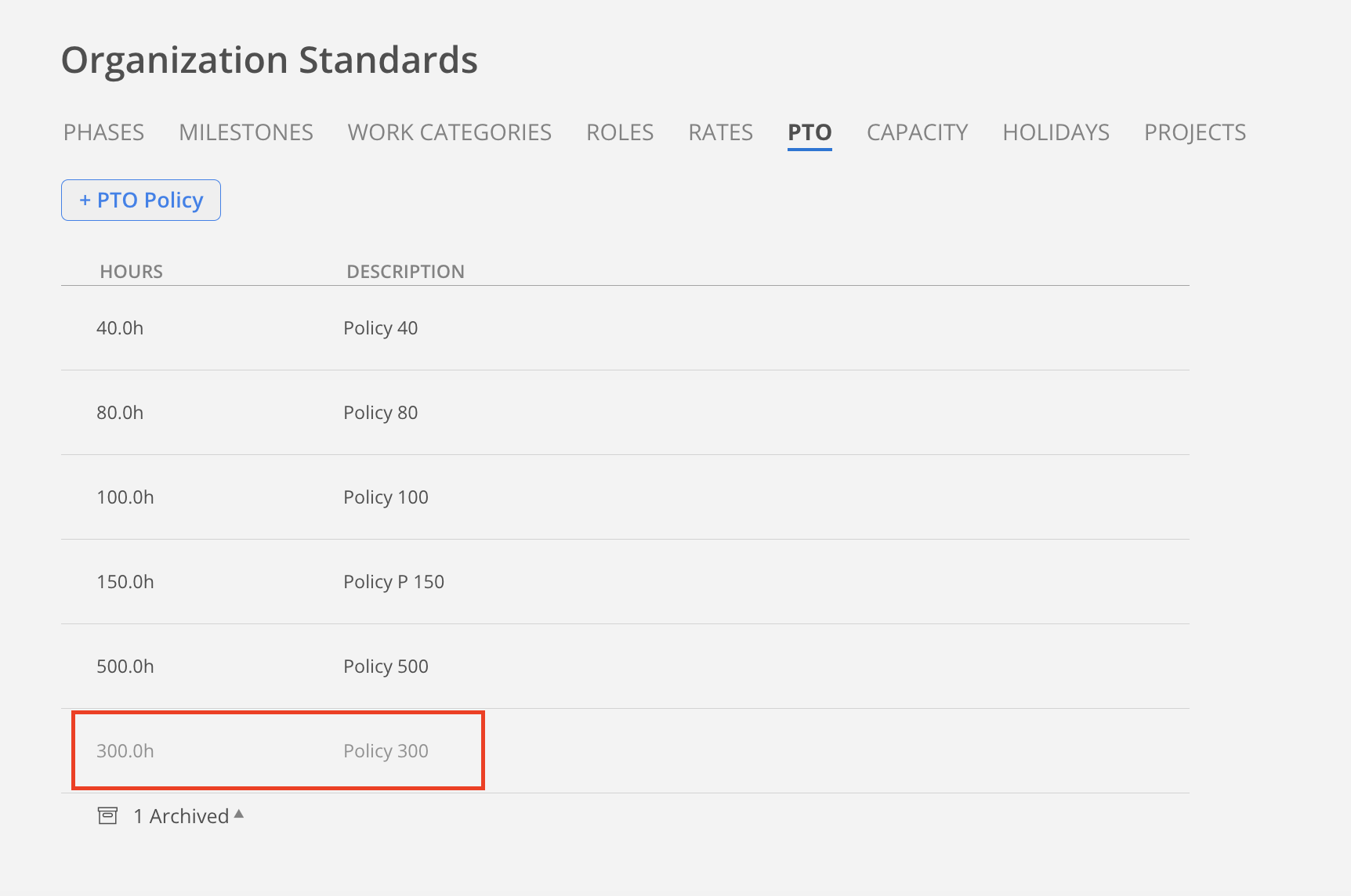
Click unarchive on the modal