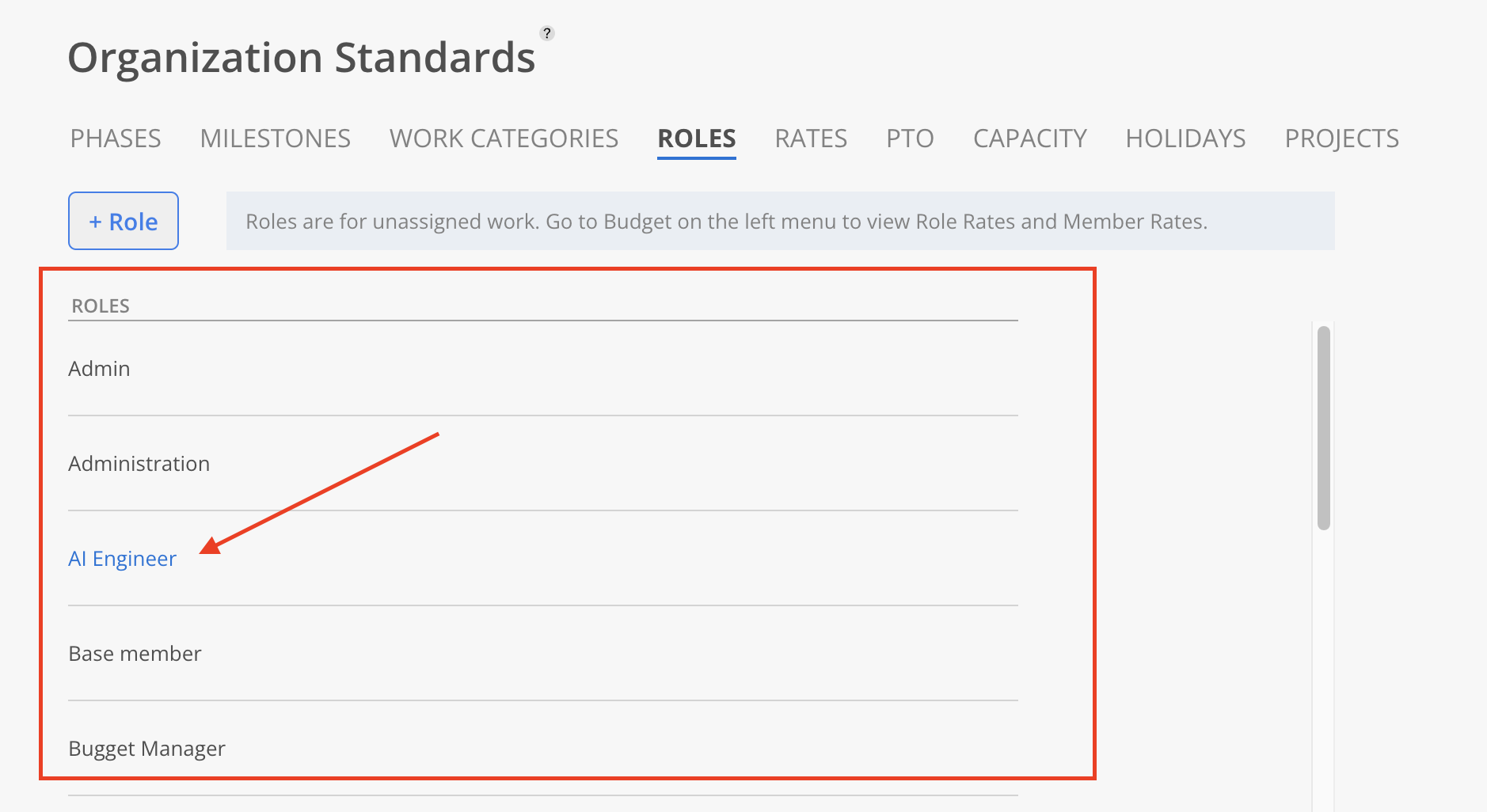Create a standard list of roles for the organization that can be assigned to members as their default role and Open Roles when creating projects.
Click +Role in the top left
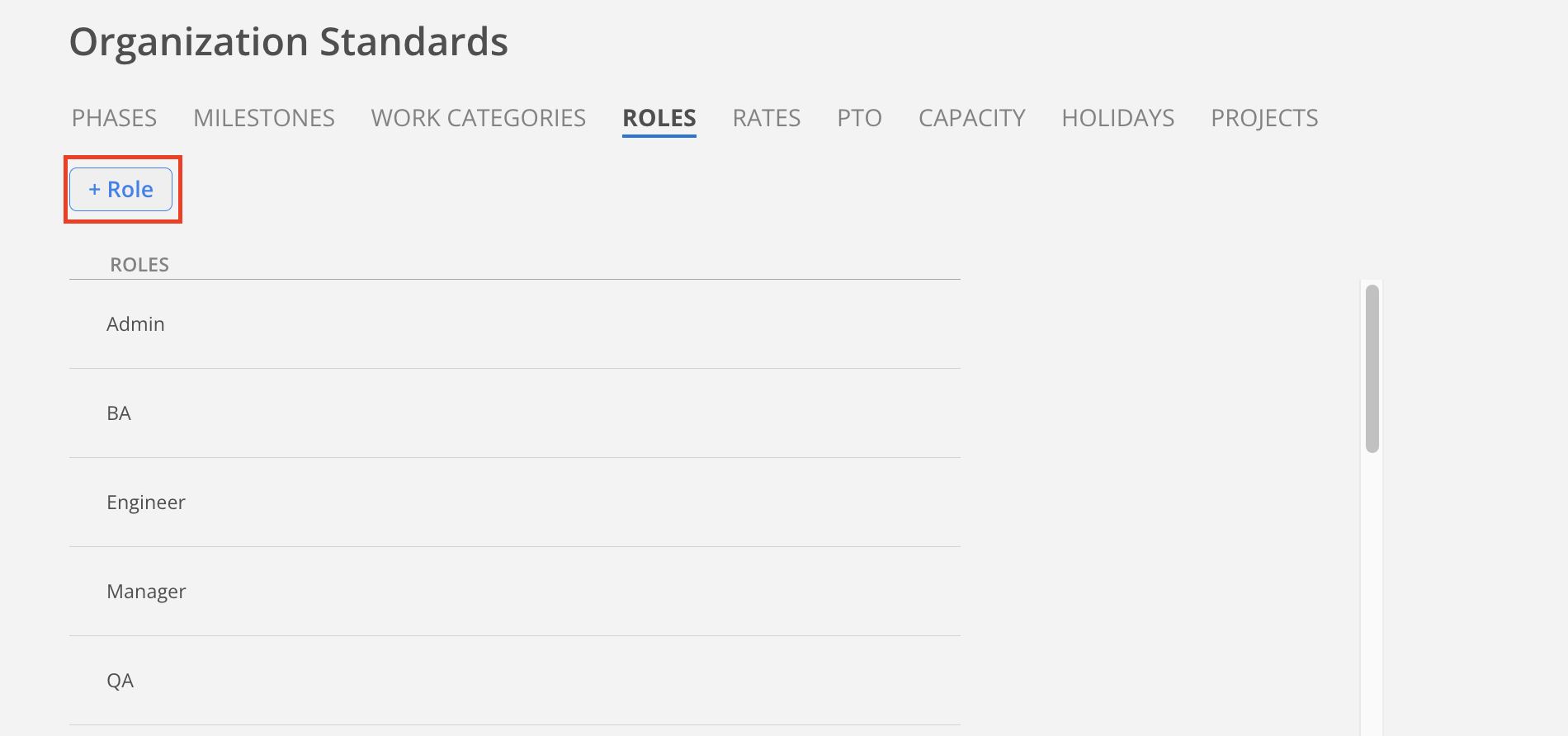
Enter the new role name, and click Add.
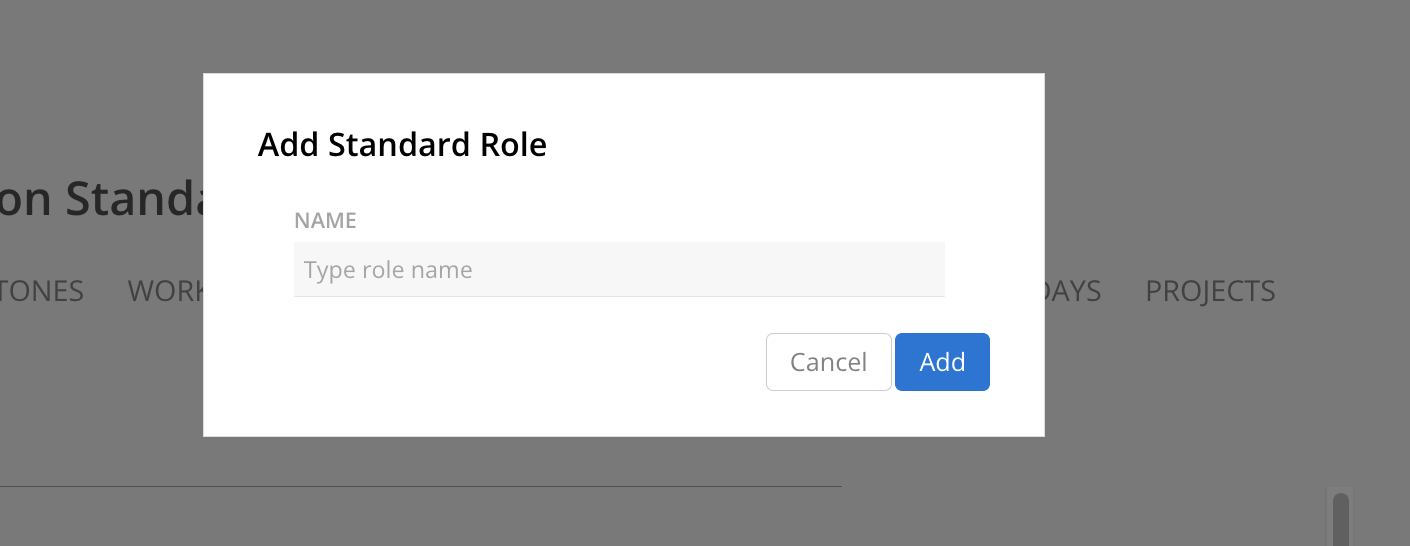
Click on the role you want to modify
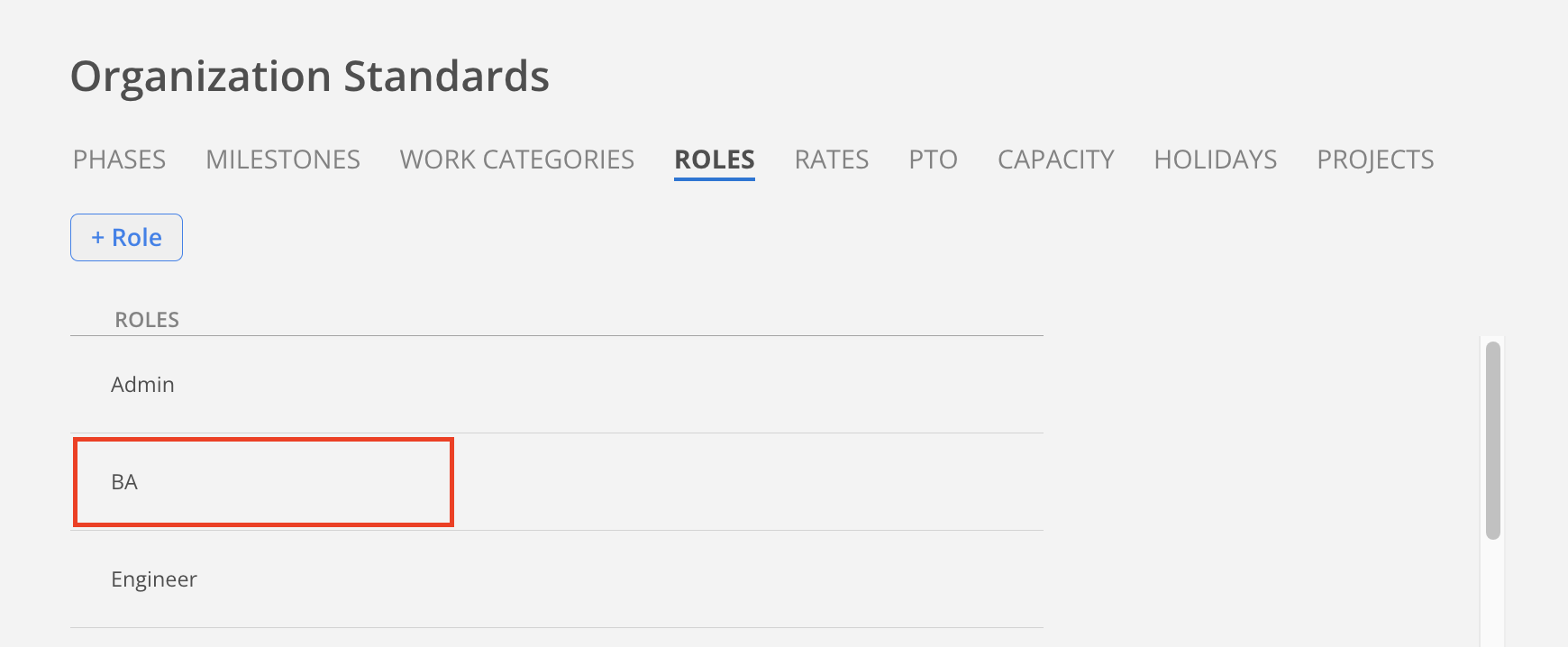
You can edit the name of the role here or click archive on the modal to archive this role.

Scroll down to see archived Roles.
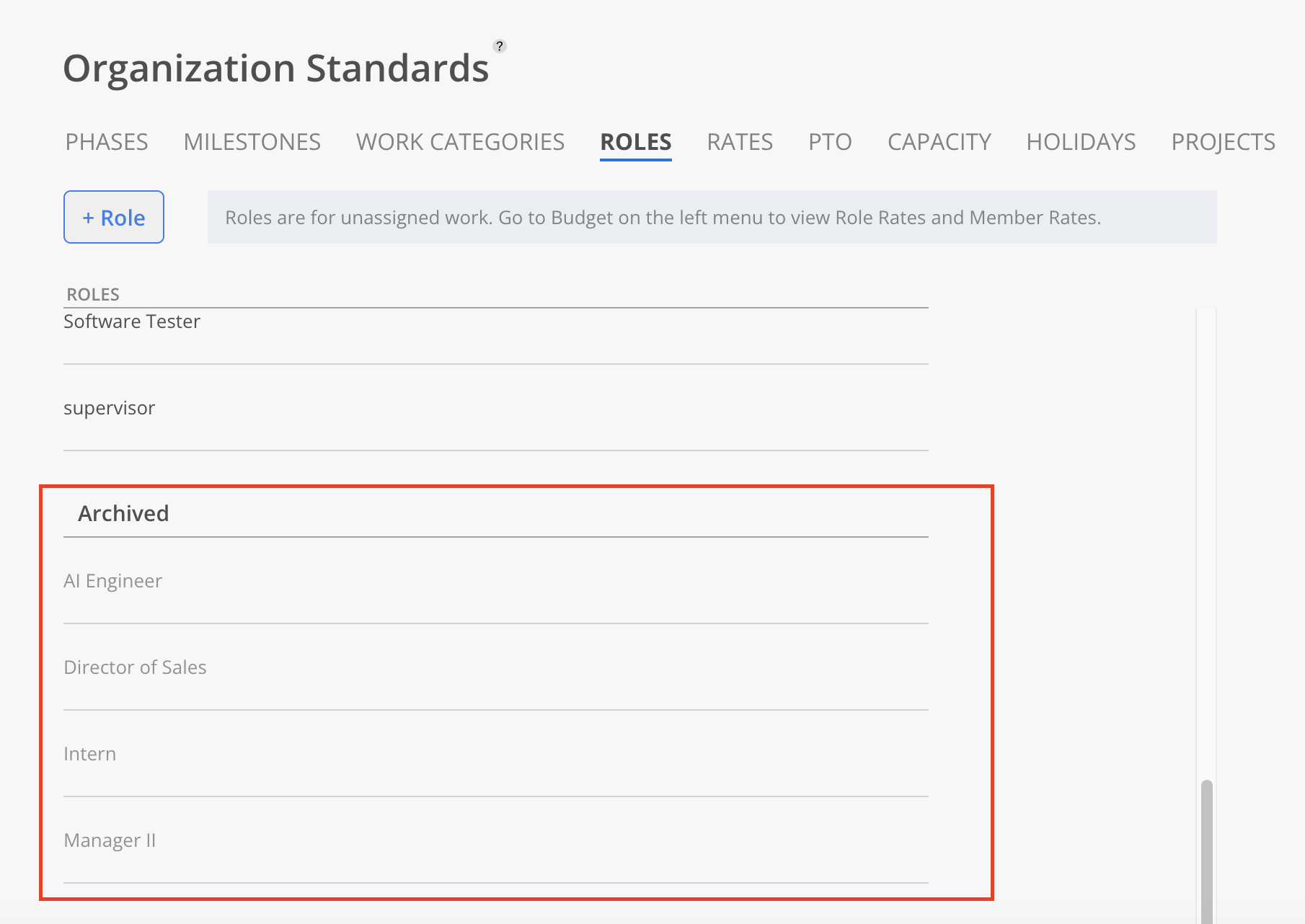
Click the Role you want to unarchive.
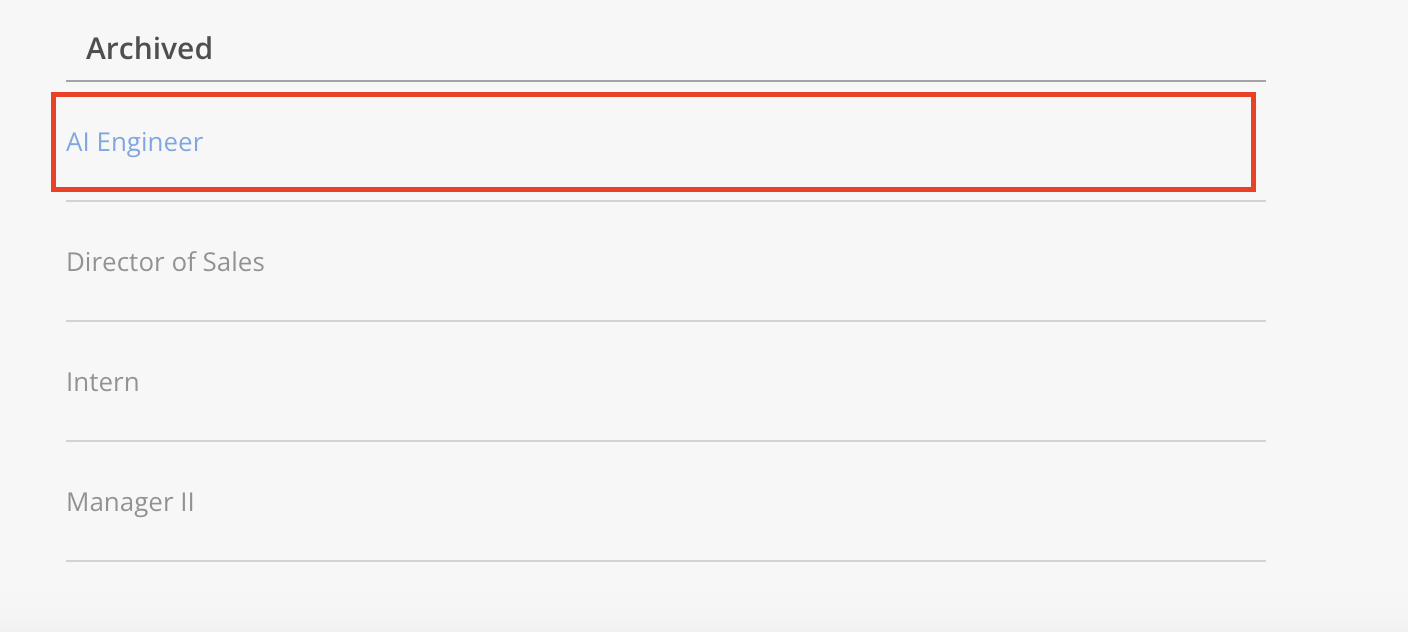
Click Unarchive on the modal.
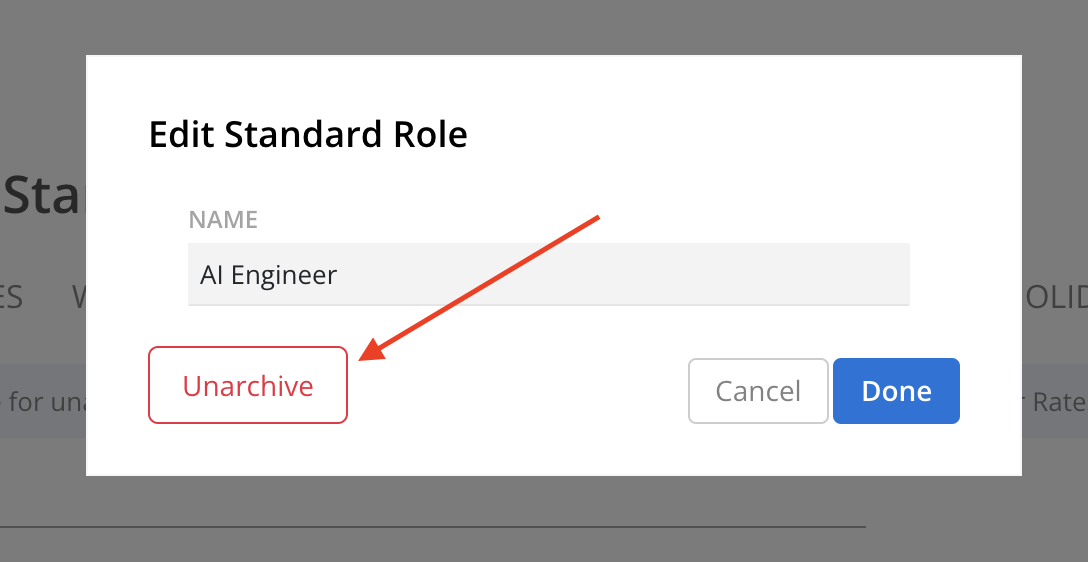
The Role will be unarchived.