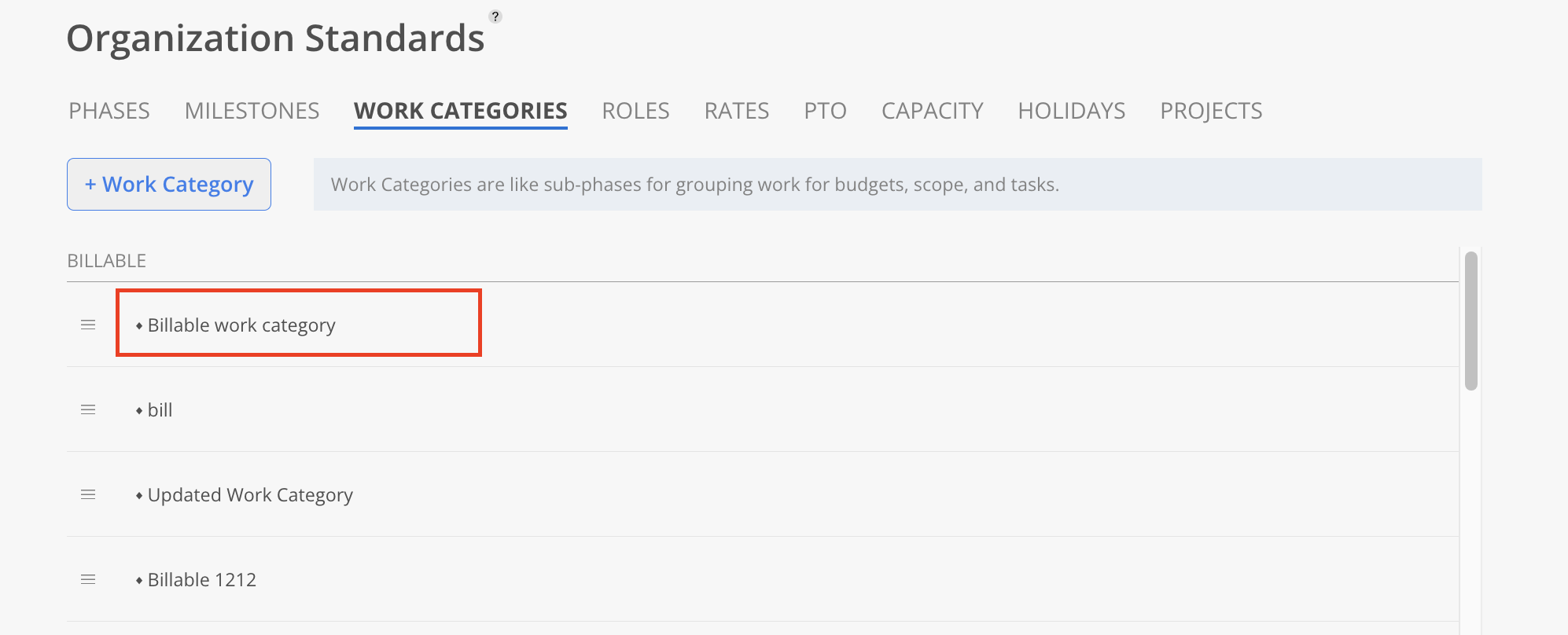Work Categories allow you to create sub-phases, which can be either billable or non-billable.
Create Standard Work Category
Click Add Work Category on the top of the standard work category page in the organization setting > Standards > Work Categories.
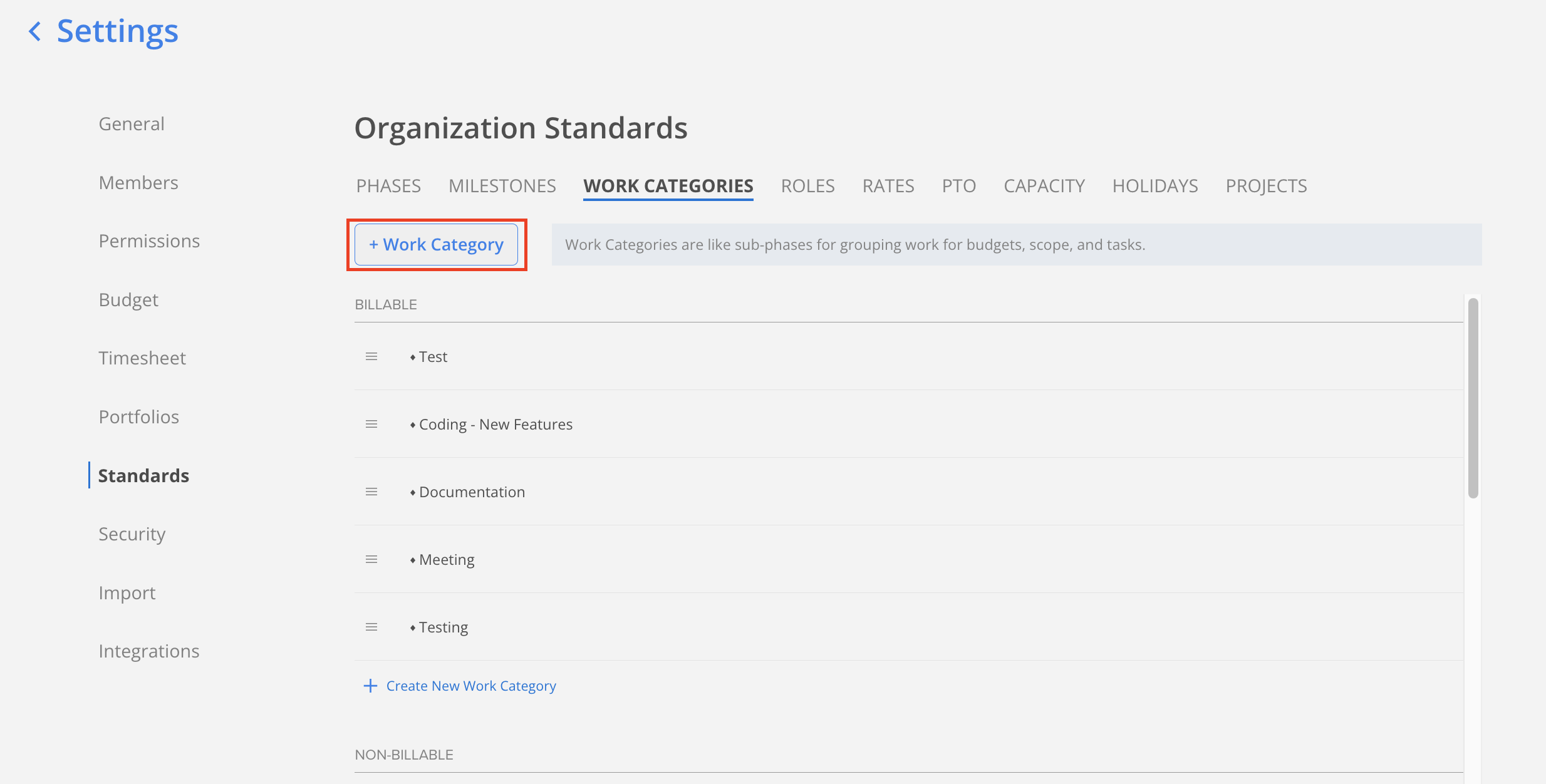
Enter the name of the new work category, and configure the toggles for requiring additional description and billable or non-billable.
Click Create.
If the standard work category has the same name as the existing custom work category, the existing custom work category will be converted to a standard work category.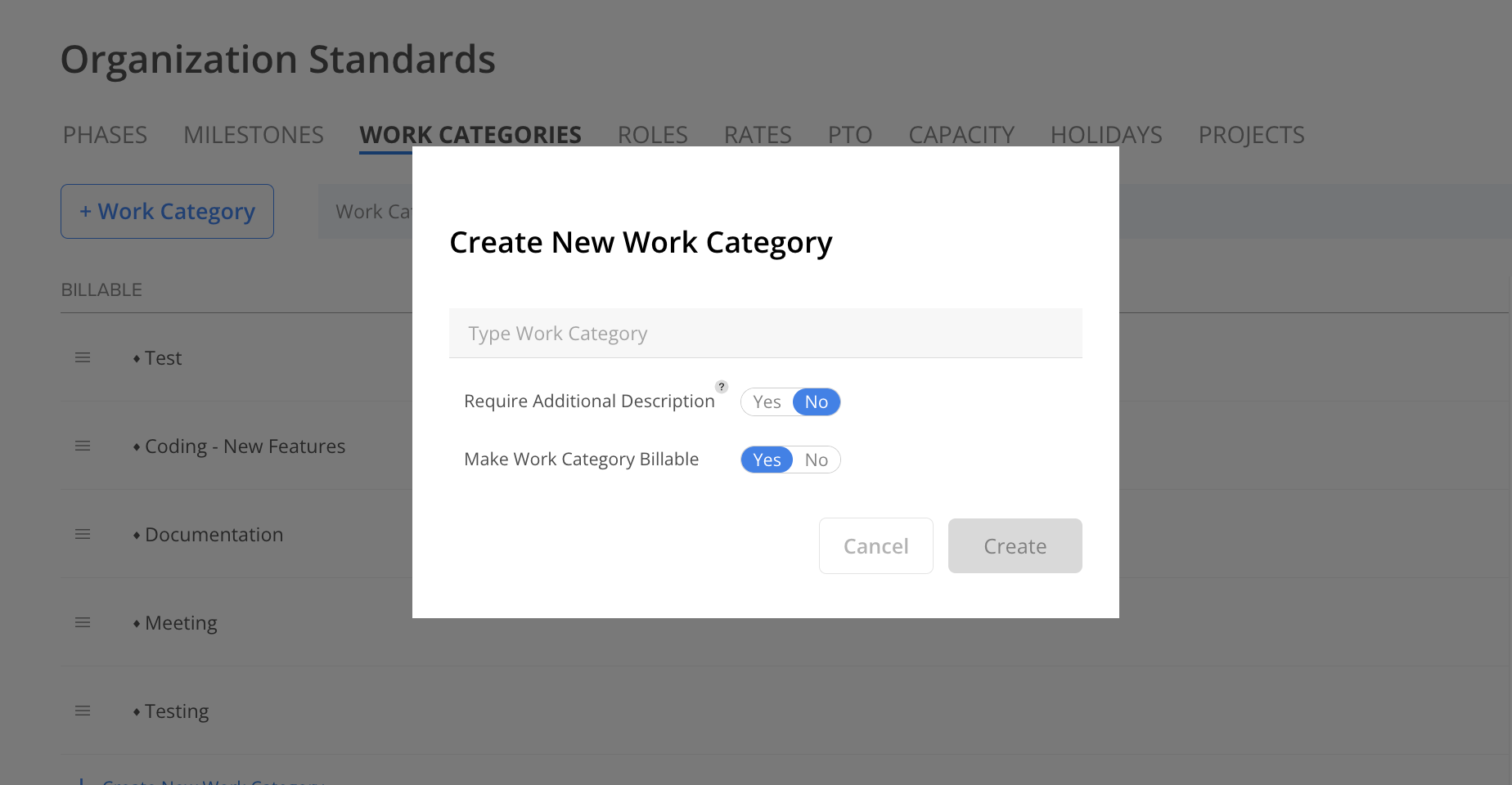
Archive Standard Work Category
Archived Work Categories will no longer show in the list when adding a Work Category to the Phase.
Hove and click on the pencil on the work category
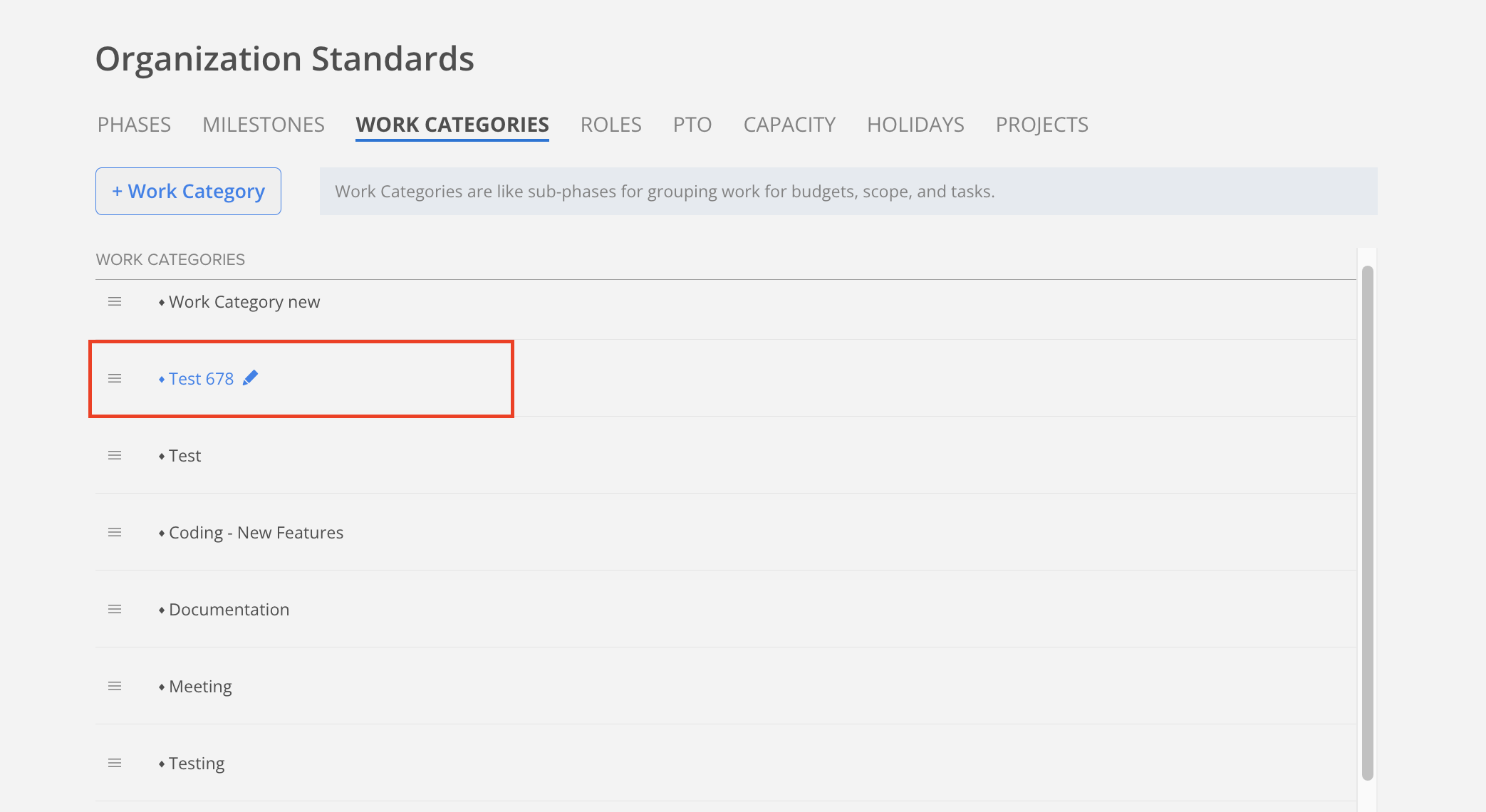
Click the Archive button
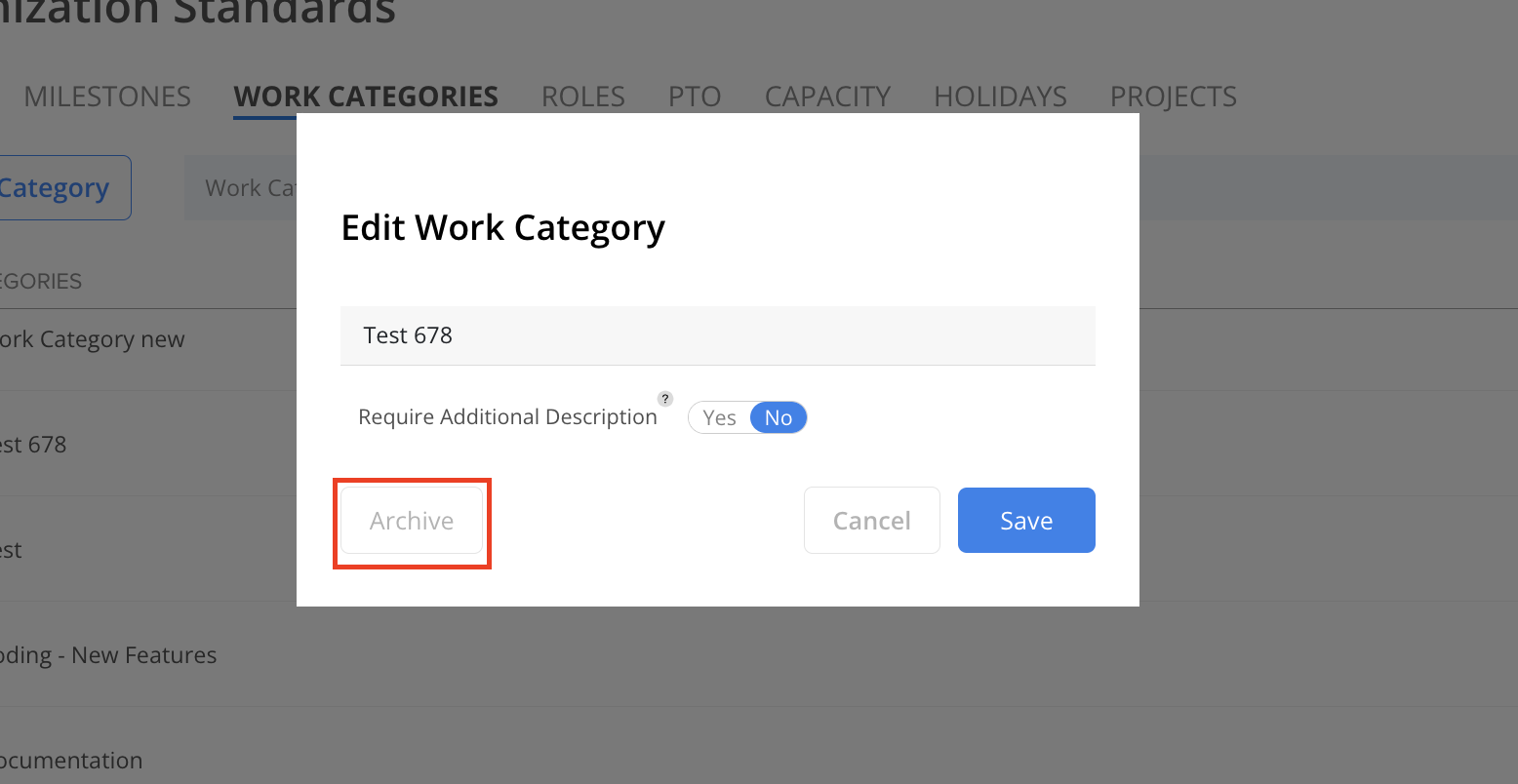
Click Yes to confirm.
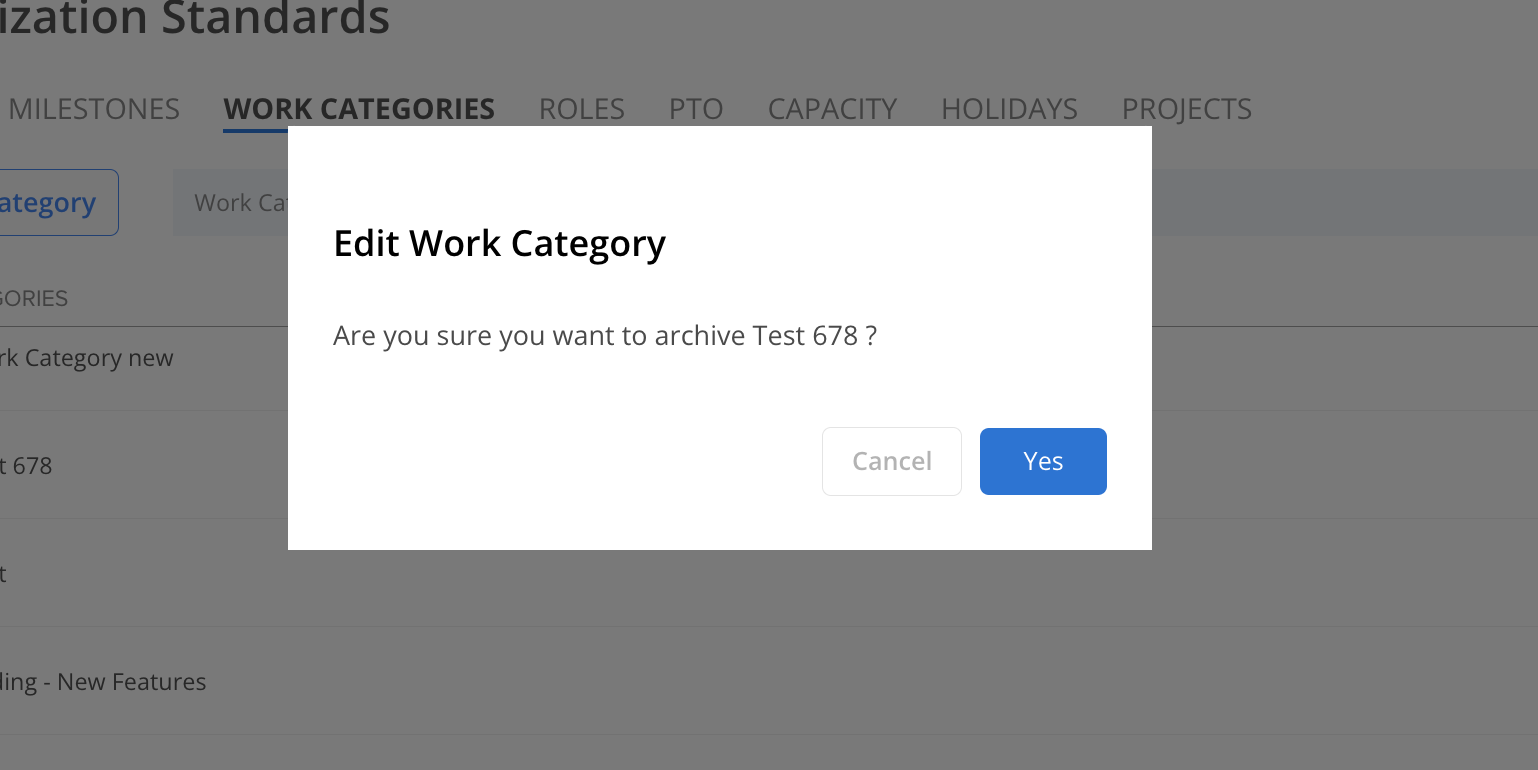
The work category will show in the Archived section.
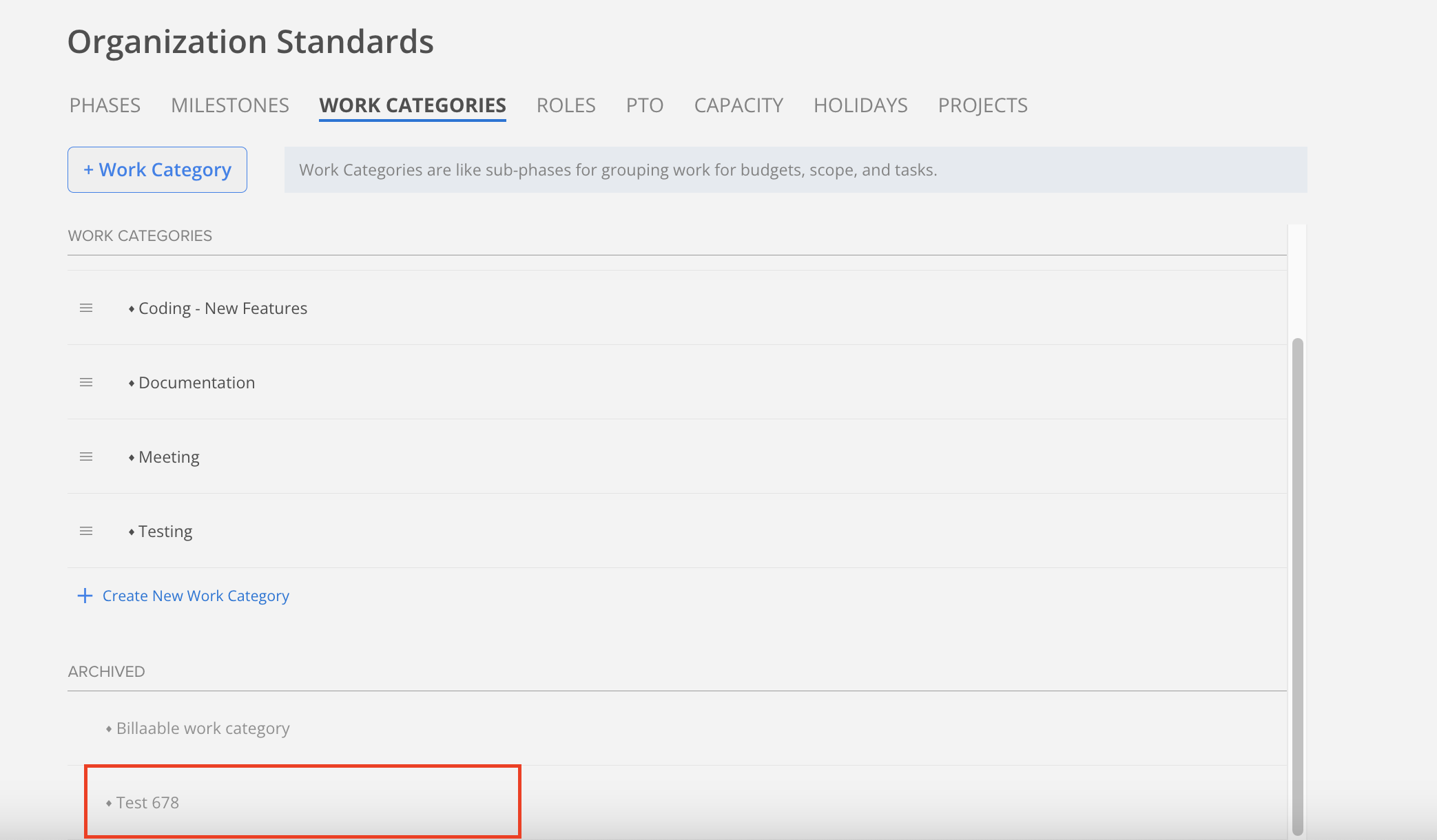
Unarchive Standard Work Category
Scroll to the bottom of the organization setting > Standards > Work Categories page.
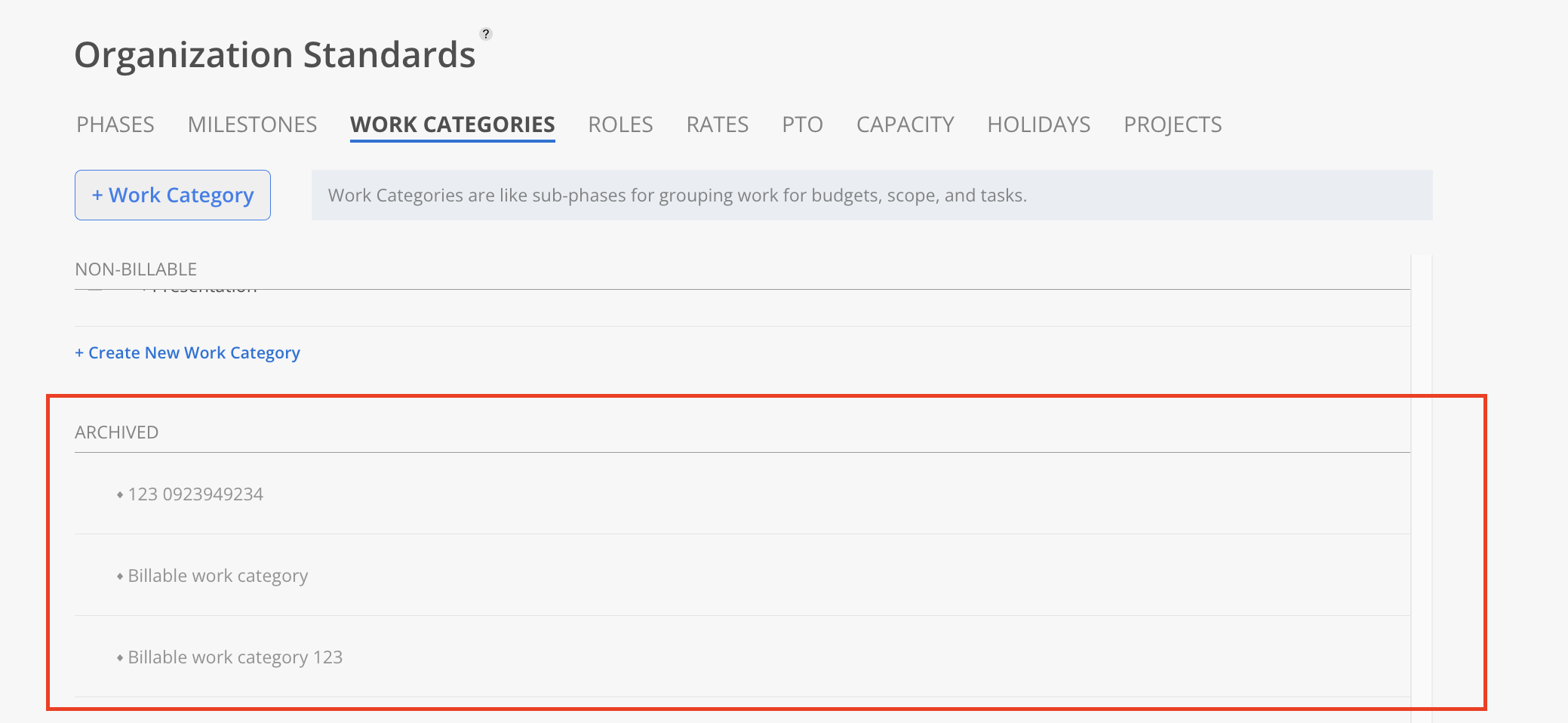
Hover on the row a pencil icon will show. Click anywhere on the row to edit the Work Category.
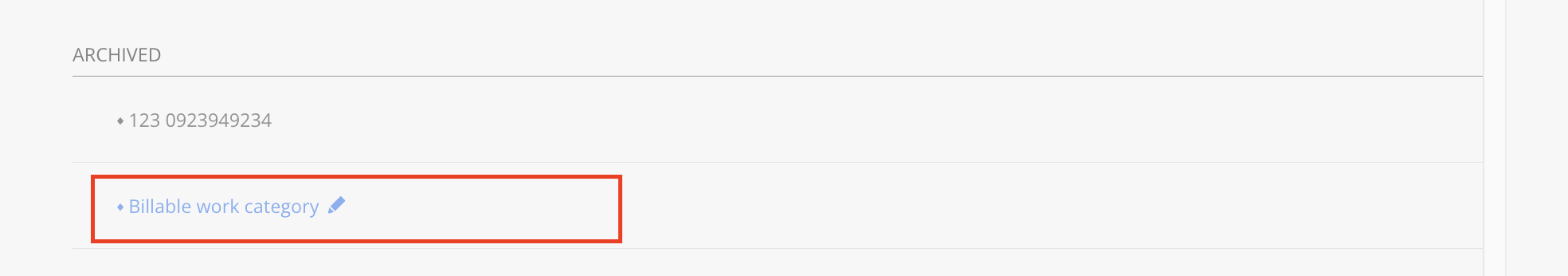
Click Unarchive button on the modal.
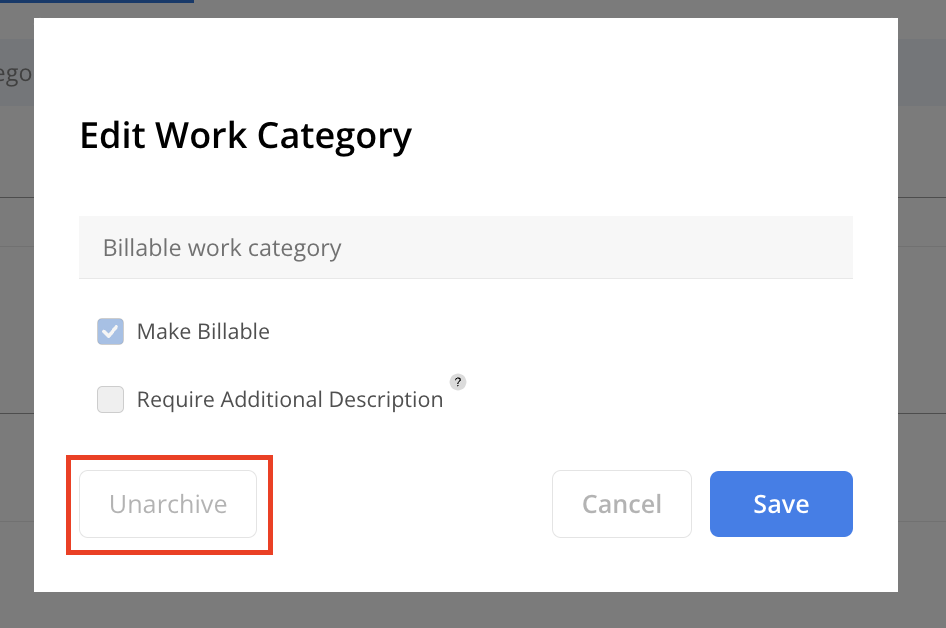
Click Yes on the confirmation modal.
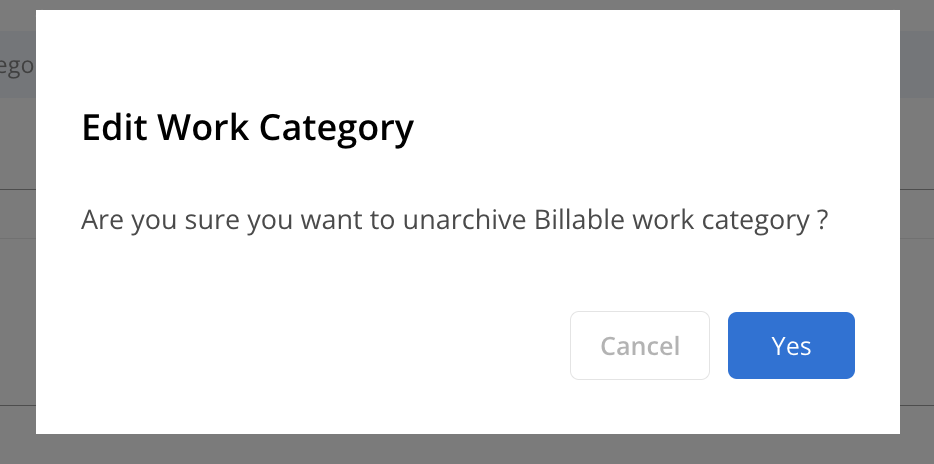
Confirm that the Work Category is unarchived and displayed in billable or non-billable section.