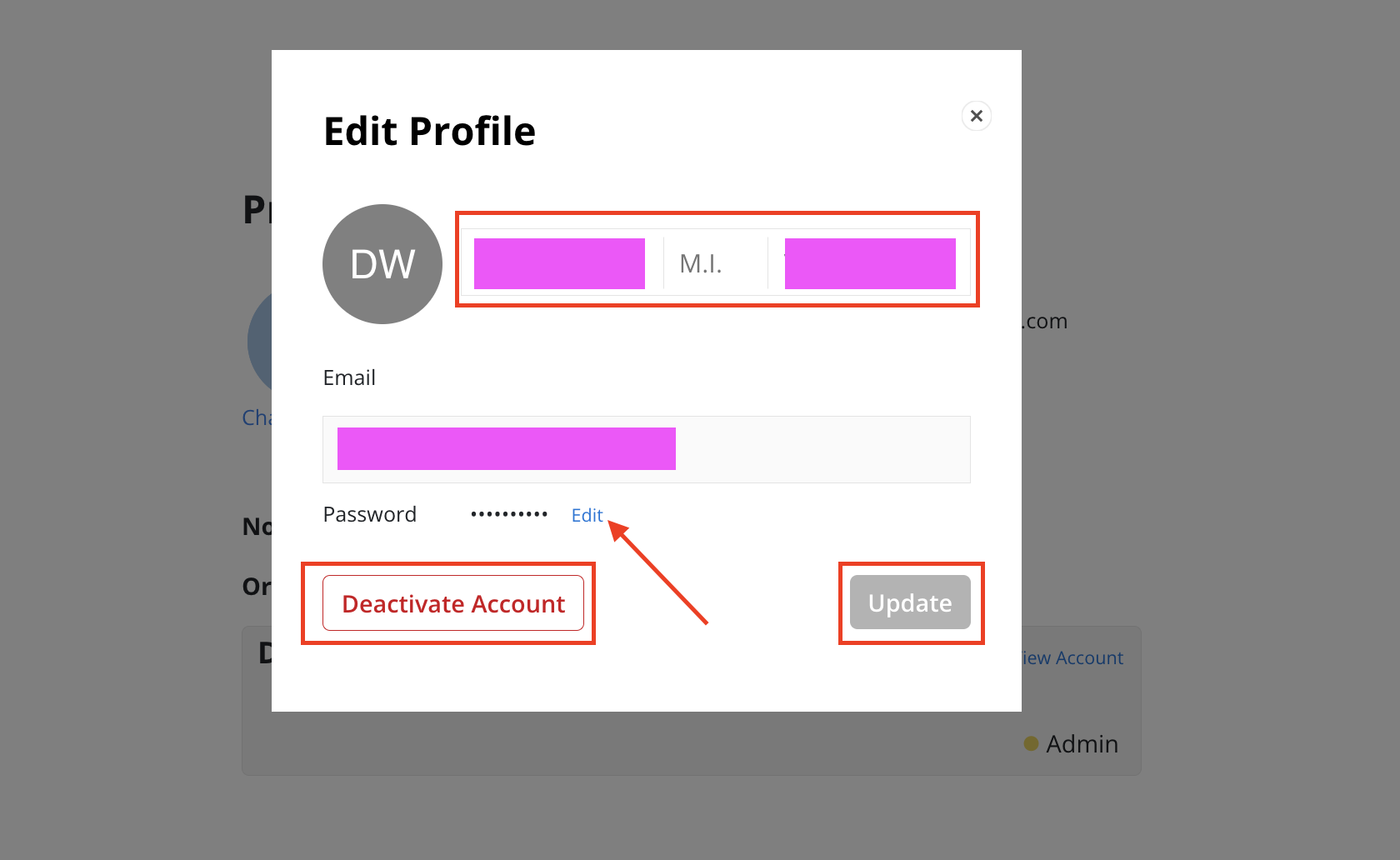View a Personal Settings tutorial
Each user has a Personal Settings space to manage their personal account details within the organization.
To navigate to Personal Settings, click the profile icon in the lower-left corner of the screen. In the menu, select Personal Account.
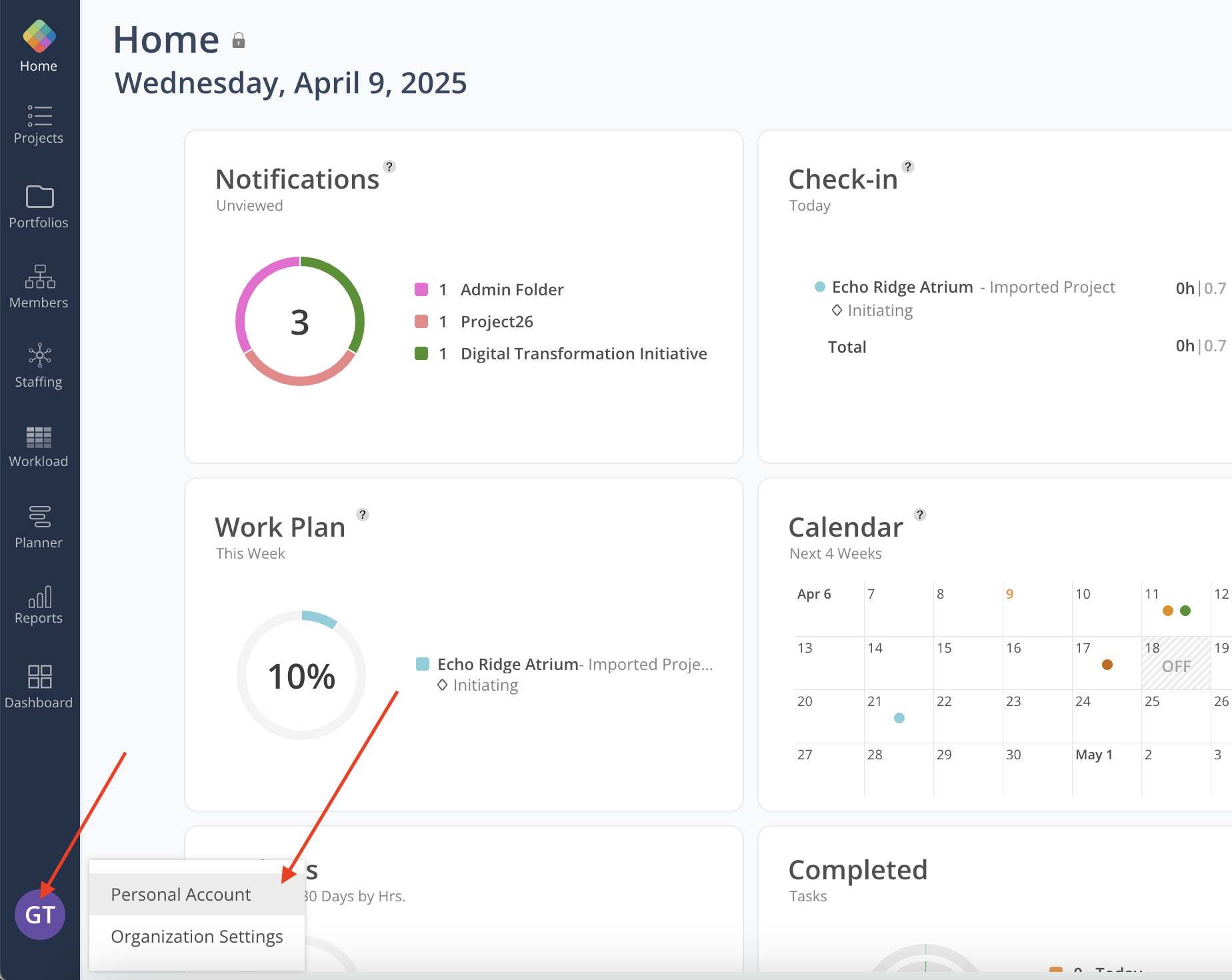
The Profile page allows Members to configure their profile information, avatar color, and email notification settings. This page also provides the option to log out of the application.
Change the Avatar Color: The Member's avatar color may be changed.
Notification Email: This setting determines whether the Member will receive notification emails. The email notification preference is controlled at the Member level and takes precedence over the Team settings.
Organizations: This section displays the Member's associated organization. Administrators can click on the organization box to navigate to Organization Settings.
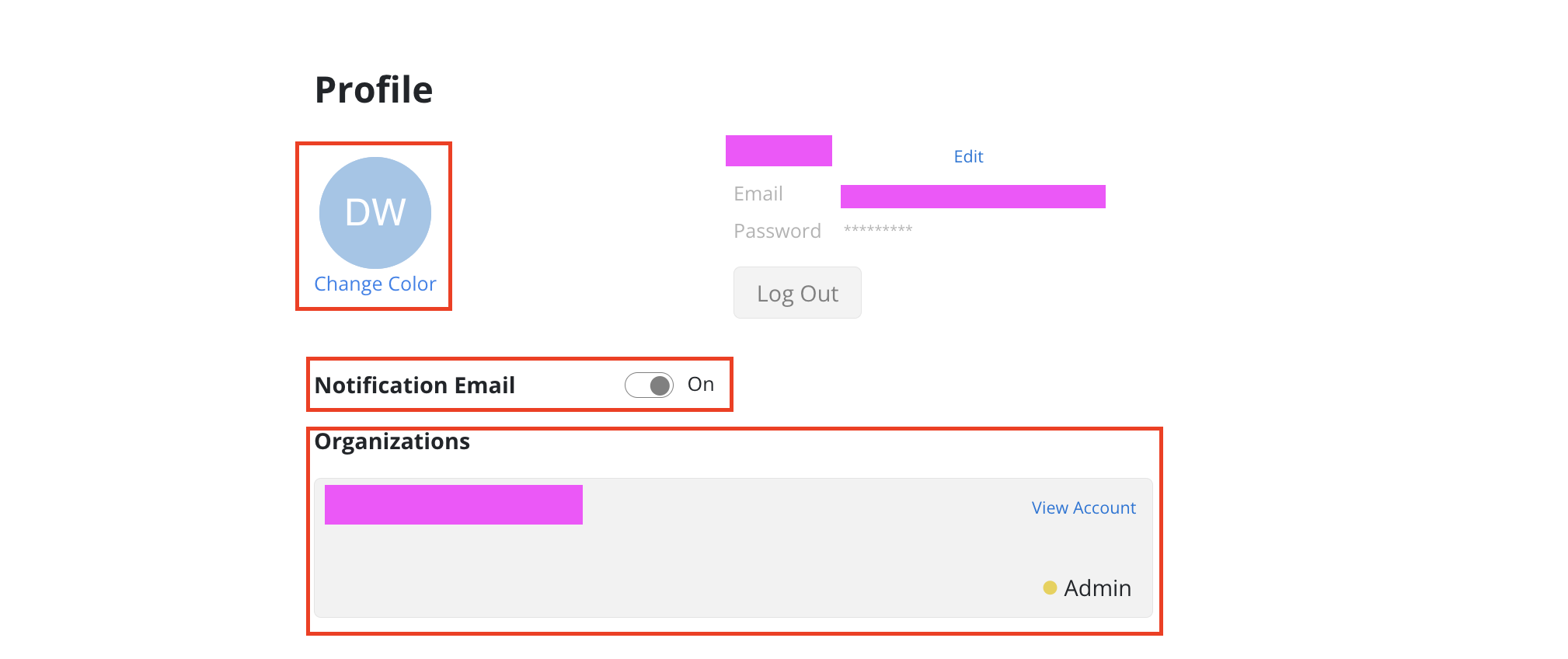
Click the Edit button.
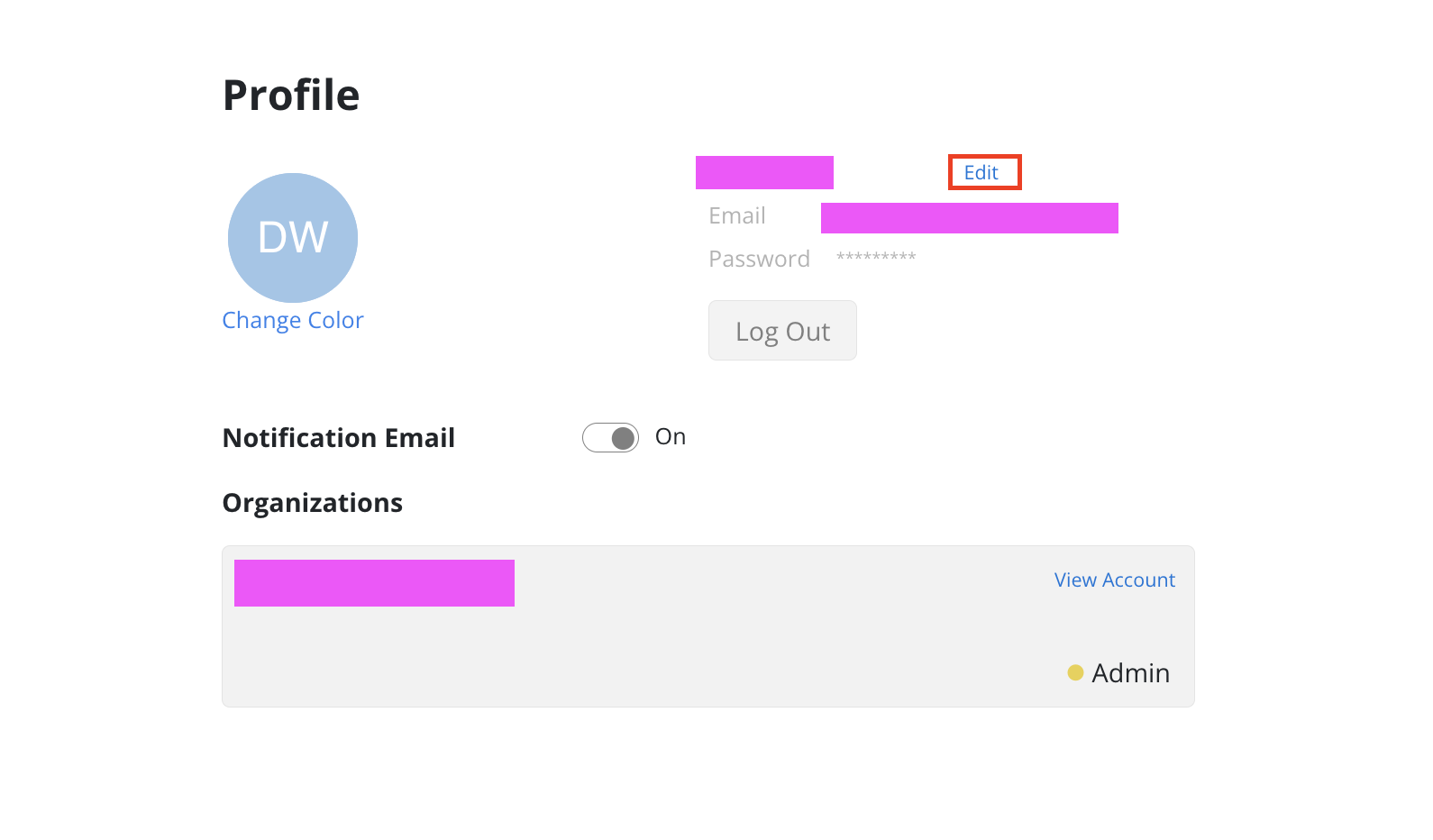
The Edit Profile modal allows Members to update their first name, middle initial, and last name. Additionally, Members can change their password by selecting the Edit option next to the password field.
To deactivate the account, the Deactivate Account button can be used. Changes made in this modal must be saved by selecting the Update button.