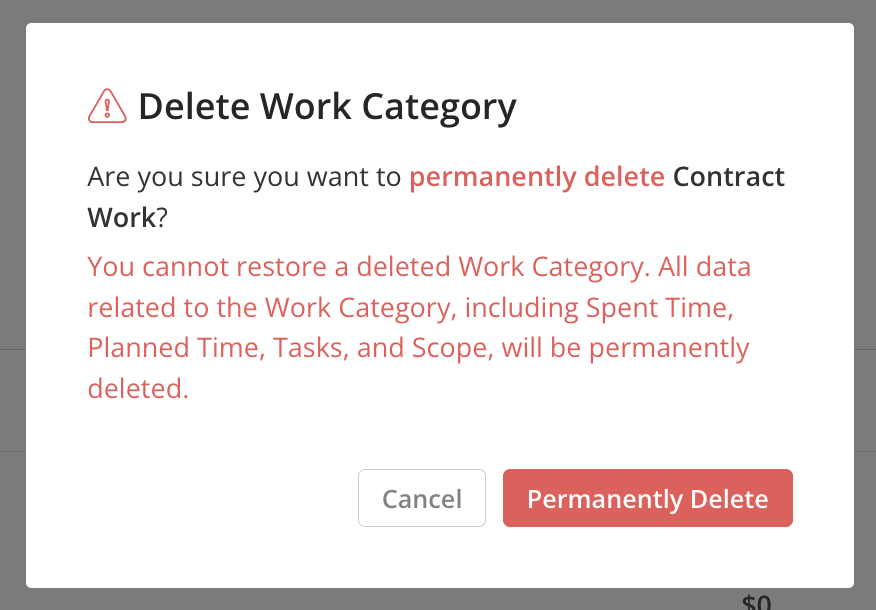The ability to delete phases and work categories, even if they are associated with time entries, offers greater flexibility and control over your projects.
Click three-dot menu on the Work Category. Click Delete.
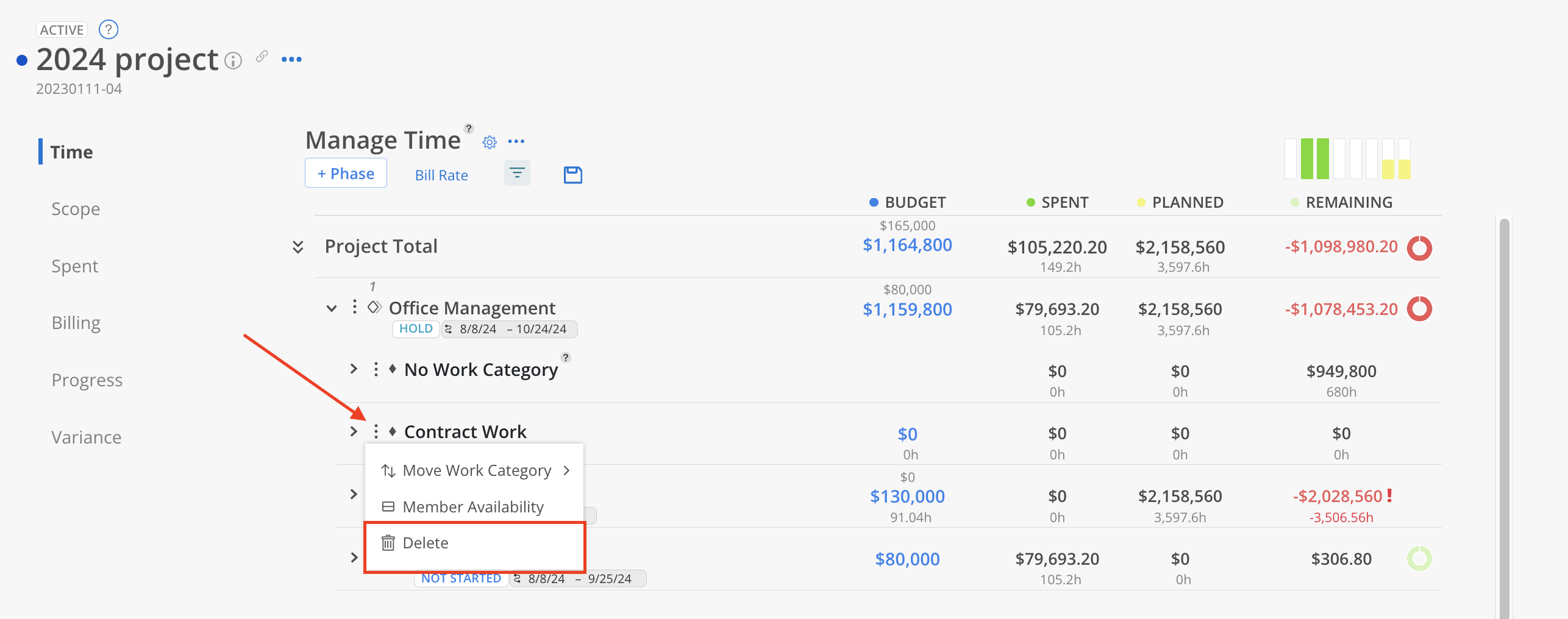
A confirmation modal will show. If you confirmed the Work Category and all data under this Work Category can be deleted, click Permanently Delete.