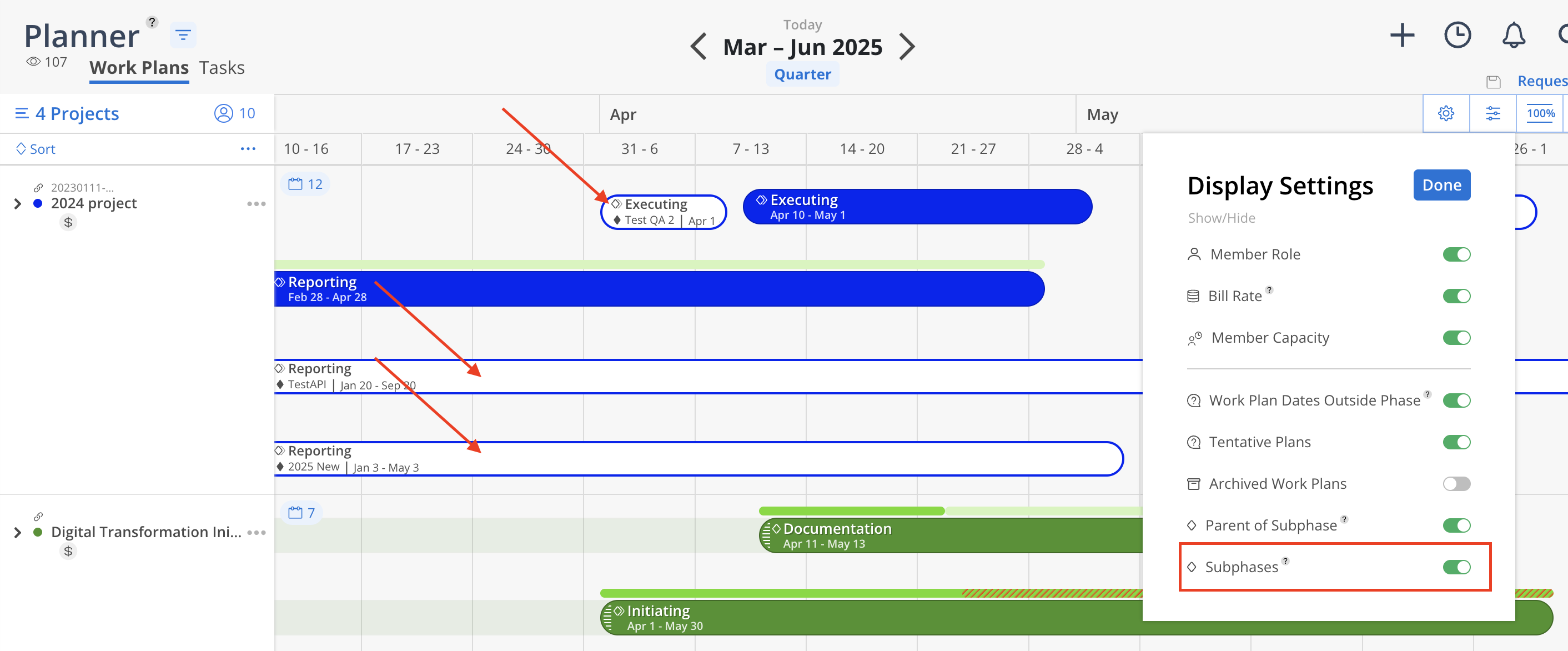Use the Display Settings button, located at the top right of the page next to the Row Height control, to manage what information is shown on the Planner.
This setting will be automatically saved for future access.
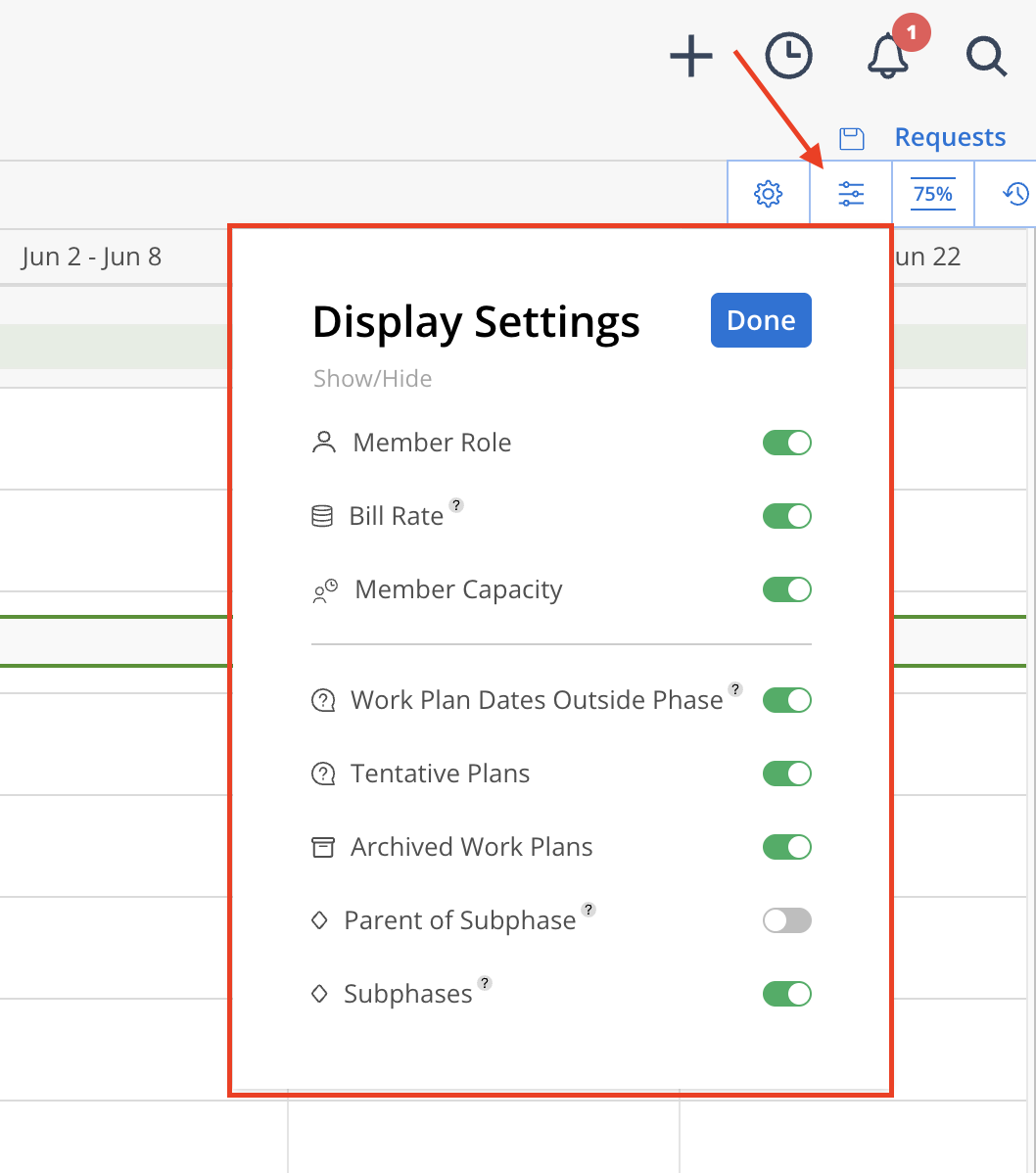
Member Role: Show or hide a member's role under their name.
Bill Rate: Displays or hides the Member's Bill Rate in the tooltip. The displayed rate reflects any Rate Multiplier applied to the Project.
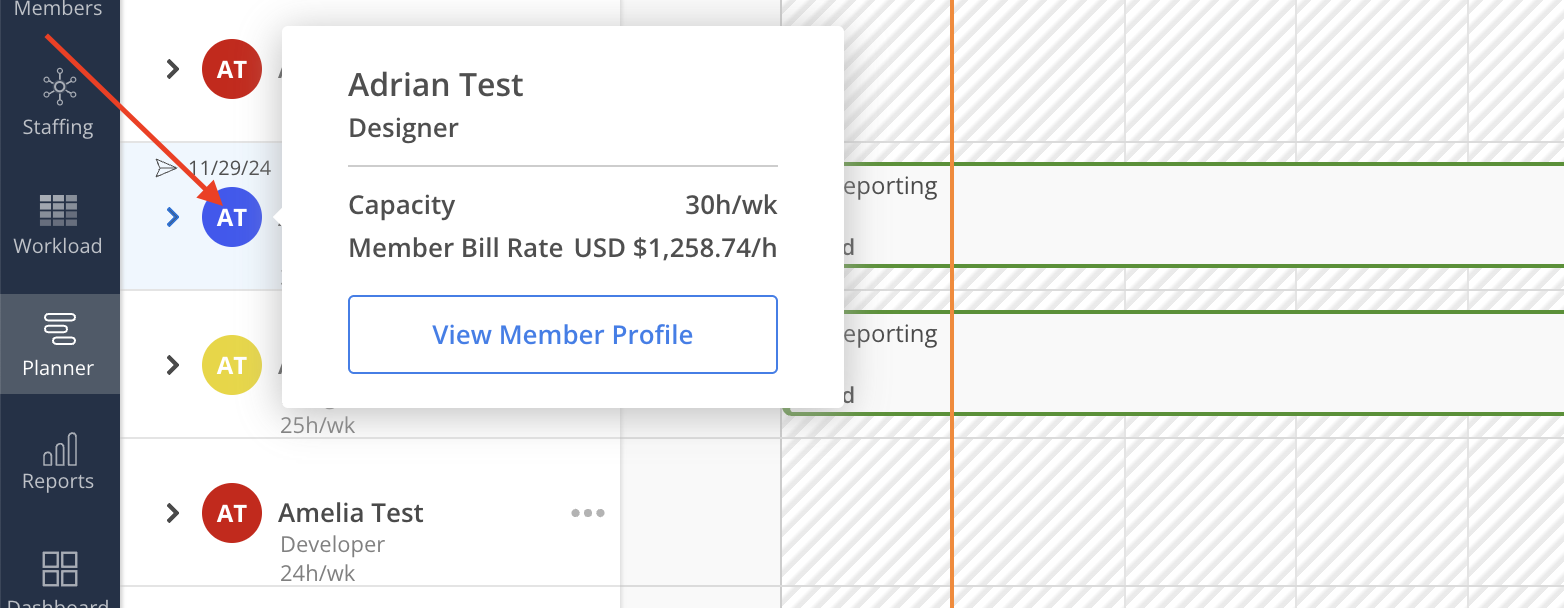
Member Capacity: Show or hide a member's capacity under their name.
Work Plan Outside Phase Schedule: Show or hide faded Phase/Subphase bars and Work Plans that are outside the phase dates.
Show
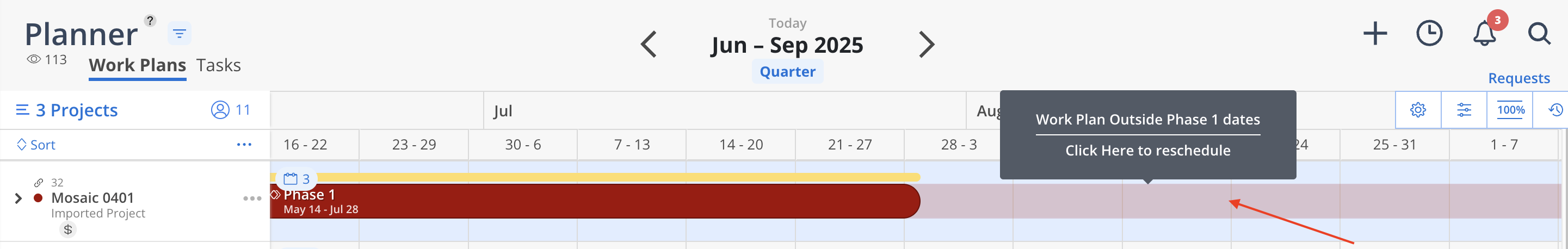
Hide
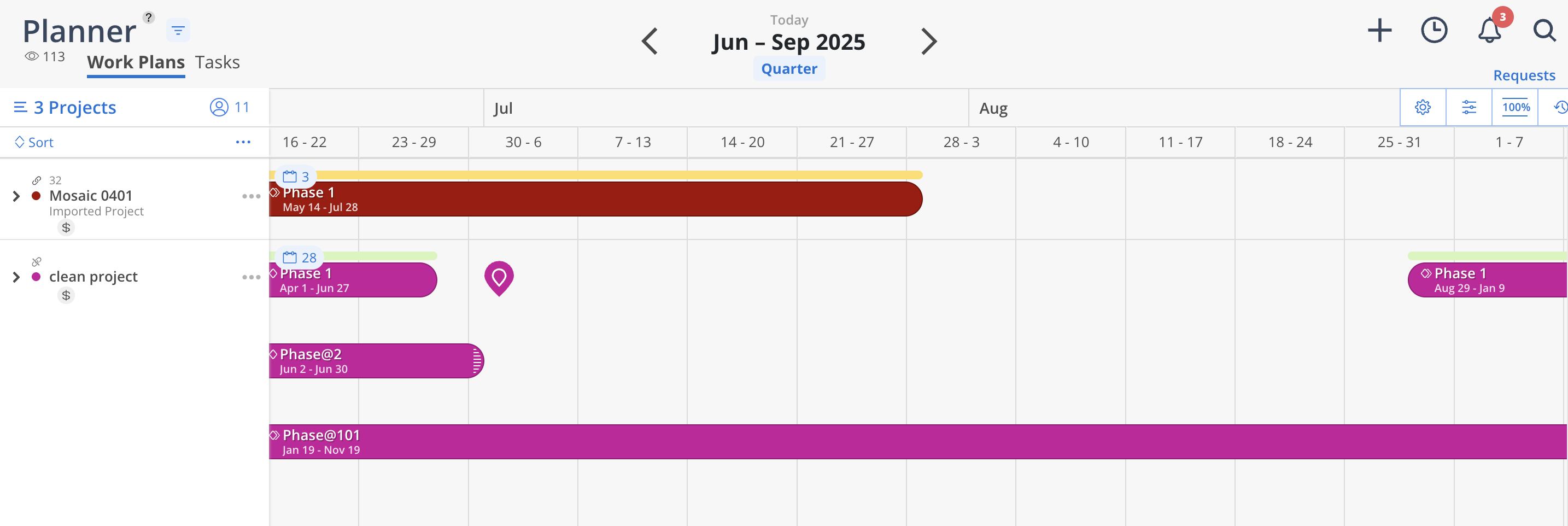
Tentative Plans: Show or hide tentative Work Plans.
Archived Work Plans: Show or hide archived Work Plan.
Parent of Subphase: Show or hide the parent of the Subphase on a Work Plan bar. (only affect 100% row height)
Hide
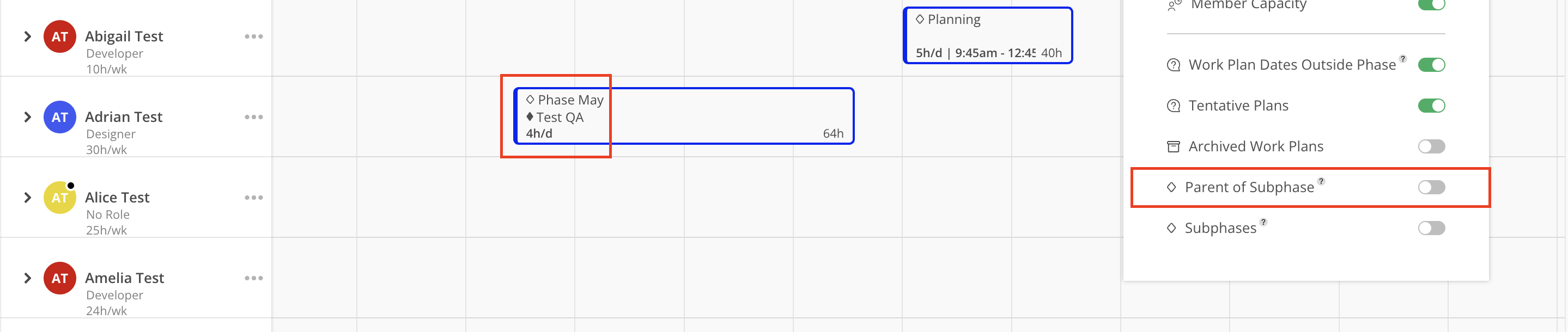
Show
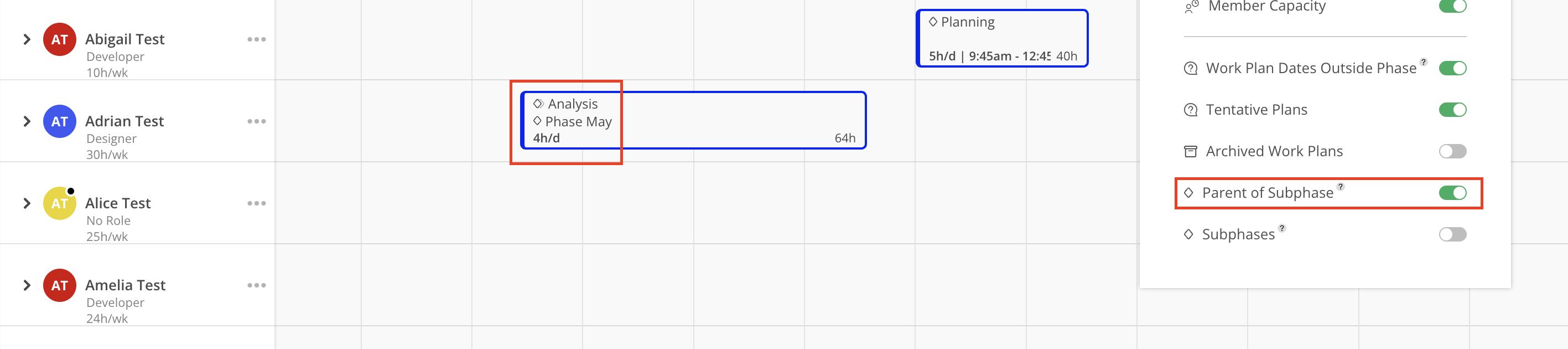
Subphases: Show or hide scheduled Subphases and Work Categories bars. Therefore, only the top level Phases will show a bar.
Hide
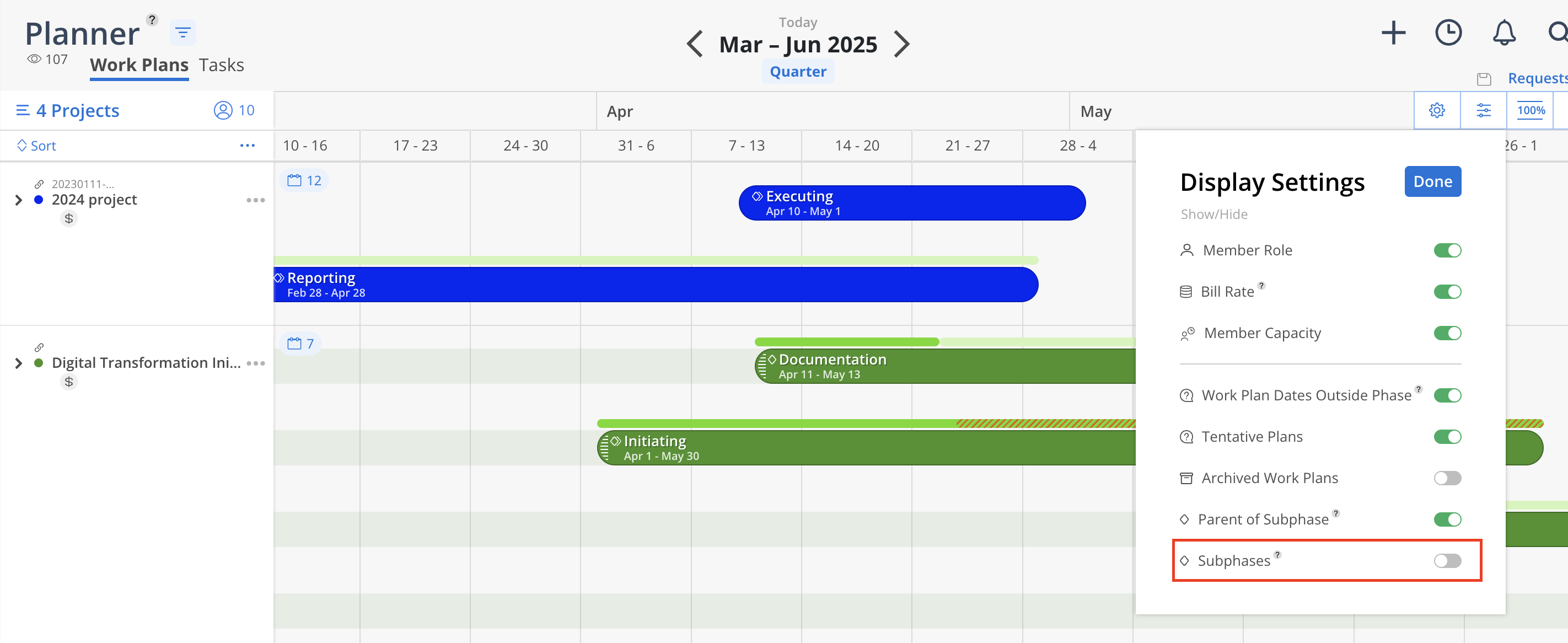
Show