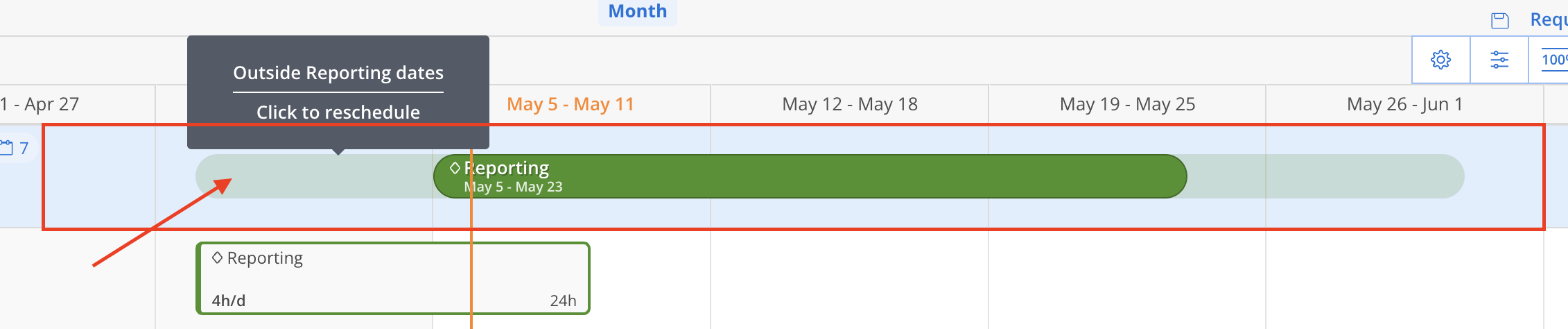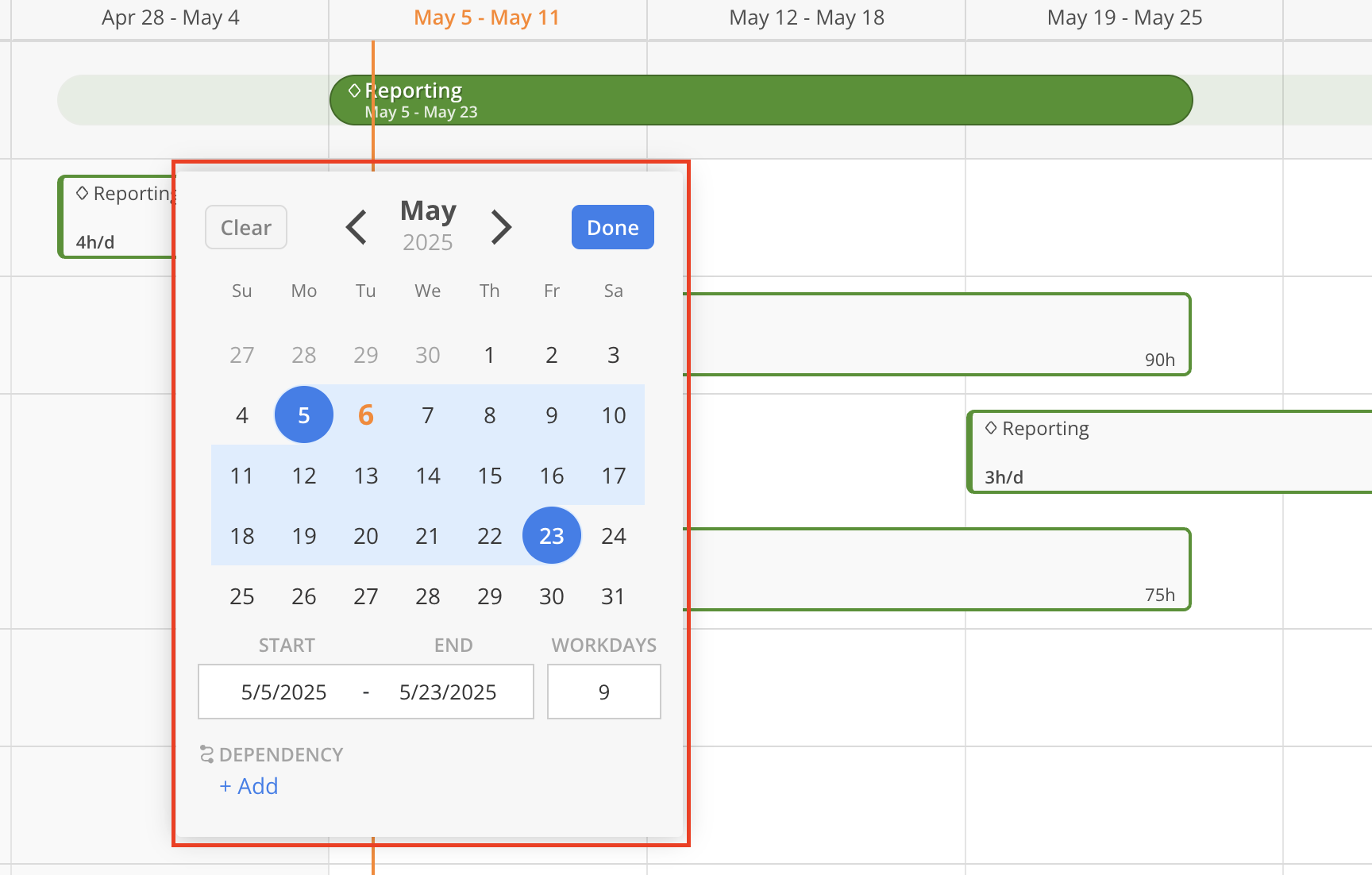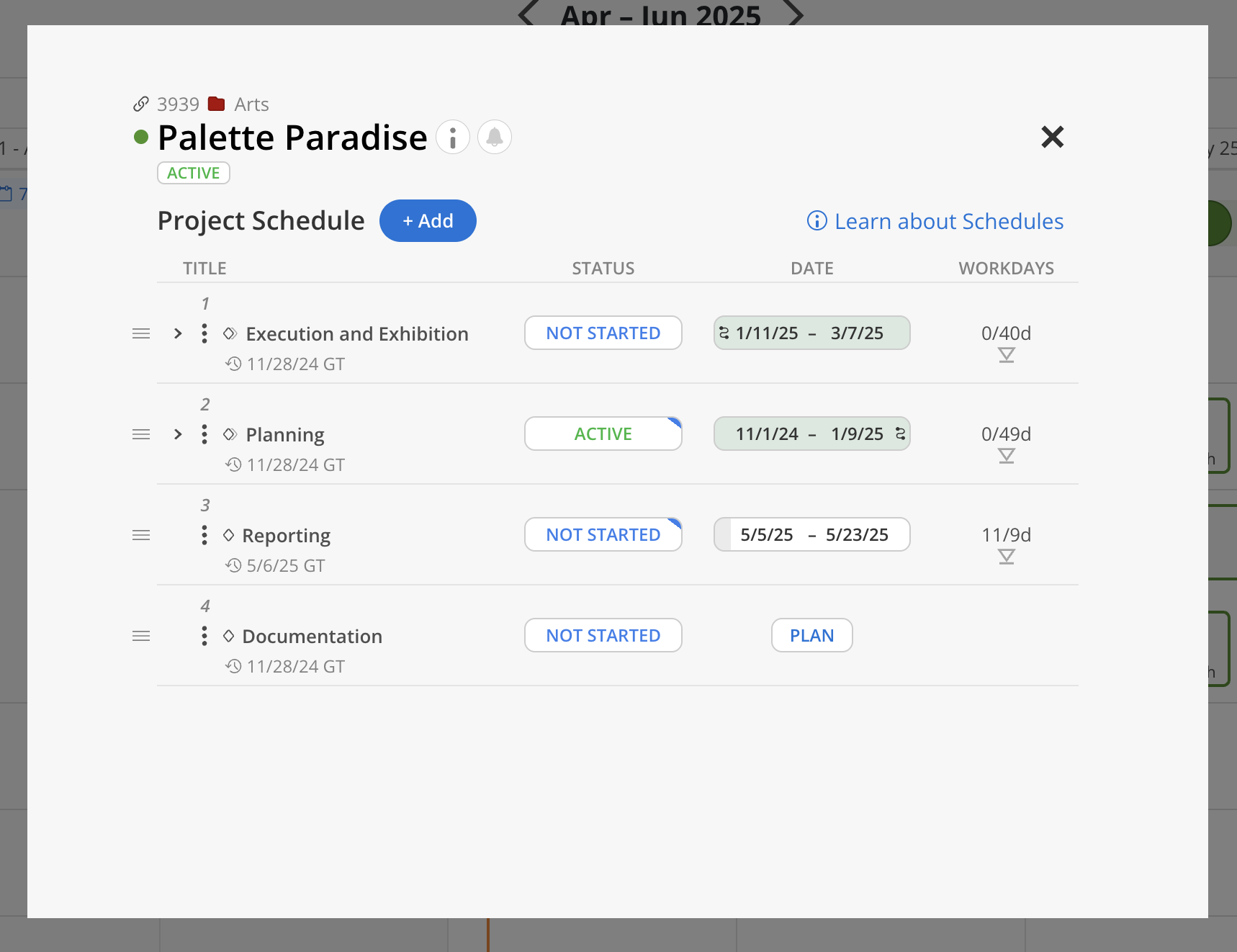When Work Plans are scheduled outside the designated Phase dates, a faded bar will appear in the Planner to indicate the misalignment. This visual cue helps identify potential scheduling conflicts, enabling quicker adjustments.
To view this, navigate to the Planner, then select the relevant Project. Any Work Plans falling outside their scheduled Phase will be displayed with a faded bar for easy recognition.
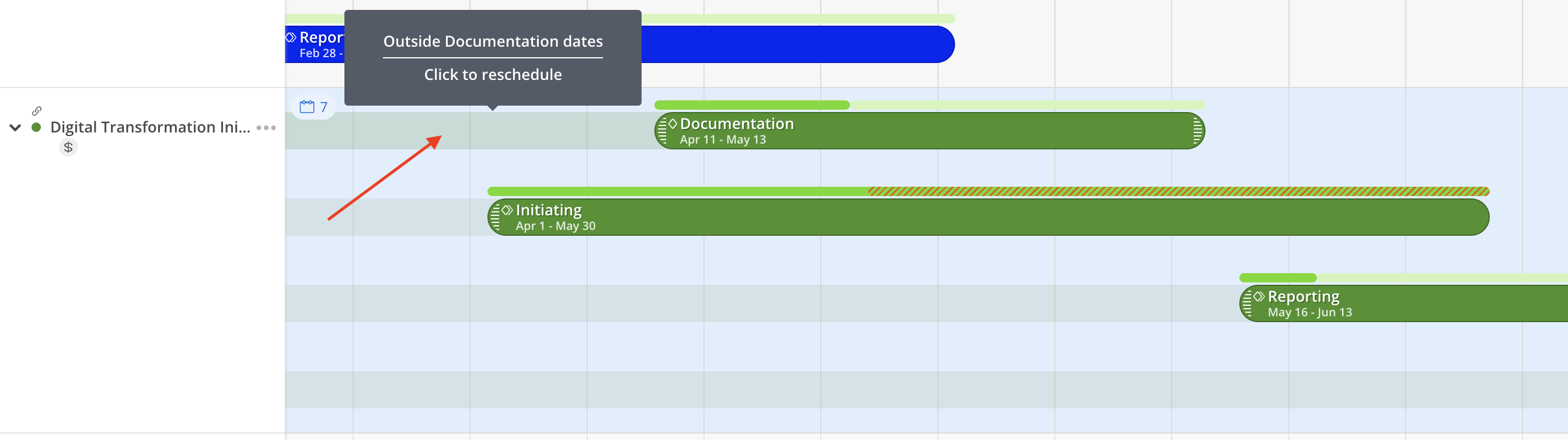
To resolve scheduling conflicts, click the faded bar to open a date picker for direct adjustment. Alternatively, click anywhere on the timeline area to open the Project Schedule modal, where Phase, Work Category, and Milestone dates can be adjusted as needed.