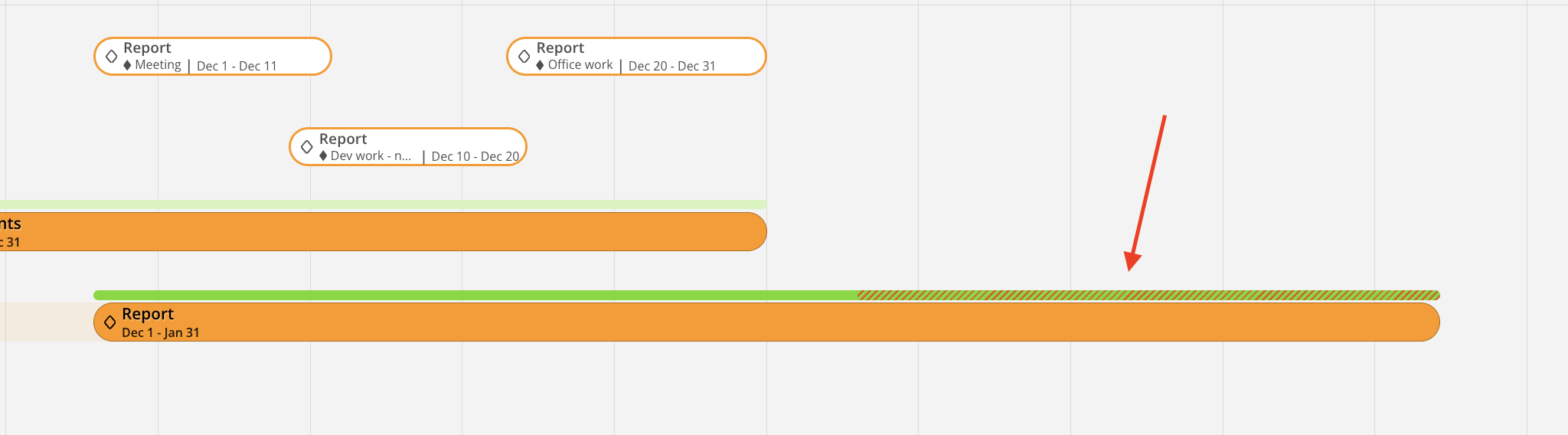Phase schedules and their associated budget information become visible when hovering over the phase bar on Planner Space.
On the top of the phase bar, you can see a green and yellow bar that gives you an overview of your budget, planned work and spent on this phase.
Light green: Remaining amount
Green: Spent amount
Yellow: Planned amount
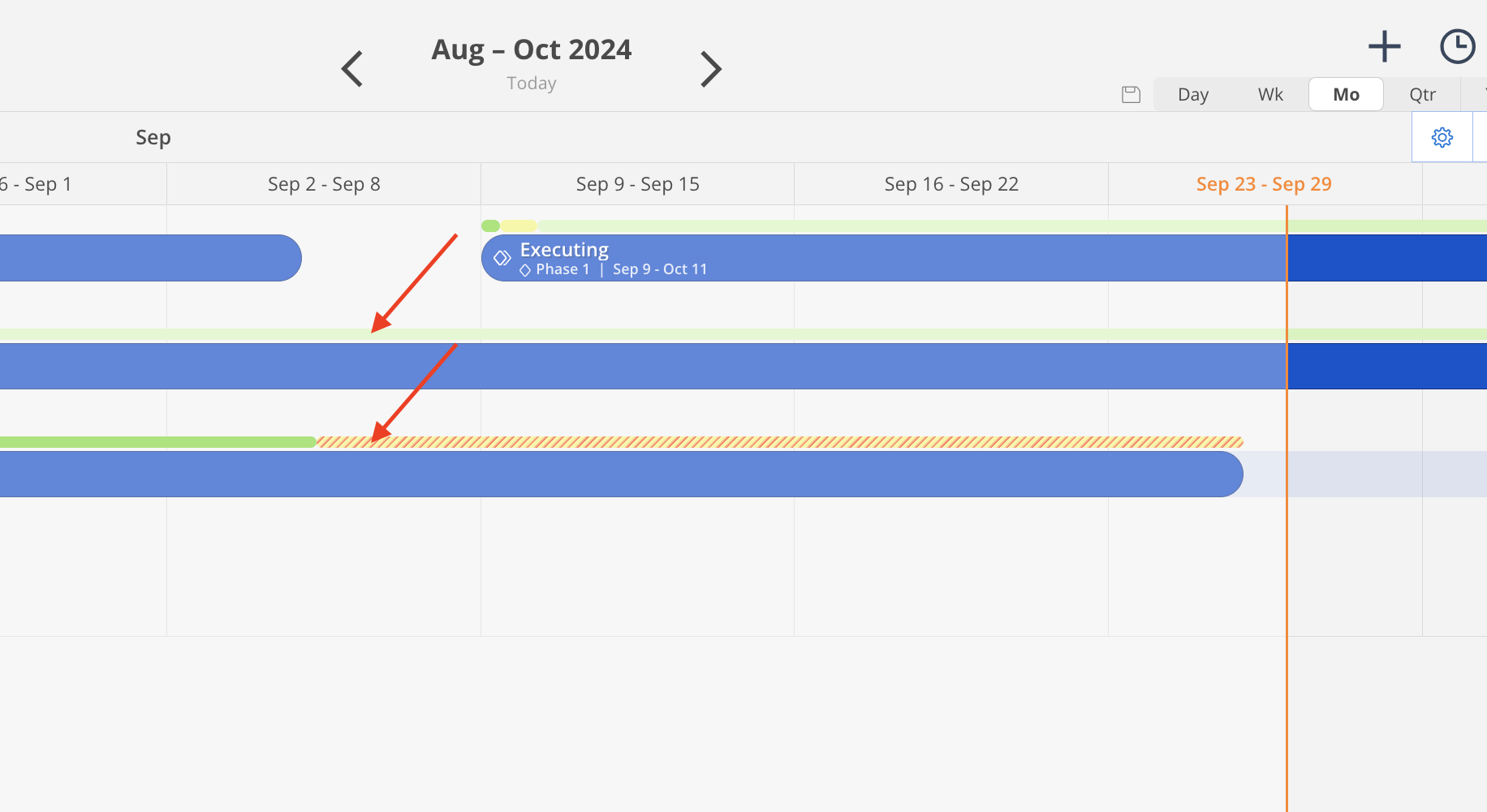
Hover over a phase to see its financial details, including:
Phase name
Phase status
Phase date
Phase date completed percentage
Phase Budget - dollar and hours
Spent Time - dollar and hours
Planned Time - dollar and hours
Remaining Budget - dollar and hours
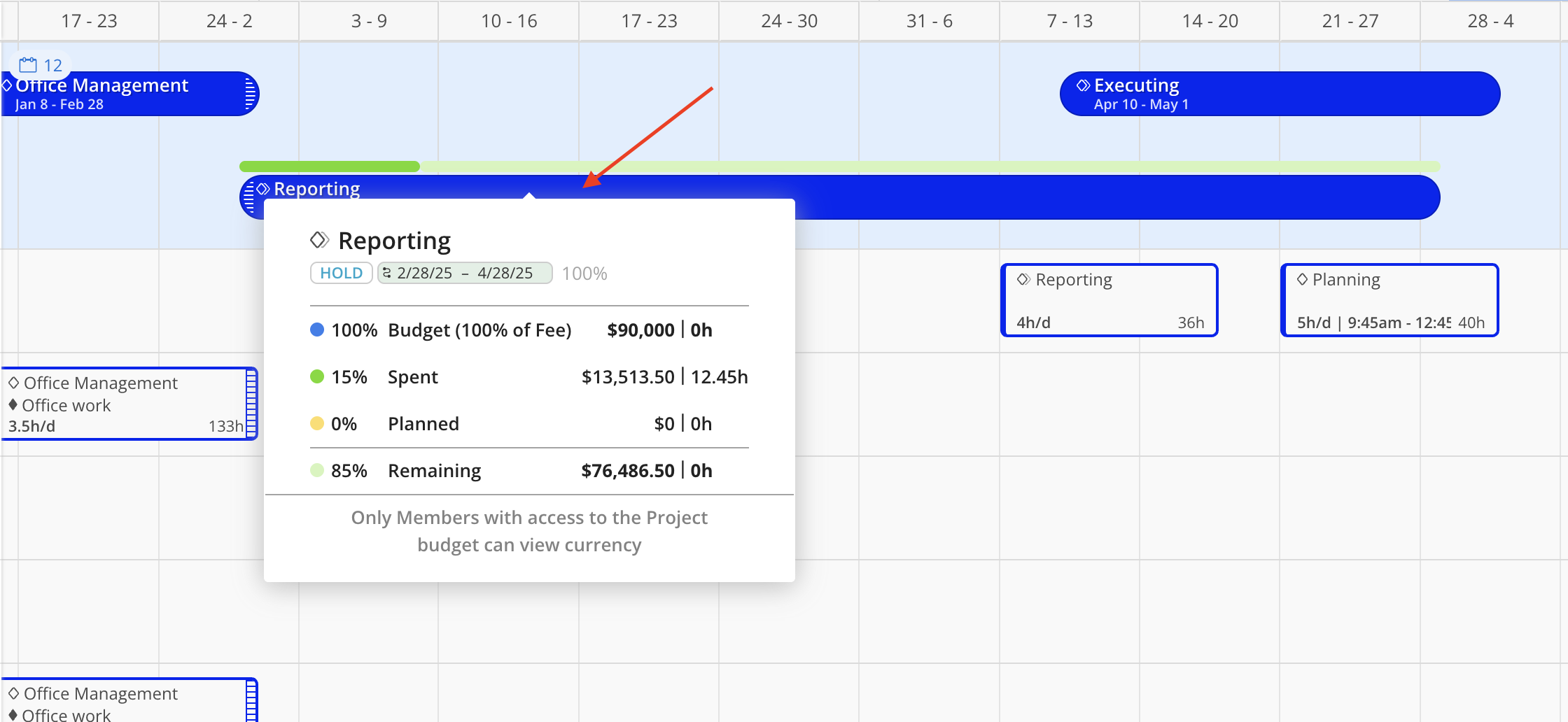
If a phase is over budget, Mosaic will flag it in red to draw your attention.