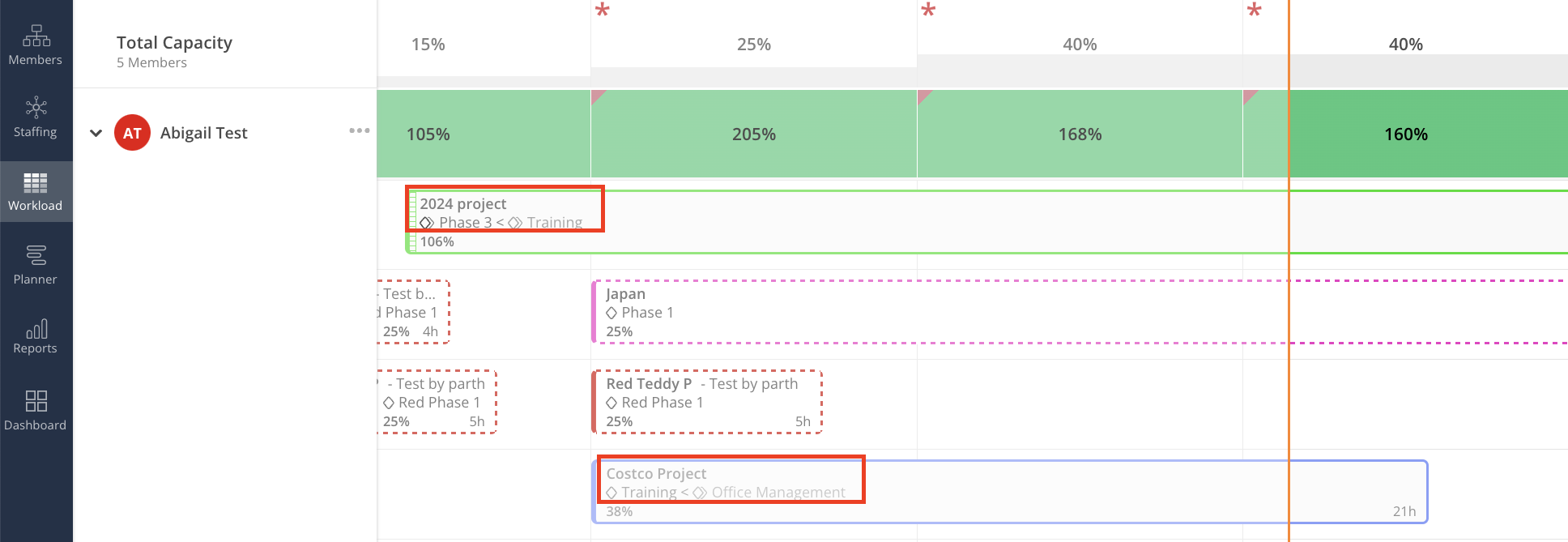Use the Display Settings to control what information is visible on the Workload:
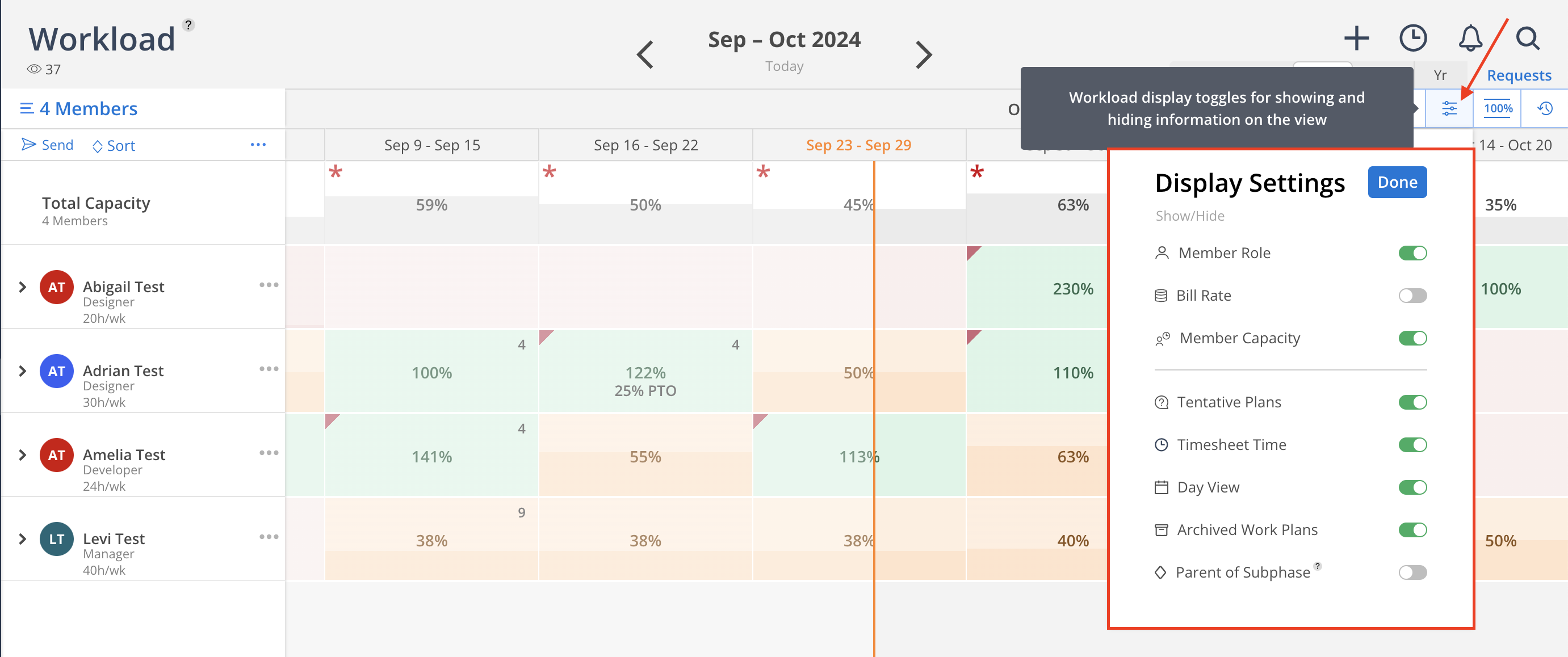
Member Role: Show or hide a member's role under their name.
Bill Rate: Show or hide member bill rate on the tooltip.
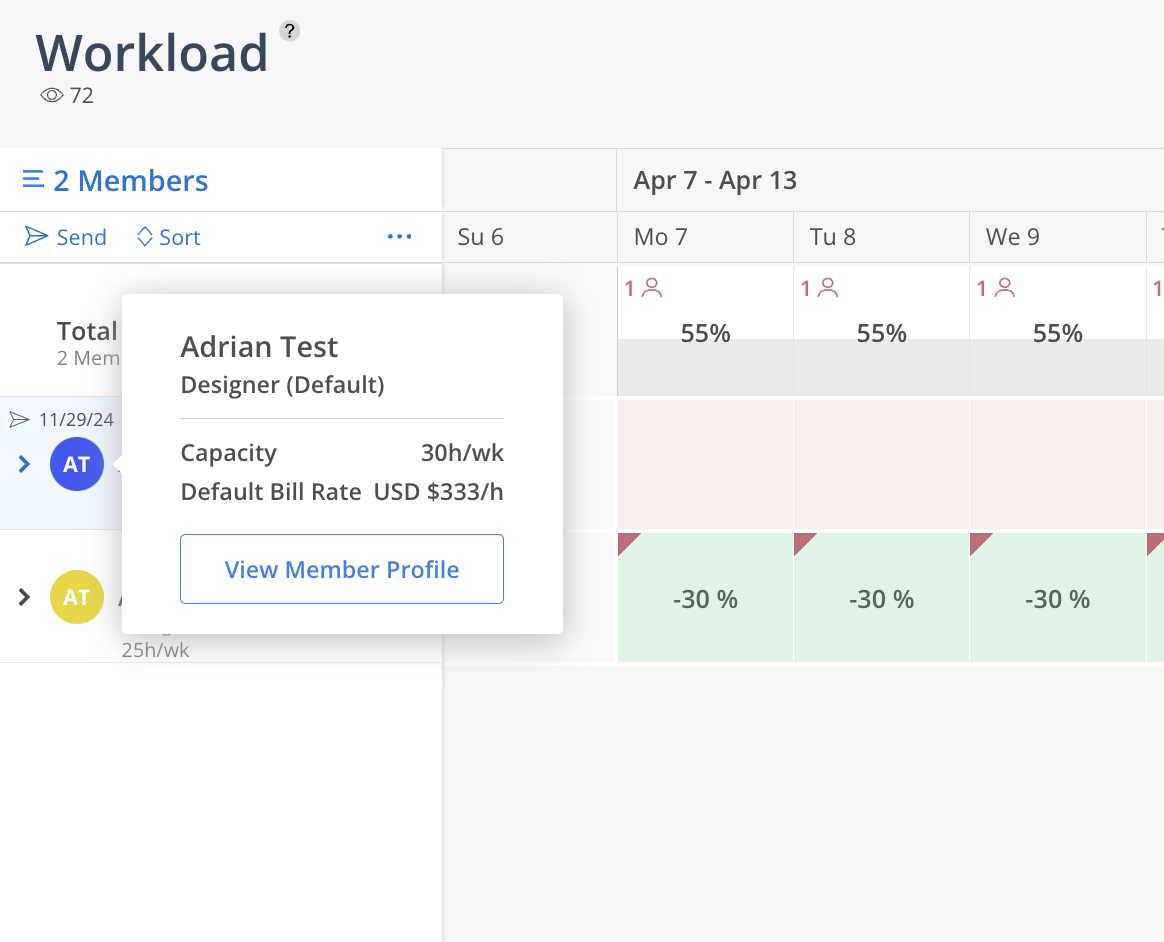
Member Capacity: Show or hide a member's capacity under their name.
Tentative Plans: Show or hide tentative Work Plans.
Hide
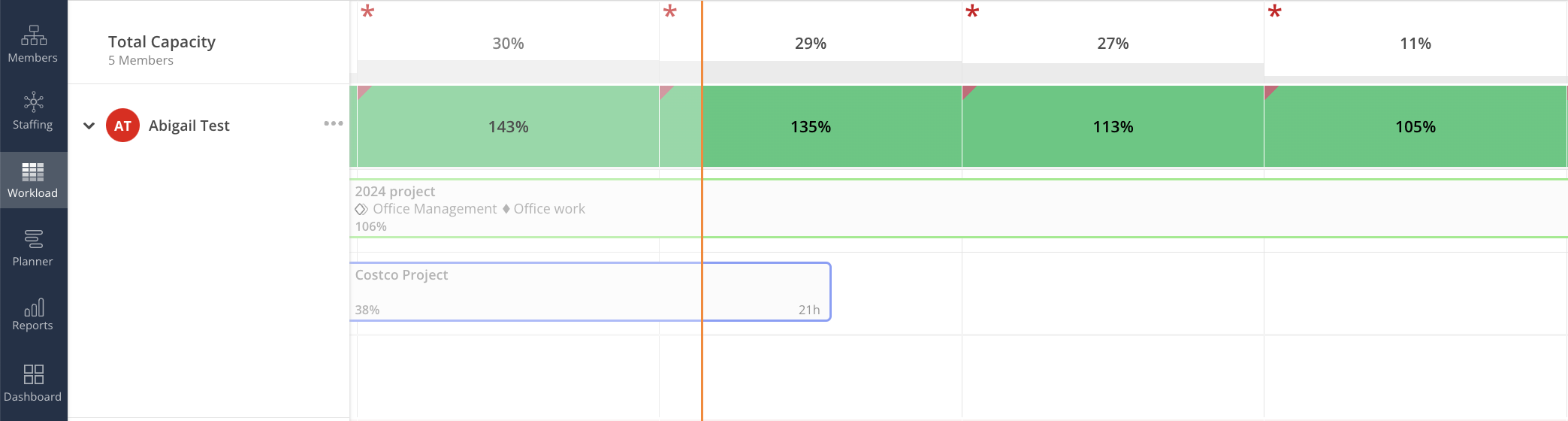
Show
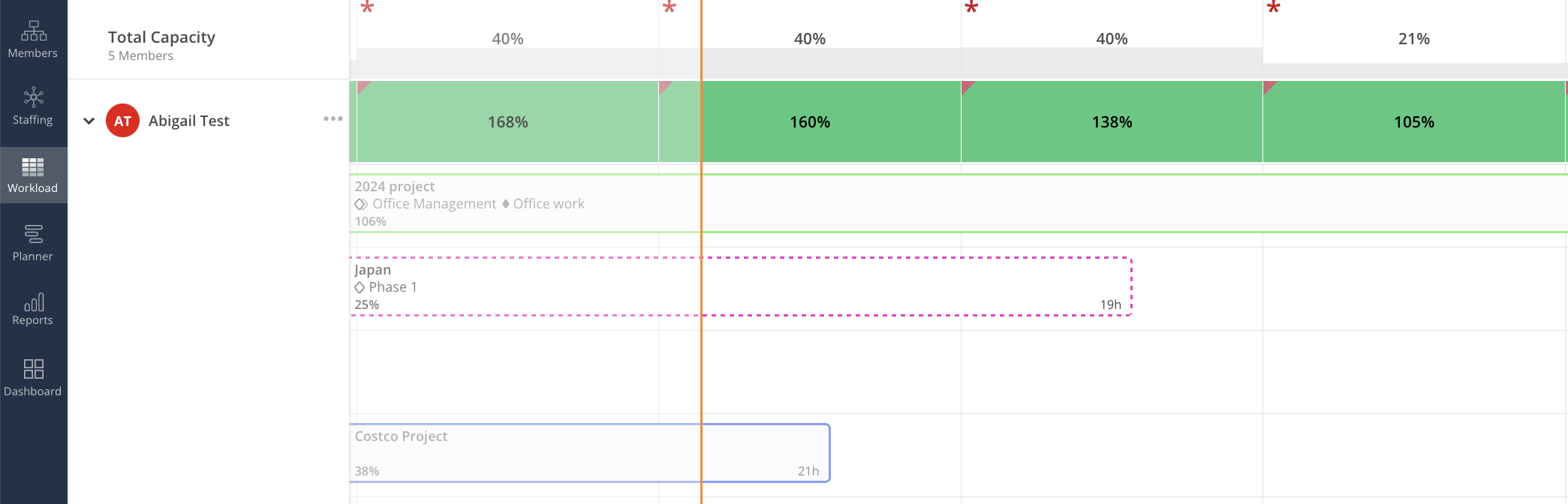
Timesheet Time: Show or hide hours from past time entries in the top left corner of a member's overall capacity and the heatmap tooltip.
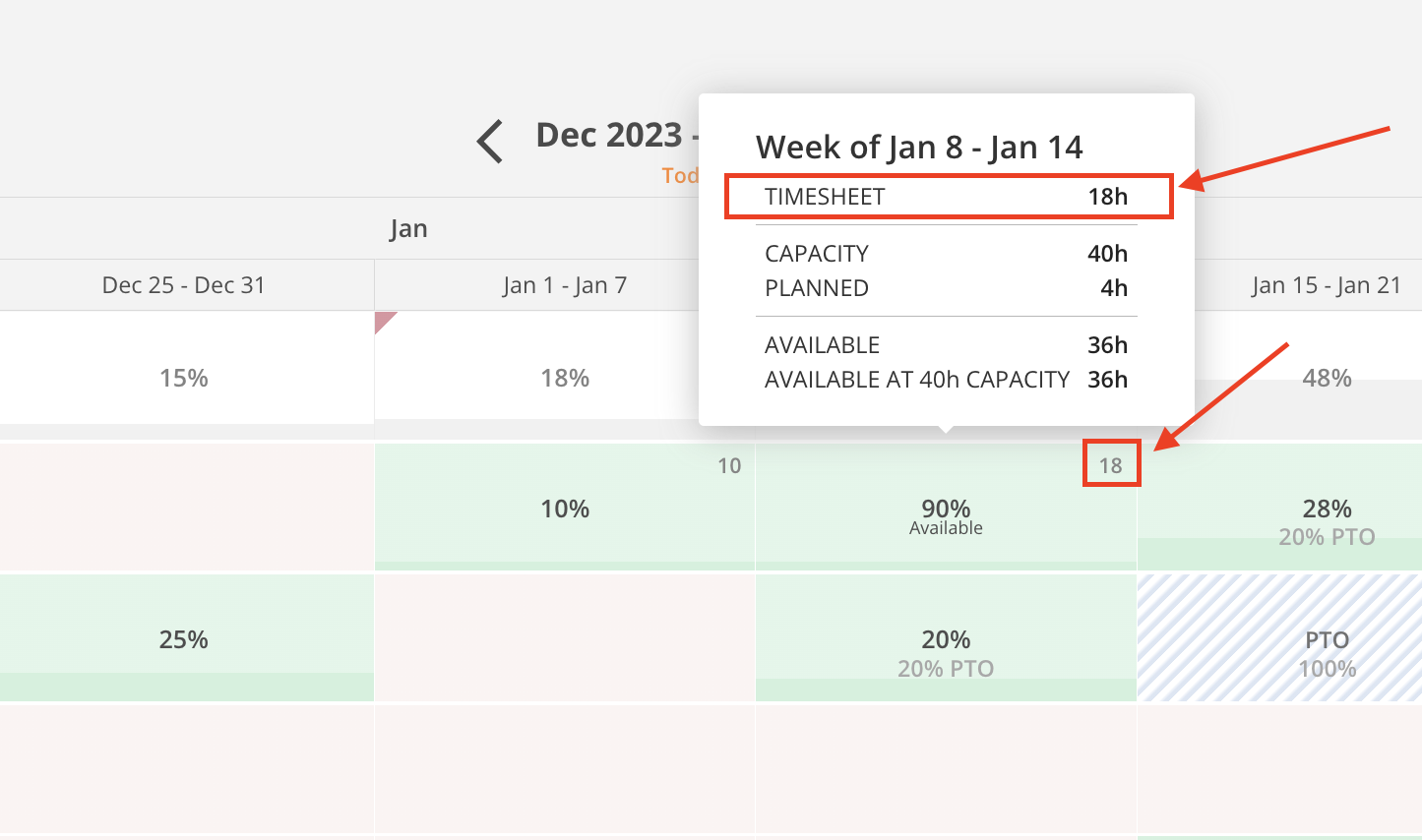
Day View: Show or hide the day view from your workload.
Archived Work Plans: Show or hide archived Work Plan.
Parent of Subphase: Show or hide the parent of the Subphase on a Work Plan bar.
Hide
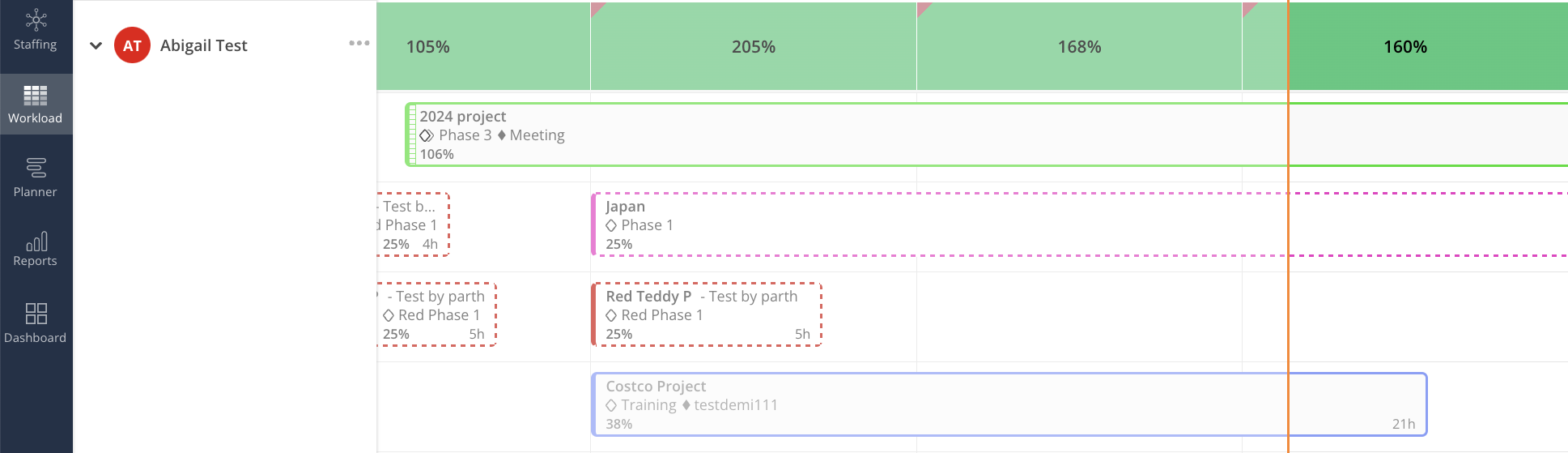
Show