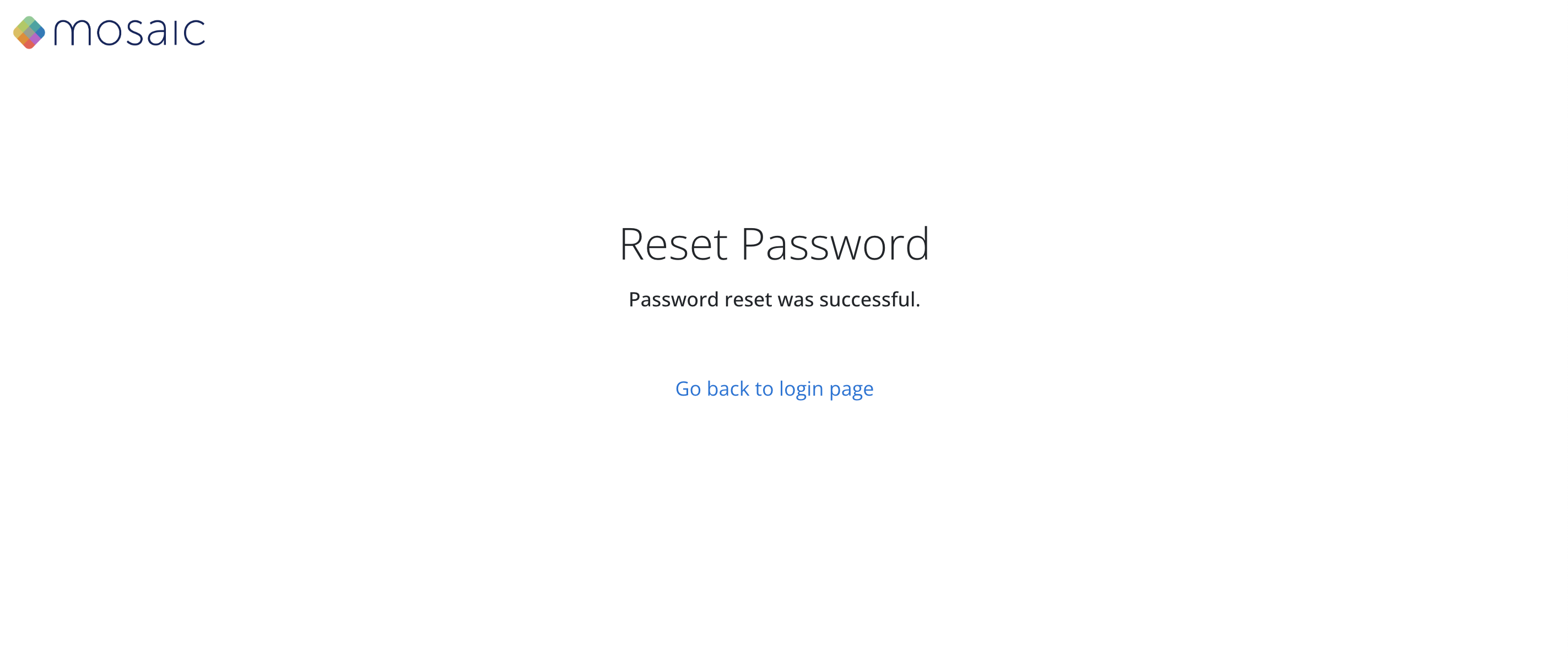If you have forgotten your password, don't worry! It's easy to reset it. Follow these steps:
Go to the Mosaic login page. Enter the email address and click Continue.
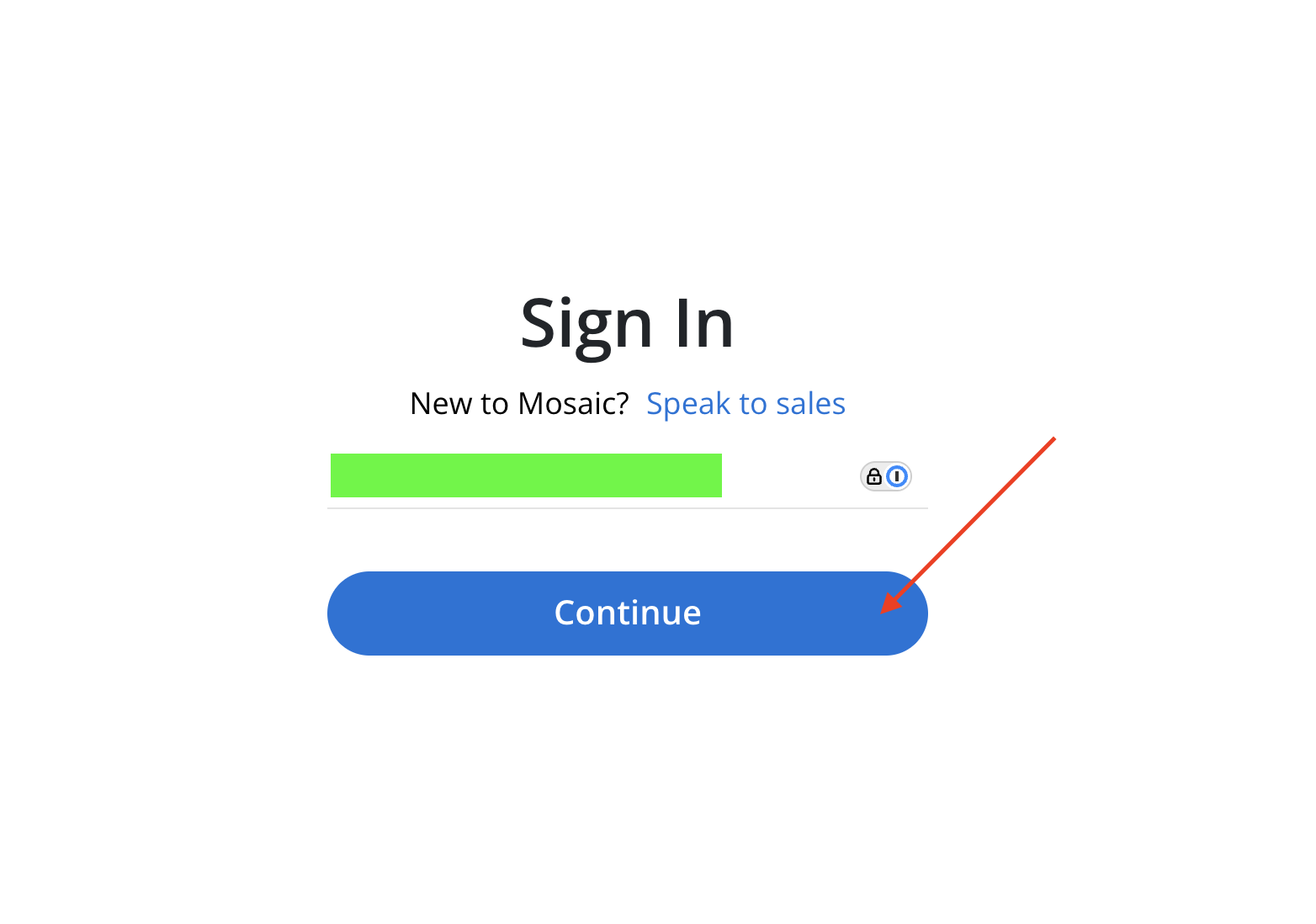
Click Forgot Password button located below the password field.
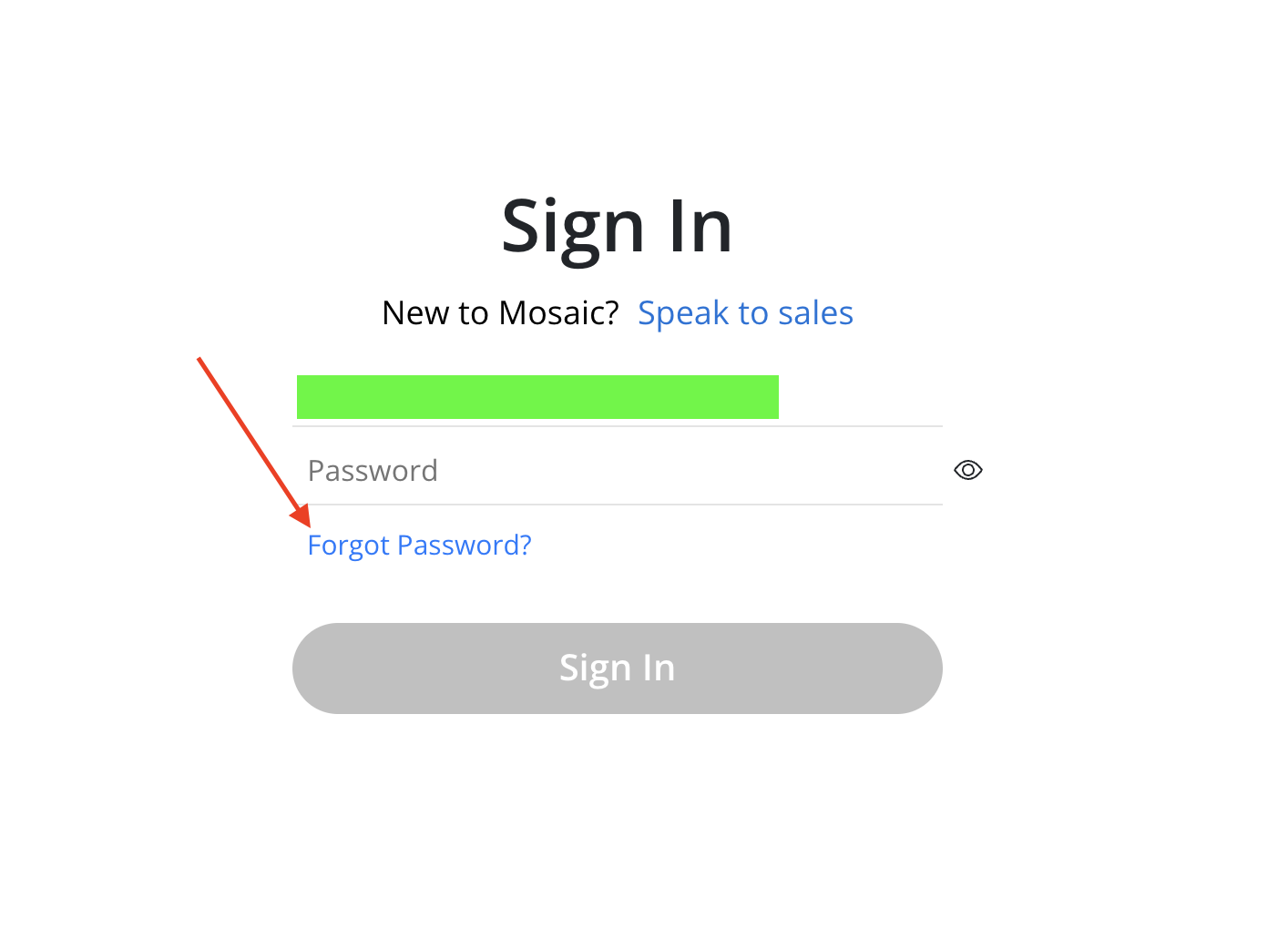
The Reset Password page will open. Enter the email address again and click Request Reset Link.
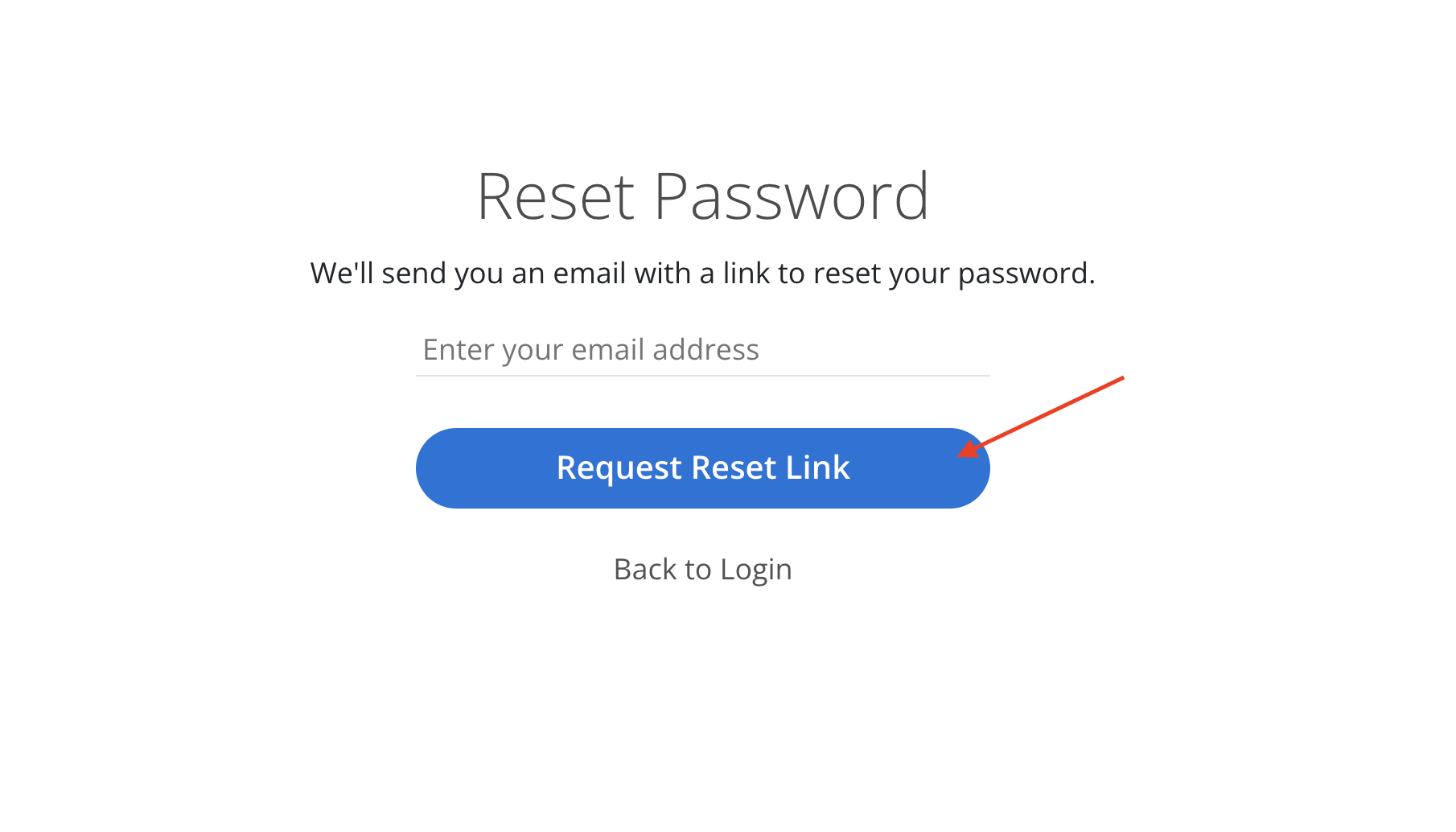
A confirmation screen will appear, and a password reset email will be sent shortly.
Keep this page open. If the email does not arrive, click Resend to send another reset link.
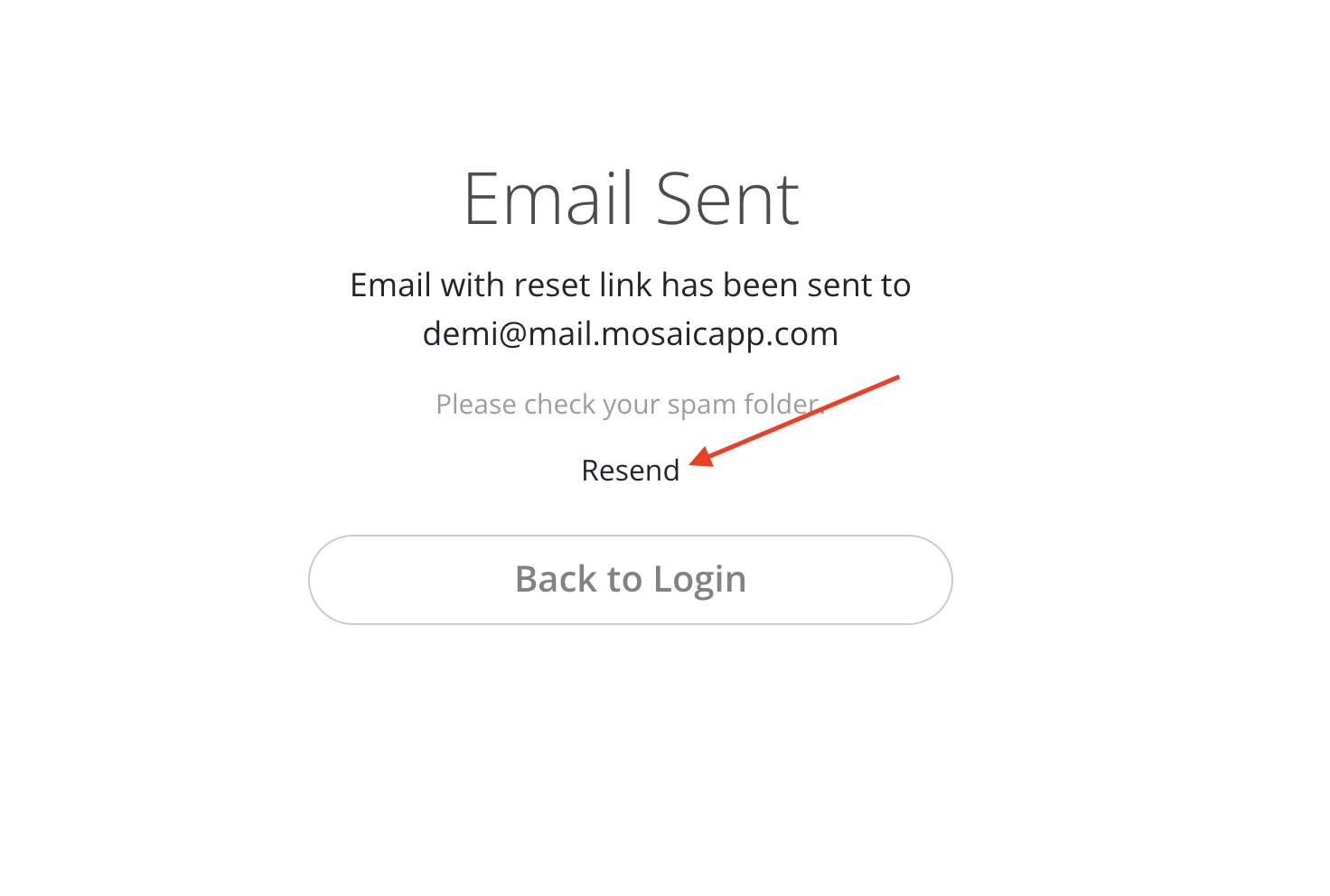
Check the email inbox for a message containing the reset password link. The email will include a Reset Password button.
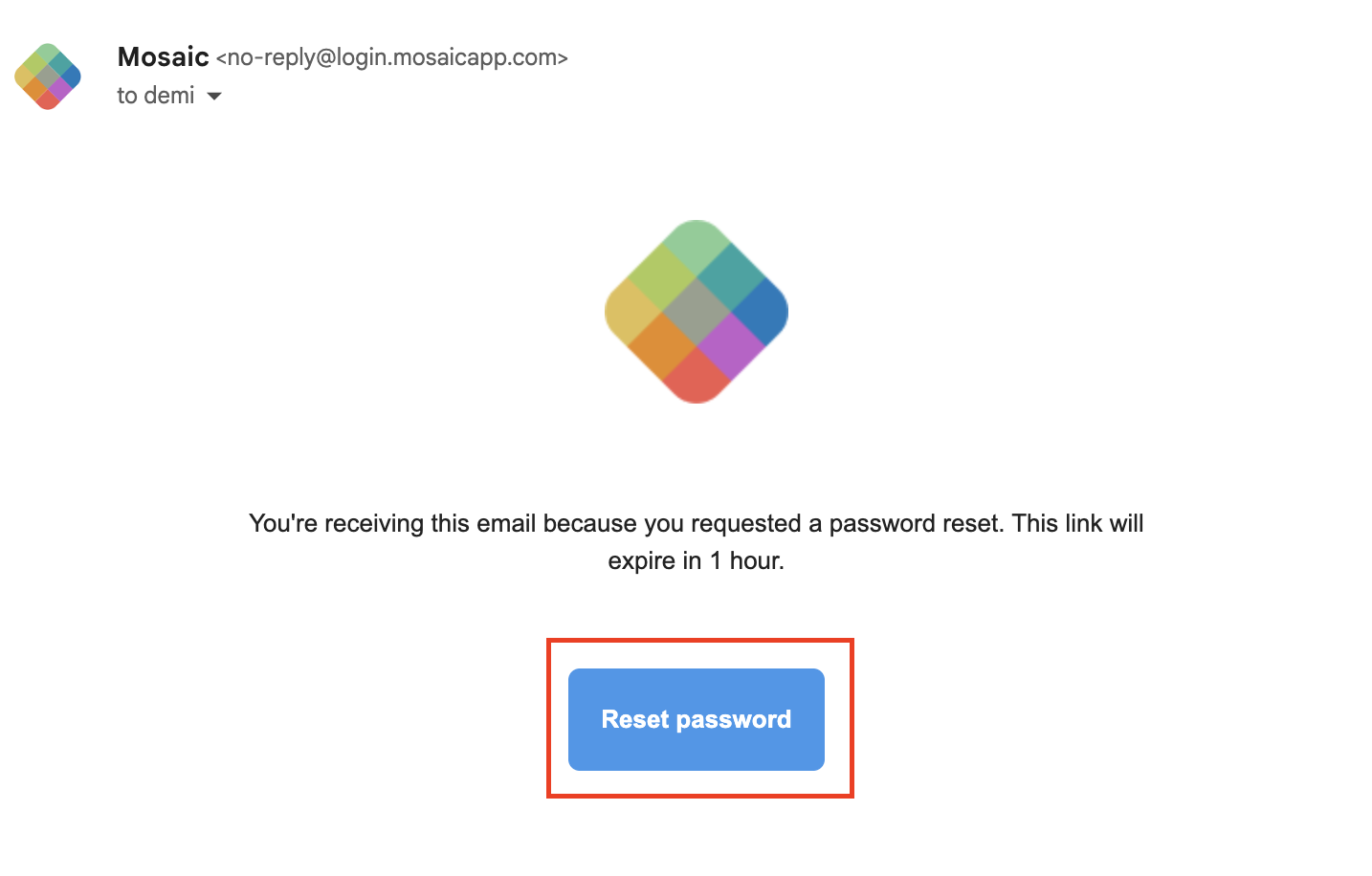
Click the Reset Password button to open the password reset page. Enter a new password and confirm one more time. Then, click Update.
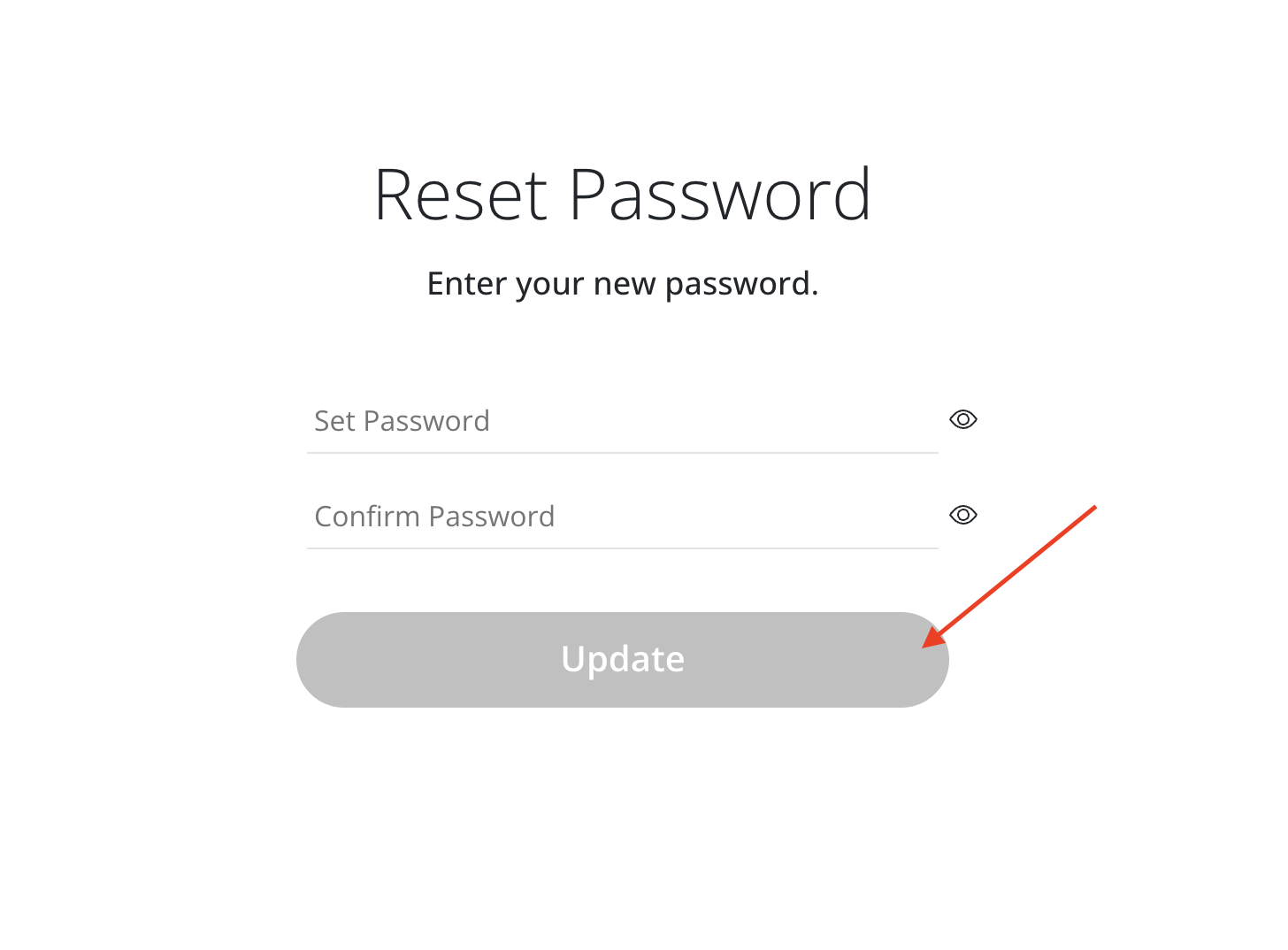
Once the password is successfully reset, click Go back to login page and log in using the new password.