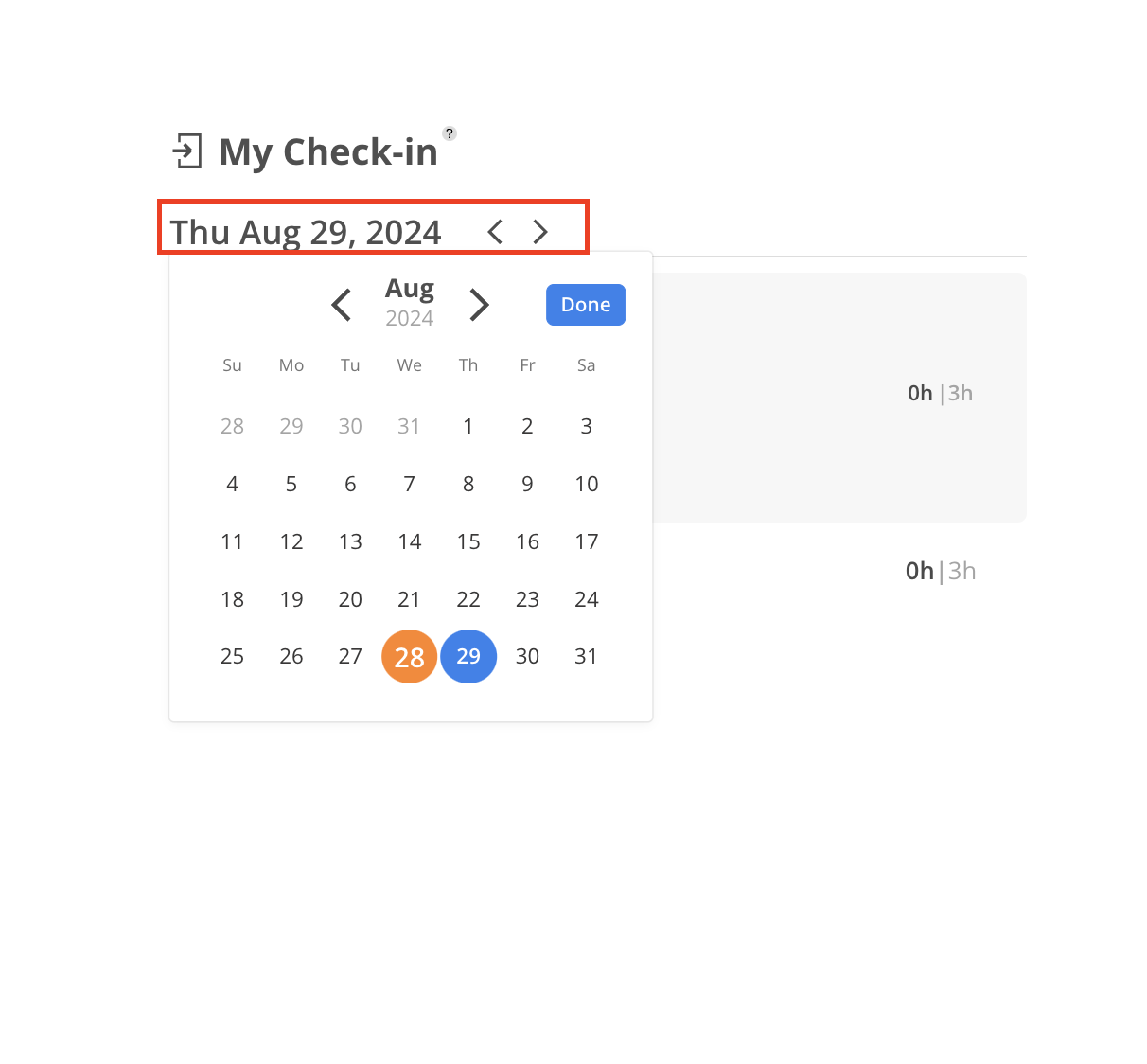The Check-in tab provides an overview of member check-ins by day. It displays the number of hours the member is scheduled for each project, phase, and work category today, along with the total hours.
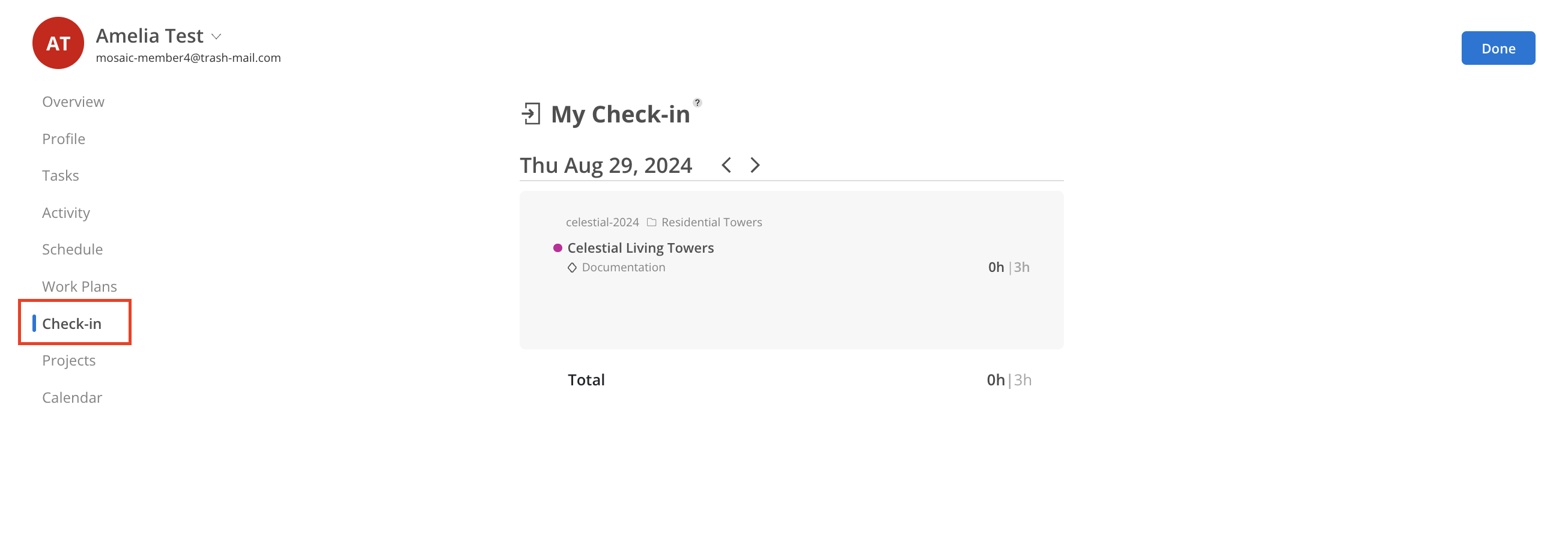
Click the left and right arrows to navigate to a different date, or click the date to select the desired date on the calendar