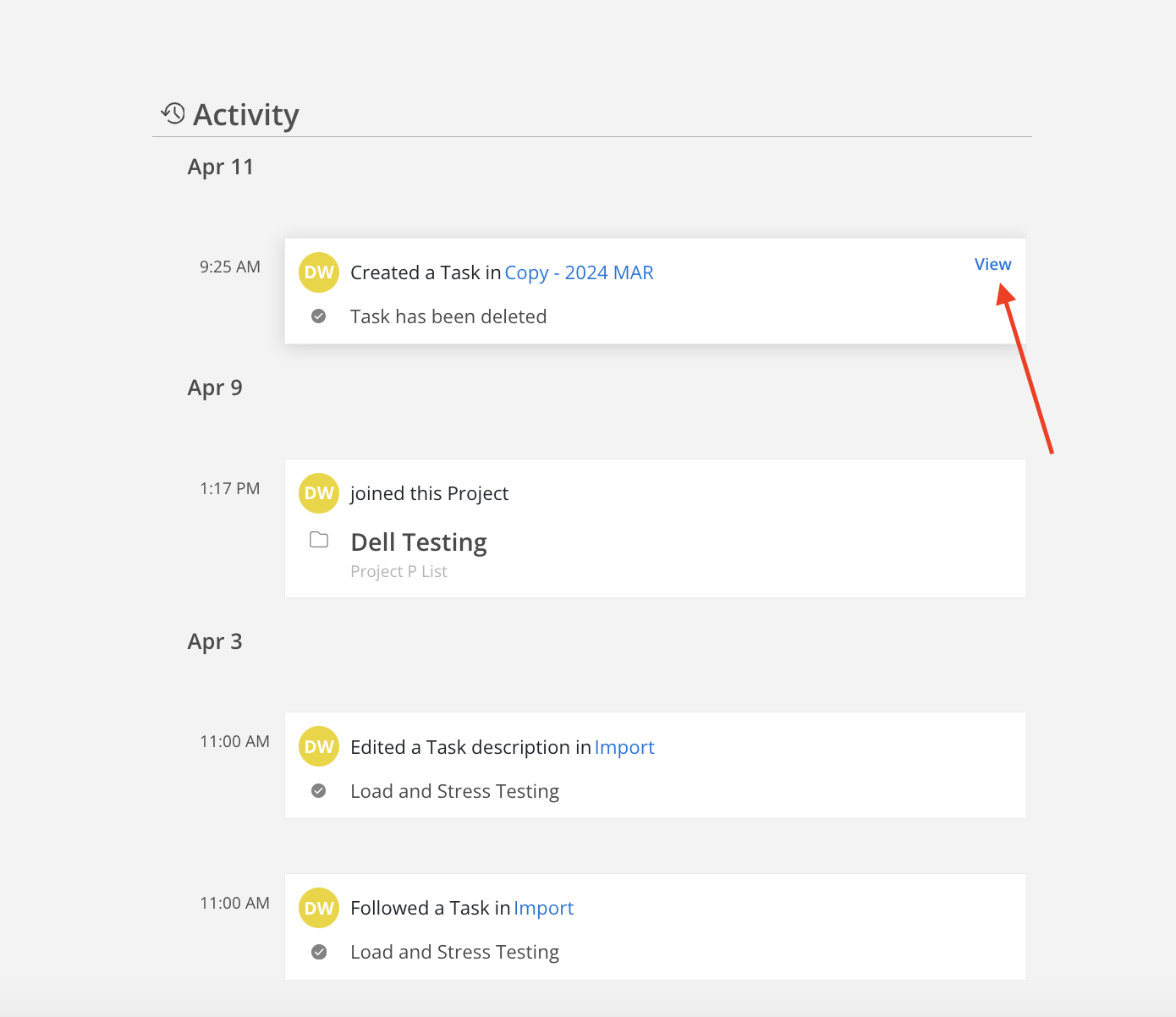Activity
The Activity page provides a comprehensive overview of a member's actions within the system. This view allows for detailed tracking of contributions and updates, offering insight into the member's involvement and activity across various projects and tasks.
Some possible activities include:
Projects: Join, create, archive, added to the Project
Tasks: Create, edit, assign, plan, follow, comment, reply to a comment, mark as complete
Note: Create
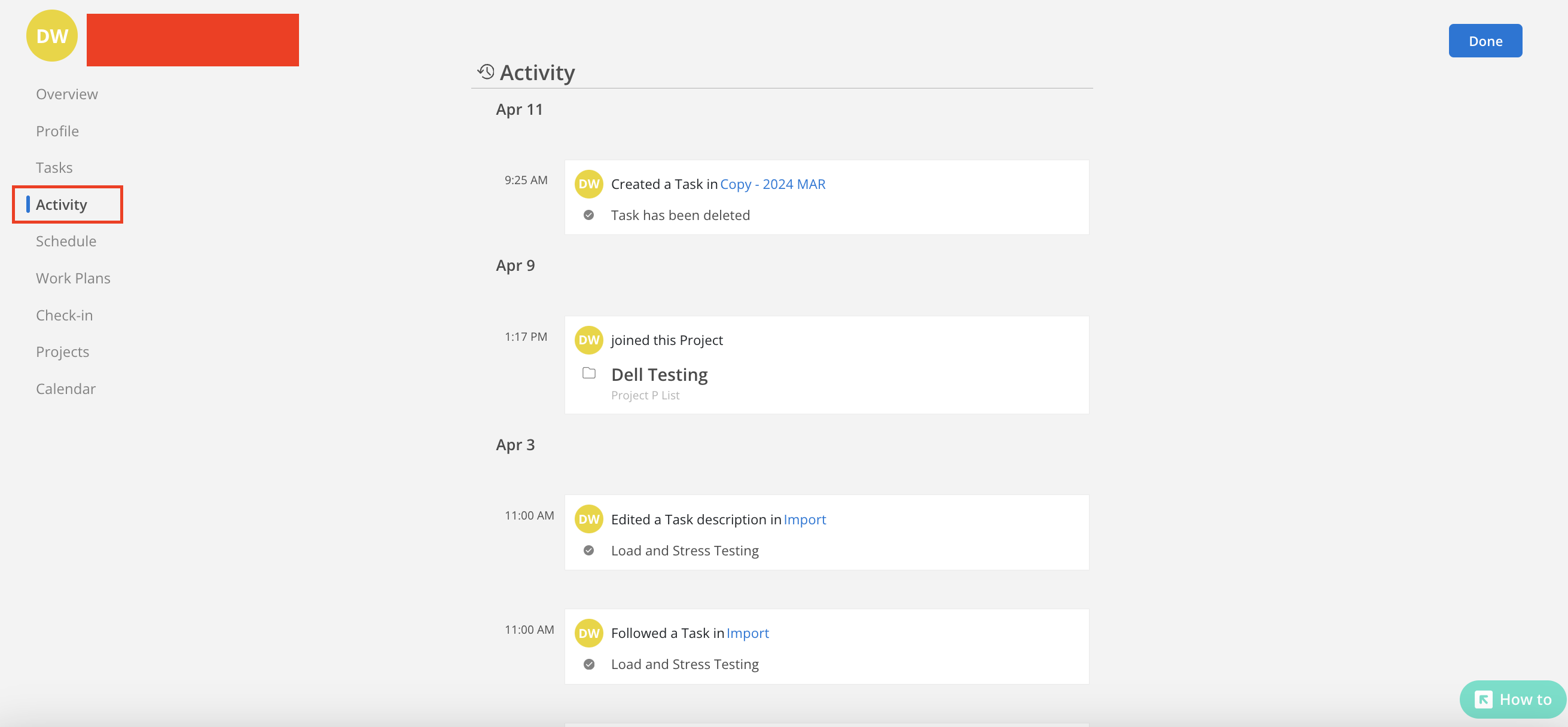
Similar to the Notification page, clicking the view button on an activity allows more details to be viewed on the tasks or provides navigation to the associated project.