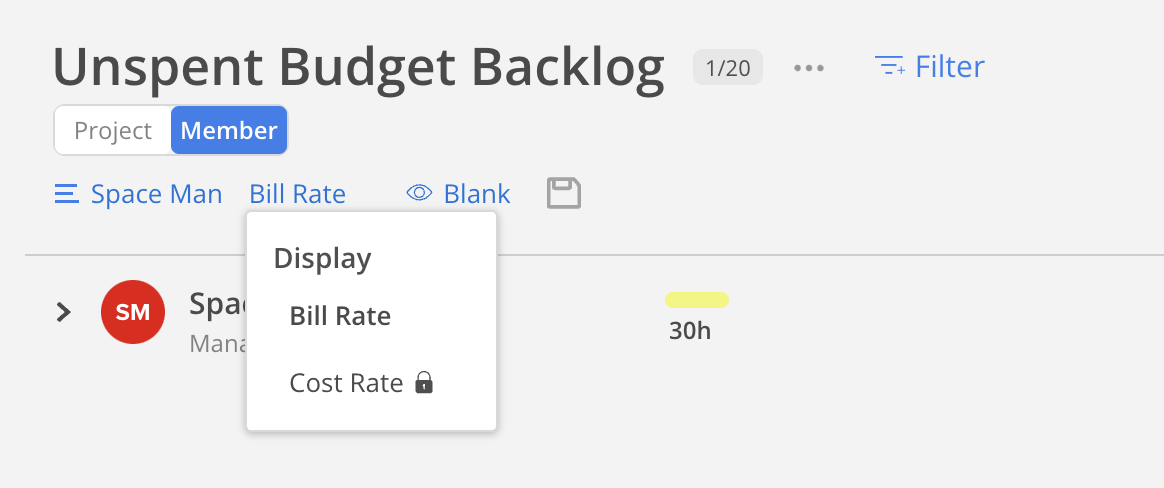If tracking project costs is unnecessary or maintaining accurate cost estimates is not feasible, disabling the cost rate feature may be an option. Before making this decision, carefully consider the potential benefits and drawbacks.
To proceed with disabling the cost rate in Mosaic, contact your CSM to submit a request.
Once the feature is disabled, cost rates will no longer be visible.
Once the cost rate feature is disabled, the rate display toggle will no longer be visible, and budgets cannot be viewed in cost rates.
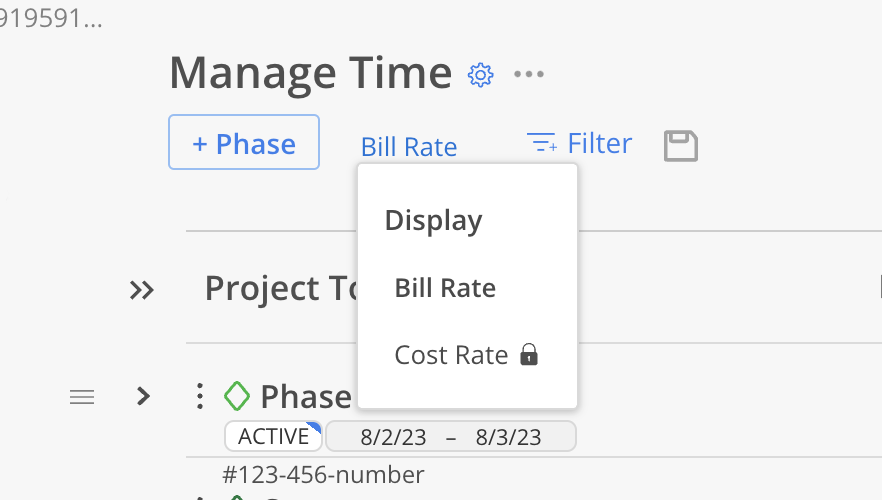
The export file from Workload, Planner, Timesheet Report , Planned Time Report, Budget > Time, Bduget > Scope, Budget > Spent will not contain any cost rate information.
Members > Rate will not show cost rate column and the bill rate/ cost rate toggle on the top of the page.
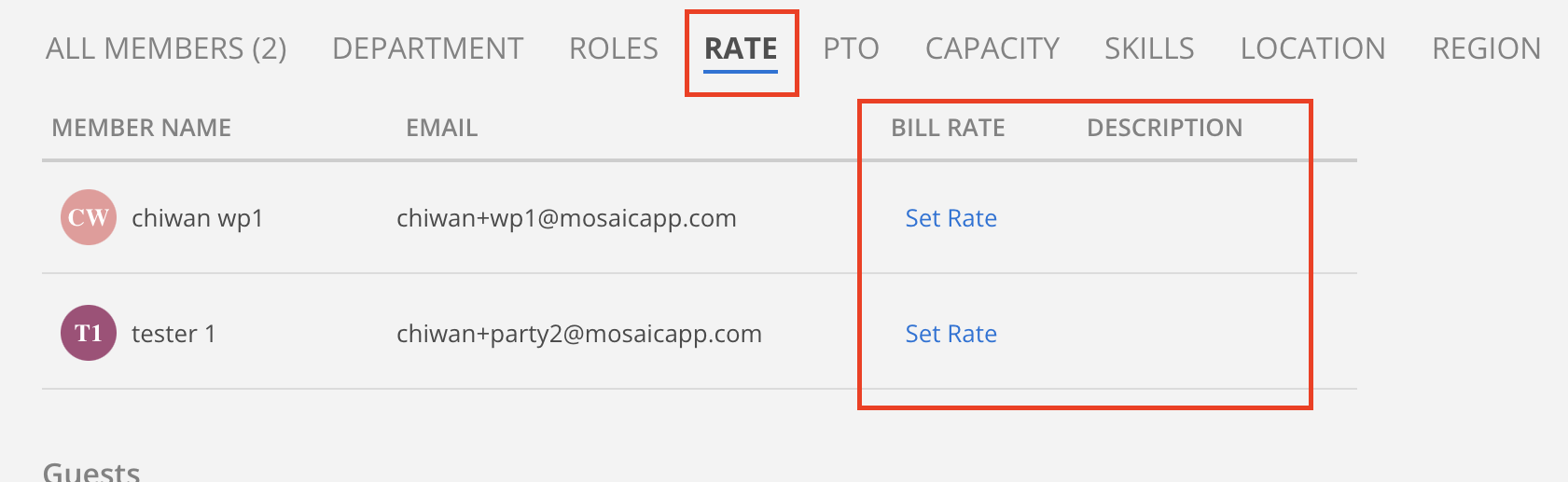
Rate groups will not have the cost rate column.
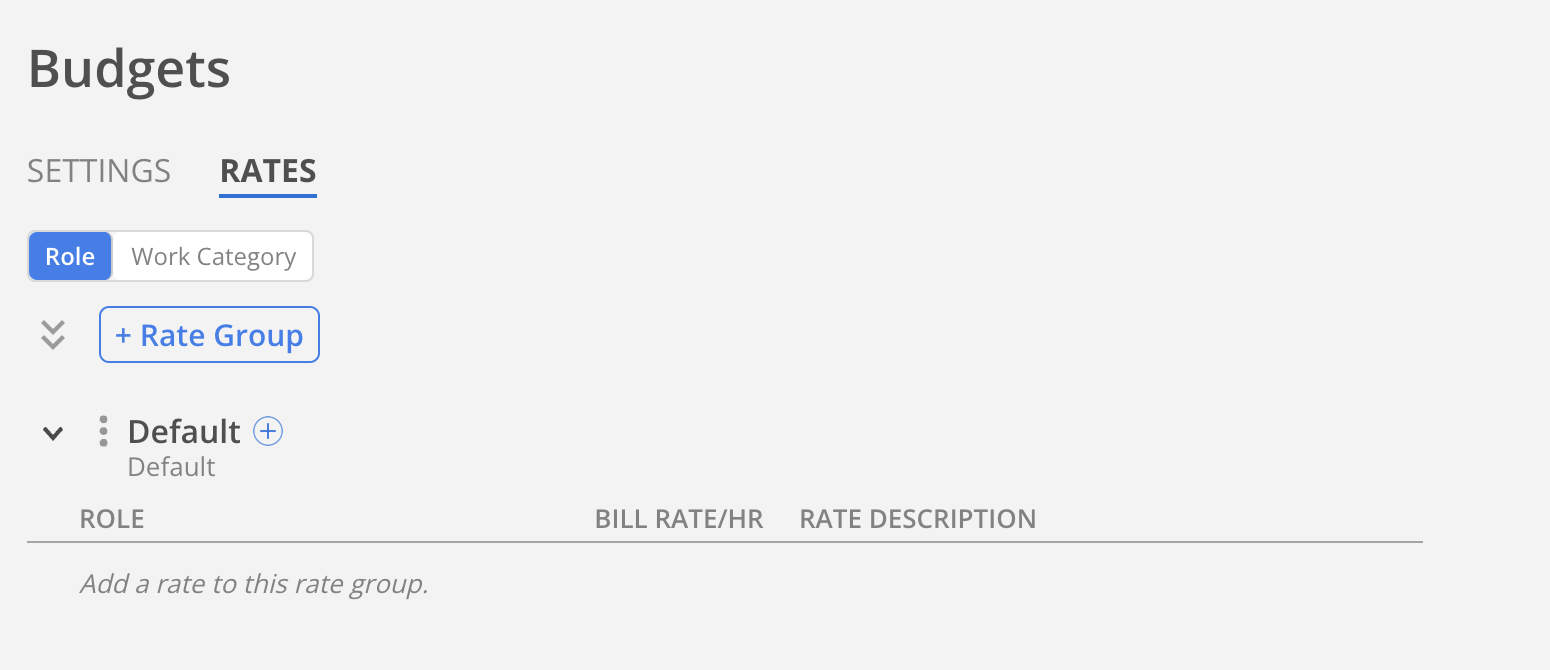
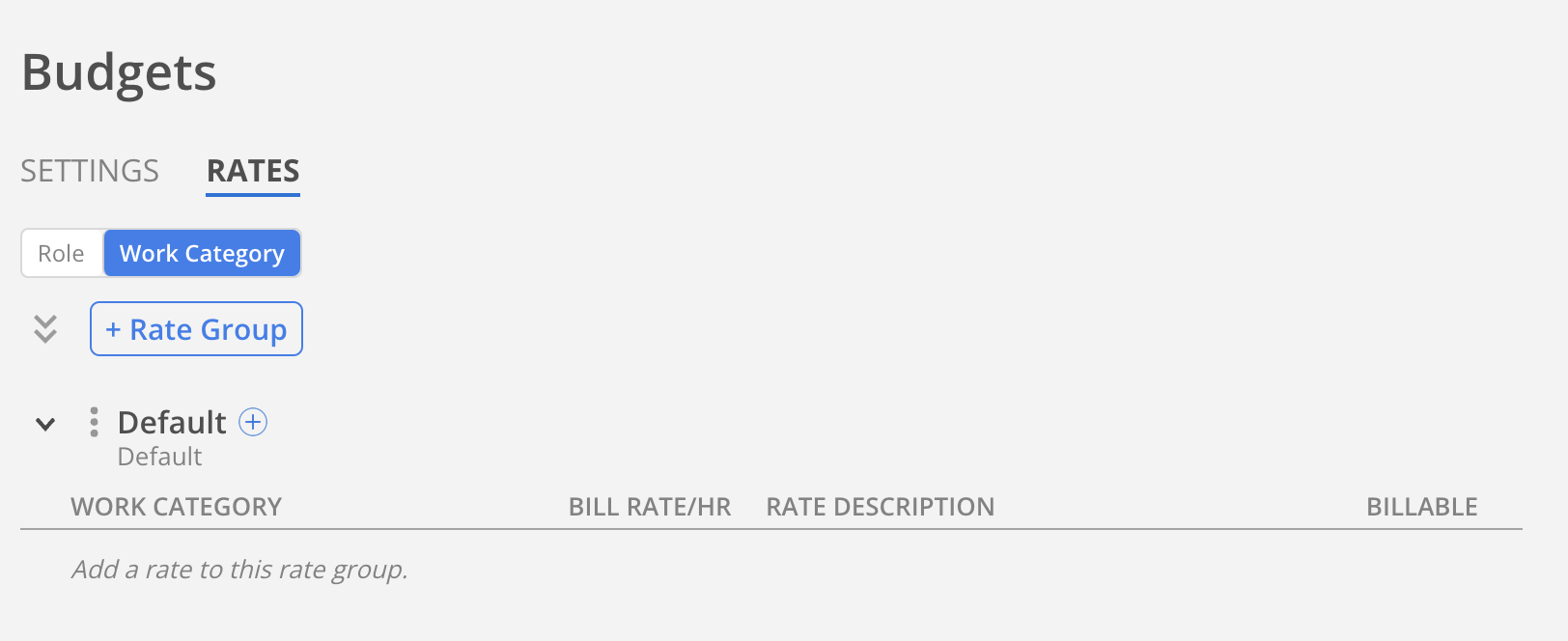
Permissions > Project Access Settings
The View Budget By Cost Rate setting will not be visible on the list
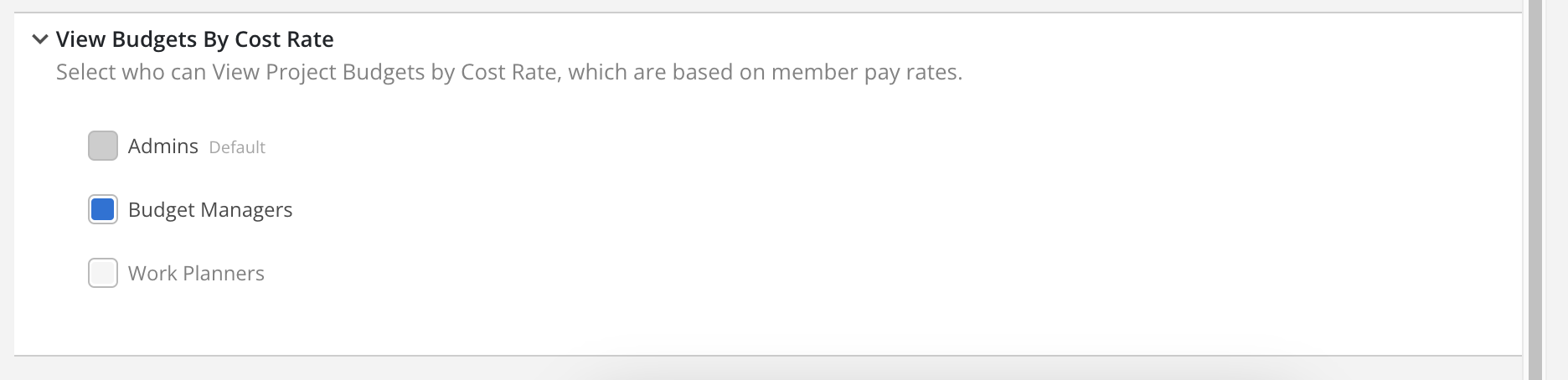
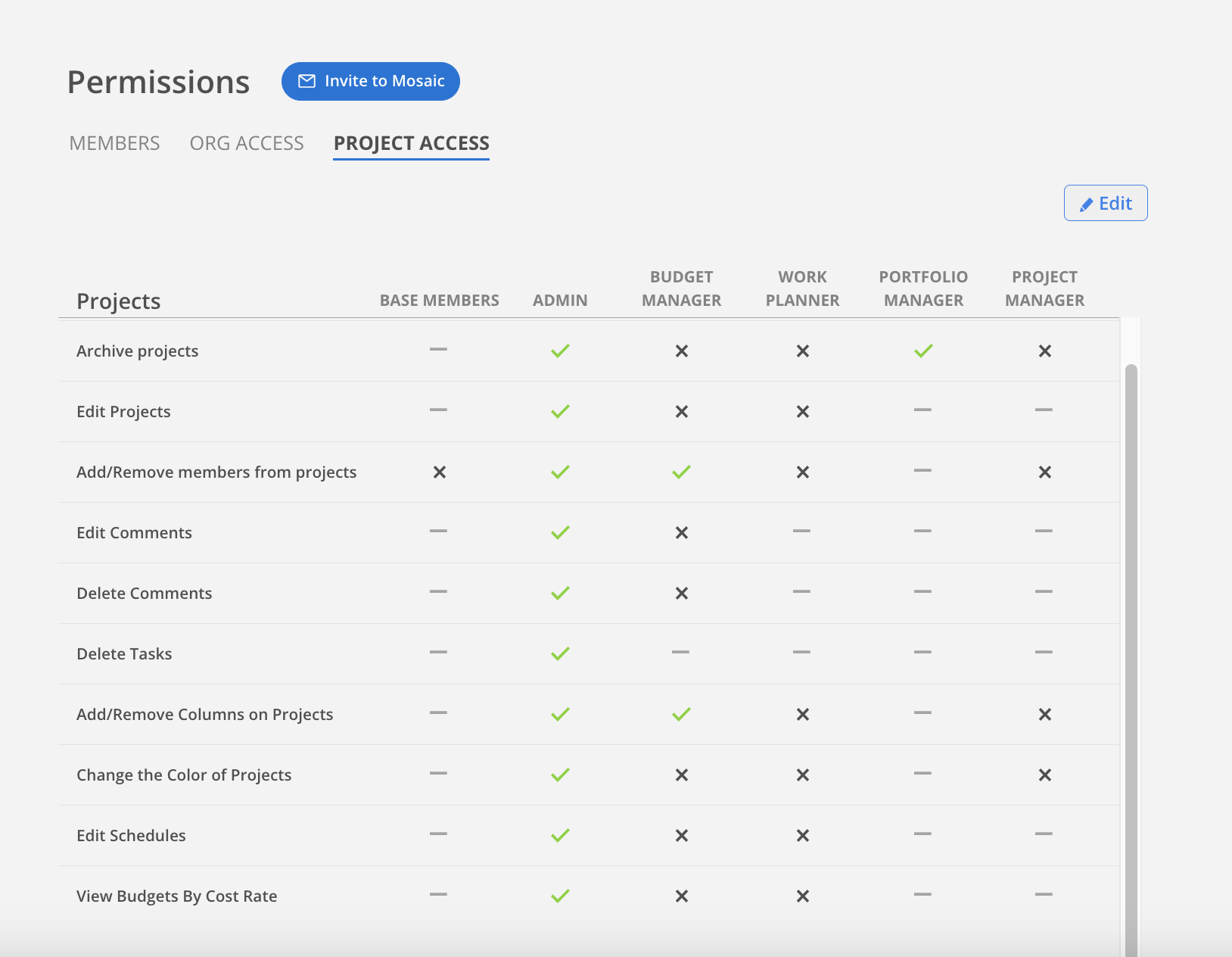
Reports will not have rate display toggle like below.
The affected reports are:
Backlog Report
Budget Tracking Report
Planned Time Report
Spent Time Report
Time Projection Report