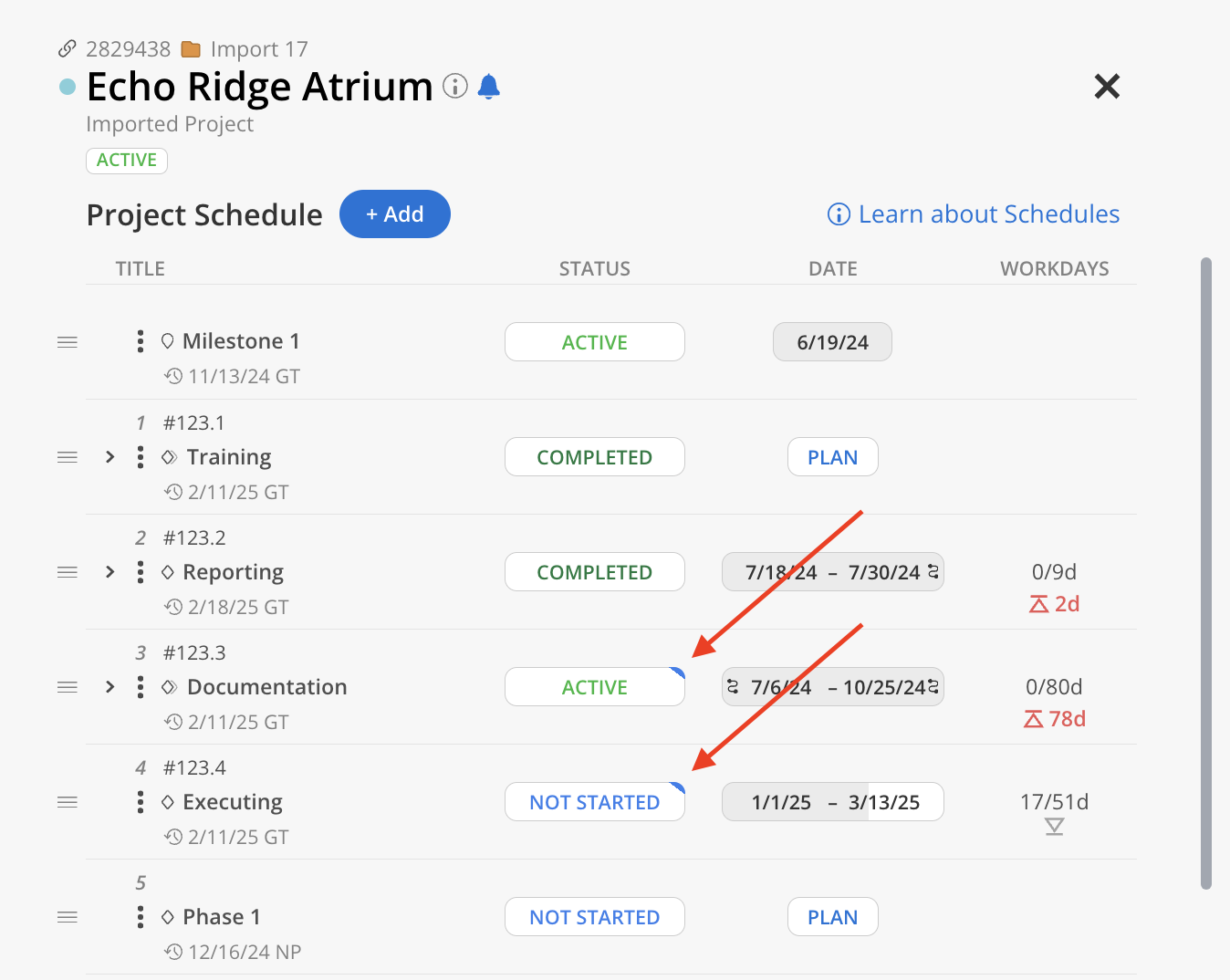Click the status button on a Phase, Subphase or Work Category.
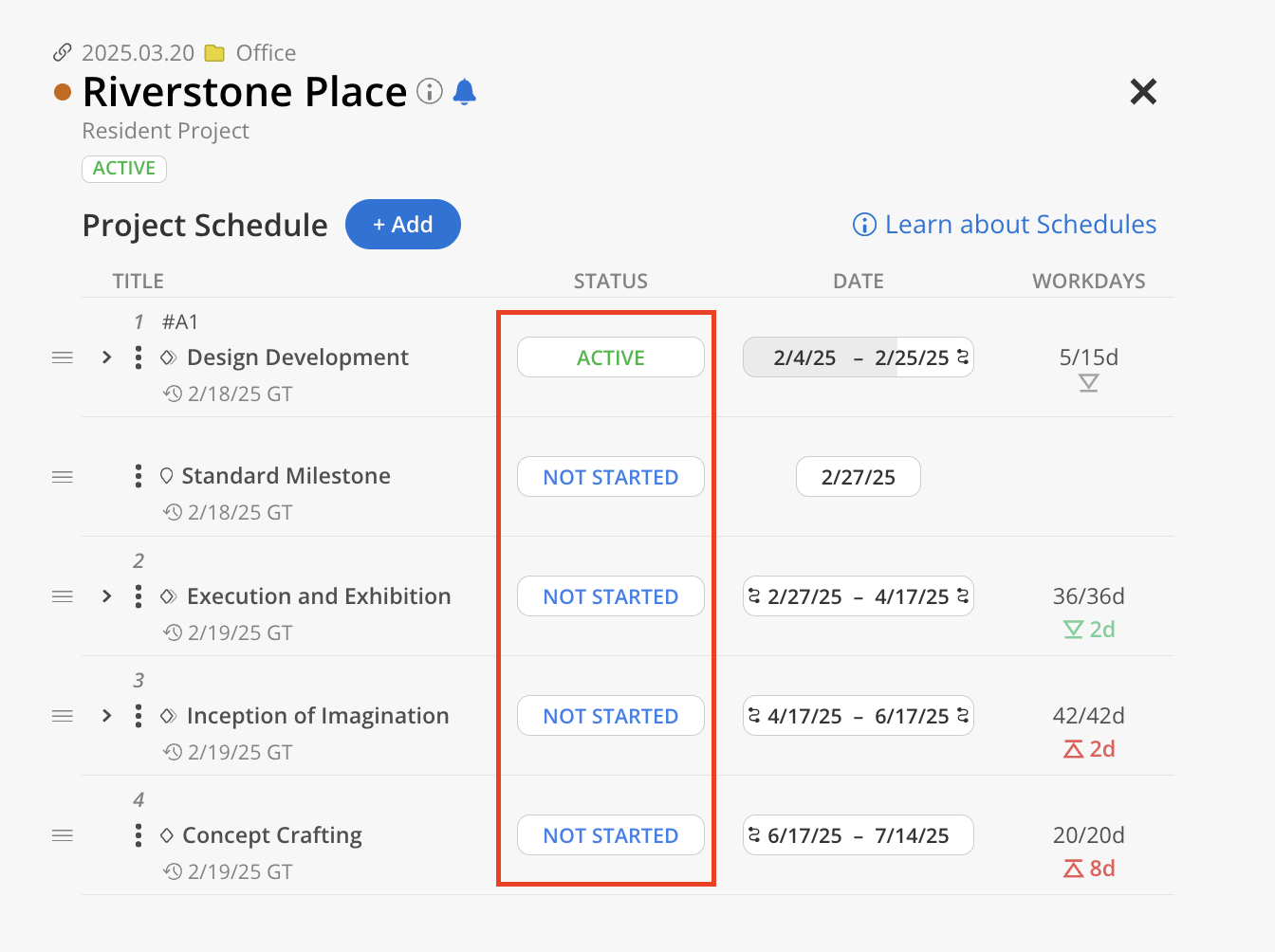
Select a new status. Options are:
Not Started: The Phase has been planned but no work has begun yet.
Hold: The Phase is temporarily paused, with no active work being carried out.
Active: The Phase is currently in progress, with ongoing work and tasks.
Completed: The Phase has been fully finished, with all tasks and objectives achieved.
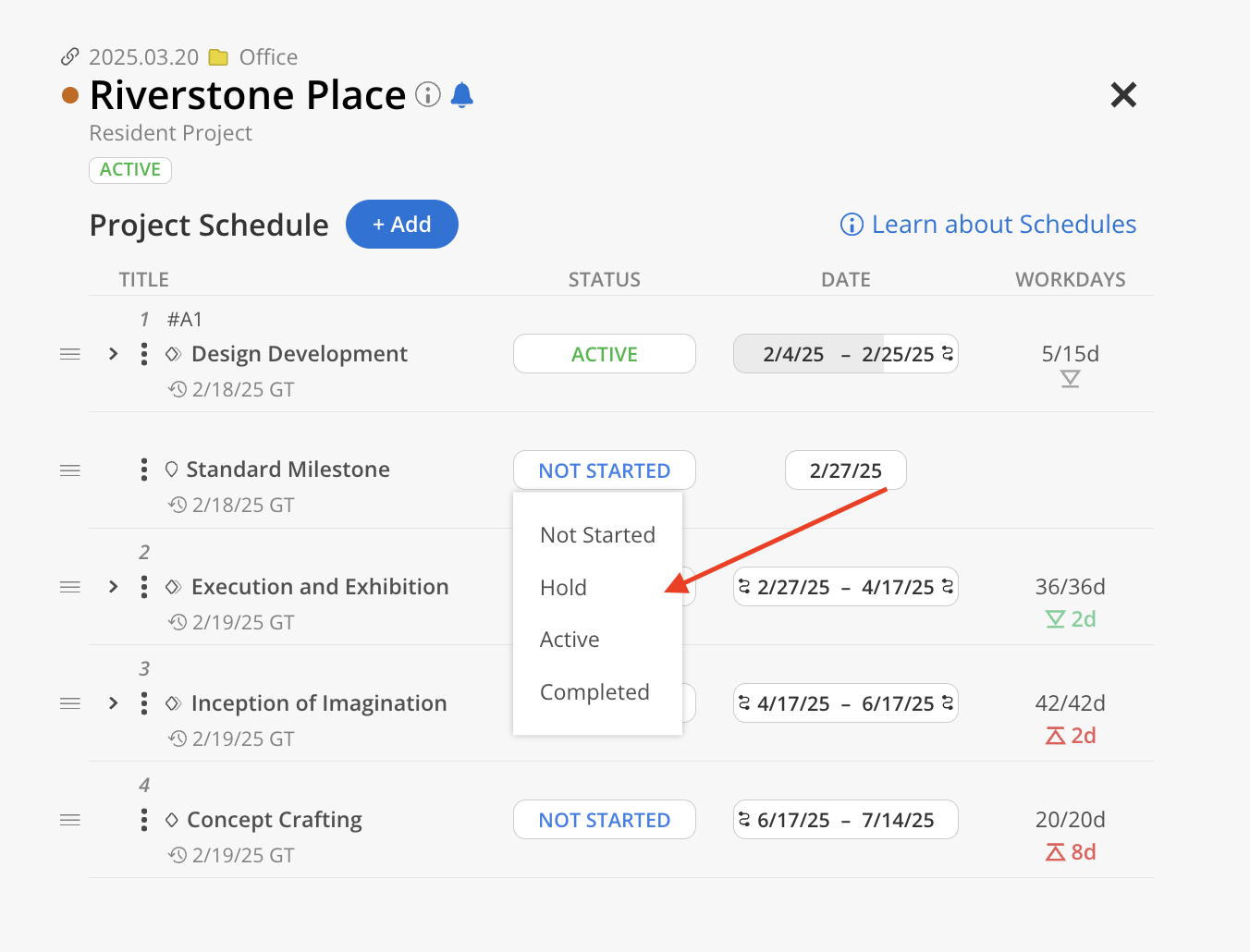
The status will update.
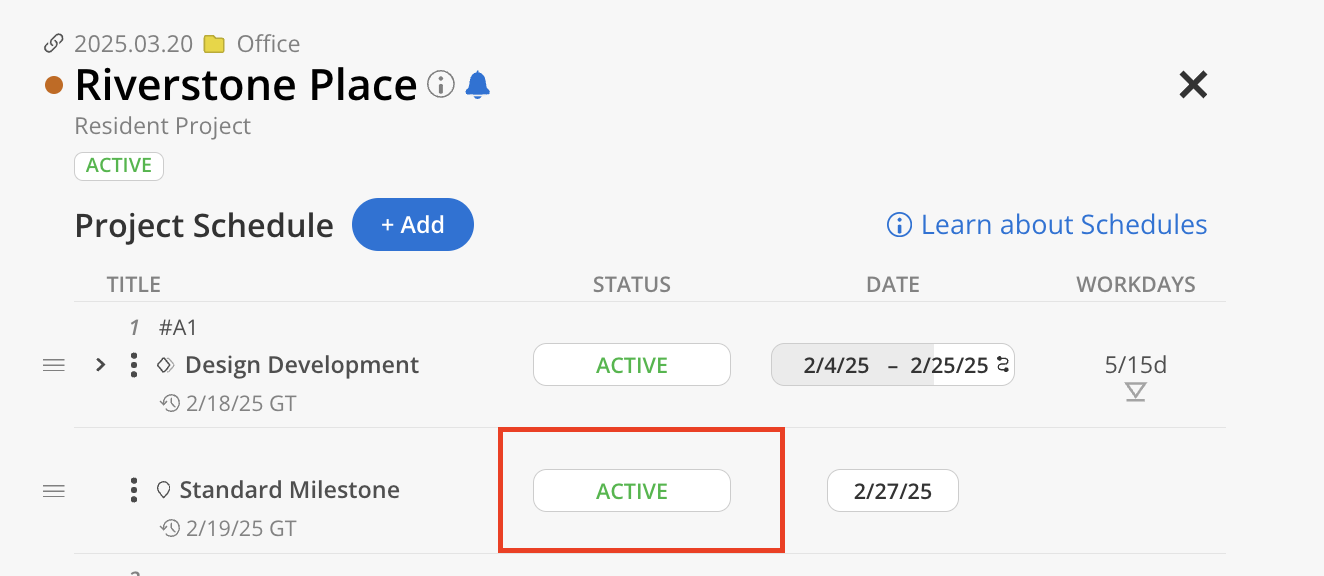
For instance, Documentation is labelled as "Active" despite the date having passed, or Executing is labelled as "Not Started" even though it falls within its planned date range.