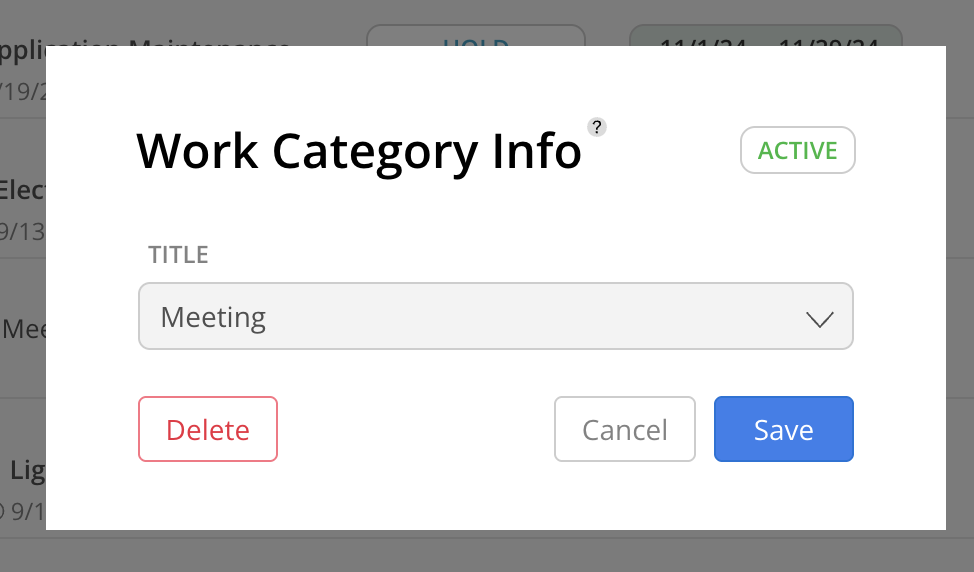Click three-dot on a Work Category. Click Edit Work Category Info.
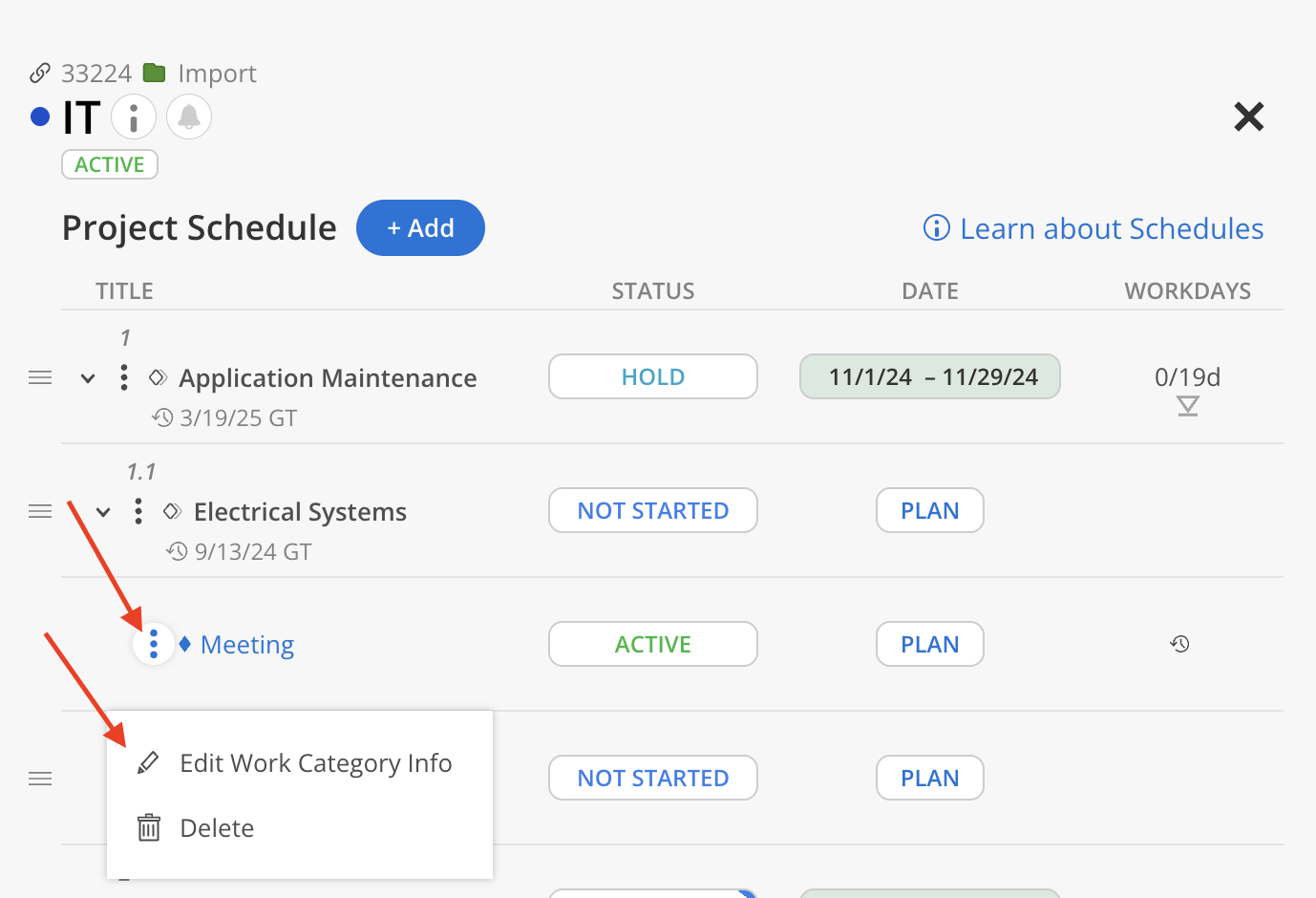
A modal will appear displaying the Work Category name and Work Category status. From this modal, the Work Category can also be deleted if needed. Once all edits are complete, click Save to apply the changes.