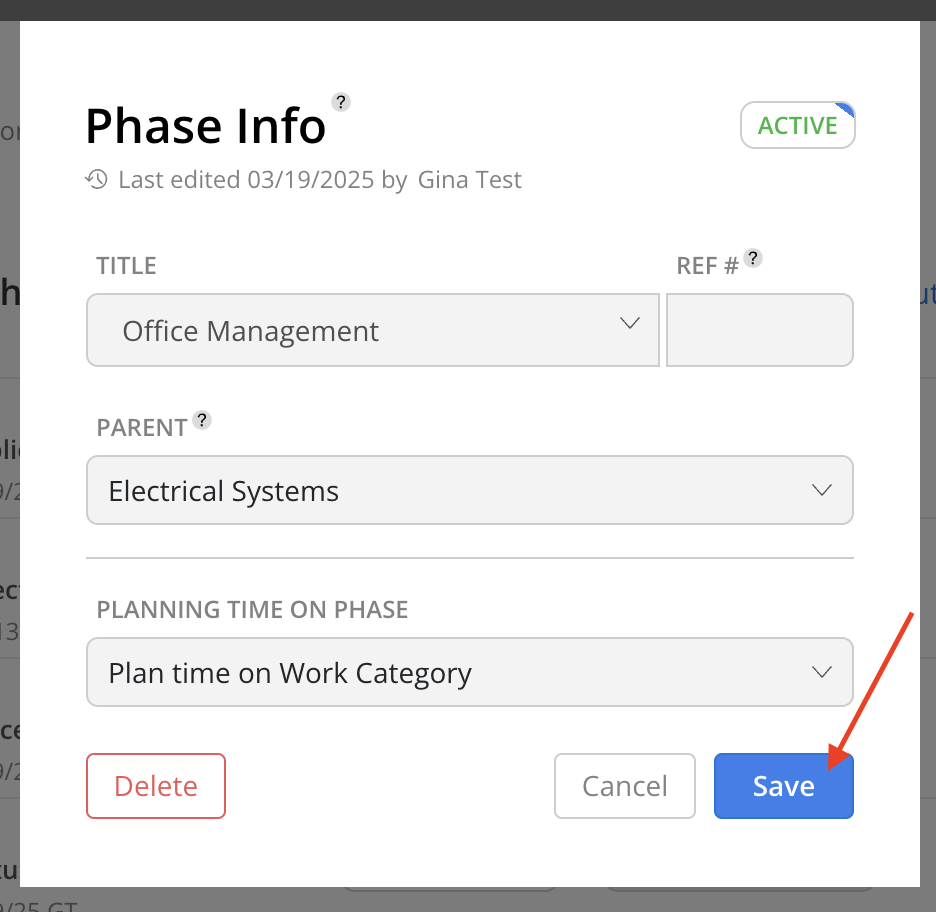The ability to edit Phase and Subphases information is an important tool for project managers. By being able to edit this information, project managers can keep their project plans up-to-date and improve the chances of project success.
Click the three-dot on the Phase or Subphase. Select Edit Phase (Subphase) Info.
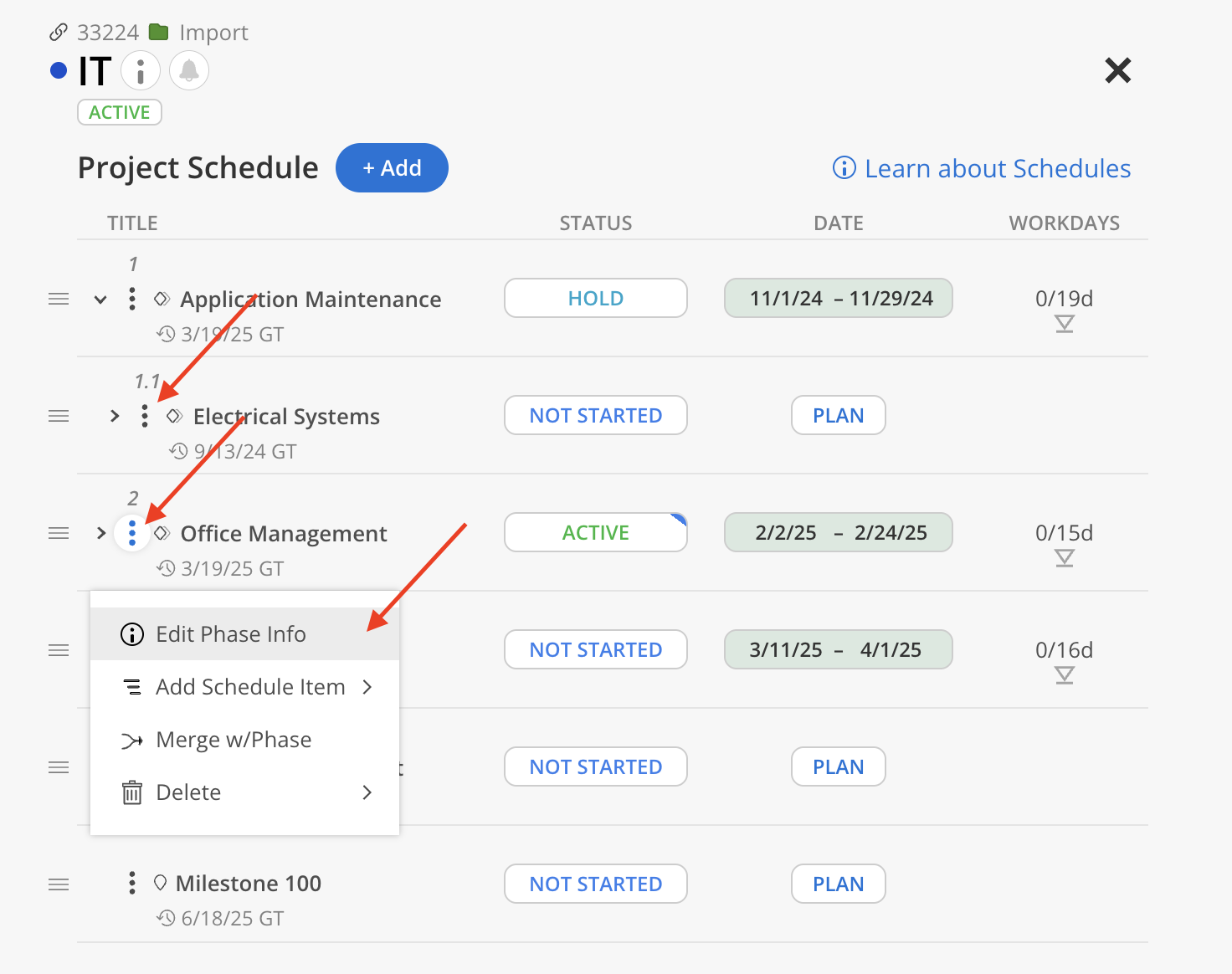
A modal will appear displaying the Phase status, Phase title, last edit time, Phase reference number, Parent, and Planning time on Phase. Additionally, the option to delete the Phase is available within this modal.
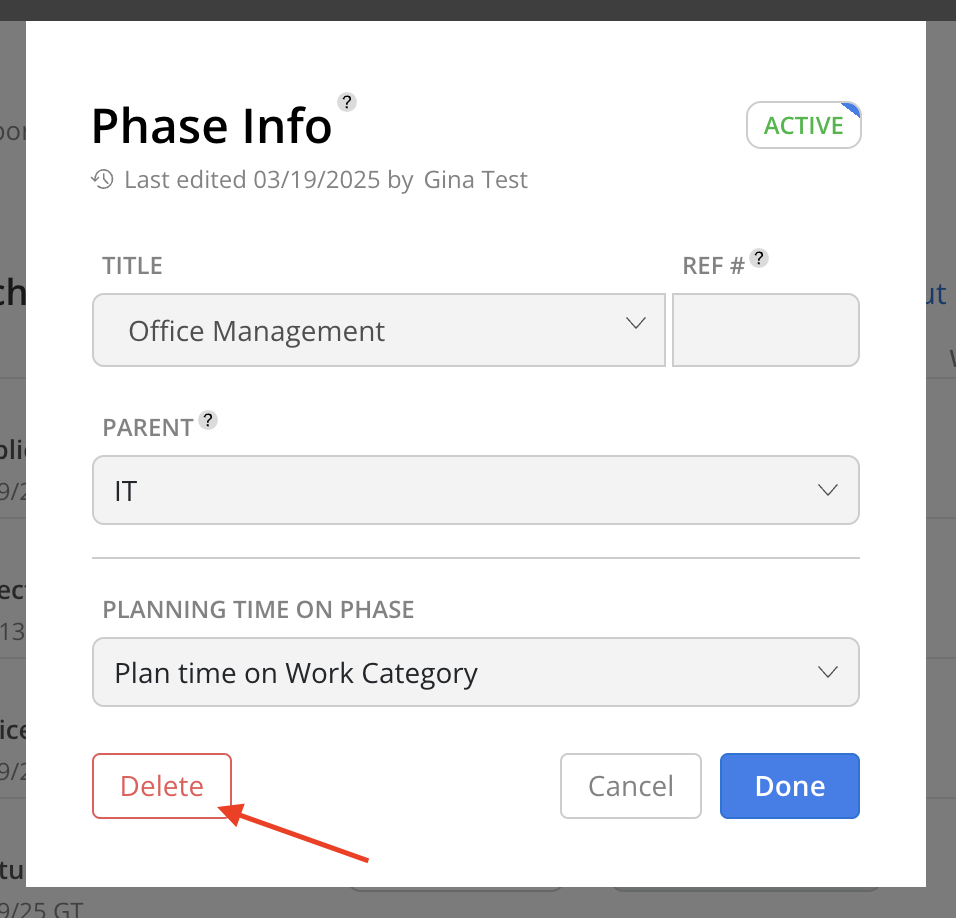
Once the edits are finished, click save.