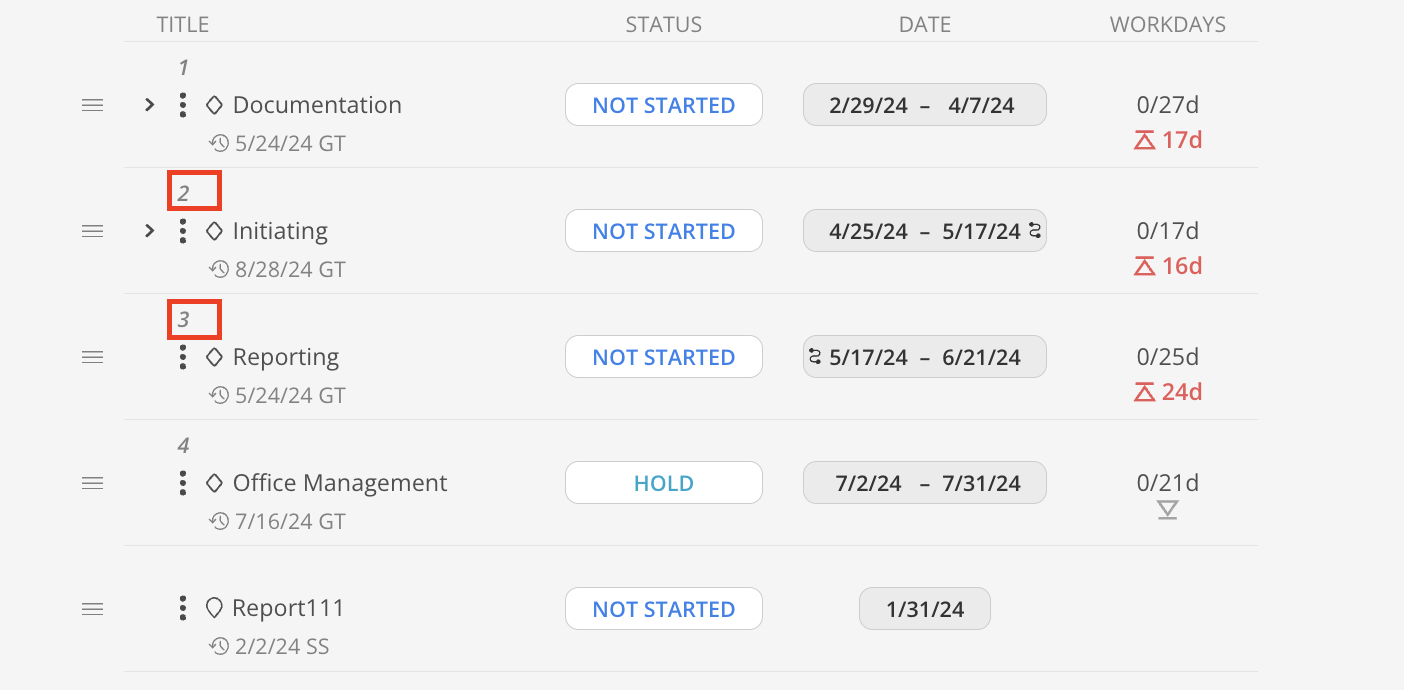If a Phase or Subphase is no longer needed, it can be easily deleted to keep the Project Schedule organized and relevant. Deleting a Phase permanently removes all associated data, including Tasks, Time Entries, Work Plans, and Scopes linked to that Phase.
To delete a Phase or Subphase, click the three-dot menu next to the desired item and select Delete.
If the Phase has Subphases, two options will appear:
Phase Only: Deletes only the selected Phase, and its Subphases will move up one level.
Phase and Subphases: Deletes the selected Phase along with all its associated Subphases.
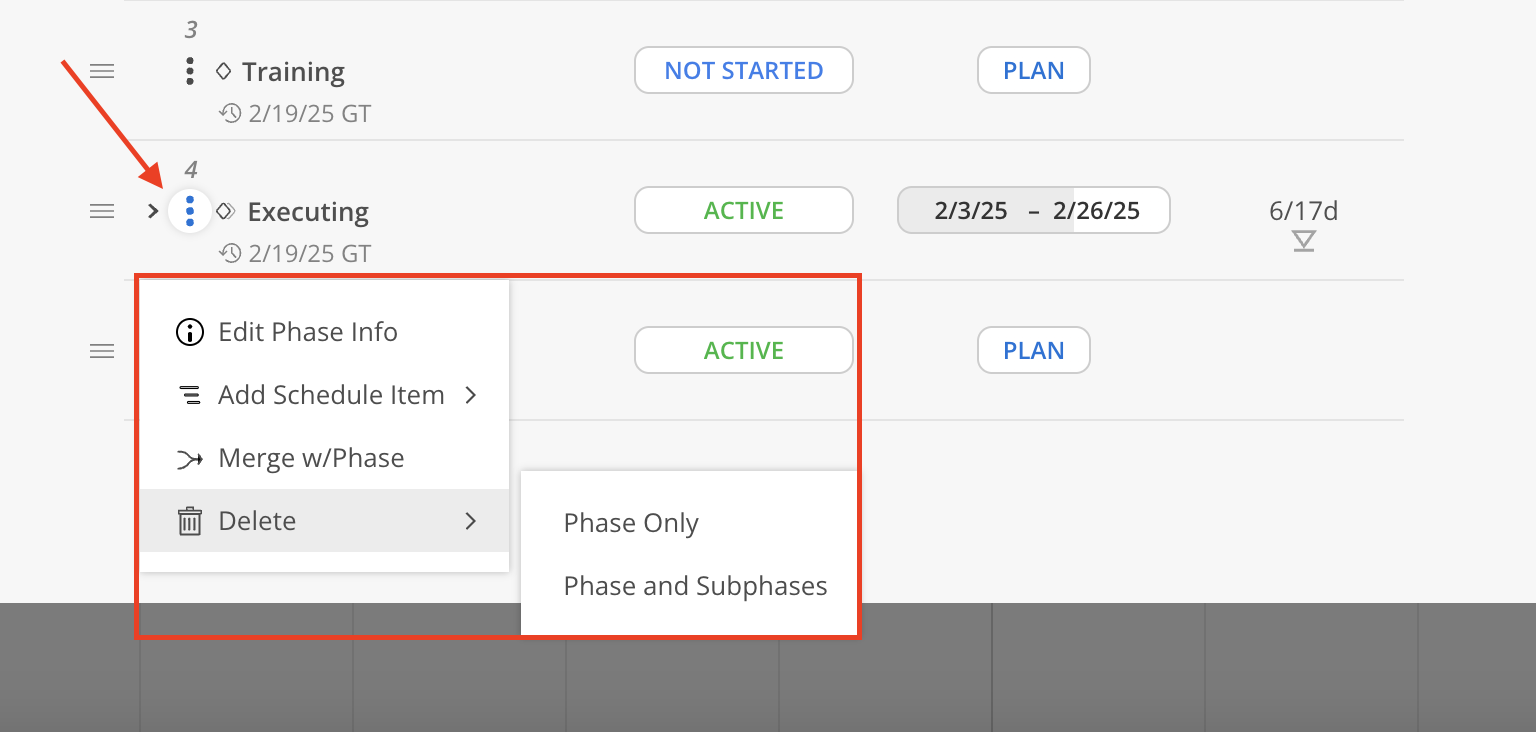
If the Phase has no Subphases, simply click Delete to remove it.
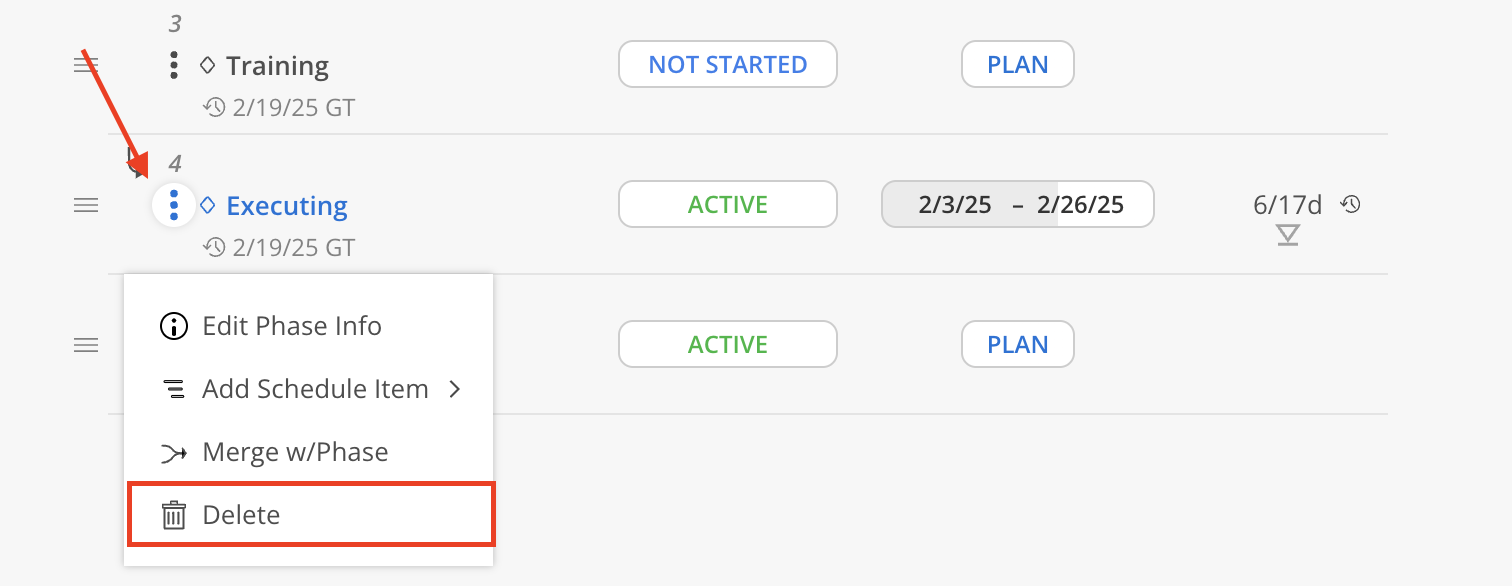
Select the option that suits your needs if the Phase has Subphases. A delete phase confirmation modal will show.
If there are no Time Entries associated with a Phase or Subphase, the Phase can be permanently deleted.
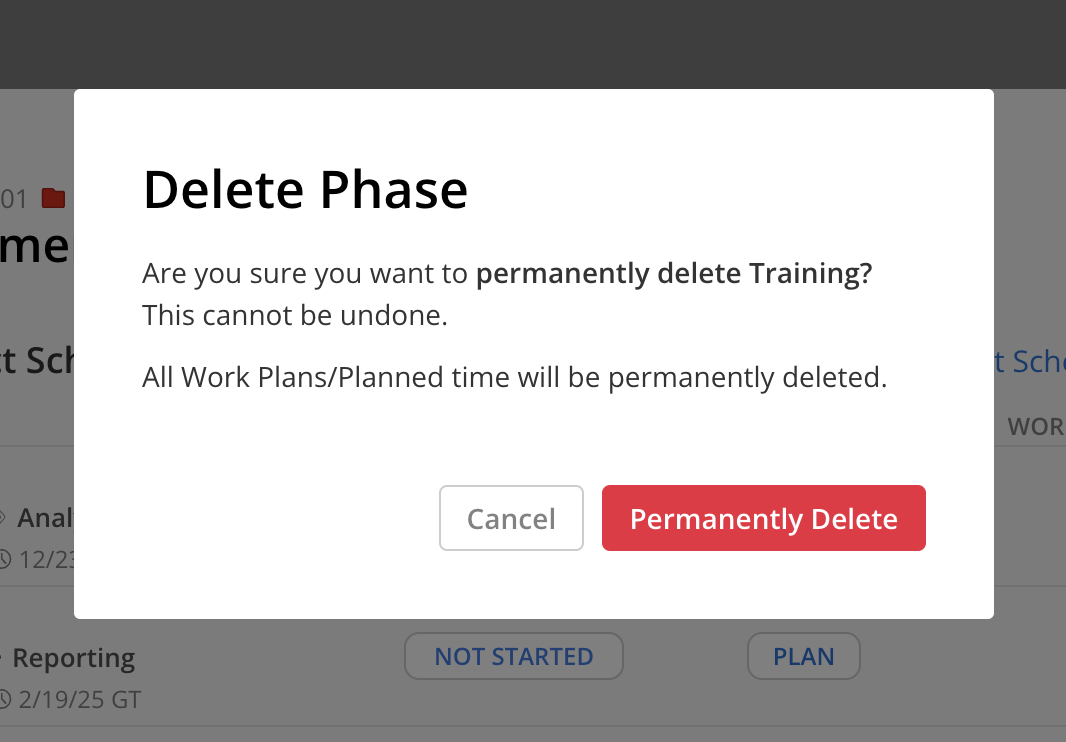
If you have Time Entries on the Phase or Subphase, an archive Phase confirmation modal will show.
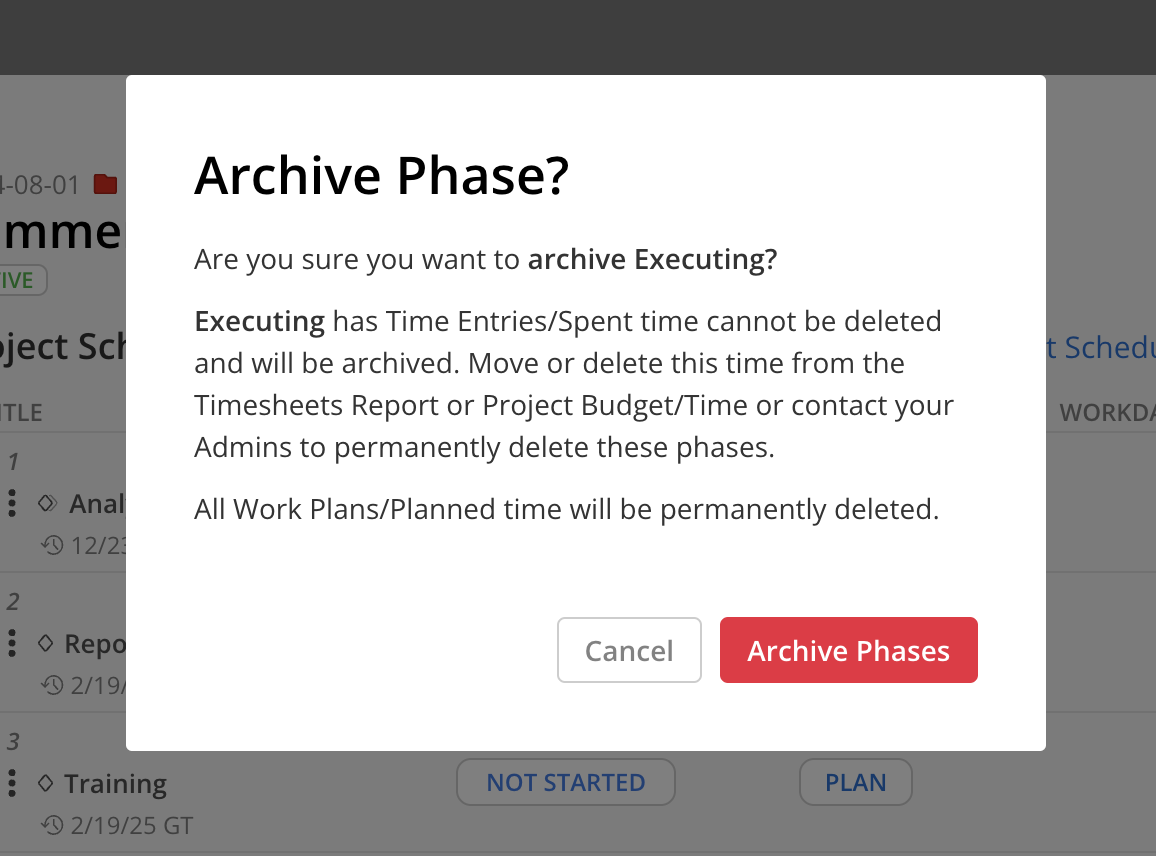
Once you confirmed the Phase and/or Subphase can be deleted. It will disappear from the list.
If the Phase and/or Subphase is being archived, you can find it at the bottom of the list. Click Show X Archived to see all the archived Phases.
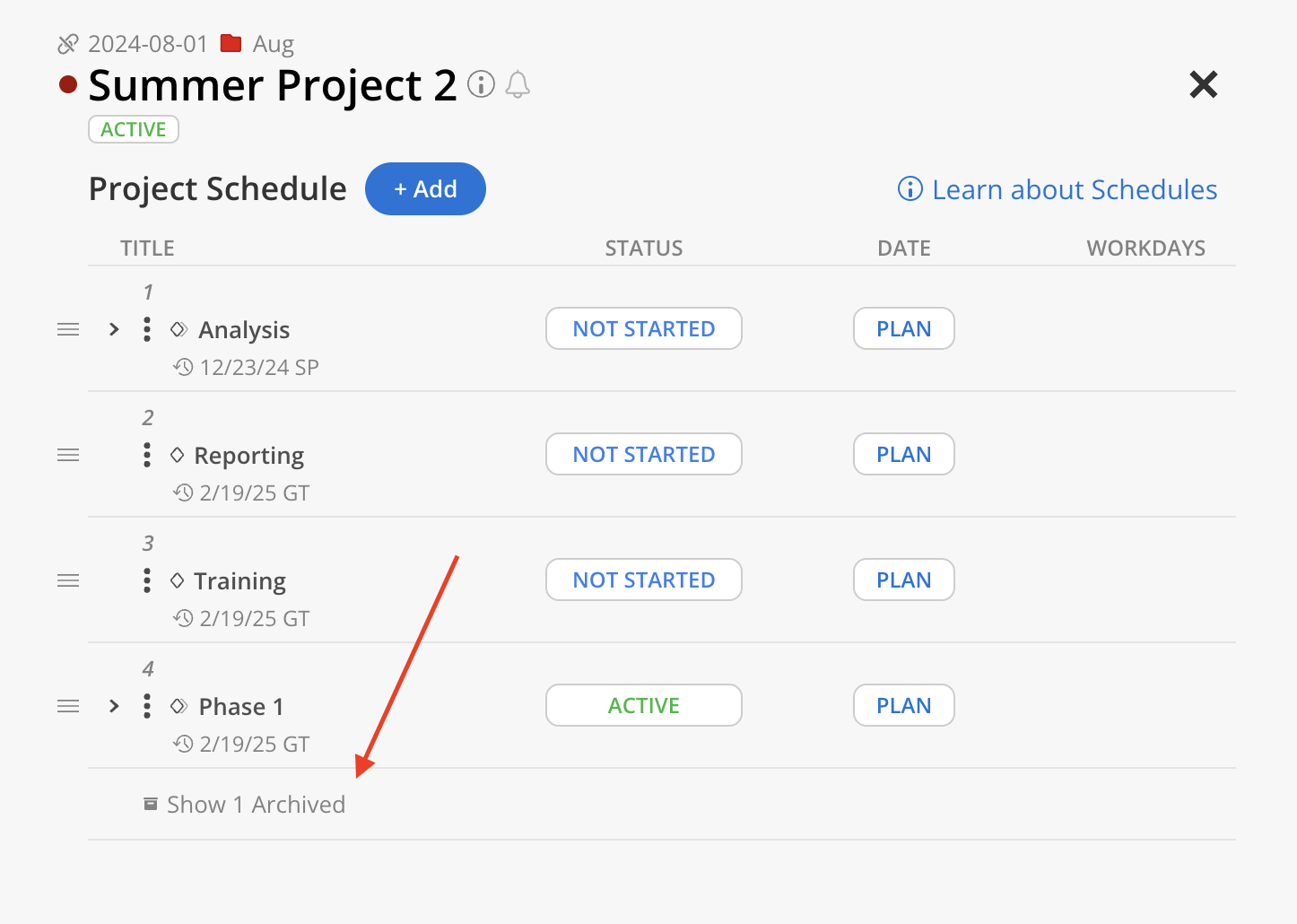
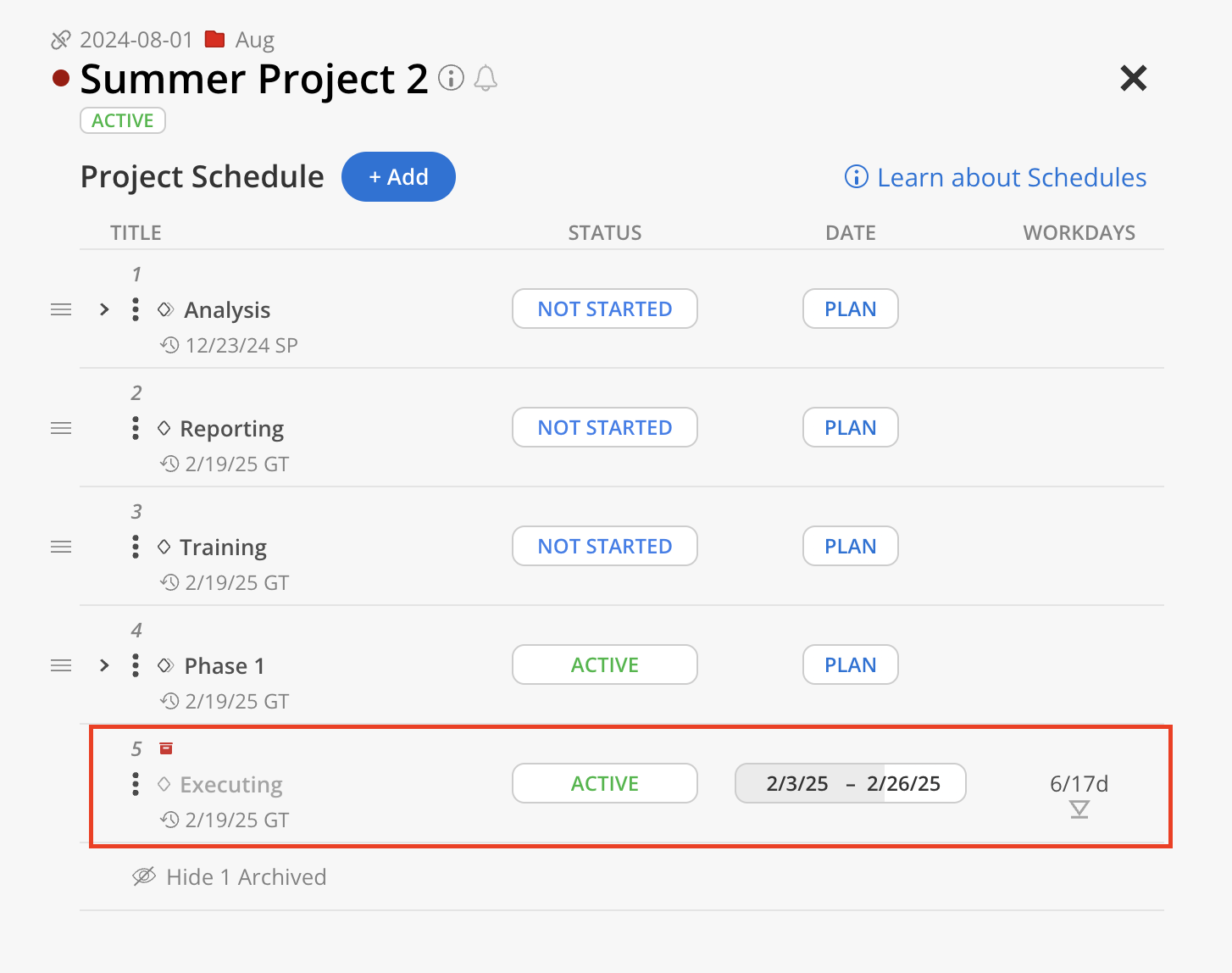
Archived Phases are identified by a light gray title and a red archive icon at the top, clearly indicating that the phase is archived.
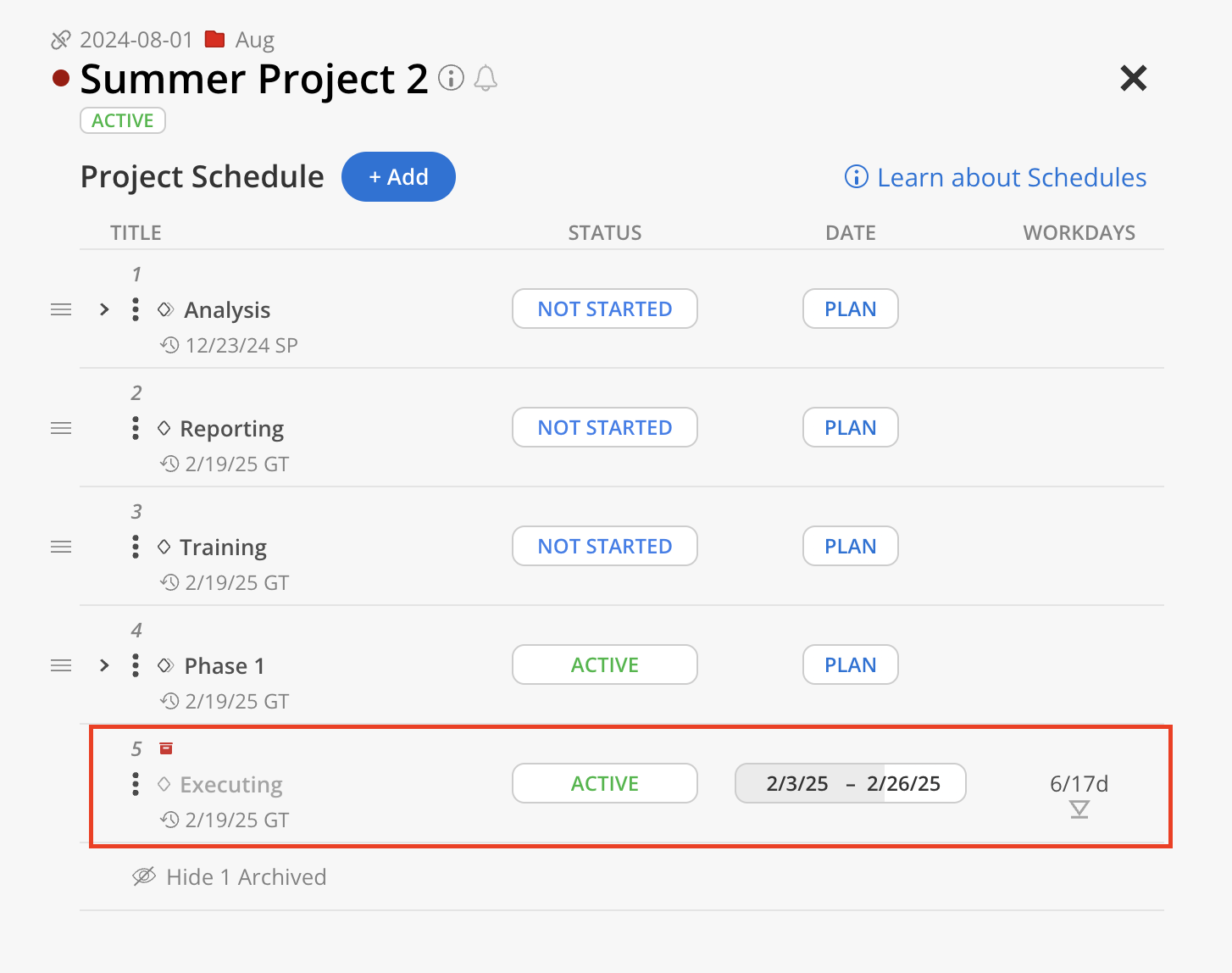
If deleting only the Phase, all Subphases under the Phase will be moved up to the same level as the Phase.
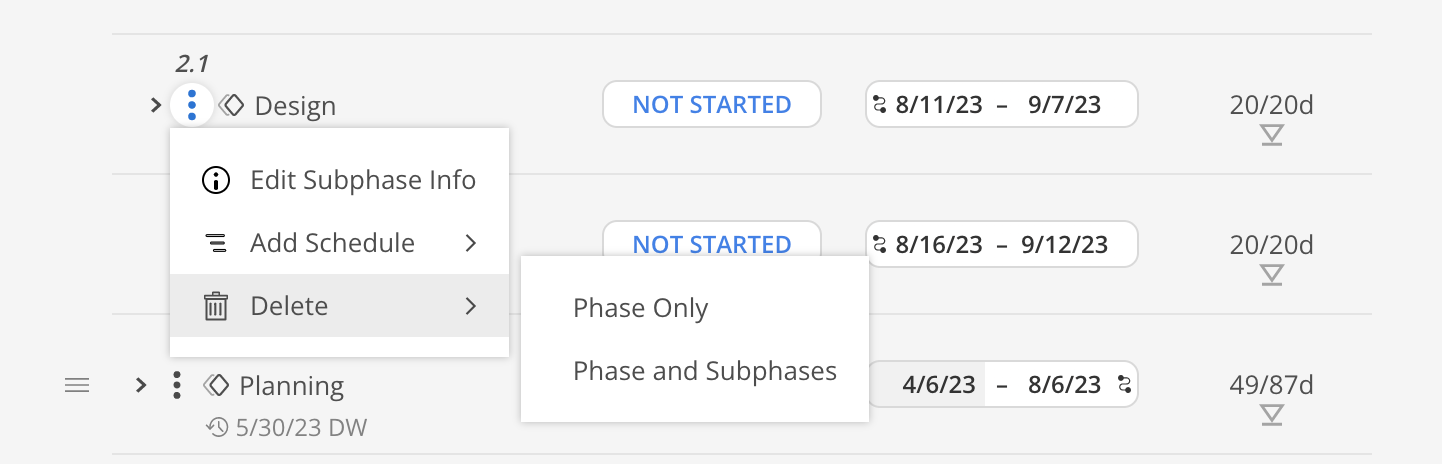
For example, the phase "Training" has two subphases: "Initiating" and "Reporting."
If only the "Training" phase is deleted, "Initiating" and "Reporting" will be moved to the position of the deleted phase.
Before: "Initiating" and "Reporting" have position numbers 2.1 and 2.2, indicating they are under "Training," which has position number 2.
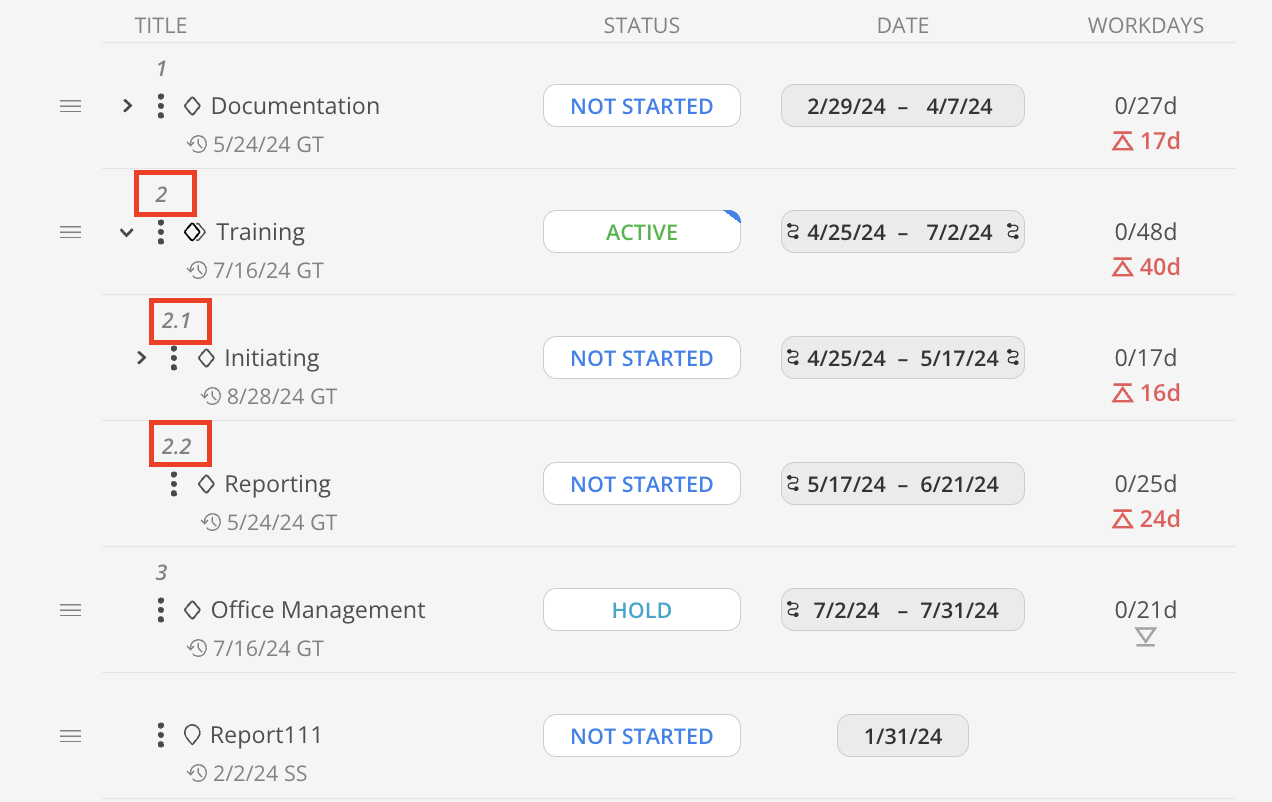
After: "Initiating" and "Reporting" have position numbers 2 and 3, placing them on the same level as "Documentation" and "Office Management."