Hover over the Phase, Subphase, or Milestone to reveal the arrow icon, then click it.
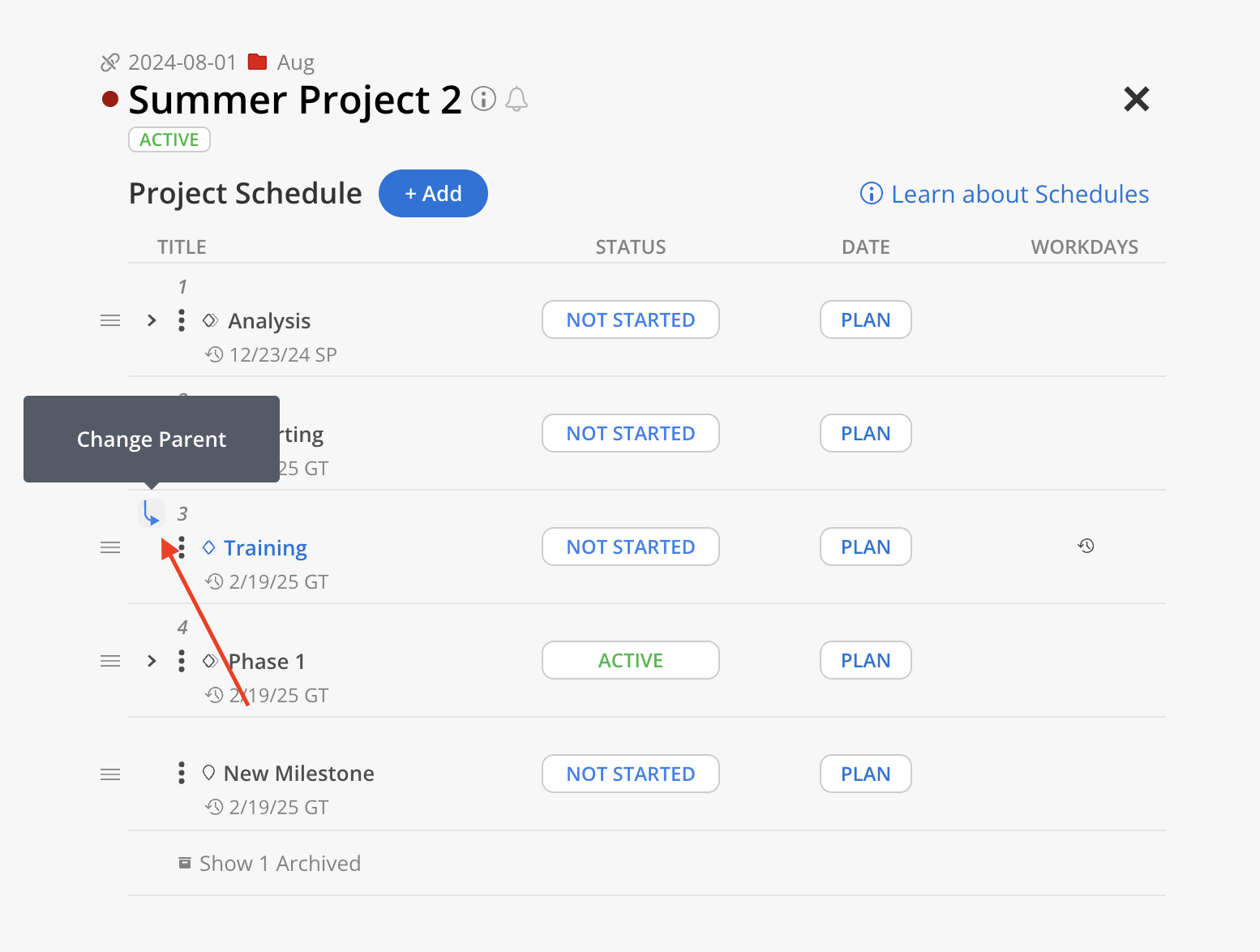
Select the new parent for the item. Search for the Phase by its name to quickly find it.
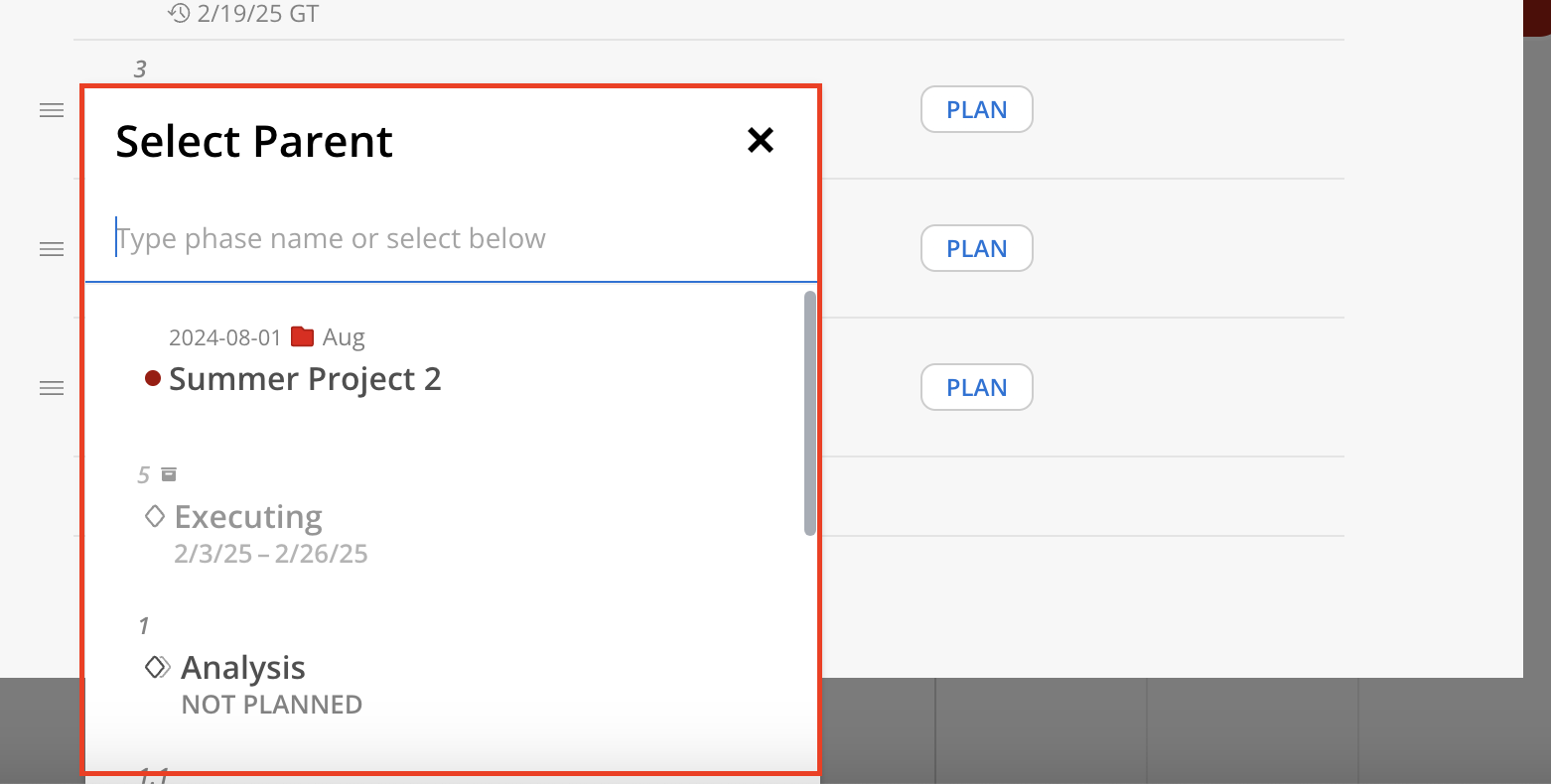
A confirmation modal will show, click confirm.
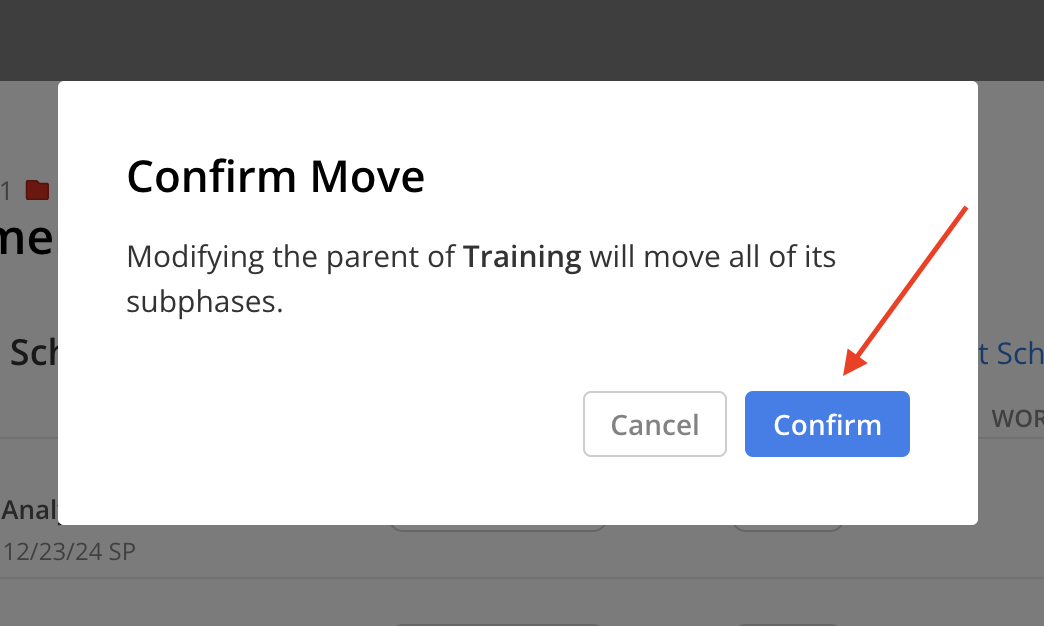
The Phase, along with all its Subphases, will be moved to the selected Phase or Subphase.
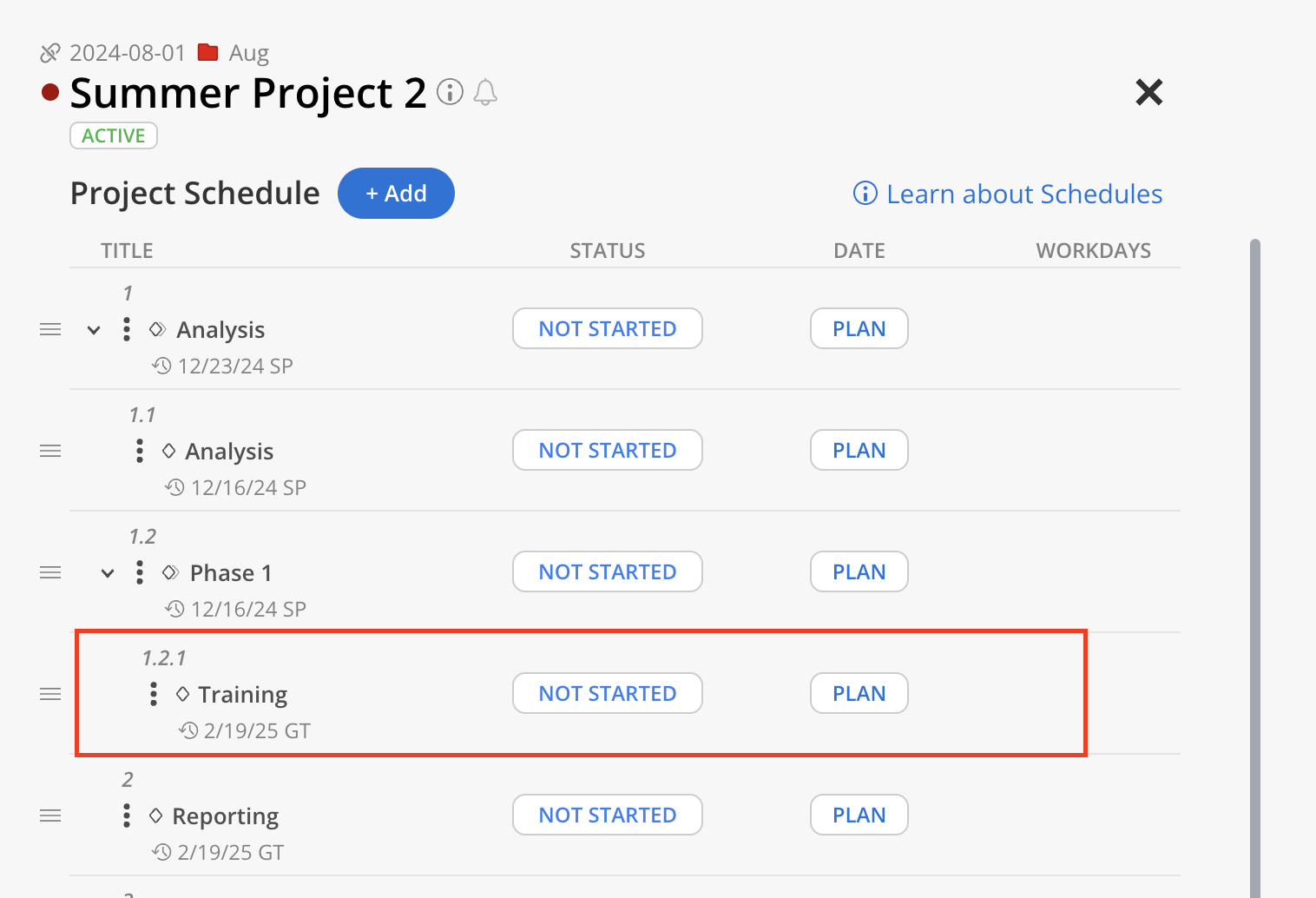
How to move Phase, Suphases and Milestones to a different parent on Project Schedule Modal?
Ability to change parent makes it easier to make changes to the project plan.
Did this answer your question?
😞
😐
😁
