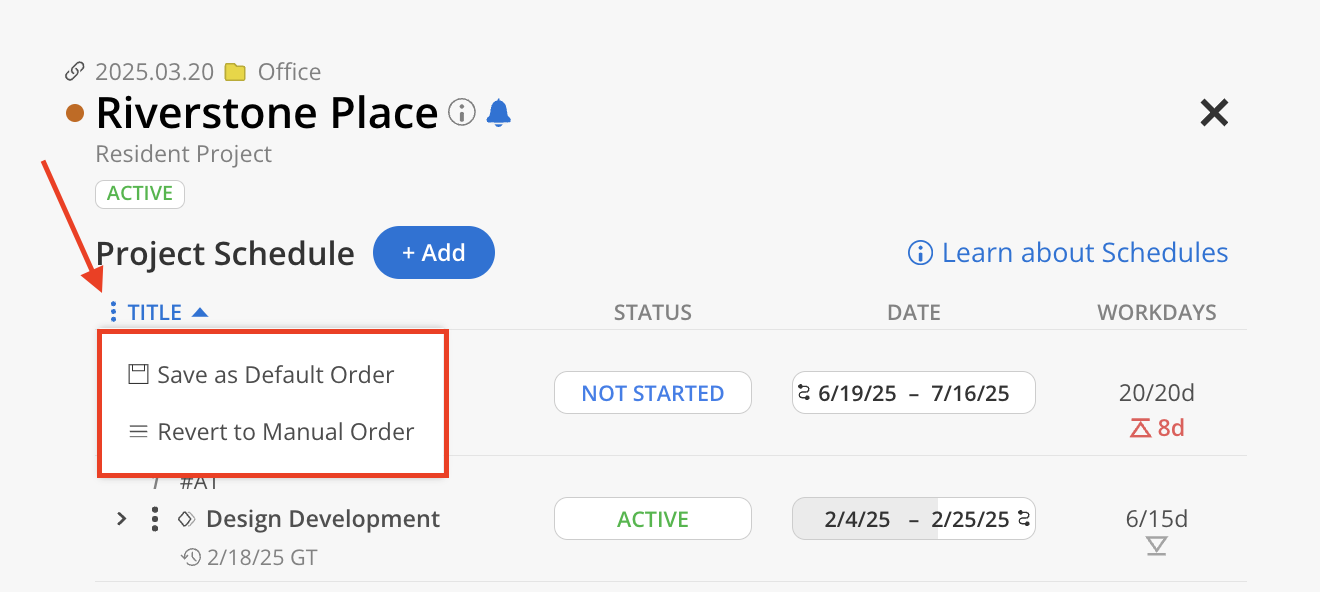The sorting function allows for better organization and visibility of Phases within a project. By sorting Phases by title, status, dates, or workdays, it becomes easier to track progress, manage timelines, and prioritize work efficiently.
Click on the table header to sort Phases by title, status, dates, or workdays. Sorting can be done in ascending or descending order—a single click sorts in ascending order, and a second click switches to descending order.
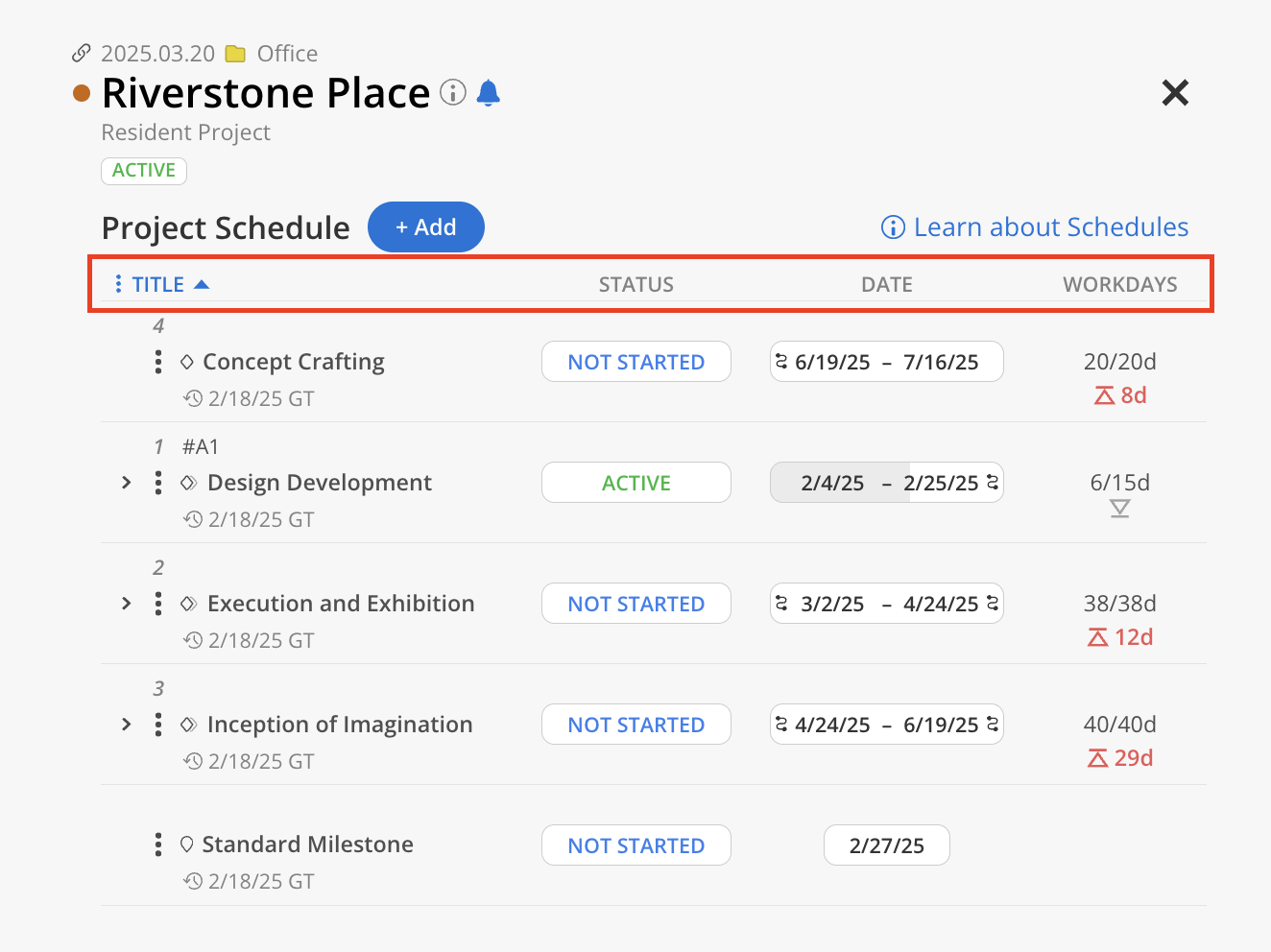
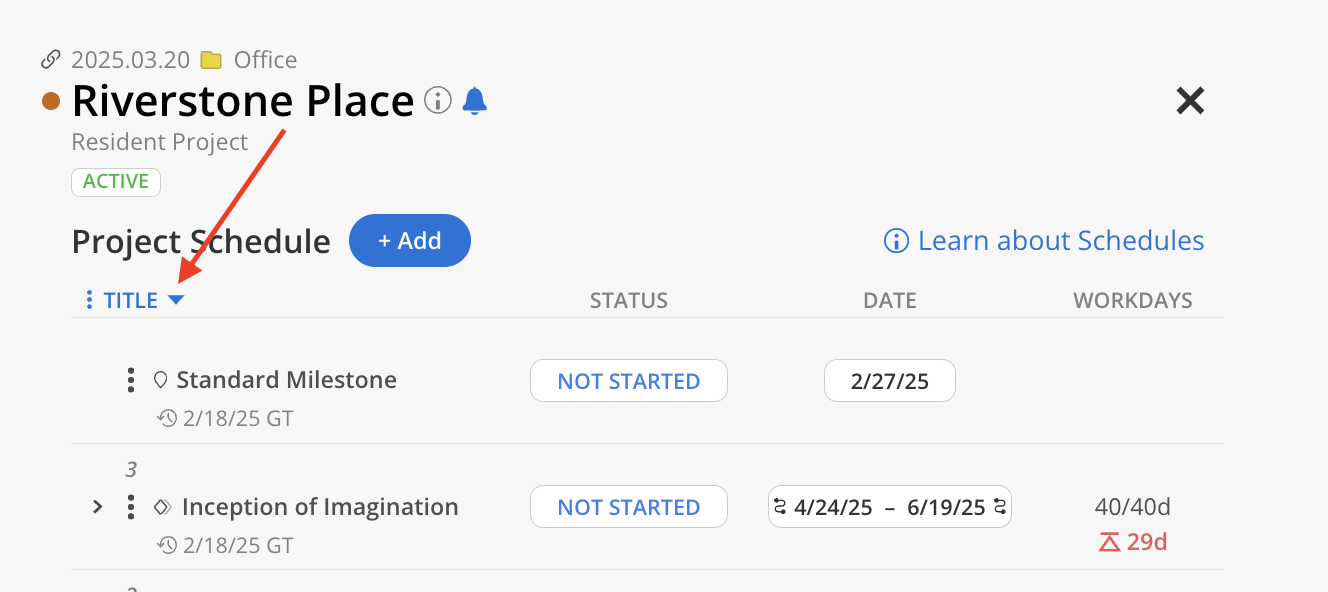
Clicking the three-dot menu next to the currently selected header provides options to save the order as the default or revert to manual ordering.