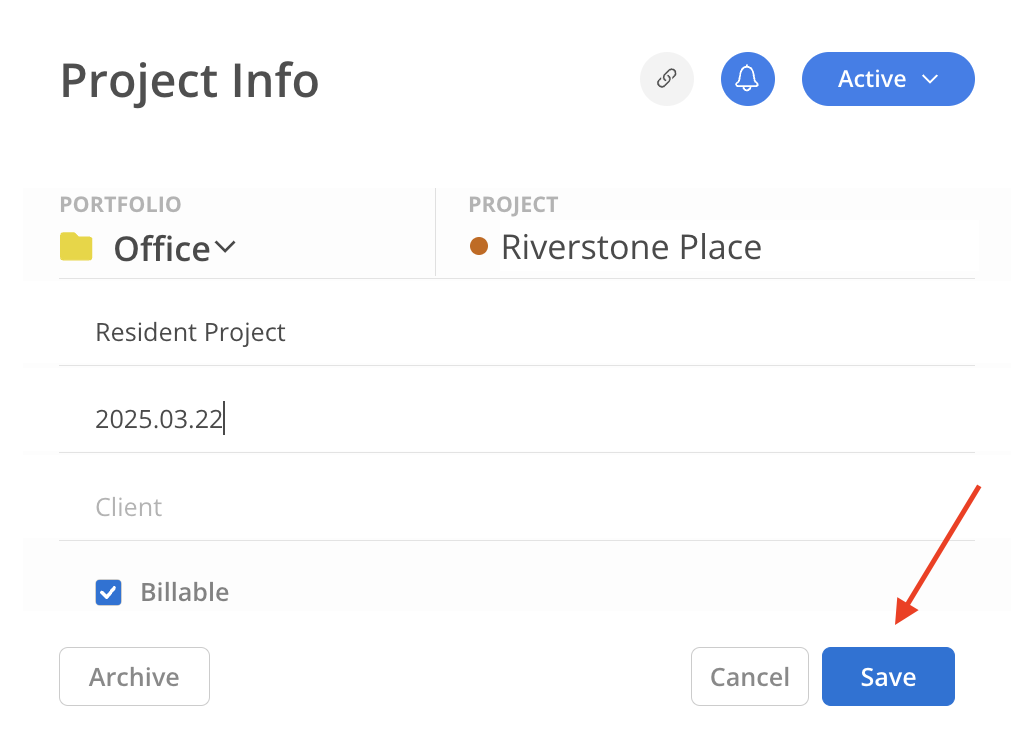Updating project information regularly is essential to ensure that everyone involved is on the same page and that the project stays on track.
Click the info icon next to the Project name.
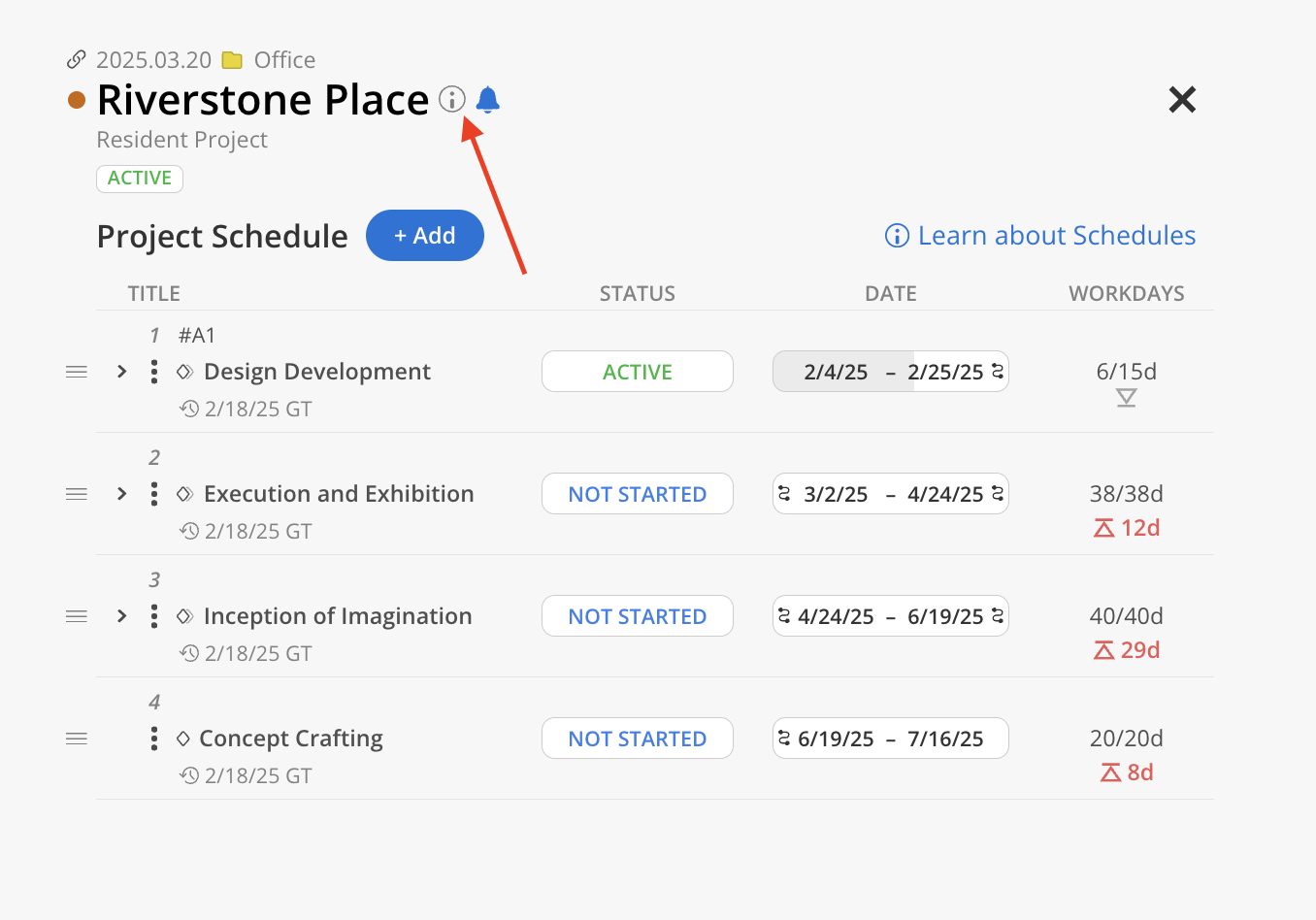
This modal allows editing of the Portfolio, Project billable status, Project notifications, Project status, Project name, Project description, Project number or ID, and Project client. Additionally, the Project can be archived from this screen.
Click Done or Cancel to close the modal.
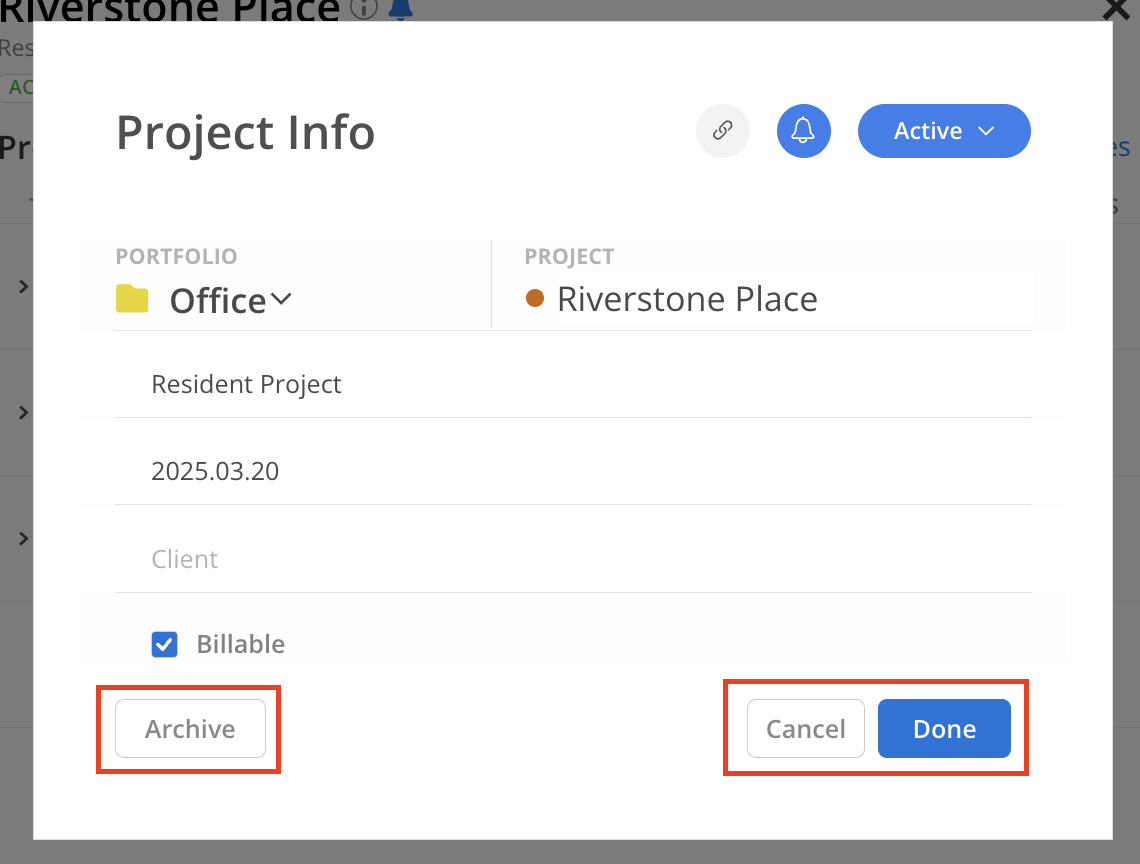
Click Save when you are modifying Project information.